I'm Okay With Not Having An AO3 App, Since It Works Fine As A Mobile Site. My Sister's Eldest Only Knows
I'm okay with not having an AO3 app, since it works fine as a mobile site. My sister's eldest only knows how to use any browser due to us taking the time to teach them how. Their 18...
So this was originally a response to this post:
****

****
Which is about people wanting an AO3 app, but then it became large and way off topic, so here you go.
Nobody under the age of 20 knows how to use a computer or the internet. At all. They only know how to use apps. Their whole lives are in their phones or *maybe* a tablet/iPad if they're an artist. This is becoming a huge concern.
I'm a private tutor for middle- and high-school students, and since 2020 my business has been 100% virtual. Either the student's on a tablet, which comes with its own series of problems for screen-sharing and file access, or they're on mom's or dad's computer, and they have zero understanding of it.
They also don't know what the internet is, or even the absolute basics of how it works. You might not think that's an important thing to know, but stick with me.
Last week I accepted a new student. The first session is always about the tech -- I tell them this in advance, that they'll have to set up a few things, but once we're set up, we'll be good to go. They all say the same thing -- it won't be a problem because they're so "online" that they get technology easily.
I never laugh in their faces, but it's always a close thing. Because they are expecting an app. They are not expecting to be shown how little they actually know about tech.
I must say up front: this story is not an outlier. This is *every* student during their first session with me. Every single one. I go through this with each of them because most of them learn more, and more solidly, via discussion and discovery rather than direct instruction.
Once she logged in, I asked her to click on the icon for screen-sharing. I described the icon, then started with "Okay, move your mouse to the bottom right corner of the screen." She did the thing that those of us who are old enough to remember the beginnings of widespread home computers remember - picked up the mouse and moved it and then put it down. I explained she had to pull the mouse along the surface, and then click on the icon. She found this cumbersome. I asked if she was on a laptop or desktop computer. She didn't know what I meant. I asked if the computer screen was connected to the keyboard as one piece of machinery that you can open and close, or if there was a monitor - like a TV - and the keyboard was connected to another machine either by cord or by Bluetooth. Once we figured it out was a laptop, I asked her if she could use the touchpad, because it's similar (though not equivalent) to a phone screen in terms of touching clicking and dragging.
Once we got her using the touchpad, we tried screen-sharing again. We got it working, to an extent, but she was having trouble with... lots of things. I asked if she could email me a download or a photo of her homework instead, and we could both have a copy, and talk through it rather than put it on the screen, and we'd worry about learning more tech another day. She said she tried, but her email blocked her from sending anything to me.
This is because the only email address she has is for school, and she never uses email for any other purpose. I asked if her mom or dad could email it to me. They weren't home.
(Re: school email that blocks any emails not whitelisted by the school: that's great for kids as are all parental controls for young ones, but 16-year-olds really should be getting used to using an email that belongs to them, not an institution.)
I asked if the homework was on a paper handout, or in a book, or on the computer. She said it was on the computer. Great! I asked her where it was saved. She didn't know. I asked her to search for the name of the file. She said she already did that and now it was on her screen. Then, she said to me: "You can just search for it yourself - it's Chapter 5, page 11."
This is because homework is on the school's website, in her math class's homework section, which is where she searched. For her, that was "searching the internet."
Her concepts of "on my computer" "on the internet" or "on my school's website" are all the same thing. If something is displayed on the monitor, it's "on the internet" and "on my phone/tablet/computer" and "on the school's website."
She doesn't understand "upload" or "download," because she does her homework on the school's website and hits a "submit" button when she's done. I asked her how she shares photos and stuff with friends; she said she posts to Snapchat or TikTok, or she AirDrops. (She said she sometimes uses Insta, though she said Insta is more "for old people"). So in her world, there's a button for "post" or "share," and that's how you put things on "the internet".
She doesn't know how it works. None of it. And she doesn't know how to use it, either.
Also, none of them can type. Not a one. They don't want to learn how, because "everything is on my phone."
And you know, maybe that's where we're headed. Maybe one day, everything will be on "my phone" and computers as we know them will be a thing of the past. But for the time being, they're not. Students need to learn how to use computers. They need to learn how to type. No one is telling them this, because people think teenagers are "digital natives." And to an extent, they are, but the definition of that has changed radically in the last 20-30 years. Today it means "everything is on my phone."
More Posts from Aikokima and Others
As a crafter myself, this is super helpful!
Hey, if you do crafts (especially things like crochet, knitting, embroidery, etc), make sure to look up how to identify when a listing is AI generated. You do NOT want to waste money on an incredible looking kit or pattern that is physically impossible to make, especially if you're on sites like etsy hoping to support an actual artist.
I would love something like that!!!!
society's infantilization of decorated objects is honestly one of the greatest recent crimes against humans' innate desire for beauty
I get nauseous really easily but I also make sure to have something around that I know I can still eat even if I am. Not only do I not register hunger, but I get really bad headaches if I go too long without eating something.
I am, like, a long running proponent of the "eat something and you'll feel better" crowd and am often one of the first people to suggest "maybe it's time for a snack before I get whipped into a frenzy" but I really do resent how instantaneous it is. like it'll feel like I'm having my worst day in months and then I'll start eating and literally before I even finish I'm like oh yeah the world is beautiful
I am American, so it maybe a disconnect but for me when I think of jkr, I don’t first think of the badness going on. I think of the good that I grew up with that has nothing to do with her as an actual entity, like the Christmas me and my siblings got the first three books and all I could think was that would distract us from each other. I’m not agreeing with her, absolutely not. I’m just wondering why you want to spread more hate when they seem to have a handle on it?
the way that jkr and her supporters have weaponized her hatred of trans people so that everyone else looks away from her bigotry, her racism, her misogyny, her antisemitism, her labeling gay men with aids as pedophiles, her anti autistic statements, her fucking imperialistic colonizing british beliefs is hilariously telling. not only do yall fucks hate trans people; you hate everyone who doesnt live up to the white supremist perfect ideal that she raised you to believe with her books. fuck jkr fuck her fans.
Always! Always, always!!!!!
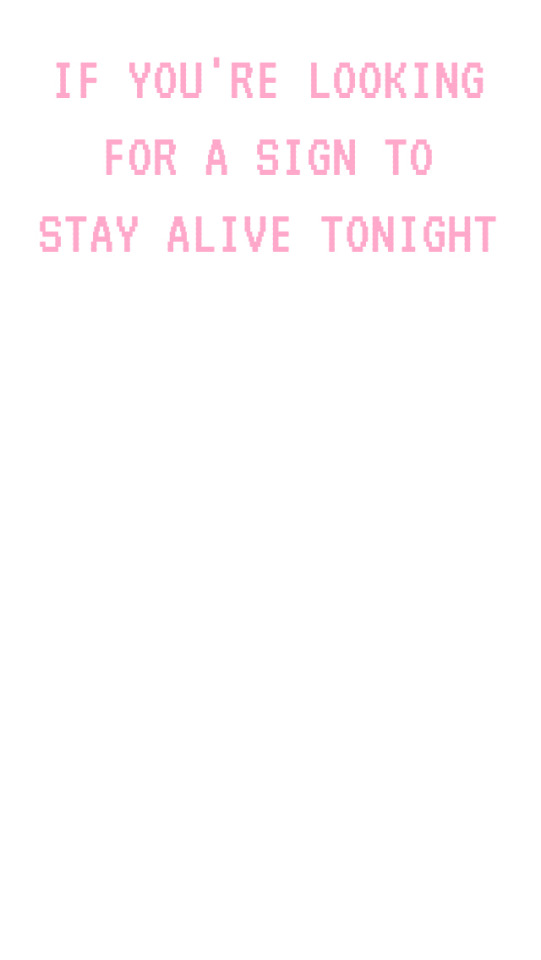
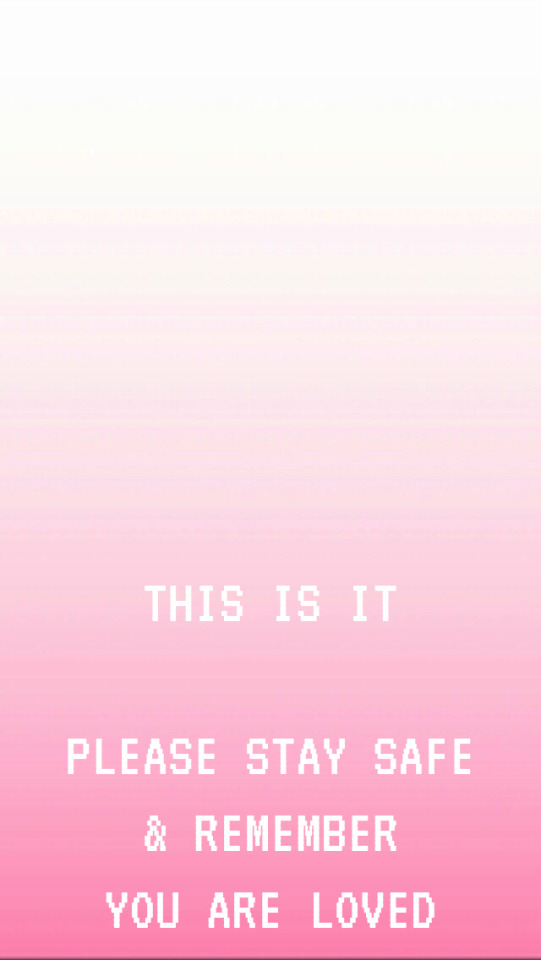
US Helplines:
Depression Hotline: 1-630-482-9696
Suicide Hotline: 1-800-784-8433
LifeLine: 1-800-273-8255
Trevor Project: 1-866-488-7386
Sexuality Support: 1-800-246-7743
Eating Disorders Hotline: 1-847-831-3438
Rape and Sexual Assault: 1-800-656-4673
Grief Support: 1-650-321-5272
Runaway: 1-800-843-5200, 1-800-843-5678, 1-800-621-4000
Exhale: After Abortion Hotline/Pro-Voice: 1-866-4394253
Child Abuse: 1-800-422-4453
UK Helplines:
Samaritans (for any problem): 08457909090 e-mail jo@samaritans.org
Childline (for anyone under 18 with any problem): 08001111
Mind infoline (mental health information): 0300 123 3393 e-mail: info@mind.org.uk
Mind legal advice (for people who need mental-health related legal advice): 0300 466 6463 legal@mind.org.uk
b-eat eating disorder support: 0845 634 14 14 (only open Mon-Fri 10.30am-8.30pm and Saturday 1pm-4.30pm) e-mail: help@b-eat.co.uk
b-eat youthline (for under 25’s with eating disorders): 08456347650 (open Mon-Fri 4.30pm - 8.30pm, Saturday 1pm-4.30pm)
Cruse Bereavement Care: 08444779400 e-mail: helpline@cruse.org.uk
Frank (information and advice on drugs): 0800776600
Drinkline: 0800 9178282
Rape Crisis England & Wales: 0808 802 9999 1(open 2 - 2.30pm 7 - 9.30pm) e-mail info@rapecrisis.org.uk
Rape Crisis Scotland: 08088 01 03 02 every day, 6pm to midnight
India Self Harm Hotline: 00 08001006614
India Suicide Helpline: 022-27546669
Kids Help Phone (Canada): 1-800-668-6868
FREE 24/7 suicide hotlines:
Argentina: 54-0223-493-0430
Australia: 13-11-14
Austria: 01-713-3374
Barbados: 429-9999
Belgium: 106
Botswana: 391-1270
Brazil: 21-233-9191
China: 852-2382-0000
(Hong Kong: 2389-2222)
Costa Rica: 606-253-5439
Croatia: 01-4833-888
Cyprus: 357-77-77-72-67
Czech Republic: 222-580-697, 476-701-908
Denmark: 70-201-201
Egypt: 762-1602
Estonia: 6-558-088
Finland: 040-5032199
France: 01-45-39-4000
Germany: 0800-181-0721
Greece: 1018
Guatemala: 502-234-1239
Holland: 0900-0767
Honduras: 504-237-3623
Hungary: 06-80-820-111
Iceland: 44-0-8457-90-90-90
Israel: 09-8892333
Italy: 06-705-4444
Japan: 3-5286-9090
Latvia: 6722-2922, 2772-2292
Malaysia: 03-756-8144
(Singapore: 1-800-221-4444)
Mexico: 525-510-2550
Netherlands: 0900-0767
New Zealand: 4-473-9739
New Guinea: 675-326-0011
Nicaragua: 505-268-6171
Norway: 47-815-33-300
Philippines: 02-896-9191
Poland: 52-70-000
Portugal: 239-72-10-10
Russia: 8-20-222-82-10
Spain: 91-459-00-50
South Africa: 0861-322-322
South Korea: 2-715-8600
Sweden: 031-711-2400
Switzerland: 143
Taiwan: 0800-788-995
Thailand: 02-249-9977
Trinidad and Tobago: 868-645-2800
Ukraine: 0487-327715
(Source)
☝️☝️☝️ THIS!!!

This, one of my cousins told me most of this but it's always good to have.
So You Need To Buy A Computer But You Don't Know What Specs Are Good These Days
Hi.
This is literally my job.
Lots of people are buying computers for school right now or are replacing computers as their five-year-old college laptop craps out so here's the standard specs you should be looking for in a (windows) computer purchase in August 2023.
PROCESSOR
Intel i5 (no older than 10th Gen)
Ryzen 7
You can get away with a Ryzen 5 but an intel i3 should be an absolute last resort. You want at least an intel i5 or a Ryzen 7 processor. The current generation of intel processors is 13, but anything 10 or newer is perfectly fine. DO NOT get a higher performance line with an older generation; a 13th gen i5 is better than an 8th gen i7. (Unfortunately I don't know enough about ryzens to tell you which generation is the earliest you should get, but staying within 3 generations is a good rule of thumb)
RAM
8GB absolute minimum
If you don't have at least 8GB RAM on a modern computer it's going to be very, very slow. Ideally you want a computer with at least 16GB, and it's a good idea to get a computer that will let you add or swap RAM down the line (nearly all desktops will let you do this, for laptops you need to check the specs for Memory and see how many slots there are and how many slots are available; laptops with soldered RAM cannot have the memory upgraded - this is common in very slim laptops)
STORAGE
256GB SSD
Computers mostly come with SSDs these days; SSDs are faster than HDDs but typically have lower storage for the same price. That being said: SSDs are coming down in price and if you're installing your own drive you can easily upgrade the size for a low cost. Unfortunately that doesn't do anything for you for the initial purchase.
A lot of cheaper laptops will have a 128GB SSD and, because a lot of stuff is stored in the cloud these days, that can be functional. I still recommend getting a bit more storage than that because it's nice if you can store your music and documents and photos on your device instead of on the cloud. You want to be able to access your files even if you don't have internet access.
But don't get a computer with a big HDD instead of getting a computer with a small SSD. The difference in speed is noticeable.
SCREEN (laptop specific)
Personally I find that touchscreens have a negative impact on battery life and are easier to fuck up than standard screens. They are also harder to replace if they get broken. I do not recommend getting a touch screen unless you absolutely have to.
A lot of college students especially tend to look for the biggest laptop screen possible; don't do that. It's a pain in the ass to carry a 17" laptop around campus and with the way that everything is so thin these days it's easier to damage a 17" screen than a 14" screen.
On the other end of that: laptops with 13" screens tend to be very slim devices that are glued shut and impossible to work on or upgrade.
Your best bet (for both functionality and price) is either a 14" or a 15.6" screen. If you absolutely positively need to have a 10-key keyboard on your laptop, get the 15.6". If you need something portable more than you need 10-key, get a 14"
FORM FACTOR (desktop specific)
If you purchase an all-in-one desktop computer I will begin manifesting in your house physically. All-in-ones take away every advantage desktops have in terms of upgradeability and maintenance; they are expensive and difficult to repair and usually not worth the cost of disassembling to upgrade.
There are about four standard sizes of desktop PC: All-in-One (the size of a monitor with no other footprint), Tower (Big! probably at least two feet long in two directions), Small Form Factor Tower (Very moderate - about the size of a large shoebox), and Mini/Micro/Tiny (Small! about the size of a small hardcover book).
If you are concerned about space you are much better off getting a MicroPC and a bracket to put it on your monitor than you are getting an all-in-one. This will be about a million percent easier to work on than an all-in-one and this way if your monitor dies your computer is still functional.
Small form factor towers and towers are the easiest to work on and upgrade; if you need a burly graphics card you need to get a full size tower, but for everything else a small form factor tower will be fine. Most of our business sales are SFF towers and MicroPCs, the only time we get something larger is if we have to put a $700 graphics card in it. SFF towers will accept small graphics cards and can handle upgrades to the power supply; MicroPCs can only have the RAM and SSD upgraded and don't have room for any other components or their own internal power supply.
WARRANTY
Most desktops come with either a 1 or 3 year warranty; either of these is fine and if you want to upgrade a 1 year to a 3 year that is also fine. I've generally found that if something is going to do a warranty failure on desktop it's going to do it the first year, so you don't get a hell of a lot of added mileage out of an extended warranty but it doesn't hurt and sometimes pays off to do a 3-year.
Laptops are a different story. Laptops mostly come with a 1-year warranty and what I recommend everyone does for every laptop that will allow it is to upgrade that to the longest warranty you can get with added drop/damage protection. The most common question our customers have about laptops is if we can replace a screen and the answer is usually "yes, but it's going to be expensive." If you're purchasing a low-end laptop, the parts and labor for replacing a screen can easily cost more than half the price of a new laptop. HOWEVER, the way that most screens get broken is by getting dropped. So if you have a warranty with drop protection, you just send that sucker back to the factory and they fix it for you.
So, if it is at all possible, check if the manufacturer of a laptop you're looking at has a warranty option with drop protection. Then, within 30 days (though ideally on the first day you get it) of owning your laptop, go to the manufacturer site, register your serial number, and upgrade the warranty. If you can't afford a 3-year upgrade at once set a reminder for yourself to annually renew. But get that drop protection, especially if you are a college student or if you've got kids.
And never, ever put pens or pencils on your laptop keyboard. I've seen people ruin thousand dollar, brand-new laptops that they can't afford to fix because they closed the screen on a ten cent pencil. Keep liquids away from them too.
LIFESPAN
There's a reasonable chance that any computer you buy today will still be able to turn on and run a program or two in ten years. That does not mean that it is "functional."
At my office we estimate that the functional lifespan of desktops is 5-7 years and the functional lifespan of laptops is 3-5 years. Laptops get more wear and tear than desktops and desktops are easier to upgrade to keep them running. At 5 years for desktops and 3 years for laptops you should look at upgrading the RAM in the device and possibly consider replacing the SSD with a new (possibly larger) model, because SSDs and HDDs don't last forever.
COST
This means that you should think of your computers as an annual investment rather than as a one-time purchase. It is more worthwhile to pay $700 for a laptop that will work well for five years than it is to pay $300 for a laptop that will be outdated and slow in one year (which is what will happen if you get an 8th gen i3 with 8GB RAM). If you are going to get a $300 laptop try to get specs as close as possible to the minimums I've laid out here.
If you have to compromise on these specs, the one that is least fixable is the processor. If you get a laptop with an i3 processor you aren't going to be able to upgrade it even if you can add more RAM or a bigger SSD. If you have to get lower specs in order to afford the device put your money into the processor and make sure that the computer has available slots for upgrade and that neither the RAM nor the SSD is soldered to the motherboard. (one easy way to check this is to search "[computer model] RAM upgrade" on youtube and see if anyone has made a video showing what the inside of the laptop looks like and how much effort it takes to replace parts)
Computers are expensive right now. This is frustrating, because historically consumer computer prices have been on a downward trend but since 2020 that trend has been all over the place. Desktop computers are quite expensive at the moment (August 2023) and decent laptops are extremely variably priced.
If you are looking for a decent, upgradeable laptop that will last you a few years, here are a couple of options that you can purchase in August 2023 that have good prices for their specs:
14" Lenovo - $670 - 11th-gen i5, 16GB RAM, and 512GB SSD
15.6" HP - $540 - 11th-gen i5, 16GB RAM, and 256GB SSD
14" Dell - $710 - 12th-gen i5, 16GB RAM, and 256GB SSD
If you are looking for a decent, affordable desktop that will last you a few years, here are a couple of options that you can purchase in August 2023 that have good prices for their specs:
SFF HP - $620 - 10th-gen i5, 16GB RAM, 1TB SSD
SFF Lenovo - $560 - Ryzen 7 5000 series, 16GB RAM, 512GB SSD
Dell Tower - $800 - 10th-gen i7, 16GB RAM, 512GB SSD
If I were going to buy any of these I'd probably get the HP laptop or the Dell Tower. The HP Laptop is actually a really good price for what it is.
Anyway happy computering.
This just reminds me of the question 'are alcoholic people more flammable than normal people?' this was just due to the fact that most of my family are pyromaniacs and that we have a significant amount of Irish in us...




Neil Gaiman about David Tennant: He's a wonderful man. He's one of our finest actors. He's really funny. He's astonishingly Scottish. He's a great father to his kids. He's extremely flammable.
My coworker is colorblind and it is still, to this day, the funniest thing watching the interactions with the learning team. Doesn't help that he enjoys being weird.
is this orange or yellow.

!!!


👏🏾Education 👏🏾is 👏🏾a 👏🏾right,👏🏾 not👏🏾 a👏🏾 service 👏🏾
Pass along and use the shit out of them
-
 ridiculouspanda33 reblogged this · 1 month ago
ridiculouspanda33 reblogged this · 1 month ago -
 ridiculouspanda33 liked this · 1 month ago
ridiculouspanda33 liked this · 1 month ago -
 zephyronthewind reblogged this · 1 month ago
zephyronthewind reblogged this · 1 month ago -
 kimsdracula reblogged this · 1 month ago
kimsdracula reblogged this · 1 month ago -
 emberwritesinsight liked this · 1 month ago
emberwritesinsight liked this · 1 month ago -
 hirundinehenri reblogged this · 1 month ago
hirundinehenri reblogged this · 1 month ago -
 wolfieferret liked this · 1 month ago
wolfieferret liked this · 1 month ago -
 bewds reblogged this · 1 month ago
bewds reblogged this · 1 month ago -
 moontrophie liked this · 1 month ago
moontrophie liked this · 1 month ago -
 tardisman14 reblogged this · 1 month ago
tardisman14 reblogged this · 1 month ago -
 tardisman14 liked this · 1 month ago
tardisman14 liked this · 1 month ago -
 muffin-mark reblogged this · 1 month ago
muffin-mark reblogged this · 1 month ago -
 janzoo liked this · 2 months ago
janzoo liked this · 2 months ago -
 morgan-aleghieri reblogged this · 2 months ago
morgan-aleghieri reblogged this · 2 months ago -
 somewhere-in-cognito reblogged this · 2 months ago
somewhere-in-cognito reblogged this · 2 months ago -
 somewhere-in-cognito liked this · 2 months ago
somewhere-in-cognito liked this · 2 months ago -
 kazekunai liked this · 2 months ago
kazekunai liked this · 2 months ago -
 oblivioustoast liked this · 2 months ago
oblivioustoast liked this · 2 months ago -
 nanfoodle reblogged this · 2 months ago
nanfoodle reblogged this · 2 months ago -
 harinezumi-kun reblogged this · 2 months ago
harinezumi-kun reblogged this · 2 months ago -
 harinezumi-kun liked this · 2 months ago
harinezumi-kun liked this · 2 months ago -
 loveshizuru liked this · 2 months ago
loveshizuru liked this · 2 months ago -
 zephyronthewind liked this · 2 months ago
zephyronthewind liked this · 2 months ago -
 sabraeal reblogged this · 2 months ago
sabraeal reblogged this · 2 months ago -
 onepetal reblogged this · 2 months ago
onepetal reblogged this · 2 months ago -
 makenzie-rush liked this · 2 months ago
makenzie-rush liked this · 2 months ago -
 akaivampire reblogged this · 2 months ago
akaivampire reblogged this · 2 months ago -
 akaivampire liked this · 2 months ago
akaivampire liked this · 2 months ago -
 phosforescence reblogged this · 2 months ago
phosforescence reblogged this · 2 months ago -
 storieswhispered reblogged this · 2 months ago
storieswhispered reblogged this · 2 months ago -
 fairywithoutatale liked this · 2 months ago
fairywithoutatale liked this · 2 months ago -
 thatoneperson747 liked this · 2 months ago
thatoneperson747 liked this · 2 months ago -
 averillkillsyou liked this · 2 months ago
averillkillsyou liked this · 2 months ago -
 cocainecornelius liked this · 2 months ago
cocainecornelius liked this · 2 months ago -
 waka-jawaka reblogged this · 2 months ago
waka-jawaka reblogged this · 2 months ago -
 sharkinlovewithadolphin reblogged this · 2 months ago
sharkinlovewithadolphin reblogged this · 2 months ago -
 wanderingwillowsys reblogged this · 3 months ago
wanderingwillowsys reblogged this · 3 months ago -
 wanderingwillowsys reblogged this · 3 months ago
wanderingwillowsys reblogged this · 3 months ago -
 wanderingwillowsys liked this · 3 months ago
wanderingwillowsys liked this · 3 months ago -
 b3aches reblogged this · 3 months ago
b3aches reblogged this · 3 months ago -
 sixthreblogsthe6th reblogged this · 3 months ago
sixthreblogsthe6th reblogged this · 3 months ago -
 glittervampyr reblogged this · 3 months ago
glittervampyr reblogged this · 3 months ago -
 lainahastoomuchsparetime liked this · 3 months ago
lainahastoomuchsparetime liked this · 3 months ago -
 kindasortainsane liked this · 3 months ago
kindasortainsane liked this · 3 months ago -
 aruin3 liked this · 3 months ago
aruin3 liked this · 3 months ago -
 soulfulknight reblogged this · 3 months ago
soulfulknight reblogged this · 3 months ago -
 starfieldings liked this · 3 months ago
starfieldings liked this · 3 months ago -
 brutalbeetle reblogged this · 3 months ago
brutalbeetle reblogged this · 3 months ago -
 brutalbeetle liked this · 3 months ago
brutalbeetle liked this · 3 months ago -
 monsteritumputin reblogged this · 3 months ago
monsteritumputin reblogged this · 3 months ago