Why Does A Sim Never Look Right Alt Version Below

why does a sim never look right alt version below

my simself if i was brave enough to bleach my brows and also if i was better at makeup and hair
More Posts from D-pirate-king and Others

♫ ♫ ♫

i was curious to put clothes from goth kit on them





New York's fav couple -
both their pronouns are they/them
who want him (EVERYBODY i hope because hes going into an upcoming sim dump!!!)





Biyu Jian.
my baby <333




v-day fit check
Batch Edit CAS Display Index w/ S4S v3.2.0.8 (Star) and newer

I was looking around S4S full changelog until my eyes caught something interesting 👀
+ Added a batch edit menu to folders in My CC + Added a batch edit option to set the CAS Display Index of all packages in a folder. 🆕 + Added another batch edit option to My CC Folder menu - "Change Display Index (sorted by package name)"...
Previously, the only way you can group CC creators together is if you edit their CAS display index per packages in S4CASTools. Now, with the new S4S update, you can do so with the batch edit feature in one go!
🆕 With the S4S v3.2.1.3 update, there's now an option to change all CCs in a folder to your assigned display index number, sorted by package name. If you're looking to sort your CCs alphabetically, now you can! More details later.
⚠️ Do note that for every batch fix you do, it will create a backup folder with all the unedited files stored in \Documents\Sims 4 Studio\Batch Fixes, which can bloat your storage quickly. Do your batch fix in small batches, regularly check in-game if it works correctly, and continue. You might need to delete the backup files in the Batch Fixes folder if you’re no longer using the unedited files.
Process below:
01. Have the most recent Sims 4 Studio (Star) installed.
02. Separate files into folders based on creators. Here I have Gorillax3 & clumsyalien's ccs into their own respective folders:

Whatever packages you put in a folder will all obtain the same CAS display index value. So if you want to have specific style of CCs sorted together, put them all in the same folder. It's also recommended that you rename the folders to include the CAS display index value you plan to assign, so that it's easy to do batch edit again when new CCs are added into that folder.
03. Go into My CC, right click a folder, and it will show you the option to batch edit CAS Display Index & another one to sort by package name.


If you choose the first option: all packages in that folder will be assigned the same display index value. Example: packageA to packageD will all be assigned 70 as its CAS display index. If you choose the 2nd option (Sorted by package name): each package will be given the display index value you assigned + decimals so that it will be sorted alphabetically. Example: packageA is assigned with 70 - packageB: 70,001 - packageC: 70,002 - and so on. If you're looking to sort your CCs alphabetically or by release date (e.g. QRsims's / Rusty's CCs), the 2nd option will be best for you :)
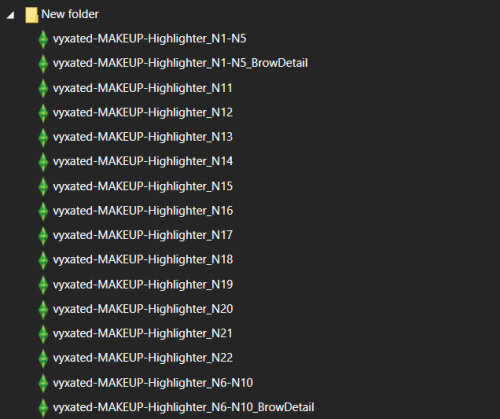
extra info to keep in mind: it seems that if you number your creations, it will be sorted by how they're sorted in the My CC list, and not from the explorer itself. So N6 will be given a higher display index than N21.
04. Once you've clicked the option, it will ask you which folder you're doing the batch fix on & the backup folder, and ask you what value you'd like for all packages in that folder. I set clumsyalien's folder to 70 and gorillax3's to 75.
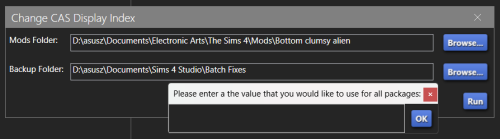
There's no restriction on what value you choose. All that matters is that CAS CCs with lower CAS display index value will show up higher in the catalog than CCs with higher CAS display index value.
05. Click OK and it will tell you which files has been edited. Once you've successfully edited your files, you'll get a nicely sorted CAS CCs to browse :) Results are below:

Enjoy and happy sorting! :D
@thefoxburyinstitute


another installment of rudy showing you his children
-
 analogforher liked this · 1 month ago
analogforher liked this · 1 month ago -
 zebrafiz liked this · 5 months ago
zebrafiz liked this · 5 months ago -
 elote liked this · 6 months ago
elote liked this · 6 months ago -
 problematicmeninsuits liked this · 8 months ago
problematicmeninsuits liked this · 8 months ago -
 banjosandclemetines liked this · 9 months ago
banjosandclemetines liked this · 9 months ago -
 darinback liked this · 9 months ago
darinback liked this · 9 months ago -
 mynameisemma reblogged this · 9 months ago
mynameisemma reblogged this · 9 months ago -
 messyccfinds liked this · 10 months ago
messyccfinds liked this · 10 months ago -
 yoursbia liked this · 10 months ago
yoursbia liked this · 10 months ago -
 funkylittlegoblinman liked this · 10 months ago
funkylittlegoblinman liked this · 10 months ago -
 messmerlover liked this · 10 months ago
messmerlover liked this · 10 months ago -
 goldenhour-s liked this · 11 months ago
goldenhour-s liked this · 11 months ago -
 plumdale liked this · 1 year ago
plumdale liked this · 1 year ago -
 kookiequeeen liked this · 1 year ago
kookiequeeen liked this · 1 year ago -
 mari-luvs-you liked this · 1 year ago
mari-luvs-you liked this · 1 year ago -
 scarlifex liked this · 1 year ago
scarlifex liked this · 1 year ago -
 hayseedfarm liked this · 1 year ago
hayseedfarm liked this · 1 year ago -
 avornalino liked this · 1 year ago
avornalino liked this · 1 year ago -
 orphyd liked this · 1 year ago
orphyd liked this · 1 year ago -
 glazeio reblogged this · 1 year ago
glazeio reblogged this · 1 year ago -
 basicharper liked this · 1 year ago
basicharper liked this · 1 year ago -
 gloriousgalaxydetective liked this · 1 year ago
gloriousgalaxydetective liked this · 1 year ago -
 wiola-w-wiola liked this · 1 year ago
wiola-w-wiola liked this · 1 year ago -
 raiiny-bay liked this · 1 year ago
raiiny-bay liked this · 1 year ago -
 fizzyplum liked this · 1 year ago
fizzyplum liked this · 1 year ago -
 folkbreeze liked this · 1 year ago
folkbreeze liked this · 1 year ago -
 wooldawn liked this · 1 year ago
wooldawn liked this · 1 year ago -
 heartsofd4rkness liked this · 1 year ago
heartsofd4rkness liked this · 1 year ago -
 latalpavolante liked this · 1 year ago
latalpavolante liked this · 1 year ago -
 cathangout reblogged this · 1 year ago
cathangout reblogged this · 1 year ago -
 plutosflora liked this · 1 year ago
plutosflora liked this · 1 year ago -
 cas-fulleditmode liked this · 1 year ago
cas-fulleditmode liked this · 1 year ago -
 bb26ho liked this · 1 year ago
bb26ho liked this · 1 year ago -
 praefastidi0 liked this · 1 year ago
praefastidi0 liked this · 1 year ago -
 epiphyllumox liked this · 1 year ago
epiphyllumox liked this · 1 year ago -
 simssocialbunny liked this · 1 year ago
simssocialbunny liked this · 1 year ago -
 krispenelopebacon liked this · 1 year ago
krispenelopebacon liked this · 1 year ago -
 knoxgreenburg reblogged this · 1 year ago
knoxgreenburg reblogged this · 1 year ago -
 eatza liked this · 1 year ago
eatza liked this · 1 year ago -
 kmn247365 liked this · 1 year ago
kmn247365 liked this · 1 year ago -
 h3ckinh3ck reblogged this · 1 year ago
h3ckinh3ck reblogged this · 1 year ago -
 forsurenotaniczka liked this · 1 year ago
forsurenotaniczka liked this · 1 year ago -
 trappedwell liked this · 1 year ago
trappedwell liked this · 1 year ago -
 cinnybunsims liked this · 1 year ago
cinnybunsims liked this · 1 year ago
