10/14/18

10/14/18
This weekend is fall break and most of the campus went home, but I chose to stay back and catch up /work ahead and I’m glad I did. I’ve been sleeping in, doing things at a relaxed pace, and making sure i have time to eat and even workout! I feel so much more at peace already.
Today I have a long ass to do list, but the only way to get it done is to start. Here we go!
More Posts from Decadentheartflower and Others
Foolproof Guide to School Success!

Hi! I just finished my first year of college and I definitely have to credit the studyblr community for all the useful information and tips! I currently closed the year with a 4.0 and don’t plan on stopping!
In high school I was an ok student but I decided to change all that when I started college. So, whether you’re in high school or college, it’s never late to change and attain academic excellence! So here are my tips!

Try to get an early start on your day and sit closest to the front as possible. Studies show that sitting in the front of class will improve your grades and knowledge!
A study showed that those who sat in the front achieved an average of 80% while those in the middle achieved an average of 71.6% on their exams. And guess who did even worse.. unfortunately those in the back scored an average of 68.1%
Distractions are decreased because there’s no one sitting in front of you, just the lecture which basically forces you to pay attention.
This increases the likelihood of your professor getting to know you. Why is that important? Well, in an accounting course I once took, I sat in the front, attended extra tutoring sessions hosted by that instructor, and generally put in extra effort in the class. By the end of the semester everyone was really struggling, over 20 students flunked out, and even my tips weren’t getting me to that A I wanted. Well, because I had established who I was and that I was serious about the class, my instructor bumped my final course grade from an 88% to 93%! She said she noticed the effort I put in so she gave me the grade she thought I deserved
Seriously, sit in the front!!

Ok, now that you have a good spot in the class, make sure you take great notes! The Cornell notes system is great but do whatever works best for you.
Abbreviate often
Date your notes at the top so you can order them chronologically. This will make studying a breeze later on.
Find a color coding system that works for you. Highlight main ideas and vocab.
Find a notebook that works for you. I was lucky enough to score 20 moleskines at my local thrift store at 1 dollar a piece so I’ve been using those.
If you prefer loose leaf paper, buy a bunch and stick it into a flexible binder so you can organize and reorganize your paper.
Use post-its and sticky tabs to add extra info that you might have left out during class. Use sticky tabs to find certain notes faster.
These are some of my favorite note taking supplies:
These Pilot G-Tec pens are some of my favorite pens ever! They are super smooth and the lines are really fine. This 5 pack costs around $11 which is pretty affordable!
Mead notebooks are a classic staple. Seriously these are super durable!
These sticky post-it tab hybrids work really well for marking a page and highlighting important info.
Mildliners are really nice and the colors are not to bright. A pack runs around $7 and a 3 pack is $15 on Amazon.
If you want to go the extra mile, retyping up your notes is a great idea. That way your in class notes can be messy and it won’t matter since you’re going to type them up anyway. One Note is awesome for notes.

I developed my own system for deciding on how I will study and how often I will study. It goes something like this:
Rank your classes in order of difficulty into three sections:
Easy, medium, and hard….
Easy classes get one point
Medium classes get two points
Hard classes get three points
Is the class math related? ….. add 2 points
Is it science related? …… add 2 points
Is the class a subject that you struggle with? ….. add 3 points
is the class AP? ……… 3 points
Add up the points for each class.
Classes with 1-3 points:
these classes are generally easy and have an easy instructor, contain info you already know, etc.
These classes get 45 minutes a day in your schedule and minimal studying on weekends.
Classes with 4-8 points:
These classes might need some more effort so try to…
Set aside an hour a day and 30 minutes on weekends.
Classes with 9 points and up:
These classes are usually more intense, have daily assignments, have a strict instructor, etc.
Set 2 hours a day and an hour or more on weekends. Consider going to free tutoring provided by your school, join a study group, or go to your instructor’s office hours.

Plan your months, weeks, and days in advance! Keep a planner, calendar, or bullet journal. I personally use a bullet journal and keep a calendar printable in each binder I have for my classes.
Include due dates, exam dates, when your rentals are due, etc.
Look at it everyday!!! That way you won’t forget important events.
If you want to, make it pretty! Decorate it with stickers, pictures, polaroids, etc. to make it more personal.
If you prefer minimalism, keep a simple planner or bullet journal system.
If an electronic system works better for you, go for it! But I’ve noticed that writing it on paper works best!
Here are some great planners or journals to use:
Moleskines are always a great choice!
This hardcover Yoobi journal is comparable to the Moleskine and comes in pretty colors! The price is awesome, each one runs at $6!
Bando makes super pretty and trendy planners. They run from $20 and can get pricey though. It’s definitely worth it though!
This Sugar Paper gold polka dot planner is really cute and super affordable!
The AT-A-GLANCE planner has a monthly view and daily sections with plenty of room for writing in important dates and decorating with cute stuff!
Kikki K has amazing planners. If you want to splurge consider their stuff. I’ve always wanted one but it’s around the price of a textbook :(

While Studyblr has so many resources and tips, in case you haven’t noticed, a lot of the pretty pictures use muji pens, staedtler fineliners, and those cute lil’ backpacks. Remember that you have to use supplies that work with you. Here are the essentials to carry with you:
Notebooks and binders
A sturdy and comfy backpack. I use the Borealis backpack by The North Face on discount. Make sure it has comfortable straps, back support, enough room for all your stuff, and compartments for your food and water bottle.
A phone charger. Keep it in your backpack. My phone has died on me so many times and it sucks, especially if you have to take the bus. Invest in a portable charger.
Earbuds are a must, especially if you take public transportation. Also great for when you’re at the library, gym, etc.
As previously mentioned, a water bottle and FOOD! Pack a lunch but also have backup snacks like granola bars or nuts. You need food and water for energy.
Keep extra change. You never know when you need it!!
Your planner.
Pens, pencils, etc. Especially a stapler if you have homework that you regularly turn in!! Its really awk when someone doesn’t have a stapler and everyone in the class doesn’t either..
A laptop, seriously a must! Chromebooks are affordable!
Hope that’s helpful! Looking forward to another year in college and staying in the Studyblr community,
Thania



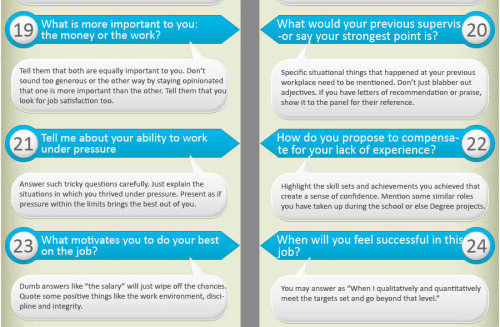

How to Answer the Top 35 Asked Interview Questions from The Undercover Recruiter here. Posted for friends looking for jobs this summer. Unfortunately you may also be asked illegal questions and these are two pretty good articles here and here.
I’ve survived a lot of things, and I’ll probably survive this.
J.D. Salinger (via thedapperproject)
I repost this every time it comes up on my dash. Because I need this reminder several times a day.
(via meunfiltered)
Getting back up
After having a really horrible semester last year, I wanted to write a post on dealing with bad days/weeks/months or even years.
If you are feeling like you are in a really bad phase, just take a deep breath and DONT pity yourself. Self pity kills. Instead think that this is just a bad phase and like all phases, this one will end and a new better one will begin.
1.Talk to your friends, or your parents or someone who understands and knows you.
2.Watch romcoms or comedy movies that will lift up your spirits.(One of my favourites is Begin Again).
3.Write posts about how you are feeling and what difficulties you are facing so that people who have gone through similar things can help you and give you advice.
4.Most importantly, dont give up on your studies and your goals. Go back to your teacher and ask for help. Ask friends. Watch videos. Look at previous question papers. Anything to help you get through that rough patch in a subject.
5.If you have a lot of backlog and lagging work, just drink a cup of coffee and get to work. Complete a major chunk of your backlog so that you feel good about yourself and get your spirits up.
6.I have realised that once I start disliking a subject, I procrastinate. I leave the work to the last possible moment and then (obviously) its not upto its mark. A vicious cycle.
7.Remember that stressing yourself about anything will not help. Neither will worry. Instead put that emotion in doing something productive. If there is nothing more that you can do about it then only rest easy.
After all, its a bad day, not a bad life. :)



“The library is inhabited by spirits that come out of the pages at night.”
- Isabel Allende

Just a regular afternoon coffee with some reading. The upcoming weeks will be busy, so for now I just try to read and calmly think as much as I can
everyone is getting into relationships and growing up and I’m just getting lazier and finding more tv series to watch
50 Top Online Learning Sites
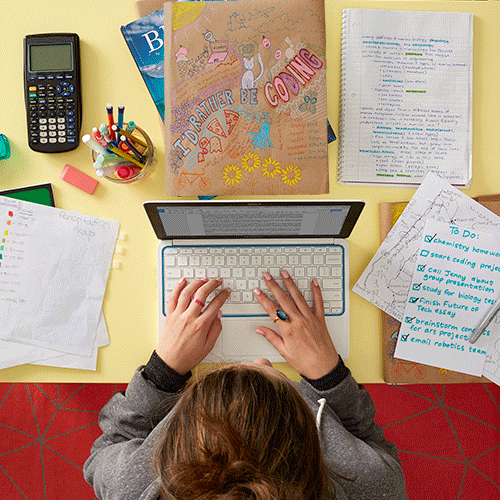
Rejoice fellow uni students looking for some studyspo, we urge you to take a few free lessons, as well as academic lessons provided from actual universities on several topics. Have a look at the 50 top learning sites you can find online to help you save some time.
Art and Music
Dave Conservatoire — Dave Conservatoire is an entirely free online music school offering a self-proclaimed “world-class music education for everyone,” and providing video lessons and practice tests.
Drawspace — If you want to learn to draw or improve your technique, Drawspace has free and paid self-study as well as interactive, instructor-led lessons.
Justin Guitar — The Justin Guitar site boasts over 800 free guitar lessons which cover transcribing, scales, arpeggios, ear training, chords, recording tech and guitar gear, and also offers a variety of premium paid mobile apps and content (books/ ebooks, DVDs, downloads).
Math, Data Science and Engineering
Codecademy — Codecademy offers data science and software programming (mostly Web-related) courses for various ages groups, with an in-browser coding console for some offerings.
Stanford Engineering Everywhere — SEE/ Stanford Engineering Everywhere houses engineering (software and otherwise) classes that are free to students and educators, with materials that include course syllabi, lecture videos, homework, exams and more.
Big Data University — Big Data University covers Big Data analysis and data science via free and paid courses developed by teachers and professionals.
Better Explained — BetterExplained offers a big-picture-first approach to learning mathematics — often with visual explanations — whether for high school algebra or college-level calculus, statistics and other related topics.
Design, Web Design/ Development
HOW Design University — How Design University (How U) offers free and paid online lessons on graphic and interactive design, and has opportunities for those who would like to teach.
HTML Dog — HTML Dog is specifically focused on Web development tutorials for HTML, CSS and JavaScript coding skills.
Skillcrush — Skillcrush offers professional web design and development courses aimed at one who is interested in the field, regardless of their background — with short, easy-to-consume modules and a 3-month Career Blueprints to help students focus on their career priorities.
Hack Design — Hack Design, with the help of several dozen designers around the world, has put together a lesson plan of 50 units (each with one or more articles and/or videos) on design for Web, mobile apps and more by curating multiple valuable sources (blogs, books, games, videos, and tutorials) — all free of charge.
General – Children and Adults
Scratch – Imagine, Program, Share — Scratch from MIT is a causal creative learning site for children, which has projects that range from the solar system to paper planes to music synths and more.
Udemy — Udemy hosts mostly paid video tutorials in a wide range of general topics including personal development, design, marketing, lifestyle, photography, software, health, music, language, and more.
E-learning for kids — E-learning for Kids offers elementary school courses for children ages 5-12 that cover curriculum topic including math, science, computer, environment, health, language, life skills and others.
Ed2go — Ed2go aims their “affordable” online learning courses at adults, and partners with over 2,100 colleges and universities to offer this virtual but instructor-led training in multiple categories — with options for instructors who would like to participate.
GCF Learn Free — GCFLearnFree.org is a project of Goodwill Community Foundation and Goodwill Industries, targeting anyone look for modern skills, offering over 1,000 lessons and 125 tutorials available online at anytime, covering technology, computer software, reading, math, work and career and more.
Stack Exchange — StackExchange is one of several dozen Q+A sites covering multiple topics, including Stack Overflow, which is related to computer technology. Ask a targeted question, get answers from professional and enthusiast peers to improve what you already know about a topic.
HippoCampus — HippoCampus combines free video collections on 13 middle school through college subjects from NROC Project, STEMbite, Khan Academy, NM State Learning Games Lab and more, with free accounts for teachers.
Howcast — Howcast hosts casual video tutorials covering general topics on lifestyle, crafts, cooking, entertainment and more.
Memrise — Lessons on the Memrise (sounds like “memorize”) site include languages and other topics, and are presented on the principle that knowledge can be learned with gamification techniques, which reinforce concepts.
SchoolTube — SchoolTube is a video sharing platform for K-12 students and their educators, with registered users representing over 50,000 schools and a site offering of over half a million videos.
Instructables — Instructables is a hybrid learning site, offering free online text and video how-to instructions for mostly physical DIY (do-it-yourself) projects that cover various hands-on crafts, technology, recipes, game play accessories and more. (Costs lie in project materials only.)
creativeLIVE — CreativeLive has an interesting approach to workshops on creative and lifestyle topics (photography, art, music, design, people skills, entreprenurship, etc.), with live access typically offered free and on-demand access requiring purchase.
Do It Yourself — Do It Yourself (DIY) focuses on how-tos primarily for home improvement, with the occasional tips on lifestyle and crafts topics.
Adafruit Learning System — If you’re hooked by the Maker movement and want to learn how to make Arduino-based electronic gadgets, check out the free tutorials at Adafruit Learn site — and buy the necessary electronics kits and supplies from the main site.
Grovo — If you need to learn how to efficiently use a variety of Web applications for work, Grovo has paid (subscription, with free intros) video tutorials on best practices for hundreds of Web sites.
General College and University
edX — The edX site offers free subject matter from top universities, colleges and schools from around the world, including MIT and Harvard, and many courses are “verified,” offering a certificate of completion for a nominal minimum fee.
Cousera — Coursera is a learning site offering courses (free for audit) from over 100 partners — top universities from over 20 countries, as well as non-university partners — with verified certificates as a paid option, plus specializations, which group related courses together in a recommended sequence.
MIT Open Courseware — MIT OpenCourseWare is the project that started the OCW / Open Education Consortium [http://www.oeconsortium.org], launching in 2002 with the full content of 50 real MIT courses available online, and later including most of the MIT course curriculum — all for free — with hundreds of higher ed institutions joining in with their own OCW course materials later.
Open Yale Courses — Open Yale Courses (OYC) are free, open access, non-credit introductory courses recorded in Yale College’s classroom and available online in a number of digital formats.
Open Learning Initiative — Carnegie Mellon University’s (CMU’s) Open Learning Initiative (OLI) is course content (many open and free) intended for both students who want to learn and teachers/ institutions requiring teaching materials.
Khan Academy — Khan Academy is one of the early online learning sites, offering free learning resources for all ages on many subjects, and free tools for teachers and parents to monitor progress and coach students.
MIT Video — MITVideo offers over 12,000 talks/ lecture videos in over 100 channels that include math, architecture and planning, arts, chemistry, biological engineering, robotics, humanities and social sciences, physics and more.
Stanford Online — Stanford Online is a collection of free courses billed as “for anyone, anywhere, anytime” and which includes a wide array of topics that include human rights, language, writing, economics, statistics, physics, engineering, software, chemistry, and more.
Harvard Extension School: Open Learning Initiative — Harvard’s OLI (Open Learning Initiative) offers a selection of free video courses (taken from the edX selection) for the general public that covers a range of typical college topics, includings, Arts, History, Math, Statistics, Computer Science, and more.
Canvas Network — Canvas Network offers mostly free online courses source from numerous colleges and universities, with instructor-led video and text content and certificate options for select programs.
Quantum Physics Made Relatively Simple — Quantum Physics Made Relatively Simple” is, as the name implies, a set of just three lectures (plus intro) very specifically about Quantum Physics, form three presentations given by theoretical physicist Hans Bethe.
Open UW — Open UW is the umbrella initiative of several free online learning projects from the University of Washington, offered by their UW Online division, and including Coursera, edX and other channels.
UC San Diego Podcast Lectures — Podcast USCD, from UC San Diego, is a collection of audio and/or video podcasts of multi-subject university course lectures — some freely available, other only accessible by registered students.
University of the People — University of the People offers tuition-free online courses, with relatively small fees required only for certified degree programs (exam and processing fees).
NovoEd — NovoEd claims a range of mostly free “courses from thought leaders and distinguished professors from top universities,” and makes it possible for today’s participants to be tomorrow’s mentors in future courses.
IT and Software Development
Udacity — Udacity offers courses with paid certification and nanodegrees — with emphasis on skills desired by tech companies in Silicon Valley — mostly based on a monthly subscription, with access to course materials (print, videos) available for free.
Apple Developer Site — Apple Developer Center may be very specific in topics for lessons, but it’s a free source of documentation and tutorials for software developers who want to develop apps for iOS Mobile, Mac OS X desktop, and Safari Web apps.
Google Code — As with Apple Developer Center, Google Code is topic-narrow but a good source of documentation and tutorials for Android app development.
Code.org — Code.org is the home of the “Hour of Code” campaign, which is aimed at teachers and educators as well as students of all ages (4-104) who want to teach or learn, respectively, computer programming and do not know where to start.
Mozilla Developer Network — MDN (Mozilla Developer Network) offers learning resources — including links to offsite guides — and tutorials for Web development in HTML, CSS and JavaScript — whether you’re a beginner or an expert, and even if you’re not using Mozilla’s Firefox Web browser.
Learnable — Learnable by Sitepoint offers paid subscription access to an ebook library of content for computers and tablets, and nearly 5,000 videos lessons (and associated code samples) covering software-related topics – with quizzes and certification available.
Pluralsight — Pluralsight (previously PeepCode) offers paid tech and creative training content (over 3,700 courses and 130K video clips) for individuals, businesses and institutions that covers IT admin, programming, Web development, data visualization — as well as game design, 3D animation, and video editing through a partnership with Digital-Tutors.com, and additional software coding lessons through Codeschool.com.
CodeHS — CodeSchool offers software coding lessons (by subscription) for individuals who want to learn at home, or for students learning in a high school teacher-led class.
Aquent Gymnasium — Gymnasium offers a small but thorough set of free Web-related lesson plans for coding, design and user experience, but filters access by assessing the current knowledge of an enrollee and allows those with scores of at least 70% to continue.
Taking the edge off
Just today I realised that swimming is a huge stress reliever for me. I had no idea that I was even stressed! It made me think about all the other stuff that I could do which might give me the same relief. This is what I came up with. 1. A nice nature walk 2. Hot cup of milk and a book 3. Running 4. Dancing (this one is kinda my favourite) 5. Taking a long shower/bath 6. Watching a comedy movie 7.Catching up on your favourite TV show 8. Writing 9. Photography 10.Working out There are so many other things that you can do. Singing! Or even sketching. Take your pick.
i think one of the biggest problems i have with getting stuff done is i assume it’s easy for other people. like “she gets up at six every morning because she’s a morning person” or “yeah, he can run five miles every day but he likes running” or “she knows five languages, her brains just wired differently than mine” when in reality it’s all about discipline for everyone. like yeah, some people have natural aptitudes for some things but anyone that’s accomplishing anything is putting in the work. achievements don’t come easy, and i think if i start acknowledging that it’s like that for everyone i can stop making excuses
-
 vapourtsunami liked this · 6 years ago
vapourtsunami liked this · 6 years ago -
 lostleaves liked this · 6 years ago
lostleaves liked this · 6 years ago -
 amoebab liked this · 6 years ago
amoebab liked this · 6 years ago -
 studywtf liked this · 6 years ago
studywtf liked this · 6 years ago -
 angrysweetslady reblogged this · 6 years ago
angrysweetslady reblogged this · 6 years ago -
 dancinglikebutterfly liked this · 6 years ago
dancinglikebutterfly liked this · 6 years ago -
 mattypatty8900-blog liked this · 6 years ago
mattypatty8900-blog liked this · 6 years ago -
 kathasstudyblr-blog reblogged this · 6 years ago
kathasstudyblr-blog reblogged this · 6 years ago -
 kathasstudyblr-blog liked this · 6 years ago
kathasstudyblr-blog liked this · 6 years ago -
 bunnyystudies reblogged this · 6 years ago
bunnyystudies reblogged this · 6 years ago -
 livingamongpeopleonearth liked this · 6 years ago
livingamongpeopleonearth liked this · 6 years ago -
 unwantedbeing-blog1 liked this · 6 years ago
unwantedbeing-blog1 liked this · 6 years ago -
 korastudies reblogged this · 6 years ago
korastudies reblogged this · 6 years ago -
 0racle0fdoom liked this · 6 years ago
0racle0fdoom liked this · 6 years ago -
 meadygarden liked this · 6 years ago
meadygarden liked this · 6 years ago -
 jiminieq liked this · 6 years ago
jiminieq liked this · 6 years ago -
 patchworkstudies reblogged this · 6 years ago
patchworkstudies reblogged this · 6 years ago -
 omg-physics reblogged this · 6 years ago
omg-physics reblogged this · 6 years ago -
 butterflyabyss reblogged this · 6 years ago
butterflyabyss reblogged this · 6 years ago -
 mokkuchi liked this · 6 years ago
mokkuchi liked this · 6 years ago -
 jungloveseok liked this · 6 years ago
jungloveseok liked this · 6 years ago -
 whistlewhileyoustudy reblogged this · 6 years ago
whistlewhileyoustudy reblogged this · 6 years ago -
 whistlewhileyoustudy liked this · 6 years ago
whistlewhileyoustudy liked this · 6 years ago -
 schuylerstudies12 reblogged this · 6 years ago
schuylerstudies12 reblogged this · 6 years ago -
 redheddebeauty liked this · 6 years ago
redheddebeauty liked this · 6 years ago -
 oswinoswaldappreciationlife liked this · 6 years ago
oswinoswaldappreciationlife liked this · 6 years ago -
 studybreakaj reblogged this · 6 years ago
studybreakaj reblogged this · 6 years ago -
 studybreakaj liked this · 6 years ago
studybreakaj liked this · 6 years ago -
 changkyuneybun liked this · 6 years ago
changkyuneybun liked this · 6 years ago -
 adhd-nurse-studies liked this · 6 years ago
adhd-nurse-studies liked this · 6 years ago -
 adhd-nurse-studies reblogged this · 6 years ago
adhd-nurse-studies reblogged this · 6 years ago -
 garkenzhvog reblogged this · 6 years ago
garkenzhvog reblogged this · 6 years ago -
 sundazedparadise reblogged this · 6 years ago
sundazedparadise reblogged this · 6 years ago -
 sashitheeblogger liked this · 6 years ago
sashitheeblogger liked this · 6 years ago -
 idontknow-what-tonamemyurl liked this · 6 years ago
idontknow-what-tonamemyurl liked this · 6 years ago -
 dungeonstudy reblogged this · 6 years ago
dungeonstudy reblogged this · 6 years ago -
 algo-hermoso liked this · 6 years ago
algo-hermoso liked this · 6 years ago -
 sheijay liked this · 6 years ago
sheijay liked this · 6 years ago -
 umbrasworld liked this · 6 years ago
umbrasworld liked this · 6 years ago -
 serendipiteal liked this · 6 years ago
serendipiteal liked this · 6 years ago -
 omg-physics liked this · 6 years ago
omg-physics liked this · 6 years ago -
 studycutea reblogged this · 6 years ago
studycutea reblogged this · 6 years ago