Drain Gang

drain gang
More Posts from Genderlessanxiousweirdo and Others





The missing platonic solids of tumblr – first row preexisting, second row mine.
(Anyone who wants to use these are icons need not ask, although I enjoy being informed that people liked the produce of my labor enough to do so!)
This is so sad
Dr.Pretty Long Legs is missing
Im so floppin sad

ms paint. you know her. u used her age 8 to make loads of rainbow ovals all over the canvas and then scramble it with selection tool. now u will know her true powers with my handyrandy tips under the readmore. some will be pretty basic and others are very special.
this post has 8 cool trix to learn for you. enjoy and i may do another in the future if i remember/learn more stuff
some of it might be common knowledge. but its got some deep cuts. all tips have gifs to show process easily.
🙂 enjoy and i hope this encourages you to fuck around in mspaint more
soundtrack for this post (loop it while you learn for advanced learning experience)
TIP 1) the right click trick
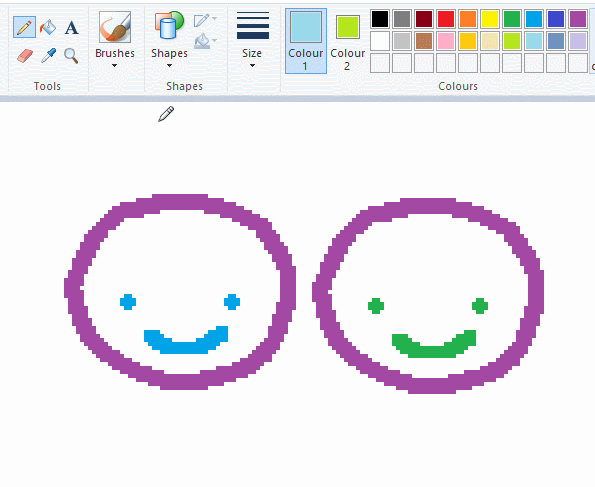
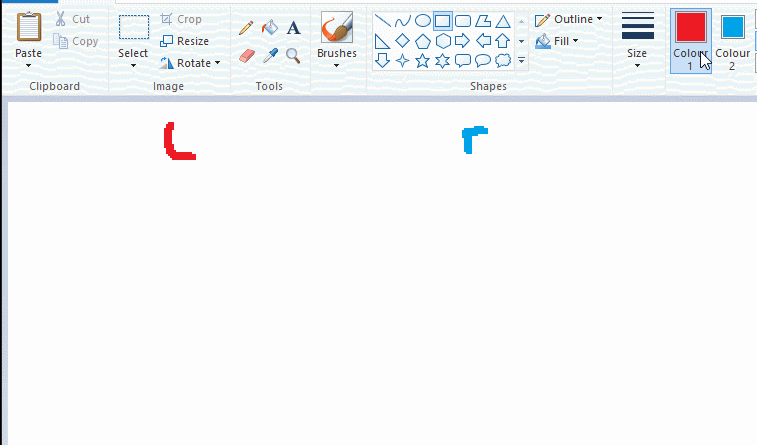
left and right mouse click correspond to col1 and col2 respectively, which u can see in the top bar. this applies to all brushes and the fill tool like above. when using shapes col2 will be the fill colour (if you have solid fill selected). right clicking with shape maker will reverse the colours use on the shape.
TIP 2) right click eraser
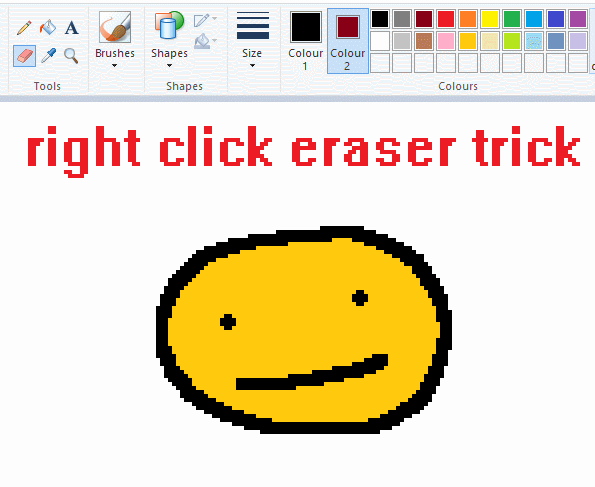
this one is extremely helpful for lineart or add shading. the eraser always uses col2. so your eraser can technically be any colour. but here's where you get powers: right clicking with eraser will only erase onto col1, with col2.
TIP 3) transparent selection change a guy destination
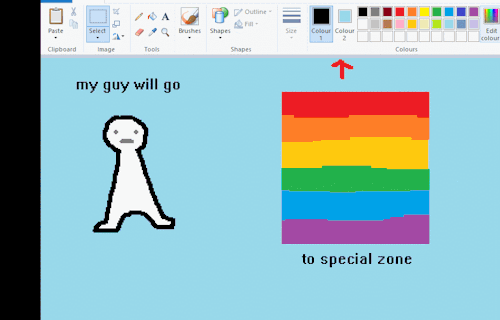
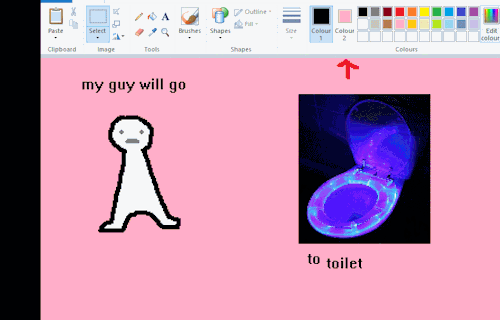
the beloved transparent selection tool works based on what is selected as col2. so long as you have the correct colour as col2 you can make any image transparent and put it on top of anything else. and yes this works with photo bg as you can see.
TIP 4) the gradience
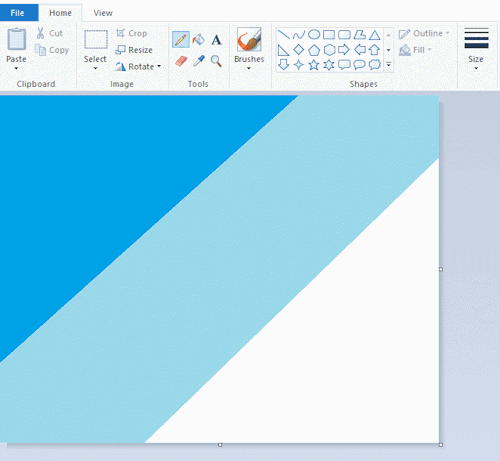
this one is a little more complex. you want to start off with any canvas size, and make as many diagonal coloured bands as you want. (protip: holding down shift makes a perfectly diagonal line with line tool)
then you need to resize the canvas to a width of 1px (make sure you resize by pixels, and do not maintain aspect ratio). then resize again back to its original width (or a different width i cant stop you). you will have your lovely gradience.
TIP 5) superimposter
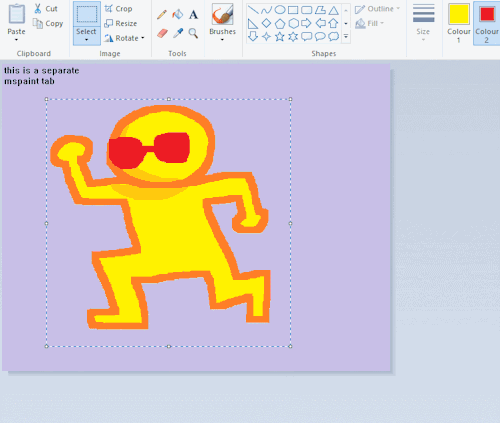
so. you got a cool gradient and wanna put a guy on it. heres what i do:
i open a 2nd mspaint with same canvas size and draw whatever i want on there. i then pick a completely unrelated colour to my entire piece, and set that as the bg. you could use white, pink, geen, whatever you want as long as it doesnt appear somewhere else in ur drawing. copy the guy.
go back to your gradient tab. ensure that col2 is set as that bg colour you picked (lilac for me). have "transparent selection" enabled. paste your guy in. cue fanfare
TIP 6) advanced superimposter
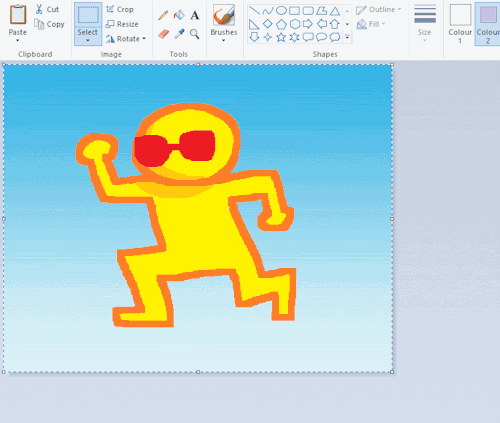
the great thing about this method is u can put multiple gradients in multiple areas of the image. this is where it gets all japanese printmaking type of shit. ukiyo-esque
all you need to do is make another canvas with a new gradient, ensure col2 is set as the colour you want to replace, then paste your original piece onto the new gradient. now my guy has a soft fade. you can do this as much as you want. (you could even make a canvas with a texture or photo and paste your drawing onto there)
TIP 7) "sketch layer"

so as you now know, col2 is what is removed when you click "transparent selection". which means you can also remove any instance of a colour from ur drawing. which means you can have a unique colour for sketch layer and remove it from the drawing later. i admittedly dont do this but it is a great trick to have.
now combine this with lowering your dpi for smoother lines. may seem obvious but it helps. its like a free stabiliser whenever u want.
TIP 8) rainbow art

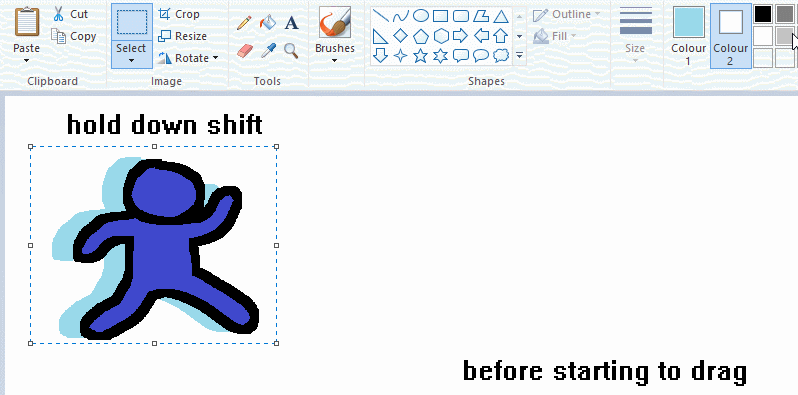
now this is where you can get dizzee rascal "bonkers". check out my small and shitty rainbow trick. you can select anything and hold down shift, then drag with left mouse, to turn that selection into its own brush. i even did it with a guy. and you can of course do this with a photo as well.
🙂well that it for now. hope you liked it thanks for reading now back to your regularly scheduled tgcg programming

real
so
i have been thinking about og elias bouchard and how incredibly tragic his character truly is
so
because i care him
au where jonah motherfuckergnus' eyes get deleted from that poor man's body look i don't care how it happens just please free him so we can have our good good weed man back let him have a recovery au he has done NO WRONG
bonus:
one day elias is just ':(' and peter, being the responsible husband he is now i guess is like 'whats wrong :(?'
and elias, who is now physically blind as hell due to now having no eyes whether they be his or not just:


Do you know that one animal who communicates with buttons??
Yes
Hi!! I wanted to ask if you guys were comfortable with things like x readers or general fanfics being written for your au? I believe you've said before that as long as it isn't sinsworld you're okay with it, but I just wanted to make sure! I don't want to accidentally make anyone uncomfortable or break any boundaries I wasn't aware of! <:]
Also, I hope you're having a good day!!! ^^
Wow! It would be SO interesting to read a fanfiction based on the pond child au, I’d absolutely love to have that kind of insight into how people would write these characters.
As so long as it‘s not sexual and doesn’t promote anything bad/unhealthy (i stress, absolutely no proship/profiction content) I would absolutely love to read it! <33
-neep
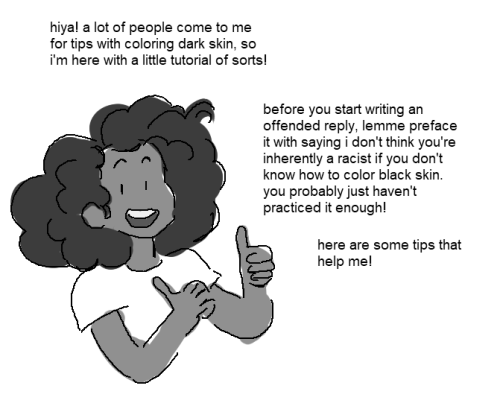
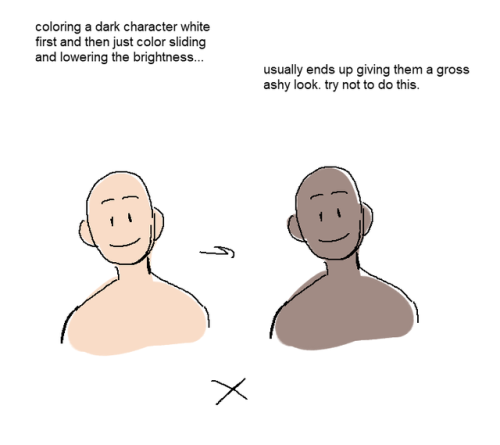
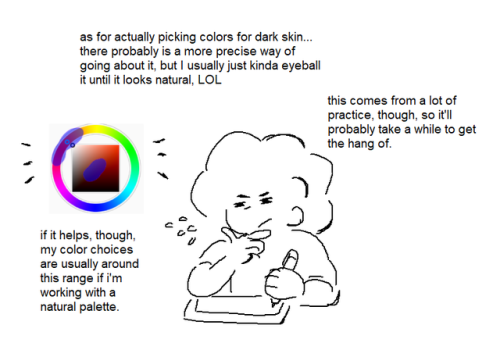
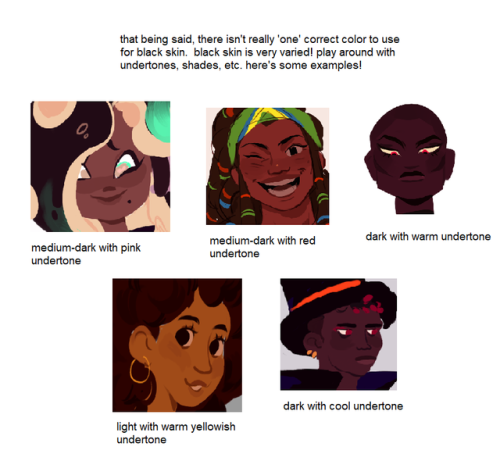




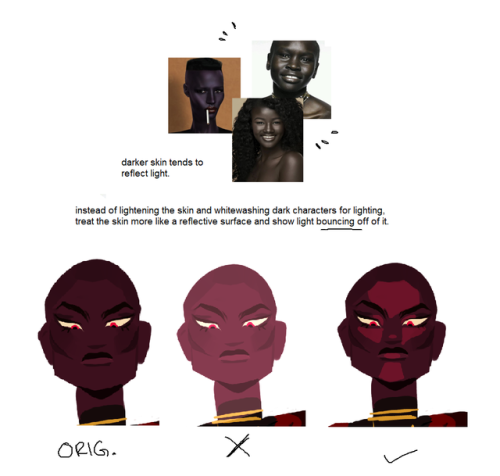
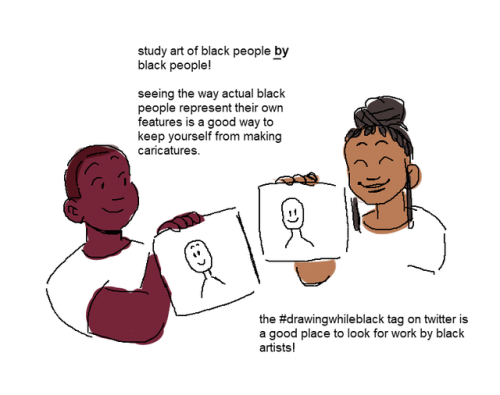

I get asked a lot for tips with coloring black people, so i put together a little tutorial! (and bumps my kofi if you found this helpful)

(click for better quality)



what if the tma characters were cats…….thats it thats the thought
-
 oxygen96hydroxide liked this · 4 weeks ago
oxygen96hydroxide liked this · 4 weeks ago -
 sodaodad liked this · 1 month ago
sodaodad liked this · 1 month ago -
 normally-cool liked this · 3 months ago
normally-cool liked this · 3 months ago -
 alexandervovich liked this · 3 months ago
alexandervovich liked this · 3 months ago -
 yasmin1000000 liked this · 3 months ago
yasmin1000000 liked this · 3 months ago -
 genderdog liked this · 3 months ago
genderdog liked this · 3 months ago -
 zemfruit reblogged this · 3 months ago
zemfruit reblogged this · 3 months ago -
 starzandcosplay liked this · 3 months ago
starzandcosplay liked this · 3 months ago -
 abbloke liked this · 3 months ago
abbloke liked this · 3 months ago -
 sapphicidal liked this · 3 months ago
sapphicidal liked this · 3 months ago -
 sillylittlegayguy liked this · 3 months ago
sillylittlegayguy liked this · 3 months ago -
 prettypinkbubbless liked this · 3 months ago
prettypinkbubbless liked this · 3 months ago -
 dexicze liked this · 4 months ago
dexicze liked this · 4 months ago -
 draftszz reblogged this · 4 months ago
draftszz reblogged this · 4 months ago -
 bubbleblowersexy69 liked this · 4 months ago
bubbleblowersexy69 liked this · 4 months ago -
 alexthegreatone liked this · 4 months ago
alexthegreatone liked this · 4 months ago -
 chuuyacola liked this · 6 months ago
chuuyacola liked this · 6 months ago -
 catscmere liked this · 6 months ago
catscmere liked this · 6 months ago -
 uuuuunknooowwwn liked this · 6 months ago
uuuuunknooowwwn liked this · 6 months ago -
 deviouslyswag liked this · 6 months ago
deviouslyswag liked this · 6 months ago -
 camd1hater liked this · 7 months ago
camd1hater liked this · 7 months ago -
 lxkrissyy liked this · 7 months ago
lxkrissyy liked this · 7 months ago -
 penisdickcockpenis reblogged this · 8 months ago
penisdickcockpenis reblogged this · 8 months ago -
 penisdickcockpenis liked this · 8 months ago
penisdickcockpenis liked this · 8 months ago -
 alacafew liked this · 8 months ago
alacafew liked this · 8 months ago -
 theintelligentfool liked this · 8 months ago
theintelligentfool liked this · 8 months ago -
 quizzically reblogged this · 8 months ago
quizzically reblogged this · 8 months ago -
 quizzzically liked this · 8 months ago
quizzzically liked this · 8 months ago -
 streetlightr liked this · 9 months ago
streetlightr liked this · 9 months ago -
 nepeter reblogged this · 9 months ago
nepeter reblogged this · 9 months ago -
 sketchyglitterfart liked this · 9 months ago
sketchyglitterfart liked this · 9 months ago -
 d0nt-mlnd-m3 liked this · 9 months ago
d0nt-mlnd-m3 liked this · 9 months ago -
 notlikeotherbirds reblogged this · 9 months ago
notlikeotherbirds reblogged this · 9 months ago -
 cuyoko liked this · 9 months ago
cuyoko liked this · 9 months ago -
 compulsivealchemist liked this · 9 months ago
compulsivealchemist liked this · 9 months ago -
 throwaway-settings liked this · 9 months ago
throwaway-settings liked this · 9 months ago -
 sadjesterevanescence reblogged this · 10 months ago
sadjesterevanescence reblogged this · 10 months ago -
 sadjesterevanescence liked this · 10 months ago
sadjesterevanescence liked this · 10 months ago -
 thegreatweb-man liked this · 10 months ago
thegreatweb-man liked this · 10 months ago -
 cursed-candlewax liked this · 10 months ago
cursed-candlewax liked this · 10 months ago -
 bymbaya228 liked this · 10 months ago
bymbaya228 liked this · 10 months ago -
 citriccyanidebunny liked this · 10 months ago
citriccyanidebunny liked this · 10 months ago -
 dopepeachcat liked this · 10 months ago
dopepeachcat liked this · 10 months ago -
 capcackcat liked this · 10 months ago
capcackcat liked this · 10 months ago -
 hoppingjack liked this · 10 months ago
hoppingjack liked this · 10 months ago -
 headache12 liked this · 10 months ago
headache12 liked this · 10 months ago -
 rainingmoondrops reblogged this · 10 months ago
rainingmoondrops reblogged this · 10 months ago -
 rainingmoondrops liked this · 10 months ago
rainingmoondrops liked this · 10 months ago
