Download.



download.
twelve swatches.
i didn't edit the preview.
@vyxated
More Posts from Grimattic and Others





(Mod) Functional Arcade Machines (GT Req.)
Hello, I have updated SrslySims Arcade Machine, recolored it, and upgraded it a bit to work with multiple games from Basegame and City Living 笙・
More pictures and download below~
Keep reading

@xobink requested some more fashion themed patterns so this set was created.
Introducing the Luxury Fashion Collection
There are 14 seamless patterns included (LuxuryFashion 1-14)
Found under ABSTRACT, FABRIC, LEATHER
There are ZIPs for sims3packs, packages, and preview images
There is a MERGED package file with all 14 patterns
DOWNLOAD (SFS) (MediaFire)
Source: Sketchup Textures & Google

ALT PLEASANTVIEW V2
Here it is! The first hood for of my Alt Hood Revamp project. Basically the running question for this project is: What if the premade hoods used all the features of all available EPs and SPs?
EXTREMELY IMPORTANT NOTE: If you are a purist to the core (aka any change to premades’ faces give you the heebie-jeebies) then @meetmetotheriver‘s cleaned up template is the one for you.
Otherwise, carry on.
Keep reading
Keeping Lag to a Minimum...
I was chatting about a few things I do to combat lag over on discord and realised I do quite a bit of maintenance to reduce lag/load times. I decided to write em all down and before I knew it, I had a big ol' list. Here's hoping it helps!

Save/File Tips:
Clear your caches (located in the same spot as your mod folder fyi) I usually delete the onlinethumbnailcache, avatarcache and localthumbcache caches every time I exit the game, the main one to delete regularly is the localthumbcache file, they're just temporary files but it can get pretty big after a while.. if you're having any mod issues, particularly ui ones, it's always worth deleting that to see if it helps.
Remove any saves you're not using from your saves folder, and keep an eye on save file sizes. In my experience, any saves over around 30-40mb start to get a bit laggy. Things that bump this size up are the amount of townies in game and the amount of lots/objects in the world.
Regarding the above point, I regularly bulldoze lots I don't need anymore, just to save the game from having to cope with extra shit to load in the background and reduce save file bloat.
Similarly, I delete a lot of unnecessary townies. Also, try to keep the amount of outfits on townies to a minimum, ain't no townie need four swimsuit outfits, the game will thank you..
If you have cheats enabled you can usually shift-click/delete object on things like random coffee cups or stray cupcakes sims foolishly drop around the world (or eat em.. whatever tickles ur pickle) just get rid!
Whilst we're keeping objects in game to a minimum.. I try to clear sims inventories now and then, including townies. You can do this via mccc even if you're not currently playing that household by heading to MC Cleaner -> Sell Sim Inventory/Sell Household Inventory. RANDOM LUMPS OF CLAY BEGONE!
Think of a save file like a lot.. the more objects in it, the laggier it gets! Try your best to remove anything or anyone unnecessary where you can.
Hit "Save As" instead of "Save" now and then - the more you overwrite a save, the more chance it has of going wonky, treat your game to a fresh one now and then and remove the old one from your saves folder (maybe don't delete it right away in case you wanna roll back, keep it somewhere safe).
If you can (although ik it can be a pain) set up a new/fresh save, you'd be surprised how bogged down old ones can get! For legacy players, it's usually best to do this whenever you have a small family to save yourself some pain, since you can just save the household and take em to a new save (you will lose sims inventories/household inventories/relationships with sims outside the household tho so beware! Pictures/other collectables can be saved to a lot however, and you can always cheat back relationship bits etc.. bit of a last resort but new saves are shiny and fast!)
Make sure your Screenshots/Video folders are empty - move em somewhere else, it works, trust me. If you have a lot of custom music installed try n' clear some of those out too.. the smaller that Sims 4 directory is, the better.
Delete any last exceptions/last crashes (same spot as your mod folder again) you don't need em unless you're planning to upload em somewhere for help.
Settings Etc:
If you get a bad lag spike, opening the main menu and/or saving can randomly stop this. If it doesn't, try exiting the game, clearing your localthumbcache and restarting.
Clearing all notifications from the game panel can also help.
If you can, close all other apps and background apps you don't need whilst playing, ts4 is super memory hungry so it can definitely help.
The GraphicsRules Override file by Simp4Sims can reduce lag/latency and make your game look a little better in the process!
Srslysims Simulation Lag Fix mod can help reduce lag too (if you've altered the game speed via mccc tho, don't use this unless you plan on resetting it to default).
If you aren't keen on, or barely use a pack, consider disabling it.
Not ideal, especially for those of us taking screenshots, but lowering the graphics settings whilst playing definitely helps.
If you use re/g-shade, consider switching it off whilst playing and only turn it on for screenshots.
A clean and tidy pc/laptop runs better in general. Remove anything you're not using/don't need anymore to free up space, remove temp files, clean up your folders now and again etc etc.. especially that dreaded mod folder, speaking of...
Managing Mods:
SORT OUT YOUR MODS FOLDER FOR THE LOVE OF GOD.. skdsjdjs it doesn't have to be immaculate but at the very least try n' clear it out now n' then. Also try to separate your script mods/overrides from the rest, patch days don't need to be so stressful ;-;
Personally, I don't merge my mods; if something breaks it's much harder to pinpoint! It makes it easier to find/delete specific mods too.. and let's face it, there's usually one or two items in that set you could do without lmaooo.. also, don't think it helps much tbh! Yeah you could say the game doesn't have to work as hard to load merged files but that's debatable, it's still the same amount of items/polys at the end of the day ¯\(°_o)/¯
If you like merging files and/or see results from doing so, you can merge stuff you definitely know you're never getting rid of, especially CAS/BB stuff.. but steer clear of merging gameplay/script mods! If a merged file seems to be the culprit when using the 50/50 method, try unmerging it and 50/50ing it again! You might not need to get rid of everything if something's borked.
Bulk Rename Utility can be used to remove all spaces and special characters from your mod files, the game doesn't particularly like loading those so it'll thank you.
The Sims 4 Mod Manager is a great way to sort through your mods, you can easily see, move and delete files from here (not great for build/buy, poses etc as thumbnails are usually missing, but great for CAS stuff). An extra hint with this that I've noticed is that if any of my mods get renamed with [D1] at the beginning after looking through them via the mod manager, it means it's a duplicate file so you can get rid.
I also use the Sims 4 Tray Importer to help me sort through mods. Simply save a sim/lot with any cc you don't want and find it in the importer, you can then go through all the cc in the cc tab and delete/sort it (I also use this to sort cc if a bunch has the wrong tags etc, makes it easier to find in my folders by saving em to a lot or w/e - it also spots duplicates which is handy).
It's a ballache, but the 50/50 method is tried and tested if you're having issues.
I like to keep an abandoned cc folder tucked away somewhere, that way you can remove mods willy nilly without stressing about losing them. If you change your mind, you can always grab it back!

















traveling plumbob loading screens pt 1
download - xxx (patreon, FREE)
- 17 different loading screens
- PICK ONLY ONE loading screen
*names are on the pics but not on the actual loading screens*
** all pics are taken in game, feel free to send requests for locations or ideas!! **
this is so cute, i may just do it qwq
Sugar Rush Macaroon Legacy
I've been wanting to make this legacy challenge for literal years now and I've finally finished it! Now you might be thinking "Isn't it 'Macaron' and not 'Macaroon'?" NOPE! Macarons are made from almonds while Macaroons are made from coconut. Now that that's out of the way- This challenge is based off of different Macaroon flavours that I love! I was originally going to call it The Bakers Dozen but I burnt myself out and couldn't possibly make one more generation. Without further ado, here are the rules! RULES! -CC is allowed and so are mods as long as the mods aren't too cheaty. -Feel free to change any rules you don't like in order to make it more fun for you! -You don't HAVE to complete the aspiration for each gen UNLESS it says so in the rules! -I've given each gen color themes but you don't have to follow them! -I haven't play tested this yet so it might not be perfect -If you give it a try please link back to my rules or tag me! -If you use simsta you can find me @ candlelightsimmer












BEAUTIFUL MAN
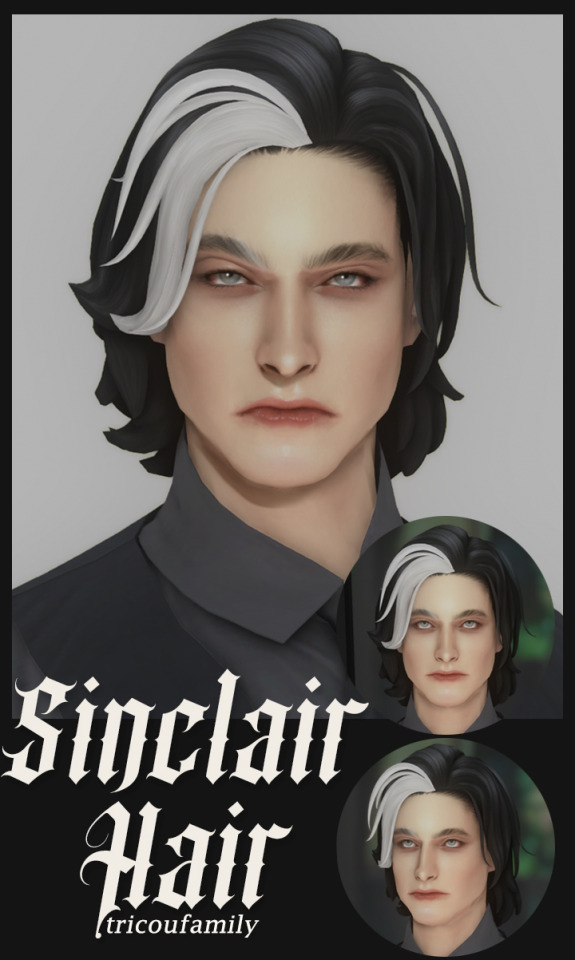


sinclair hair
i didn't mean to say ombre. streak acc. whatever
base game compatible
masculine
hat compatible
all lods
all ea swatches for hair
all ea swatches for acc + bright white swatch (preview)
hairline used in previews
download (sfs)














//SKINS_GENETICS_PRESETS
SKIN N14 A and SKIN N14 B and SKIN N14 C and SKIN N14 D
20 + ∞ from light to dark tone colors each file;
compatible with sliders;
for males, teenagers+.
HEAD SHAPE PRESET FOR MALES N9-12
4 new head shape preset;
can be found in the forehead shape category;
for males, teens+!
EYELIDS N13
35 + ∞ colors;
compatible with sliders;
can be found in two subcategories in the skin details and in fist eye details;
for males, teens+.
EYELIDS N13 MM OVERLAY
5 from light to dark tone swatches;
can be found in two subcategories in the skin details and in fist eye details;
for males, teens+.
LOWER EYELIDS N1
35 + ∞ colors;
compatible with sliders;
can be found in the skin details and in brow details;
for males, teens+.
LOWER EYELIDS N1 MM OVERLAY
5 from light to dark tone swatches;
can be found in the skin details and in brow details;
for males, teens+.
NOSEMASK N7
35 + ∞ colors;
compatible with sliders;
can be found in the skin details;
for males, teens+.
NOSEMASK N7 MM OVERLAY
8 types with 5 from light to dark tone swatches each;
can be found in the skin details;
for all genders and ages.
NOSEMASK N8
35 + ∞ colors;
compatible with sliders;
can be found in the skin details;
for males, teens+.
NOSEMASK N8 MM OVERLAY
8 types with 5 from light to dark tone swatches each;
can be found in the skin details;
for all genders and ages.
MALE LIPS SHAPE N1
35 + ∞ colors;
compatible with sliders;
can be found in the mouth details and lips;
for males, teens+.
MALE LIPS SHAPE N1 MM OVERLAY
4 types with 5 from light to dark tone swatches each;
can be found in the mouth details and lips;
for males, teens+.
❌ DO NOT: re-upload my CC, claim my CC as your own, use as a base/part for your CC!
✅ In my game I use BETTER IN-GAME LIGHTING MOD v1.1 and GENTLE CAS LIGHTING MOD!

MORE INFO AND DOWNLOAD (EA)
Any likes and reblogs is honestly appreciated!
Thank you all for supporting the development process! 💘
this is so cute waaaa


strangetown character sprites cauuuuse why not ^_^ and for once i DIDNT give up after making the curiouses / beakers 👍👍
Tiredness Mod (Dark Circles/ Eye Redness)
⏩ With this mod, Sims in GAMEPLAY mode can now get dark circles and eye redness based on their energy levels.
You need to have an XML injector for this mod to work!
Base-Game Compatible.
Visual effects are located in the Occult Eye Socket slot.


👑 Mod Info HERE
🧡 Early Access HERE
Public Access: Feb 20
🔆 Changelog in January 2024 HERE
🔹 Links to ALL My Traits, Game Mods, and CCs
🔹List of IDs for creators who want to refer my traits to their own mods
🔹 List of Chingyu’s CC Traits Name and Descriptions for mod users
🔹 Check Mod Status after a patch & Compatibilities
👁🗨 Learn how to install a mod & FAQs
👁🗨 Terms of Use
👁🗨 Ask Questions/ Suggestions/ Bug Reports on Discord
▶ I need to see a screenshot or LE report to help you figure out what’s wrong!
👁🗨 Download on my Patreon
👁🗨 Follow me on Twitter
-
 ri-r0 liked this · 1 week ago
ri-r0 liked this · 1 week ago -
 babakoli liked this · 1 week ago
babakoli liked this · 1 week ago -
 punkndisordcrly liked this · 1 week ago
punkndisordcrly liked this · 1 week ago -
 cibfinds liked this · 1 week ago
cibfinds liked this · 1 week ago -
 goblincoblyn liked this · 1 week ago
goblincoblyn liked this · 1 week ago -
 french-fries-gaming reblogged this · 1 week ago
french-fries-gaming reblogged this · 1 week ago -
 aciidfilms liked this · 2 weeks ago
aciidfilms liked this · 2 weeks ago -
 madmaxims liked this · 3 weeks ago
madmaxims liked this · 3 weeks ago -
 leass02 reblogged this · 3 weeks ago
leass02 reblogged this · 3 weeks ago -
 leass02 liked this · 3 weeks ago
leass02 liked this · 3 weeks ago -
 moodwoodmill reblogged this · 1 month ago
moodwoodmill reblogged this · 1 month ago -
 simul4cr4 liked this · 1 month ago
simul4cr4 liked this · 1 month ago -
 hellofears liked this · 1 month ago
hellofears liked this · 1 month ago -
 lebubs liked this · 1 month ago
lebubs liked this · 1 month ago -
 vivedsims liked this · 1 month ago
vivedsims liked this · 1 month ago -
 jennieff liked this · 1 month ago
jennieff liked this · 1 month ago -
 oiivaa liked this · 1 month ago
oiivaa liked this · 1 month ago -
 mistiquen liked this · 1 month ago
mistiquen liked this · 1 month ago -
 simstorian liked this · 2 months ago
simstorian liked this · 2 months ago -
 bunnisimmoon0 liked this · 2 months ago
bunnisimmoon0 liked this · 2 months ago -
 enderfae liked this · 2 months ago
enderfae liked this · 2 months ago -
 br41nc4ndy liked this · 2 months ago
br41nc4ndy liked this · 2 months ago -
 ladylexaprots4 reblogged this · 2 months ago
ladylexaprots4 reblogged this · 2 months ago -
 candyxplasma reblogged this · 2 months ago
candyxplasma reblogged this · 2 months ago -
 toxicly-wasted liked this · 2 months ago
toxicly-wasted liked this · 2 months ago -
 10isloveall liked this · 2 months ago
10isloveall liked this · 2 months ago -
 sorrowccfinds reblogged this · 2 months ago
sorrowccfinds reblogged this · 2 months ago -
 lvsmyg liked this · 2 months ago
lvsmyg liked this · 2 months ago -
 emryskayccfinds reblogged this · 2 months ago
emryskayccfinds reblogged this · 2 months ago -
 emryskayccfinds liked this · 2 months ago
emryskayccfinds liked this · 2 months ago -
 l0-xl4 reblogged this · 2 months ago
l0-xl4 reblogged this · 2 months ago -
 mirtlet liked this · 3 months ago
mirtlet liked this · 3 months ago -
 inarisimmer liked this · 3 months ago
inarisimmer liked this · 3 months ago -
 hsiren1c liked this · 3 months ago
hsiren1c liked this · 3 months ago -
 k0h4ru liked this · 3 months ago
k0h4ru liked this · 3 months ago -
 adind4 liked this · 3 months ago
adind4 liked this · 3 months ago -
 hucklebaefinn liked this · 3 months ago
hucklebaefinn liked this · 3 months ago -
 linnamyoui liked this · 3 months ago
linnamyoui liked this · 3 months ago -
 simsnerdi liked this · 4 months ago
simsnerdi liked this · 4 months ago -
 willoweesim liked this · 4 months ago
willoweesim liked this · 4 months ago -
 plasma-skies liked this · 4 months ago
plasma-skies liked this · 4 months ago -
 err0r404not liked this · 4 months ago
err0r404not liked this · 4 months ago -
 candywebp liked this · 4 months ago
candywebp liked this · 4 months ago -
 pixelseclipse liked this · 4 months ago
pixelseclipse liked this · 4 months ago

WCIF friendly. posting random stuff here. I also dont really know how tumblr works but we chillin
58 posts