Hii !! I'm Really New To Rentry N Stuff And I Came Across Ur Blog! U Seem Very Experienced W Using It(i
Hii !! I'm really new to rentry n stuff and i came across ur blog! u seem very experienced w using it(i can tell bc ur blog is so so pretty?!?) i wanted to know how you guys make favicons(like how u make them pixelated/how do u resize em+how do u make them move?,, n what program do u use?) and rentry graphics(idk how to make those move either😭)
ur help will be much appreciated !!


i use ibis paint x ! ! just create canvas 20 x 20 and add whatever pic you want it to be !
if you want it to move then save it by how many frames you want it to be ! for example:


now go to ezgif and upload your picture choose settings you like ! heres what i used :
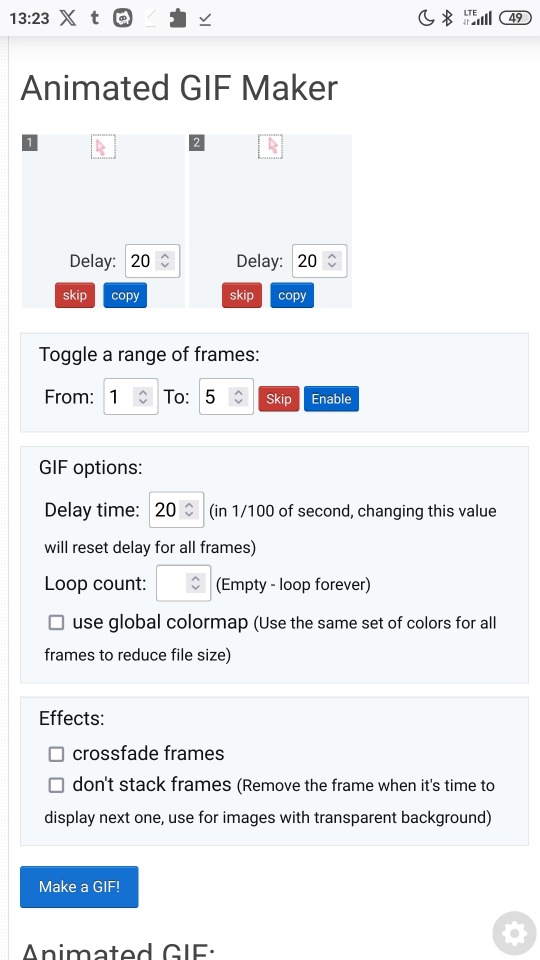
now click make a gif and its done ! heres my example i dont have too much time so looks messy . .

i hope that makes sense , im not good at explaining . .
now rentry graphics ! for this it isnt too much to explain . . i just search some graphics on pinterest and make them look pretty . . i think you should just try to do some and at some point youll find your style . . you can use mine graphics as a inspo !

More Posts from Honeycxmbb and Others
“ May the triple idiots have a promo ? “


ꪆৎ mikneuteto 🌀 hello ! ! we are mikneuteto ( miku, neru, teto ) ! we are a shared blog consisting of 3 mods ( intros in pinned post !! ) we specialize in the following below !! and much more, but this is just simplified ! ✦
ꫂ ၴႅၴ ◡ graphics ﹒ layouts ﹒ rentries ﹕ 🎵
♡ the main mod of this account is mod neru ! this account however is still in the works, so theres not much to see yet !! 𓏏 if you are gonna be sending an ask through, dont be shy !! we dont bite /silly ◌
➜ however, when requesting
⟡ specify which mod you wish for ! ◌ that would help a lot . .
♡ tag list is under the cut ! to be removed, please send through an ask or dm !! much love, mod teto ! ! - 🥖

𓎟 @lavendergalactic @necroangelz @haasuki @s-sanite @ethereabun @rookmeo @strawberrysnipes @lovesick-level-up @hiddencircus @shinjirx @atomicbonk @bunnietism @butterflygraphic @kiochisato @llocket @infectedrpd @hyunina⟢
Hello!! Could I request two Zosan graphics? You can make them however you like! It's ok if you can't make two even one is ok but tysm if you can!/nf

I love one piece! Here you go ^^

Zosan rentry graphic
F2U Reblog/like to use


New friend aquired!


Side note: Amanda had good intentions dw




Sigewinne discord lay
F2U no creds needed

wiggles on over here .. can i get matching black & white & maybe grey kawoshin graphics ( kaworu nagisa and shinji ikari )




Kawoshin matching graphics
F2U w/ creds, like / reblog to use
Requested by : Anon
— more pngs :3 got them all from picsart

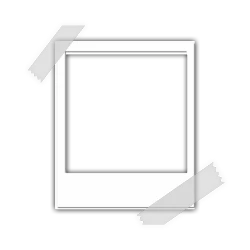


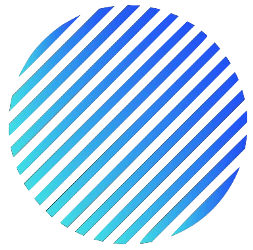
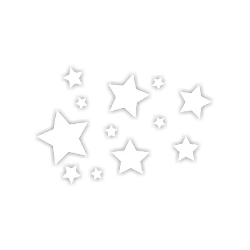

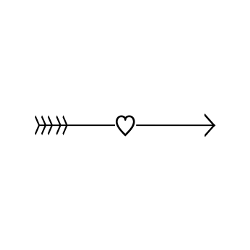



1st post here



Hello guys! Today ill make a tutorial on how to use psds! Dont be scared, its really easy and very fun too!

First, open photopea with the image you wanna use. click “File” and press open, after that, you open your files and select your psd!





Great! Now we have the psd! But what do we do with it…?
well, first you need to check that youre on the right layer: Make sure youre selecting your psd folder before doing anything here!

great! Now click “layer” and after that, “duplicate into”

Now make sure you change it to the name of the project you wanna apply the psd to!



Enjoy your edits!

Feel free to send in an ask if you have any questions or something wasnt clear enough! Im always happy to help. See ya!

Hi! Not a request but your blog is beautiful!
Thanks you







TOPAZ & NUMBY in EXPERT TUTORIAL!
-
 puppchiu liked this · 1 month ago
puppchiu liked this · 1 month ago -
 m8rina liked this · 2 months ago
m8rina liked this · 2 months ago -
 shizuswirl liked this · 2 months ago
shizuswirl liked this · 2 months ago -
 ccyanideee liked this · 4 months ago
ccyanideee liked this · 4 months ago -
 pupclaws reblogged this · 5 months ago
pupclaws reblogged this · 5 months ago -
 pupclaws liked this · 5 months ago
pupclaws liked this · 5 months ago -
 wintnix liked this · 5 months ago
wintnix liked this · 5 months ago -
 morfotastic liked this · 5 months ago
morfotastic liked this · 5 months ago -
 jayded838junipers liked this · 5 months ago
jayded838junipers liked this · 5 months ago -
 gfluid liked this · 6 months ago
gfluid liked this · 6 months ago -
 adormii liked this · 6 months ago
adormii liked this · 6 months ago -
 romdate liked this · 7 months ago
romdate liked this · 7 months ago -
 prowlbeepilled liked this · 7 months ago
prowlbeepilled liked this · 7 months ago -
 cactusprince reblogged this · 8 months ago
cactusprince reblogged this · 8 months ago -
 onlinesmiggles liked this · 8 months ago
onlinesmiggles liked this · 8 months ago -
 tearfulbanshee liked this · 8 months ago
tearfulbanshee liked this · 8 months ago -
 vampbllud liked this · 9 months ago
vampbllud liked this · 9 months ago -
 mod-ais-icons liked this · 9 months ago
mod-ais-icons liked this · 9 months ago -
 ajaxxy liked this · 9 months ago
ajaxxy liked this · 9 months ago -
 scarwvys liked this · 9 months ago
scarwvys liked this · 9 months ago -
 futuristicaljunmi liked this · 10 months ago
futuristicaljunmi liked this · 10 months ago -
 glasya-la-bolas liked this · 10 months ago
glasya-la-bolas liked this · 10 months ago -
 yvetteluvr69 liked this · 11 months ago
yvetteluvr69 liked this · 11 months ago -
 pienhimeruru liked this · 11 months ago
pienhimeruru liked this · 11 months ago -
 leezxx liked this · 11 months ago
leezxx liked this · 11 months ago -
 kyroosbunnez liked this · 11 months ago
kyroosbunnez liked this · 11 months ago -
 vvincian liked this · 11 months ago
vvincian liked this · 11 months ago -
 honeycxmbb reblogged this · 11 months ago
honeycxmbb reblogged this · 11 months ago -
 honeycxmbb liked this · 11 months ago
honeycxmbb liked this · 11 months ago -
 scortastic liked this · 11 months ago
scortastic liked this · 11 months ago -
 theslipknotgoat liked this · 11 months ago
theslipknotgoat liked this · 11 months ago -
 mxchjroo liked this · 11 months ago
mxchjroo liked this · 11 months ago -
 kanbuni liked this · 11 months ago
kanbuni liked this · 11 months ago -
 brrobin liked this · 1 year ago
brrobin liked this · 1 year ago -
 silliestperson liked this · 1 year ago
silliestperson liked this · 1 year ago -
 shreddedpearls liked this · 1 year ago
shreddedpearls liked this · 1 year ago -
 dearscaras liked this · 1 year ago
dearscaras liked this · 1 year ago -
 ilverer liked this · 1 year ago
ilverer liked this · 1 year ago -
 wakaloving liked this · 1 year ago
wakaloving liked this · 1 year ago -
 satanikkugh liked this · 1 year ago
satanikkugh liked this · 1 year ago -
 i-telepatia liked this · 1 year ago
i-telepatia liked this · 1 year ago -
 raspberrr liked this · 1 year ago
raspberrr liked this · 1 year ago -
 bat9litc reblogged this · 1 year ago
bat9litc reblogged this · 1 year ago -
 bat9litc liked this · 1 year ago
bat9litc liked this · 1 year ago -
 beloebezmolvie liked this · 1 year ago
beloebezmolvie liked this · 1 year ago
