Woke Up At 2am And Couldn’t Fall Back Asleep So I Made A Tutorial On The Photoshop Techniques I Use
Woke up at 2am and couldn’t fall back asleep so I made a tutorial on the Photoshop techniques I use most frequently. Starting with the sketch:

adjustment layers: specifically the hue/saturation slider in this case, allows you to color correct quickly

lasso tool: for sharp edges!

alpha lock: useful for painting within a pre-defined area (especially useful when painting characters)

x (hotkey) : toggle between foreground + background colors- let’s you easily blend between 2 colors

ctrl/cmd click : quickly change current active layer. Especially useful if you’re burdened with too many layers (or just very disorganized)

clipping mask: similar to alpha lock, but can add details without changing/ painting directly on the previous layer. I often use them to test out + apply gradients.

layer styles: I didn’t use any in this image, but the possibilities for layer styles endless, from simply adding a quick outline (useful for die cut demarcations when making stickers!) to creating more seemingly complex appearances. Here’s a gif of Nick Carver using layer styles (a combo of drop shadows + inner shadows) to quickly make the illusion of snow but with simple strokes.

ending on this:

More Posts from Hugg-u and Others



It’s a heavy burden to carry.

The evolution of Phoenix Wright
me: *tries my best not to hurt other people's feelings*
also me: *unknowingly hurts people's feelings anyway*
fucked up how colors look different depending on what screen you’re looking at them on. that should be illegal I think





say what you will but he was serving LOOKS with the mask
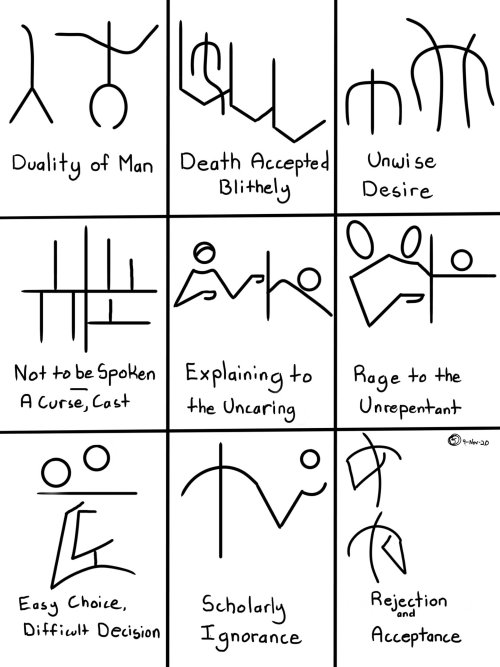
“A collection of common glyphs of the poorly understood Memeorite civilization of the Second Silicon Age. Memeorite glyphs possess multiple conflicting interpretations and a complexity of meaning impossible to capture in a few short words. These are rough translations only.”
Source: https://twitter.com/beach_fox/status/1325668490431246336 (which include more “memeorite glyphs”





the group chat is so fucking funny


-
 yceptomniversstudios reblogged this · 2 months ago
yceptomniversstudios reblogged this · 2 months ago -
 yceptomniversstudios liked this · 2 months ago
yceptomniversstudios liked this · 2 months ago -
 houndstooth-n-curls liked this · 3 months ago
houndstooth-n-curls liked this · 3 months ago -
 nochnye-vedmy reblogged this · 3 months ago
nochnye-vedmy reblogged this · 3 months ago -
 landofthelustrous liked this · 3 months ago
landofthelustrous liked this · 3 months ago -
 shenaniiigans reblogged this · 3 months ago
shenaniiigans reblogged this · 3 months ago -
 shenaniiigans liked this · 3 months ago
shenaniiigans liked this · 3 months ago -
 sodium-lionate liked this · 4 months ago
sodium-lionate liked this · 4 months ago -
 khomabrutalist liked this · 4 months ago
khomabrutalist liked this · 4 months ago -
 artking-4 reblogged this · 5 months ago
artking-4 reblogged this · 5 months ago -
 glitchven liked this · 6 months ago
glitchven liked this · 6 months ago -
 threehornz liked this · 6 months ago
threehornz liked this · 6 months ago -
 annaq4rsl liked this · 6 months ago
annaq4rsl liked this · 6 months ago -
 warriornelson liked this · 6 months ago
warriornelson liked this · 6 months ago -
 snarkissist liked this · 7 months ago
snarkissist liked this · 7 months ago -
 schoentja liked this · 7 months ago
schoentja liked this · 7 months ago -
 sigh-the-kraken reblogged this · 7 months ago
sigh-the-kraken reblogged this · 7 months ago -
 razialart liked this · 7 months ago
razialart liked this · 7 months ago -
 endless-winding-roads-up-north reblogged this · 7 months ago
endless-winding-roads-up-north reblogged this · 7 months ago -
 endless-winding-roads-up-north liked this · 7 months ago
endless-winding-roads-up-north liked this · 7 months ago -
 door88 reblogged this · 7 months ago
door88 reblogged this · 7 months ago -
 mistyarcana liked this · 7 months ago
mistyarcana liked this · 7 months ago -
 storm-teeth reblogged this · 9 months ago
storm-teeth reblogged this · 9 months ago -
 icey-popp liked this · 9 months ago
icey-popp liked this · 9 months ago -
 khclasses reblogged this · 9 months ago
khclasses reblogged this · 9 months ago -
 hikinami reblogged this · 9 months ago
hikinami reblogged this · 9 months ago -
 saoirse-violet-haruka reblogged this · 10 months ago
saoirse-violet-haruka reblogged this · 10 months ago -
 haivatiy liked this · 11 months ago
haivatiy liked this · 11 months ago -
 lexuwaifu liked this · 1 year ago
lexuwaifu liked this · 1 year ago -
 telekinetic-trickster liked this · 1 year ago
telekinetic-trickster liked this · 1 year ago -
 cydoniartreferences reblogged this · 1 year ago
cydoniartreferences reblogged this · 1 year ago -
 sandwitch-of-solidarity reblogged this · 1 year ago
sandwitch-of-solidarity reblogged this · 1 year ago -
 all-fandoms-are-gay liked this · 1 year ago
all-fandoms-are-gay liked this · 1 year ago -
 dachafiend liked this · 1 year ago
dachafiend liked this · 1 year ago -
 shittybraindrawings reblogged this · 1 year ago
shittybraindrawings reblogged this · 1 year ago -
 shittybraindrawings liked this · 1 year ago
shittybraindrawings liked this · 1 year ago -
 door88 liked this · 1 year ago
door88 liked this · 1 year ago -
 sacandochispas reblogged this · 1 year ago
sacandochispas reblogged this · 1 year ago -
 kagdowo liked this · 1 year ago
kagdowo liked this · 1 year ago -
 mtdsame liked this · 1 year ago
mtdsame liked this · 1 year ago -
 bitterloveofcoffee reblogged this · 1 year ago
bitterloveofcoffee reblogged this · 1 year ago -
 magicgrrl reblogged this · 1 year ago
magicgrrl reblogged this · 1 year ago -
 listentothesoundsofthenight reblogged this · 1 year ago
listentothesoundsofthenight reblogged this · 1 year ago -
 freejsartreference reblogged this · 1 year ago
freejsartreference reblogged this · 1 year ago -
 frejennix reblogged this · 1 year ago
frejennix reblogged this · 1 year ago -
 frejennix liked this · 1 year ago
frejennix liked this · 1 year ago -
 dearkei liked this · 1 year ago
dearkei liked this · 1 year ago