This Image Makes Me Emotional Too If I Look At It Too Long

this image makes me emotional too if i look at it too long
More Posts from Justhauntley and Others
I honestly love this post so much, it made me realize that Asagiri has definitely caused the BSD fandom to go batshit insane and I'm sorry OP but that image at the end really embodies just

We're all collectively pulling our hair out and screaming until June and when the June chapter comes, we'll be clawing at the walls :)
fyodor ability theory !!! please note this was originally typed in discord, so sorry if its short or messy lmao
SO LIKE-- we know the body was different, but when did the switch occur ?? cuz my theroy is switching concouisseness or bodies, but it could also have something to do with nikolai. so i was looking at the body, and on the face- were those stitches or bandages? what were they for? and THE IMPORTANT THING- WHEN DID THE SWITCH OCCUR? becuase the timeing is everything cuz it could tell us how its activated. but we also need to take into account karma, and what happened with the gaurd. i notced that the vampire was different from the dead body (lets call him 9).
so who was that, and where did he come from? the only way a body could have been like that is A) nikolai switched them out using his ability, or B) [personal take] if fyodor can actually switch bodies, when he enters or takes them over, the physical features shift to look like him. that would explain how he looked the same in the memories sigma is seeing. or it could also have something to do with the stiches on the face. but if the switch occurred, that would mean fyodor would have had to entered the body of someone else. and who would that be? THE HELICOPETER PIOLET. my theory is that fyodors ability is activated when someone harms him, so that would explain what went on in the dungeon after the guard stabbed him. he would have switched after being stabbed, and that is what couldve happened in the helicopter. and the reason the dead body looks different is bc after fyodor leaves a body, it regains its og features and form.
that was all for scenario B. scenario A, with nikolai, is that they already had the different body prepared, but this one is the most unlikely for a number of reasons, the main few being that 1- nikolai's grief was genuine, 2- the timing was iffy. but this also works well because i looked closely, and i cant really see the stab wound. this would mean the switch happened after fyodors last words, meaning something happened with the different bodies. like i said before, it all depends on the time.
like i said, typed in discord, so its not alot lol, but ill def add onto this bc i have alot more evidence/theories !!!
also you can see my decent to madness the other night at 2 am below if ud like


pov you’re on tumblr for halloween:
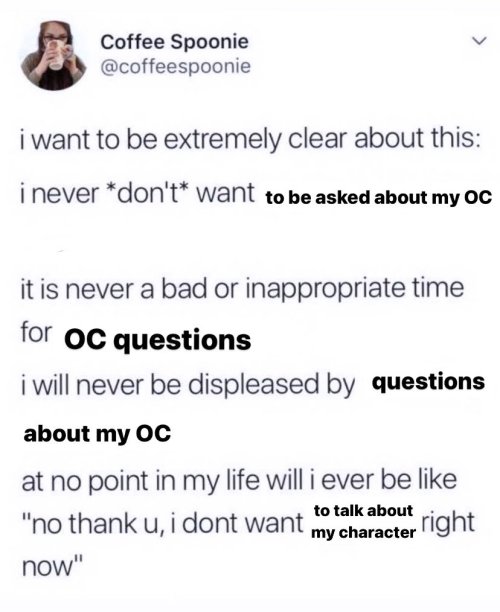

Telling myself this every day so here's a meme

was asked to make a transmasc version of the meme
Usually I don't like Long posts but damn this is good

...that your audience won't hate.
This is a method I started using when NFTs were on the rise - thieves would have to put actual work into getting rid of the mark - and one that I am now grateful for with the arrival of AI. Why? Because anyone who tries to train an AI on my work will end up with random, disruptive color blobs.
I can't say for sure it'll stop theft entirely, but it WILL make your images annoying for databases to incorporate, and add an extra layer of inconvenience for thieves. So as far as I'm concerned, that's a win/win.
I'll be showing the steps in CSP, but it should all be pretty easy to replicate in Photoshop.
Now: let's use the above image as our new signature file. I set mine to be 2500 x 1000 pixels when I'm just starting out.
Note that your text should not have a lot of anti-aliasing, so using a paint brush to start isn't going to work well with this method. Just use the standard G-Pen if you're doing this by hand, or, just use the text tool and whichever font you prefer.
Once that's done, take your magic wand tool, and select all the black. Here are the magic wand settings I'm using to make the selections:

All selected?

Good.
Now, find a brush with a scattering/tone scraping effect. I use one like this.

You can theoretically use any colors you want for this next part, but I'd recommend pastels as they tend to blend better.
Either way, let's add some color to the text.

Once that's finished,
You're going to want to go to Layer Property, and Border Effect

You'll be given an option of choosing color and thickness. Choose black, and go for at least a 5 in thickness. Adjust per your own preferences.

Now create a layer beneath your sig layer, and merge the sig down onto the blank layer.


This effectively 'locks in' the border effect, which is exactly what we want.
Hooray, you've finished your watermark!

Now let's place that bad boy into your finished piece.

You'll get the best mileage out of a mark if you can place it over a spot that isn't black of white, since you'll get better blending options that way. My preference is for Overlay.


From here, I'll adjust the opacity to around 20-25, depending on the image.

If you don't have a spot to use overlay, however, there's a couple other options. For white, there's Linear Burn, which imho doesn't look as good, but it still works in a pinch.

And for lots of black, you have Linear Light

Either way, you're in business!
EDIT since this has escaped my usual circles, and folks aren't as familiar with my personal usage:
An example of one of my own finished pieces, with watermark, so you can see what I mean about 'relatively unobtrusive'-- I try to at least use them as framing devices, or let them work with the image somehow (or, at the very least, not actively against it).

I know it's a bummer for some people to "ruin" their work with watermarks, which is part of the reason I developed this mark in particular. Its disruption is about as minimal as I can make it while still letting it serve its intended purpose.
There's other methods, too, of course! But this is the one I use, and the one I can speak on. Hope it helps some of you!
I don't have it T^T
I can't boop people!! :d
Everyone rn:



haunted ass photo
Some art of two OCs, the one on the right is Jaxon and the one of the left is Carter.
I'm not proud of the shading, lighting or background. It looked so good up until then but I tried my best. I'm still learning how to shade darker skin, so it's not very good. If anyone has any tips they'd be greatly appreciated :)
I'm considering redoing the shading entirely, I'll be honest.

-
 ray-mondo22 liked this · 3 weeks ago
ray-mondo22 liked this · 3 weeks ago -
 ashmeltedskittle liked this · 3 weeks ago
ashmeltedskittle liked this · 3 weeks ago -
 l0velyinc reblogged this · 3 weeks ago
l0velyinc reblogged this · 3 weeks ago -
 qurl-nuh-uh-deactivated69420 reblogged this · 3 weeks ago
qurl-nuh-uh-deactivated69420 reblogged this · 3 weeks ago -
 blep-23 liked this · 1 month ago
blep-23 liked this · 1 month ago -
 urnfleshlight reblogged this · 1 month ago
urnfleshlight reblogged this · 1 month ago -
 w0rped-moss liked this · 1 month ago
w0rped-moss liked this · 1 month ago -
 fishmens liked this · 1 month ago
fishmens liked this · 1 month ago -
 mike-wheeler-is-gay liked this · 1 month ago
mike-wheeler-is-gay liked this · 1 month ago -
 ar1mas reblogged this · 1 month ago
ar1mas reblogged this · 1 month ago -
 l00ny-m00n liked this · 1 month ago
l00ny-m00n liked this · 1 month ago -
 sixteendiamonds liked this · 2 months ago
sixteendiamonds liked this · 2 months ago -
 kittrrrr liked this · 2 months ago
kittrrrr liked this · 2 months ago -
 radiohimalaya liked this · 2 months ago
radiohimalaya liked this · 2 months ago -
 fruit-dyke reblogged this · 2 months ago
fruit-dyke reblogged this · 2 months ago -
 fruit-dyke liked this · 2 months ago
fruit-dyke liked this · 2 months ago -
 iamyoumin liked this · 2 months ago
iamyoumin liked this · 2 months ago -
 radiohimalaya reblogged this · 2 months ago
radiohimalaya reblogged this · 2 months ago -
 ithdanis reblogged this · 2 months ago
ithdanis reblogged this · 2 months ago -
 howtotrainyourchicken reblogged this · 2 months ago
howtotrainyourchicken reblogged this · 2 months ago -
 orionwoodss reblogged this · 2 months ago
orionwoodss reblogged this · 2 months ago -
 orionwoodss liked this · 2 months ago
orionwoodss liked this · 2 months ago -
 thetrashking-silver reblogged this · 2 months ago
thetrashking-silver reblogged this · 2 months ago -
 les0lith liked this · 2 months ago
les0lith liked this · 2 months ago -
 rayne-the-neutrois-nerd reblogged this · 2 months ago
rayne-the-neutrois-nerd reblogged this · 2 months ago -
 cuchillx reblogged this · 2 months ago
cuchillx reblogged this · 2 months ago -
 g-gor reblogged this · 2 months ago
g-gor reblogged this · 2 months ago -
 marlynnofmany liked this · 2 months ago
marlynnofmany liked this · 2 months ago -
 animallovercats liked this · 3 months ago
animallovercats liked this · 3 months ago -
 madayuzu reblogged this · 3 months ago
madayuzu reblogged this · 3 months ago -
 sleet-import reblogged this · 3 months ago
sleet-import reblogged this · 3 months ago -
 honeybouquets reblogged this · 3 months ago
honeybouquets reblogged this · 3 months ago -
 seraphicgospel liked this · 3 months ago
seraphicgospel liked this · 3 months ago -
 nicolls187 liked this · 3 months ago
nicolls187 liked this · 3 months ago -
 the-napoleon-of-crime liked this · 3 months ago
the-napoleon-of-crime liked this · 3 months ago -
 ok91 reblogged this · 3 months ago
ok91 reblogged this · 3 months ago -
 softyearsworld reblogged this · 3 months ago
softyearsworld reblogged this · 3 months ago -
 strangepersonwithacat liked this · 3 months ago
strangepersonwithacat liked this · 3 months ago -
 cofa liked this · 3 months ago
cofa liked this · 3 months ago -
 bluemeco liked this · 3 months ago
bluemeco liked this · 3 months ago -
 dazaiosamub1tch liked this · 3 months ago
dazaiosamub1tch liked this · 3 months ago -
 valsevalentine liked this · 3 months ago
valsevalentine liked this · 3 months ago -
 dance-with-ripples-of-starlight liked this · 3 months ago
dance-with-ripples-of-starlight liked this · 3 months ago -
 delicious-anomalocaris reblogged this · 3 months ago
delicious-anomalocaris reblogged this · 3 months ago -
 stargazinglesbian reblogged this · 3 months ago
stargazinglesbian reblogged this · 3 months ago -
 the-legendaryboi reblogged this · 3 months ago
the-legendaryboi reblogged this · 3 months ago -
 whatanunfathomableinjustice reblogged this · 3 months ago
whatanunfathomableinjustice reblogged this · 3 months ago -
 whatanunfathomableinjustice liked this · 3 months ago
whatanunfathomableinjustice liked this · 3 months ago

She/They, I'm a self-taught artist and writer whose posts tend to revolve around my OCs, artwork and whatever media is my current hyperfixation. I've got a couple original stories and fanworks that I want to share, but it might be awhile, please be patient with me while I work up the courage to actually do what I love for once (storytelling)
270 posts