Some Photoshop Tips
Some Photoshop Tips
I’ve been getting quite a few asks about the process for the patterns in my stylized artworks, so I decided to put together a couple of tips regarding them.
Firstly, what you need are
— CUSTOM BRUSHES —
Most of the patterns I use are custom brushes I made, such as those:

For the longest time I was convinced making brushes must be super extra complicated. I was super extra wrong. All you need to start is a transparent canvas (2500px x 2500px max):

This will be your brush tip. When you’re satisfied how it looks, click Ctrl+A to select the whole canvas and go to ‘define brush preset’ under the edit menu

You will be asked to name your new glorious creation. Choose something that describes it well, so you can easily find it between all the ‘asfsfgdgd’ brushes you’ve created to be only used once

This is it. Look at it, you have just created a photoshop brush. First time i did I felt like I was cheated my whole life. IT’S SO EASY WHY HASN’T ANYONE TOLD ME

Time to edit the Good Boi to be more random, so it can be used as a Cool Fancy Pattern. Go into brush settings and change whatever you’d like. Here’s a list of what I do for patterns:
- under Shape Dynamics, I increase Size Jitter and Angle jitter by 5%-15%
- under Brush Tip Shape, I increase spacing by a shitload. Sometimes it’s like 150%, the point is to get the initial brush tip we painted to be visible.
- If I want it to look random and noisy, I enable the Dual Brush option, which acts like another brush was put on top of the one we’ve created. You can adjust all of the Dual Brush options (Size, Spacing, Scatter, Count) as you wish to get a very nice random brush to smear on your backgrounds

The result is as above. You can follow the same steps to create whatever brush you need: evenly spaced dots that look like you painted them by hand, geometric pattern to fill the background, a line of perfectly drawn XDs and so on.
BUT WAIT, THERE’S MORE
— PATHS —
But what if you want to get lots of circles made of tiny dots? Or you need rows of triangles for your cool background? Photoshop can do all of that for you, thanks to the magic of paths.
Typically, paths window can be found right next to Layers:


Draw whatever path you want, the Shape Tool has quite a bit of options. Remember, paths are completely different from brush strokes and they won’t show up in the navigator. To move a path around, click A to enable path selection tool. You can use Ctrl+T to transform it, and if you move a path while pressing Alt it will be duplicated.

Now, pick a brush you wish really was in place of that path you’ve drawn and go to layers, then choose the layer you want it to be drawn on. Then, click this tiny circle under the Paths window:

Then witness the magic of photoshop doing the drawing for you while you wonder how tf have you managed to forget about this option for the past 2 years

You can combine special brushes and paths for all sorts of cool effects. I mostly use them in backgrounds for my cards, but you can do whatever you want with them.

I hope that answers the questions for all of the people who were sending me inquires about the patterns. If you have any questions regarding this or any other Photoshop matter feel free to message me, I’m always up for complaining about how great and terrible Photoshop is C’:
More Posts from Katchu-art and Others
I have two new iswm drawings coming out soon!


I have a headcanon Millard is genderfluid and that Miss Peregrine doesn’t understand at all, like
Miss P: Millard take off Emma’s dress, you look ridiculous
Millard: Im invisible, I look ridiculous in all clothes
Miss P: You are a boy, not a girl, and im sure miss bloom would disapprove of you wearing her dress.
Millard: She said I could.
Miss P: You are a BOY, you cannot wear dresses.
Millard: I feel more girly at the moment.
Miss P: Stop being ridiculous.
Forever reblogged this. XD
petition to rename the usa ‘south canada’
Here's yancy! I'm not fully happy with it so I'll probably will be drawing a new drawing for him.

As an akihikologist™, are there any akiham fics you’d recommend?
oh dear aghh i’ve recently just lost all my fanfic bookmarks but i’ll try to remember the ones on top of my head!!! (this isn’t in any particular order)
transatlanticism by meowfactory - this one is probably my ultimate fave? this worsened my depression
the bird dies in a self-created fire by thundercow - this worsened my depression too
sleeping with ghosts by meowfactory - i don’t know how to describe this but i just love it
past echoes by ytf_chevalier - not 100% akiham centric but they’re there! it’s p3/p5 family au!! there’s also a collection related to it which is akiham centric :3
family secrets by Ryuu_no_Kami - akiham as niijima sisters’ parents
here are some short drabbles by @thebreesiest - 1 & 2
myosotis by AlexandraMariaAnna - a short but sweet wedding scenario!
premonitions by actuallymarina
risen by tome
shots by peachoop
catalyst by Legendary Armor
seeing stars by tome
fans and clubs by actuallymarina
TKO by actuallymarina
echoes by Jackie Almasy
of pocky and kisses by Ryuu_no_Kami - very cute pocky day akihams!!
under my protection by Psychroma
she smelled of daisies by cartoon moomba
his usual routine by AkisMusicBox
stronger for her by kazueemiko
mixups by wordgawk
que je croie in by thundercow
twenty five hours by der kapitan
be mine by Marshmaro - THIS ONE IS SO CUTE I love the idea of akihiko gushing to someone
simple fears by Icee Suicune
instinct by tome - NSFW
a hot night in the hot springs by aikoflutist247 - NSFW
the fool by becoafamu - NSFW, nsfw chapters are 1 & 6, i like the way akihiko was written here! and this hamuko was amusing and new! but i don’t feel too 100% about some of her parts here. still a fun read tho!
on the ropes by actuallymarina - NSFW, a continuation of TKOlove me for one more minute by marvelle petit - NSFW
xxii: star by actuallymarina - NSFW but there’s nothing of the like going on yet. enemies to friends to lovers trope in a future crime au setting! so akihiko is a cop here :D
that’s all i can remember?? if you guys wanna recommend me some too, i’d love to read em!!
i’ll update this as soon as i remember the ones i’ve forgotten and newly read!
Me: look at how intelligent he is.
Me: yeah, I guess.
Me: and so level headed. So kind. So brave.
Me: ...what are you...
Me: OH MY GOD HE JUST COMFORTED THAT GYPSY BOY OH MY GOD.
Me: Stop. Okay, just stop it. You're not allowed to fall in love with a fictional invisible boy.
Me:
Me:
Me: OH GOD HE WANTS TO BE A TEACHER YOU'RE SO PRECIOUS LET ME KISS YOUR INVISIBLE FACE.

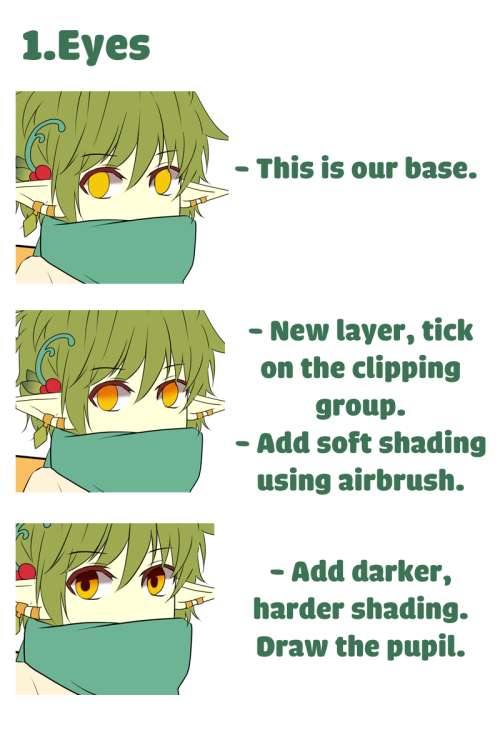
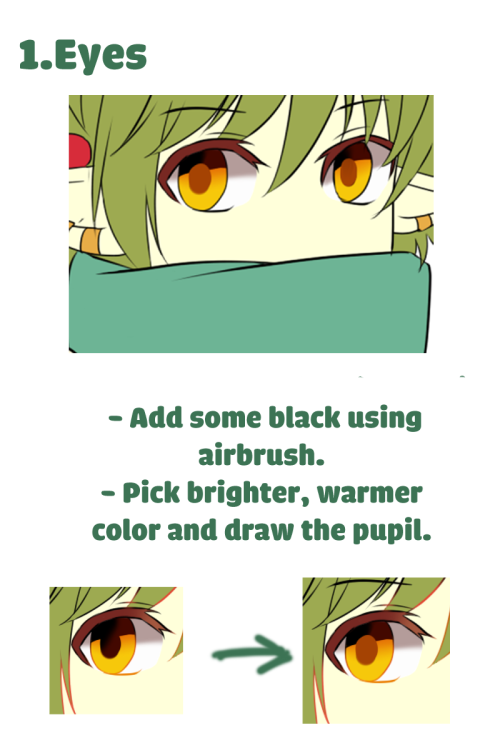

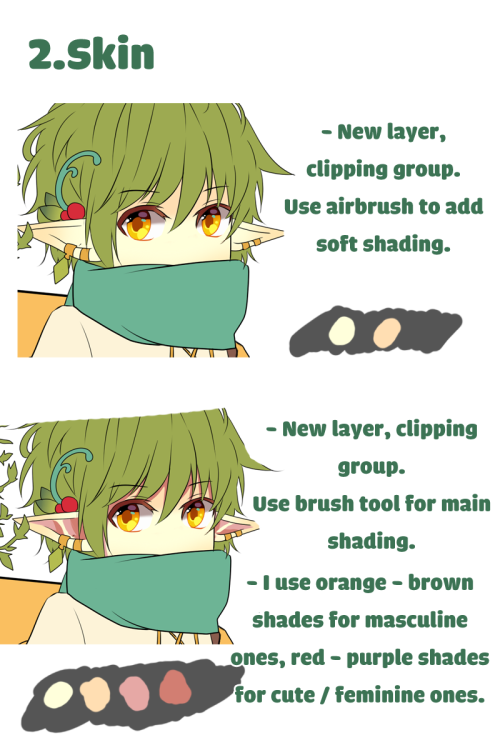
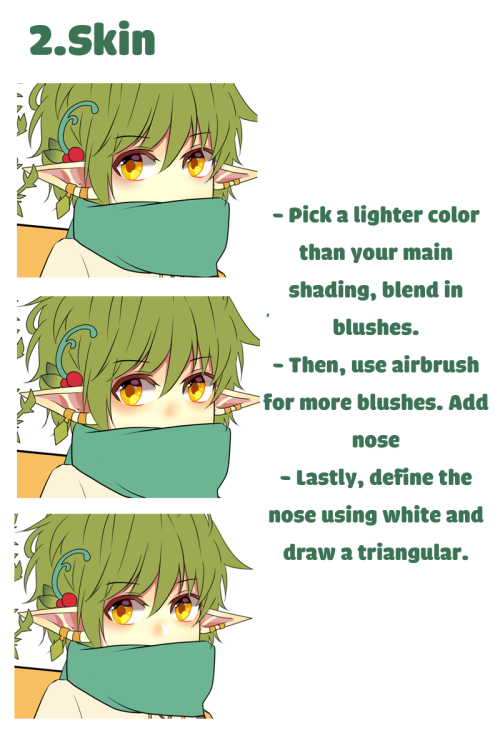

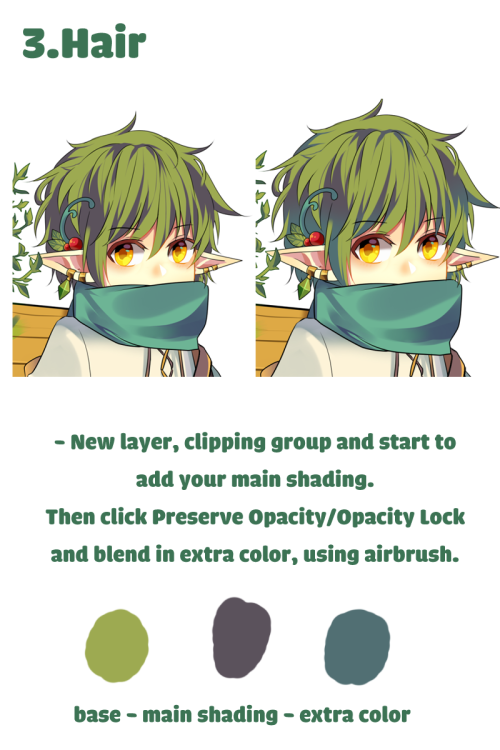
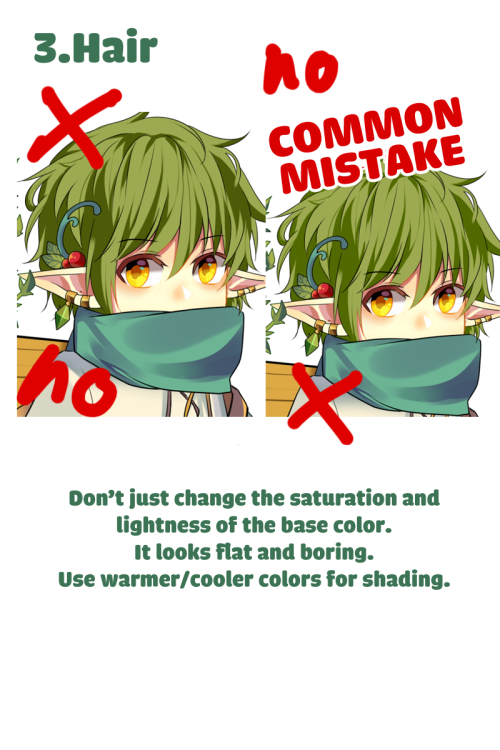
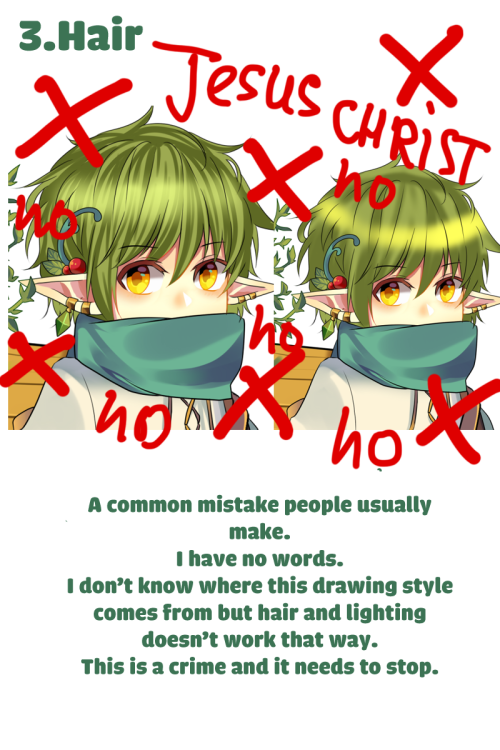




My friends asked me for an tutorial
For Paint Tool Sai users. There should be plenty of guides on how clipper group, preverse opacity/opacity lock works so I won’t be adding them here.
Excuse my lame English, I’m not a native speaker.
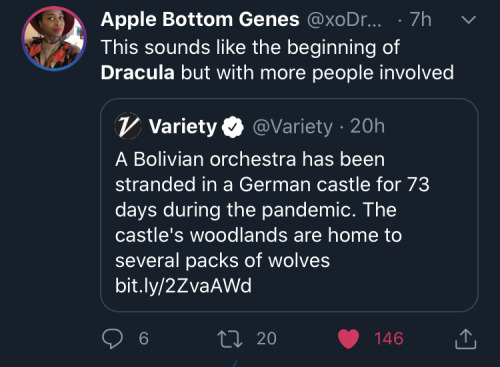
I can’t breathe



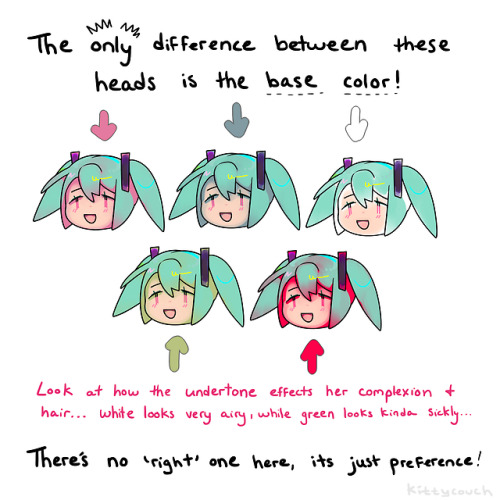
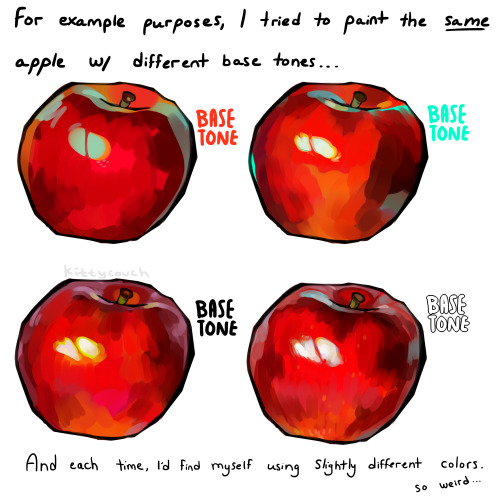
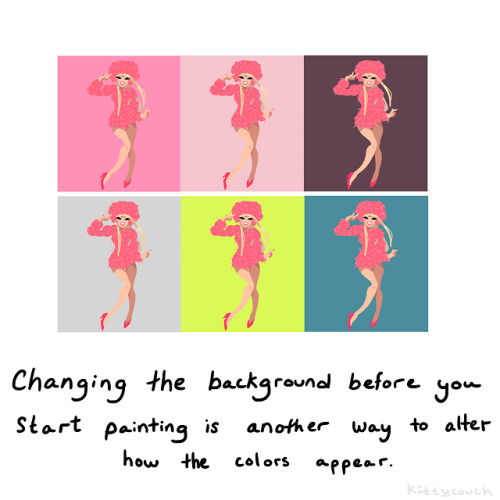
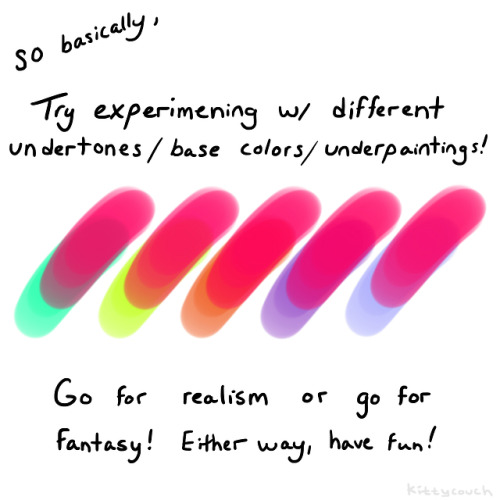
No one asked but here’s a brief tutorial on digital underpainting and how it can add some extra flavor to your art!
(I got asked this a couple times so just to clarify: I used “overlay” in the second slide… but the rest of these examples are JUST painted on, no effects! Try playing with the opacity on your pencil/water/brush tool to allow the base color to show through!)
Here is my attempt at drawing mark. I really loved Iswm!! It made me cry.

-
 forgetfulsleepyhead liked this · 1 month ago
forgetfulsleepyhead liked this · 1 month ago -
 recklessmoss liked this · 1 month ago
recklessmoss liked this · 1 month ago -
 customorgans reblogged this · 1 month ago
customorgans reblogged this · 1 month ago -
 warrenpeace liked this · 1 month ago
warrenpeace liked this · 1 month ago -
 junaart liked this · 2 months ago
junaart liked this · 2 months ago -
 chancellorcannoli reblogged this · 2 months ago
chancellorcannoli reblogged this · 2 months ago -
 sketchytea liked this · 2 months ago
sketchytea liked this · 2 months ago -
 iloveartrefs reblogged this · 2 months ago
iloveartrefs reblogged this · 2 months ago -
 commanderkiwi liked this · 2 months ago
commanderkiwi liked this · 2 months ago -
 dothelightything liked this · 2 months ago
dothelightything liked this · 2 months ago -
 very-silly-stupid-clown liked this · 3 months ago
very-silly-stupid-clown liked this · 3 months ago -
 bandeddragonfish reblogged this · 3 months ago
bandeddragonfish reblogged this · 3 months ago -
 mrkida-art liked this · 3 months ago
mrkida-art liked this · 3 months ago -
 pizza-box-raccoon liked this · 3 months ago
pizza-box-raccoon liked this · 3 months ago -
 warcats-cat reblogged this · 3 months ago
warcats-cat reblogged this · 3 months ago -
 fluffyrabbitofdoom reblogged this · 3 months ago
fluffyrabbitofdoom reblogged this · 3 months ago -
 helplessavacado liked this · 3 months ago
helplessavacado liked this · 3 months ago -
 aimless-passerby reblogged this · 3 months ago
aimless-passerby reblogged this · 3 months ago -
 lasrin reblogged this · 4 months ago
lasrin reblogged this · 4 months ago -
 tichtach liked this · 4 months ago
tichtach liked this · 4 months ago -
 crowleyssunshine liked this · 4 months ago
crowleyssunshine liked this · 4 months ago -
 ellsterthinks reblogged this · 5 months ago
ellsterthinks reblogged this · 5 months ago -
 shinytimemachinebeard liked this · 5 months ago
shinytimemachinebeard liked this · 5 months ago -
 real-uwu-hours liked this · 5 months ago
real-uwu-hours liked this · 5 months ago -
 bumknee liked this · 6 months ago
bumknee liked this · 6 months ago -
 loveasachoice liked this · 6 months ago
loveasachoice liked this · 6 months ago -
 bloodflavouredplacebo liked this · 6 months ago
bloodflavouredplacebo liked this · 6 months ago -
 victoronnie reblogged this · 6 months ago
victoronnie reblogged this · 6 months ago -
 victoronnie liked this · 6 months ago
victoronnie liked this · 6 months ago -
 luneartinspo reblogged this · 6 months ago
luneartinspo reblogged this · 6 months ago -
 softzul reblogged this · 6 months ago
softzul reblogged this · 6 months ago -
 zulcakes liked this · 6 months ago
zulcakes liked this · 6 months ago -
 hannyko-chan liked this · 6 months ago
hannyko-chan liked this · 6 months ago -
 waywardwritingprompt liked this · 6 months ago
waywardwritingprompt liked this · 6 months ago -
 ye-old-references reblogged this · 6 months ago
ye-old-references reblogged this · 6 months ago -
 grimaussiewitch liked this · 6 months ago
grimaussiewitch liked this · 6 months ago -
 freckled-king liked this · 7 months ago
freckled-king liked this · 7 months ago -
 wispywindss liked this · 7 months ago
wispywindss liked this · 7 months ago -
 drawwind888 liked this · 7 months ago
drawwind888 liked this · 7 months ago -
 just-here-to-tell-stories liked this · 7 months ago
just-here-to-tell-stories liked this · 7 months ago -
 skyline-sunset-in-my-veins reblogged this · 7 months ago
skyline-sunset-in-my-veins reblogged this · 7 months ago -
 guineveresgarden liked this · 7 months ago
guineveresgarden liked this · 7 months ago -
 loonytownia liked this · 7 months ago
loonytownia liked this · 7 months ago -
 canine-valentine liked this · 7 months ago
canine-valentine liked this · 7 months ago -
 tilia-cacophonous reblogged this · 7 months ago
tilia-cacophonous reblogged this · 7 months ago -
 floatingdune liked this · 7 months ago
floatingdune liked this · 7 months ago -
 hannashiro reblogged this · 8 months ago
hannashiro reblogged this · 8 months ago

I don't know just random stuff and my drawings. kat / 22 /
43 posts