Coloring Your Lines
Sorry for bothering, but do you know how to get Krita to let you paint color inside lines? For example, I drew line art and now want to color it entirely purple, how do I make it so the purple doesn't go outside the line art even if my cursor does?
Do you mean you want to color your actual lines, or if you want to fill your drawing with color (like a coloring book)?
Coloring Your Lines
For coloring your actual lines, you’ll want to lock the alpha of your layer. Sounds complicated. But its actually a one button fix. It makes it so that you can only draw on parts of the layer that have already been drawn on.

Now you should be able to color your lines any color you want to. You can fill them, use a brush, gradient, etc.

Coloring Inside Your Lines (Fill Tool)
If you have CLEAN line art. You can actually use the Fill Tool.

(An example of clean lineart. No breaks. Clearly defined, solid lines.)
Make a layer under your lines for your color.
You can find your fill tool on your Toolbox Docker. (Any missing dockers can be found under Settings>Dockers)

In your Tool Options, there is a setting that can make filling your line art very quick. Its called Grow Selection.

And if you set the number up till about 2 pixels, it should expand your fill tool so that it fills the line art nicely. Here’s an example of what the fill tool will do with and without the use of Grow Selection.

Now you can use the Fill Tool to click inside spaces and fill them with color. You can do each color on its own layer, if you wish.

You may have to go in with a brush and clean up small areas that the fill tool may not have reached, but this is a nice way to quickly fill clean line art.
You can also turn on alpha lock for color layers as well, and color inside them easily.
Coloring Inside Your Lines (G’MIC Filter)
If you’re like me, and you use sketchy, pencily lines, or you have a lot of breaks in your line art, the fill tool probably wont work so well. But there is a filter you can use to help.

First, create a layer under your lines like you did the last time. Now, fill in spots of the image with the color you’d like them to be. Make sure to set a color outside the lines, otherwise the filter will fill it with one of your other colors and the filter won’t work correctly. The color I used is lime green.

Now. SAVE your file.
Now, with your color layer selected, go to Filters>G’MIC.

Now choose “Active and Above” for Input. This tells G’MIC to consider your color layer and your lines layer, which is above it.

Next, in the filters list, under Black & White, choose Colorize (Comics).

(Don’t worry too much about what the Preview looks like, here. Mine always look chaotic and messed up. The actual filter looks much better)
Now, to the right. I usually have it set so that it creates a layer for each color.

After that, hit OK to run the filter.
Your result should look something like this.

From here, you can delete your background color layer and do any necessary clean up. If you want all of your colors on one layer, you can select them all by clicking on them while holding Shift, and merge them with Ctrl+E.

Now, this extra step is optional, but since my lines can sometimes be thin and see through, I tend to do this.
If you turn off your Line Art Layer (Its name is probably different, but it will be the layer above all the colors. You’ll see that the edges of the color are pretty sharp and not anti-aliased.

It can look kind of gross behind thin and seethrough lines. I use the Blur filter to fix it.

I set it to a radius of just 1 pixel. It usually does the trick.

Hit OK and run the filter, and your results should be a lot nicer behind your lines.

For more complicated line art, sometimes I use the filter fill the entire inside with just one color, alpha lock the layer, and color it by hand with a brush tool.
I hope this tutorial was helpful!
More Posts from Katchu-art and Others

I’m interested to see how many of us there are on Tumblr.



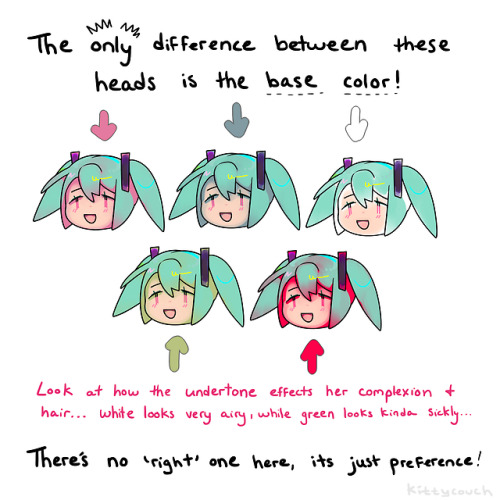
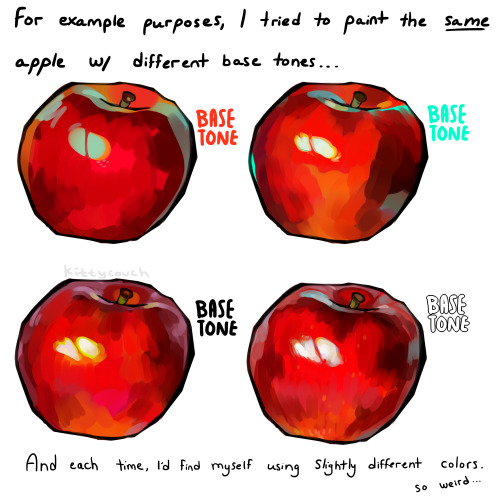
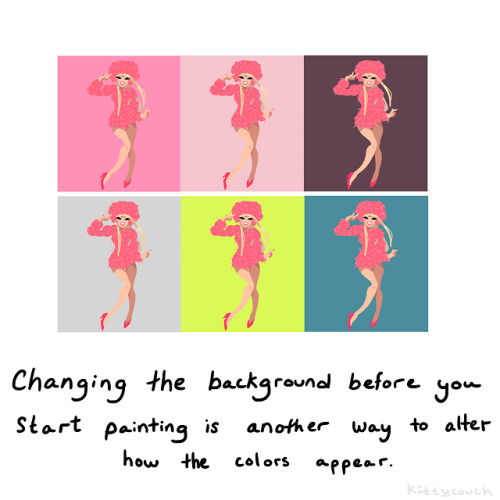
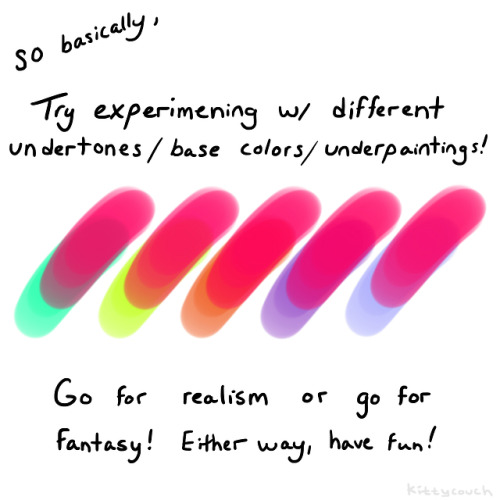
No one asked but here’s a brief tutorial on digital underpainting and how it can add some extra flavor to your art!
(I got asked this a couple times so just to clarify: I used “overlay” in the second slide… but the rest of these examples are JUST painted on, no effects! Try playing with the opacity on your pencil/water/brush tool to allow the base color to show through!)



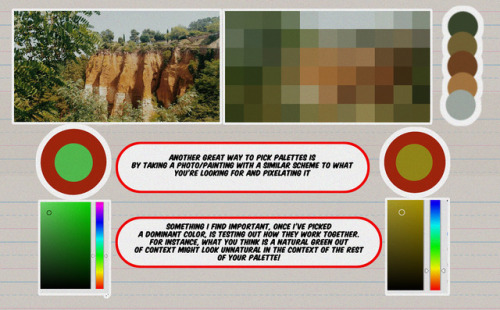

Hey friends!
Meg here for TUTOR TUESDAY! Just a quick beginning look at colors and some color theory! I’ve had a few recommendation for color palette stuff, so I hope this is a start! Paul has done some on color as well! If you have any recommendations send ‘em in here or my personal! Keep practicing, have fun, and I’ll see you next week!
Millard: I wasn't injured, per se. I was lightly shot.
Miss Peregrine: Mr. Nullings, you were SHOT?
Millard: LIGHTLY shot.
I have a headcanon Millard is genderfluid and that Miss Peregrine doesn’t understand at all, like
Miss P: Millard take off Emma’s dress, you look ridiculous
Millard: Im invisible, I look ridiculous in all clothes
Miss P: You are a boy, not a girl, and im sure miss bloom would disapprove of you wearing her dress.
Millard: She said I could.
Miss P: You are a BOY, you cannot wear dresses.
Millard: I feel more girly at the moment.
Miss P: Stop being ridiculous.


“Millard Nullings, at your service!”
(sorry is the quality it shit i dont know how to fix it im srry)









Knockout selfies.
Forever reblogged this. XD
petition to rename the usa ‘south canada’
-
 funk-it-up liked this · 3 months ago
funk-it-up liked this · 3 months ago -
 glacialmaples-pkmn reblogged this · 3 months ago
glacialmaples-pkmn reblogged this · 3 months ago -
 nightdragon20 liked this · 4 months ago
nightdragon20 liked this · 4 months ago -
 elias-drawsthings liked this · 4 months ago
elias-drawsthings liked this · 4 months ago -
 thesilliestfish liked this · 4 months ago
thesilliestfish liked this · 4 months ago -
 razialart liked this · 9 months ago
razialart liked this · 9 months ago -
 flowerytwats liked this · 11 months ago
flowerytwats liked this · 11 months ago -
 twadi-gurl reblogged this · 11 months ago
twadi-gurl reblogged this · 11 months ago -
 tspks-blog reblogged this · 1 year ago
tspks-blog reblogged this · 1 year ago -
 twadi-gurl reblogged this · 1 year ago
twadi-gurl reblogged this · 1 year ago -
 cubiecat liked this · 1 year ago
cubiecat liked this · 1 year ago -
 chiraldreamscape liked this · 1 year ago
chiraldreamscape liked this · 1 year ago -
 qlowulp liked this · 1 year ago
qlowulp liked this · 1 year ago -
 chaotic-titania liked this · 2 years ago
chaotic-titania liked this · 2 years ago -
 elvenlords liked this · 2 years ago
elvenlords liked this · 2 years ago -
 tanukutie reblogged this · 2 years ago
tanukutie reblogged this · 2 years ago -
 tanukutie liked this · 2 years ago
tanukutie liked this · 2 years ago -
 rouge-raccoon liked this · 2 years ago
rouge-raccoon liked this · 2 years ago -
 lunalobo2004 reblogged this · 2 years ago
lunalobo2004 reblogged this · 2 years ago -
 lunalobo2004 liked this · 2 years ago
lunalobo2004 liked this · 2 years ago -
 dovesndecay liked this · 2 years ago
dovesndecay liked this · 2 years ago -
 jessiesjaded liked this · 2 years ago
jessiesjaded liked this · 2 years ago -
 cave-likes reblogged this · 3 years ago
cave-likes reblogged this · 3 years ago -
 thenwedig liked this · 3 years ago
thenwedig liked this · 3 years ago -
 compleatedsadboy reblogged this · 3 years ago
compleatedsadboy reblogged this · 3 years ago -
 fey-friend liked this · 3 years ago
fey-friend liked this · 3 years ago -
 reblogsocks reblogged this · 3 years ago
reblogsocks reblogged this · 3 years ago -
 jamsay liked this · 3 years ago
jamsay liked this · 3 years ago -
 theultracharmingladynoire liked this · 3 years ago
theultracharmingladynoire liked this · 3 years ago -
 noturmads reblogged this · 3 years ago
noturmads reblogged this · 3 years ago -
 noturmads liked this · 3 years ago
noturmads liked this · 3 years ago -
 trainerfangirlsmile liked this · 3 years ago
trainerfangirlsmile liked this · 3 years ago -
 freshmarble reblogged this · 3 years ago
freshmarble reblogged this · 3 years ago -
 freshmarble liked this · 3 years ago
freshmarble liked this · 3 years ago -
 cardboxshelter reblogged this · 3 years ago
cardboxshelter reblogged this · 3 years ago -
 cardboxshelter liked this · 3 years ago
cardboxshelter liked this · 3 years ago -
 ghostwithapijama-blog liked this · 4 years ago
ghostwithapijama-blog liked this · 4 years ago -
 hyperpsychomaniac liked this · 4 years ago
hyperpsychomaniac liked this · 4 years ago

I don't know just random stuff and my drawings. kat / 22 /
43 posts

