Bohemian Rhapsody. We Will Rock You. Somebody To Love. All Hit Singles, And All The Direct Product Of
Bohemian Rhapsody. We Will Rock You. Somebody To Love. All hit singles, and all the direct product of a band that was formed when an astrophysicist and a dentistry major found a new friend in an art college, who then went on to recruit a fourth member from the electronics school. Based on this alliance I propose the rift in society between Arts and STEM students was fabricated to keep us separated so as to dilute our true power - and fabricated by who, you may ask? The business major, the only member of society who reaps no reward from art and science and thus must weaken us so as to stay ahead. In this essay I will
More Posts from Mariaagnesi-fangirl-blog and Others

Photo by Michael Durnan.
Generic Coding Tips
>> Know the intent of your code. What is the purpose of your code? What should the inputs be? What should it output? It can be useful (especially for larger projects) to write out a flow chart that maps how information moves from task to task through the program.
>> Divide your code into sections that fulfill specific tasks, then chain them together. Sometimes it’s worth devoting a code section to its own file to be used by multiple programs rather than coding multiple instances of the same thing into each program. Consider what tasks might be useful for future programs.
>> Create a main project folder and don’t be afraid to use subfolders. Folder hierarchies are your friend when it comes to juggling multiple files in an easy-to-understand manner.
>> Consider having a “resources” subfolder, with pdfs, webpages, etc. of information relevant to your project. For example, I’m currently working on a program to calculate relic densities, so my project folder has a resource subfolder with research papers about relic densities.
>> Comment your code! Seriously, future you will appreciate it. (I usually also keep a README.txt file in the same folder which describes how to implement the code.) In the same vein, explicitly state any conventions you’re using and where you’re getting any data you import.
>> Test each section as you build it. Throw in sample values (preferably where you know what the output should be) periodically and make sure it’s doing what you want it to do!
>> SAVE WORKING VERSIONS OF YOUR CODE. Do you have a working build? Save it, then–before augmenting anything–create a new file and work on the next version of the code there. I do this usually via “save” and then “save as”. Version control is to coding as save points are to video games.
>> Generating a lot of data? Consider saving a sample instance of that data in a subfolder. It can be a massive pain to troubleshoot portions of your program if you have to wait to generate hundreds of data points every time you run it.
>> Getting an unknown error in a massive amount of code? Isolate the section of code containing the error(s), then create a minimal working example of the section, and keep adding to that example until you either figure out 1. why your original code failed, or 2. until you’ve constructed a new functioning code.
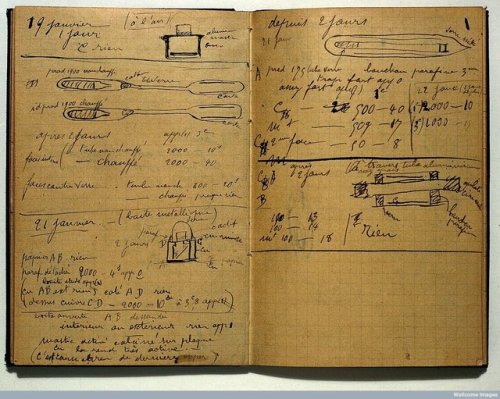
Marie Curie’s notebook from 1899-1902, containing notes from experiments on radioactive substances. The notebook is still radioactive and will be for 1,500 years. Photo: Wellcome Images.







All Souls Day 2019 - St. John Cantius Church, Chicago
> More photos on Flickr


perhaps you're right about a flaming sword being a useless and extremely hazardous weapon to wield but the fact remains that i am looking sexy wielding this kickass flaming sword and you are not

Details from Columbarium
Wilhelm Kotarbiński (Polish, 1848-1921)
Oil on canvas


The required escape velocity of each planet.⠀⠀
(Sorry, no Kilometers 😥😥) ⠀⠀Via NASA
-
 stxr-bxy liked this · 3 weeks ago
stxr-bxy liked this · 3 weeks ago -
 wwinnnryy-rockbelll liked this · 3 weeks ago
wwinnnryy-rockbelll liked this · 3 weeks ago -
 dlwendel reblogged this · 3 weeks ago
dlwendel reblogged this · 3 weeks ago -
 introvertedrock reblogged this · 4 weeks ago
introvertedrock reblogged this · 4 weeks ago -
 missbugsbunny reblogged this · 4 weeks ago
missbugsbunny reblogged this · 4 weeks ago -
 thehivelife reblogged this · 4 weeks ago
thehivelife reblogged this · 4 weeks ago -
 thehivelife liked this · 4 weeks ago
thehivelife liked this · 4 weeks ago -
 boyfriend-beater liked this · 1 month ago
boyfriend-beater liked this · 1 month ago -
 deoh reblogged this · 1 month ago
deoh reblogged this · 1 month ago -
 pu55yswag liked this · 1 month ago
pu55yswag liked this · 1 month ago -
 deoh liked this · 1 month ago
deoh liked this · 1 month ago -
 hannanazarova liked this · 1 month ago
hannanazarova liked this · 1 month ago -
 blue-eyed-lioness reblogged this · 1 month ago
blue-eyed-lioness reblogged this · 1 month ago -
 slutbutler liked this · 1 month ago
slutbutler liked this · 1 month ago -
 vasp-langa liked this · 1 month ago
vasp-langa liked this · 1 month ago -
 dekentje liked this · 1 month ago
dekentje liked this · 1 month ago -
 thatsluttytiefling reblogged this · 1 month ago
thatsluttytiefling reblogged this · 1 month ago -
 effulgentcorruptedpov reblogged this · 1 month ago
effulgentcorruptedpov reblogged this · 1 month ago -
 meadowflowerst reblogged this · 1 month ago
meadowflowerst reblogged this · 1 month ago -
 teradul liked this · 1 month ago
teradul liked this · 1 month ago -
 muri-chan reblogged this · 1 month ago
muri-chan reblogged this · 1 month ago -
 muri-chan liked this · 1 month ago
muri-chan liked this · 1 month ago -
 neverswungonswingingstars reblogged this · 1 month ago
neverswungonswingingstars reblogged this · 1 month ago -
 cryptodendrology liked this · 1 month ago
cryptodendrology liked this · 1 month ago -
 stelijahsalvatore reblogged this · 1 month ago
stelijahsalvatore reblogged this · 1 month ago -
 foundorfollowed reblogged this · 1 month ago
foundorfollowed reblogged this · 1 month ago -
 practicingattraction liked this · 1 month ago
practicingattraction liked this · 1 month ago -
 brasscage liked this · 1 month ago
brasscage liked this · 1 month ago -
 the-scottish-bae liked this · 1 month ago
the-scottish-bae liked this · 1 month ago -
 dragyndyke reblogged this · 1 month ago
dragyndyke reblogged this · 1 month ago -
 senju-power reblogged this · 1 month ago
senju-power reblogged this · 1 month ago -
 dreamsinvenus reblogged this · 1 month ago
dreamsinvenus reblogged this · 1 month ago -
 dreamsinvenus liked this · 1 month ago
dreamsinvenus liked this · 1 month ago -
 alanamiss liked this · 1 month ago
alanamiss liked this · 1 month ago -
 cyclebycycle reblogged this · 1 month ago
cyclebycycle reblogged this · 1 month ago -
 leavesinthesnow liked this · 1 month ago
leavesinthesnow liked this · 1 month ago -
 dreamingme liked this · 1 month ago
dreamingme liked this · 1 month ago -
 homohamsteri reblogged this · 1 month ago
homohamsteri reblogged this · 1 month ago -
 padbuck liked this · 1 month ago
padbuck liked this · 1 month ago -
 luminouslesbian liked this · 1 month ago
luminouslesbian liked this · 1 month ago -
 pilluhullu reblogged this · 1 month ago
pilluhullu reblogged this · 1 month ago -
 pilluhullu liked this · 1 month ago
pilluhullu liked this · 1 month ago -
 colorfulpuppychaos liked this · 1 month ago
colorfulpuppychaos liked this · 1 month ago -
 starruline liked this · 1 month ago
starruline liked this · 1 month ago -
 horpyna liked this · 1 month ago
horpyna liked this · 1 month ago -
 still-july liked this · 1 month ago
still-july liked this · 1 month ago

"There is a pre-established harmony between thought and reality. Nature is the art of God." - Gottfried Willhelm Leibniz
164 posts