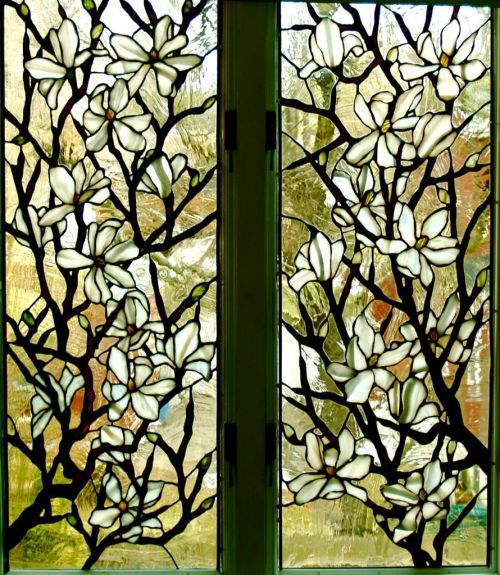Peppered Moth Variations


Peppered moth variations
More Posts from Mothuselah and Others
Hey Neyla! I hope it’s ok that I ask but is there a brush setting you prefer on procreate? I’ve been inspired by your art for eons but I can’t comprehend photoshop. You can totally disregard this if you don’t use procreate though!
Hello! I don't know how long this message's been sitting in my inbox because i didnt check in for a while 🥺 I hope you get to see this either way!
I don't use procreate unfortunately, but I can explain the settings I use for my brushes on CSP in general, and if it works like any other art software then you should have similar settings on procreate
for sketches/linework, I will very often use an opaque & slightly textured round brush. the most important for me is for the brush to have that fuzzy sort of texture that gives the impression of using a pen/marker on paper.

note that i am actually terrible when it comes to line weight, it's definitely not something i work on a lot other than in backgrounds, so I don't actually bother too much with pen pressure settings.
the only rule I abide to is to always set the minimum value above 0 (anywhere between 20-30 is what I use). this is because when I started drawing, I used to be very heavy-handed and would wear out my pens too quickly-- so setting a minimum can help you become more aware of how hard you're pressing on your pen and make gentler strokes.
another fun little setting i use is opacity: like I said, I use opaque brushes for lines, but I like to reduce a tiny bit of opacity when brushing very lightly to give that impression of pen on paper.

There's a couple more brushes I use for coloring or rendering; the major sticking point being that I don't use pen pressure to control brush size that much. If I want to make thinner/smaller strokes, I'll simply reduce the brush size because it's easier for me to control!
(also, opacity is something I'll use a lot more when I'm working on colors)

just know that this is my way of handling it, and it may not suit your style. pen pressure may be another artist's best friend, so please make sure you try out what works best for you :)
finally, some art softwares come with stabilization. I don't use it personally, unless i'm actually trying to do really smooth curves (which is practically never). stabilization can also make CSP lag a lot with higher values and large brushes. the use of stabilization doesn't make you a bad artist or a lazy one, and not using it can make your lines look a tiny bit wobbly if you're not used to doing quick strokes. use stabilization at your own leisure!
on a different note, i know this wasn't part of the question but I'm bringing this up since it's something I tend to hear from people who say they were inspired by my art (thank you by the way🥺💕!!) : don't be misled by artstyles that "make it look easy"! my sketches may look very simple and natural because i'm more adept at bringing out the essential and discarding details in a design. this is not necessarily what you want for your art style; maybe you like drawing details a lot, maybe you prefer the lazy way out going straight to the point. neither are good or bad, only what you like to do matters.
also, if you're frustrated by your work, don't be afraid to draw over it as many times as you want, adjusting things with the lasso tool or deform if something feels off then drawing over again. sometimes you'll be satisfied with your first take, and sometimes you'll need 3 bases before its acceptable (examples below)-- it all depends on your mood, energy, motivation, desired outcome, format, or even just randomness


oh and, sometimes the best way to enjoy drawing..is to find something to obsessively draw (,:
take care!

― Jean-Paul Sartre, Nausea
[text ID: I am going to outlive myself. Eat, sleep, sleep, eat. Exist slowly, softly, like these trees, like a puddle of water, like the red bench in the streetcar.]
-
 chaotic-cryptid-x3 liked this · 4 days ago
chaotic-cryptid-x3 liked this · 4 days ago -
 pixelaffectiion reblogged this · 1 month ago
pixelaffectiion reblogged this · 1 month ago -
 devotionaldesire reblogged this · 1 month ago
devotionaldesire reblogged this · 1 month ago -
 thamoonlitangel reblogged this · 2 months ago
thamoonlitangel reblogged this · 2 months ago -
 thamoonlitangel liked this · 2 months ago
thamoonlitangel liked this · 2 months ago -
 wildflowermotel liked this · 2 months ago
wildflowermotel liked this · 2 months ago -
 daytonadreamer reblogged this · 2 months ago
daytonadreamer reblogged this · 2 months ago -
 oldmistahj reblogged this · 3 months ago
oldmistahj reblogged this · 3 months ago -
 jar-jar-ate reblogged this · 3 months ago
jar-jar-ate reblogged this · 3 months ago -
 jar-jar-ate liked this · 3 months ago
jar-jar-ate liked this · 3 months ago -
 badegal reblogged this · 4 months ago
badegal reblogged this · 4 months ago -
 badegal liked this · 4 months ago
badegal liked this · 4 months ago -
 periwinklesex reblogged this · 4 months ago
periwinklesex reblogged this · 4 months ago -
 cofronter reblogged this · 5 months ago
cofronter reblogged this · 5 months ago -
 wardrum liked this · 5 months ago
wardrum liked this · 5 months ago -
 moonlight-and-bats reblogged this · 5 months ago
moonlight-and-bats reblogged this · 5 months ago -
 fallingfortragedy liked this · 5 months ago
fallingfortragedy liked this · 5 months ago -
 talkingorchids reblogged this · 5 months ago
talkingorchids reblogged this · 5 months ago -
 talkingorchids liked this · 5 months ago
talkingorchids liked this · 5 months ago -
 taxidermycatgirl liked this · 5 months ago
taxidermycatgirl liked this · 5 months ago -
 cummy--eyelids reblogged this · 5 months ago
cummy--eyelids reblogged this · 5 months ago -
 daydreamdatabase reblogged this · 6 months ago
daydreamdatabase reblogged this · 6 months ago -
 animallovercats liked this · 6 months ago
animallovercats liked this · 6 months ago -
 mm--yess liked this · 6 months ago
mm--yess liked this · 6 months ago -
 vulatile liked this · 6 months ago
vulatile liked this · 6 months ago -
 jslsfmnhg reblogged this · 6 months ago
jslsfmnhg reblogged this · 6 months ago -
 zorja liked this · 7 months ago
zorja liked this · 7 months ago -
 amanita-house liked this · 7 months ago
amanita-house liked this · 7 months ago -
 thrivinghigh liked this · 7 months ago
thrivinghigh liked this · 7 months ago -
 princessfaerygia reblogged this · 7 months ago
princessfaerygia reblogged this · 7 months ago -
 wardrum reblogged this · 7 months ago
wardrum reblogged this · 7 months ago -
 3mtn reblogged this · 8 months ago
3mtn reblogged this · 8 months ago -
 ensnaredpup reblogged this · 8 months ago
ensnaredpup reblogged this · 8 months ago -
 plantsndspiders liked this · 8 months ago
plantsndspiders liked this · 8 months ago -
 duckghosttoad liked this · 8 months ago
duckghosttoad liked this · 8 months ago -
 beastsposting reblogged this · 8 months ago
beastsposting reblogged this · 8 months ago -
 gretavxnfleet reblogged this · 8 months ago
gretavxnfleet reblogged this · 8 months ago -
 tortured-thoughtsx3 liked this · 8 months ago
tortured-thoughtsx3 liked this · 8 months ago -
 toadoutside reblogged this · 8 months ago
toadoutside reblogged this · 8 months ago -
 xxpassion-of-loversxx liked this · 8 months ago
xxpassion-of-loversxx liked this · 8 months ago -
 king-ddd-underated liked this · 8 months ago
king-ddd-underated liked this · 8 months ago -
 butchdykenormallen reblogged this · 8 months ago
butchdykenormallen reblogged this · 8 months ago -
 butchdykenormallen liked this · 8 months ago
butchdykenormallen liked this · 8 months ago -
 mr-house-s-courier liked this · 8 months ago
mr-house-s-courier liked this · 8 months ago