One Thing I Enjoy Most About Teaching Is How Children React To Me After They’ve Been Angry.
One thing I enjoy most about teaching is how children react to me after they’ve been angry.
I’ve been pinched, punched, kicked, choked, scratched, screamed at, been the target of flying projectiles, anything you can imagine, I’ve probably had it happen to me.
Yet when it’s all over, 90% of kids who flipped out will hug me or apologize.
Usually, I address the angry child calmly, even if my inner fight or flight is kicking in. I can’t show the child’s behavior is okay. Yelling and screaming are not how they’re going to get what they want, so it’s not how I’m going to get what I want.
I wait until they’re done expressing their anger, whether it be directed at me or an inanimate object. I keep repeating the phrases “Are you done yet?” and “Feel better yet?” and wait until they’re calm enough to respond.
That’s when it’s time for discipline.
Usually, discipline for me just means I sit down and talk them through what happened. It’s telling them “yes, you’re allowed to be angry, but hurting people is never a good reason unless you or someone else is being hurt.” Then I explain that if this happens again, the same thing is going to happen. They’re not going to get what they want. They’re going to get a chill out until their anger subsides.
Then I ask “What can we do differently next time?” If the child doesn’t have an answer, I’ll give them suggestions like “kick a ball” or “run as fast as you can” or “scribble on paper until they feel better” or “sit by yourself until the anger goes away” and usually it’s met with the child suggesting their own ideas.
I’ve actually had kids put themselves on chill out chairs because they’re about to flip out. There’s a personal pride that comes from that. Seeing a 4 or 5-year-old recognize destructive behavior and take steps to fix it themselves is an intelligence level most adults fail to have.
At no time do I tell them their anger is wrong. I tell them their behavior is wrong. Being angry is a part of our humanity, but hurting others because we’re angry is dangerous territory.
I never make them say sorry, either. I don’t want them to if they don’t mean it. Some kids are taught saying sorry makes the problem go away, and I don’t agree with that. I’d rather they show me they’re sorry, such as doing better next time or stopping the behavior altogether.
Some people might argue I’m being too soft, but when you have a child tell you they don’t see you as an adult because you don’t yell at them, it’s a comforting but sad notion that you’re doing the right thing.
-Cat
More Posts from Thisuserisyou and Others

someting for a friend



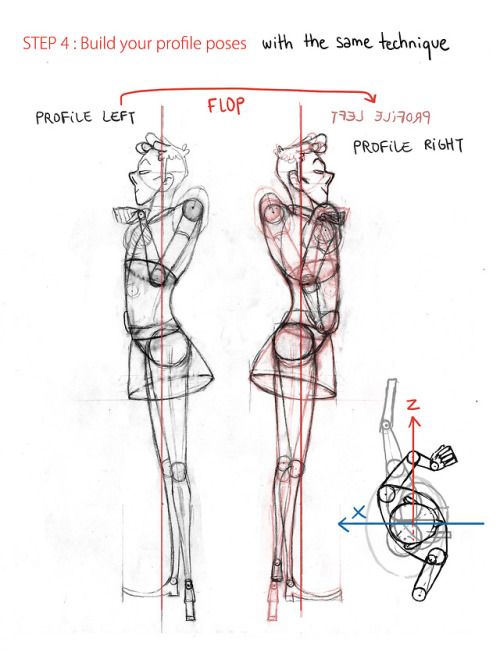

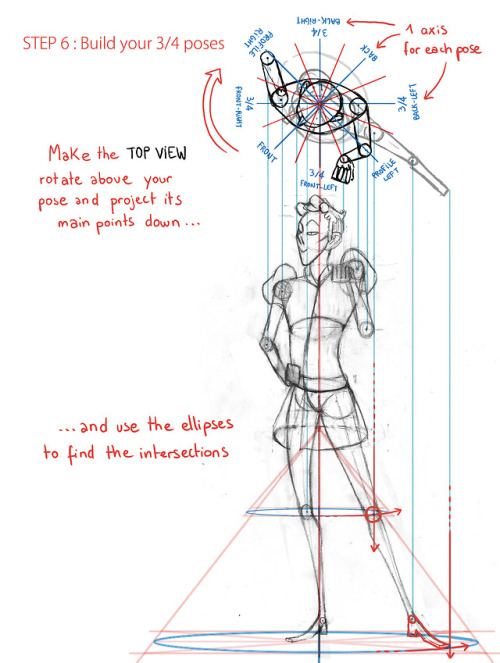

Halo! A friend of mine asked me to teach him the Gobelins’ way to animate a turn around, so I drew this tutorial. I thought maybe you guys might be interested too c:

Rin sketch, since I’m reading the manga, I should at least draw him more often.🌱
7 amazing Photoshop extensions and tools for digital artists
Hello!
After a period of silence on the articles’ side of the blog, we are back! And this time with a new great list of PS extensions and tools that designers and painters will love!

1. Colour Constructor
Colour Constructor is a brilliant little program that helps you design colour and values in a very simple way. Especially for painters, this program demonstrates how colours, shadows, and lights of your choice interact on a 3D object.
Colour Constructor is a study and workflow tool that is designed to help you design the colours and values for a painting or image you are making according to a light source and ambient term.
Ahmed Aldoori made a test video of the program and you can watch it here.

2. Coolorus
Coolorus is an amazing colour weel plug-in made for Photoshop.
Coolorus is the right choice for creative people willing to improve their painting workflow. It saves time, and helps you choose better colors thanks to Color Schemes, Gamut Lock and the power of triangle HSV representation.

3. Chameleon Adaptive Palette
Chameleon Adaptive Palette is a flexible - and very pretty - palette panel designed for the love and happiness of concept artists and digital painters.
Chameleon Palette is a single panel that changes according to your needs. Each of the strips provides a different color function, but they all have the same principle. They automatically and intelligently generate ranged colors swatches or palettes based on the one you just selected. From whatever source, canvas included.

4. Prisma Palette
Prisma Palette is a particular Photoshop plug-in that generates different colour palettes for areas in shadow and areas in light.
Prisma Palette generates individual gamut masks for any number of light sources; mapping exact local colours to lit colours within the colour space.

5. Lazy Nezumi
One of the most popular applications used by designers and digital artists, Lazy Nezumi lets you take control of your lines. This powerful Windows app helps artists draw smooth lines with different features and options, such as Position Smoothing, Pressure Processing, Scripting, a set of rulers, and more.
Lazy Nezumi works with Photoshop and many other art programs, 2D and 3D. You can check the list of supported products here.

6. AD Brutus Symmetry
AD Brutus Symmetry is a Photoshop CC panel that helps artists work with almost realtime symmetry.
AD Brutus Symmetry uses Photoshop guides (vertical and horizontal) as Axis for the symmetry, but it’s not limited to guides, it also works with selections and for fastest use we can assign shorcuts to the main functions.
Note though that while Photoshop still doesn’t have any mirror painting tool, other softwares such as Corel Painter, Krita, and CLIP Studio Paint do.

7. BrushBox
There are many Photoshop extensions and panels that help artists organise their brushes in folders, but we’ve found that BrushBox really outshines them all. Though a bit pricey ($15), especially considering that similar products can be found on Gumroad for less or even for free, BrushBox can do everything and more when it comes to managing brushes.
Like with a layer panel, artists can organise brushes and tool presets into groups, colour code them, search through presets by name and type, and much more.
Note that the brush preset panel in the new Photoshop CC 2018, however, has this same management feature.
Buy us a coffee ❤
Other articles:
10 inspiring and helpful YouTube channels for digital artists
6 inspiring Art Podcasts for digital artists
8 helpful guides for digital artists!
what's dekubowl

something kinda like this

“Image description: a black rectangle, a metaphorical forecast of what the Internet would look like if artists stopped sharing content because they get discouraged or too scared to post for fear of having their work stolen, their art reposted, and their credit taken away.“
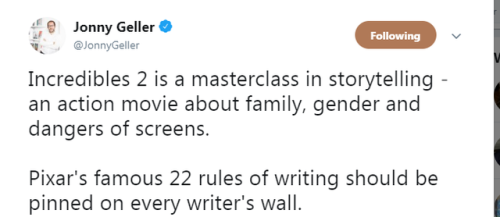
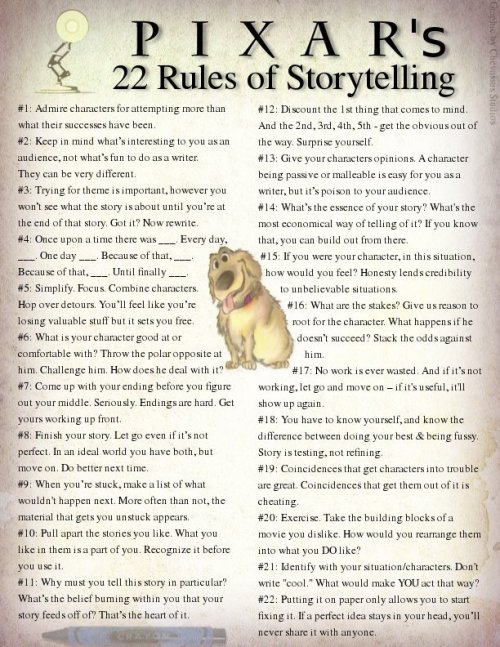
Watch "Alone Together /Lumity Animatic\ (TOH)" on YouTube
-
 atsa-all-the-rest reblogged this · 4 weeks ago
atsa-all-the-rest reblogged this · 4 weeks ago -
 astargatelover liked this · 4 months ago
astargatelover liked this · 4 months ago -
 swhhdr-wthhr liked this · 1 year ago
swhhdr-wthhr liked this · 1 year ago -
 yenoodlethings reblogged this · 1 year ago
yenoodlethings reblogged this · 1 year ago -
 thisblogisisonlyusedtotestthemes reblogged this · 1 year ago
thisblogisisonlyusedtotestthemes reblogged this · 1 year ago -
 noncontingentflesh liked this · 1 year ago
noncontingentflesh liked this · 1 year ago -
 atwitchyship reblogged this · 2 years ago
atwitchyship reblogged this · 2 years ago -
 marilearnsmandarin liked this · 2 years ago
marilearnsmandarin liked this · 2 years ago -
 funguswithoutempathy liked this · 2 years ago
funguswithoutempathy liked this · 2 years ago -
 liliran reblogged this · 2 years ago
liliran reblogged this · 2 years ago -
 liekkihare liked this · 2 years ago
liekkihare liked this · 2 years ago -
 aceang reblogged this · 2 years ago
aceang reblogged this · 2 years ago -
 schniggles liked this · 3 years ago
schniggles liked this · 3 years ago -
 janestvalentine reblogged this · 3 years ago
janestvalentine reblogged this · 3 years ago -
 janestvalentine liked this · 3 years ago
janestvalentine liked this · 3 years ago -
 take-thiz reblogged this · 3 years ago
take-thiz reblogged this · 3 years ago -
 pikapaw773 liked this · 3 years ago
pikapaw773 liked this · 3 years ago -
 grandduchesanastasia1901 liked this · 3 years ago
grandduchesanastasia1901 liked this · 3 years ago -
 duchess-of-the-mountain reblogged this · 3 years ago
duchess-of-the-mountain reblogged this · 3 years ago -
 zephineros liked this · 3 years ago
zephineros liked this · 3 years ago





