
xshayla01x
Custom Content Finds
65 posts
Latest Posts by xshayla01x



Reblog if you don't plan on leaving The Sims 3
I’m sad because a lot of blogs I like are choosing TS4 and completely dropping TS3. I just want to know if at least some people are sticking with TS3 or both TS3 and TS4
The Sims 3 Project renaissance (RELEASE)

Hello everyone. First of all, I want to apologize for my long absence and for not releasing the "Project renaissance" mod last summer. Unfortunately, there were reasons for this. Due to difficult life circumstances, I had to stop developing the mod for a while. But let's not talk about sad things.
Finally, I am ready to present you the mod "Project renaissance", which I have been working on for a long time.
I replaced the textures of 17 trees and 31 plants from The Sims 3 base game. The game was released 15 years ago, and today it looks pretty outdated in terms of graphics. Despite this, the game still has a huge fan base, which creates amazing mods and game materials, thereby making our game even more attractive and interesting.


Thanks to the "Project renaissance" mod, you can add a little realism to your game, the vegetation will look much more realistic.
I made two versions of the mod: small textures and large textures.


The first version is suitable for a comfortable gameplay, the second is more suitable for creating beautiful screenshots and videos, as it loads the system well enough. Gradually, I will refine my mod, I plan to add new vegetation textures for additions, as well as replace the textures of the landscape and roads.


Please leave your feedback and share your impressions about "Project renaissance" mod. I will be very glad to receive any of your questions and feedback! Have a nice game!
download

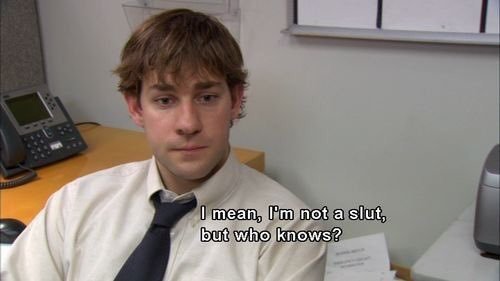
is that a challenge???
WINGS-ER1226-Bound curly hair

@plumbob textures
@wingsims hair
- High Poly
- Please let me know if there are any issues!
Link: https://www.mediafire.com/file/x9iksh1ky1j6hgk/Shaysims_Wingsims_BoundcurlyhairER1226.package/file
@katsujiiccfinds @xto3conversionsfinds
WingsSims Bouffant curl hair ES0115

@plumbob textures
@wingsims hair
- High Poly
- Please let me know if there are any issues!
Link: https://www.mediafire.com/file/ursxek2o1csx85w/ShaySims_WingsSims_ES0115%25282%2529.package/file
@katsujiiccfinds @xto3conversionsfinds
LeahLilith Eloise Hair 4to3

@LeahLilith Eloise Hair converted by me for the sims 3
@Shockshame Textures
@Plumblobs Control
- High Poly
- Please let me know if there are any issues!
- Still havent learned how to change thumbnails so to find it in CAS just look for ugly thumbnail
@katsujiiccfinds @xto3conversionsfinds
DOWNLOAD: https://www.mediafire.com/file/8mp64tpoadqibvj/ShaySims_LeahLilithEloise.package/file


WingsSims The Wave Curl ER0530

My first conversion, let me know if there's any issues
http://www.simfileshare.net/download/3532408/
High poly
Credits to @wingssims for the hair and @plumbobs for the control
@katsujiiccfinds @xto3conversionsfinds
rhaenyra bumps into her future baby daddy in an alley then roleplays with him a little, makes out with daemon in a brothel THEN loses her v-card to ser criston in her bed ALL IN ONE NIGHT

Program/Tool- TS3 Face Template Creator
Hello everyone.As some may know,I love creating unique sims with the help of CC and sliders.However,there’s a small problem in CAS-the face templates.What do I mean?I don’t like the look of them anymore-sure they were cute back in the day,but as years go by,I started getting bored of my game,when everybody starts looking quite similar.Soon enough you have a whole town of the “pudding face”.And honestly trying to replace all townies one-by-one,so that they don’t look the way they do,will take a lot of time,which many don’t have. Also,not many simmers know that, but there’s a trick you can use in CAS.If you right-click on a template,you get a 10% blend of your sliders with your current sim.This can create some interesting results,but when almost all templates are cartoony-what else can you do? Behold,here is the program I designed:the TS3 Face Template Creator What does it do?:It is a program which takes a .sim file,loads its facial sliders data and generates a custom in-game template based on your personal sliders and their range,giving you the ability to have less time-consuming choices when it comes to sim creation. Here’s the draft:

(Click on image for a better view)
Here’s how it works: Step 1:Save a sim in the bin or in a folder.Then open the program. Enter the your Facial Slider Values that you currently have in your game.I thought about this,because many of us use Master Controller to expand the slider range and also not in the same settings. For example in my game,I have set my facial sliders to 4.So I’ll write the number “4” in the program. If you haven’t expanded the slider range,you can leave the box empty or write ‘‘1′‘. Step 2:Select your .sim file.A window will open from your directory for you to choose the sim you want. (I did not design this for .sims3packs,so it won’t work for them) Step 3:Select the template you wish to generate. It gives you 4 buttons:one for the Face Template,one for the Eyes Template,one for the Nose and one for the Mouth. These buttons are seperated because you may like one particular characteristic of your sim,and may want to recreate it on other sims too,so you don’t have to use “Sim Bases” (like the ones simmers upload on tumblr) all the time. Example 1:I like this Tom’s nose,I wish I could give it to Alex and maybe change it a bit.After using the program,you enter your game,you click on your custom template and Bam! Then you can play with your other sliders,like you’d normally would,and ta-da! unique sim! Example 2:I like chiselled jawlines,I want my male sims to have more of them.You do the program stuff,go to your game,go to your family’s men,go in CAS,click on your template,boom! Step 4:Chose the valid gender and age of your sim,according to the sim you inserted in the program. Step 5:Create Template.By clicking this button,your file directory will appear to choose where to save it. In my opinion,it should be a .package file,that you’ll put in your Mods folder. If you have gotten bored of one or more templates,you can delete them from your mods folder or if you want to replace or add more,you do that as normal and probably delete your cache files.
In addition to that,these templates are not default replacements,so if you love a certain one-you won’t lose it.
This can also give simmers the ability to share their custom templates on their platforms (mts,tumblr,etc.)instead of “sim bases”,and create more interesting sims.
This is the general idea of the Program/Tool.I will not be making this,because I have no idea of in-game modding nor programming.I have designed 2 other programs,but I was able to, because they didn’t require knowledge of in-game mechanics or meshing,so a usual programmer with a bit of help, can create them.This one requires knowledge that I don’t have. So anyone of you,that would like to make this come true,I give you the full rights and permission to take it and do whatever you want with it.It would be nice if you want to mention my name somewhere (you don’t have to),but really all I care is to see the program come to life. Let me know what you believe in the comments.Do you know anybody that could be interested?Feel free to share.
Here is the MTS link for further updates:https://modthesims.info/showthread.php?t=654285
Sims 3 Performance Guide
Lately I have found the direction of The Sims 4 to be rather lackluster. Let’s face it. The game is boring. Still looking for that “Sims Fix” I found myself going back to playing The Sims 3. The Sims 3 can be tricky to get running correctly on modern computers so I figured I would share what I learned over the years. I made this guide a few years ago for another forum so I’m always open to new suggestions/edits etc. Some things may work well for others while some may not make a difference at all. I have applied all of these fixes in my own game and I still experience lag so this is by no means a guide to completely eliminate the lag in the game but a guide to perhaps help your game run a little bit smoother. All of these tips have been gathered from all over the internet and also some things I have picked up on my own over the years. I own a legit copy of the Sims 3 and have never owned a pirated version so I can’t say whether or not these settings will work with a pirated version of the game. I also only have a PC so I don’t know if any of these settings will effect the Mac version of the game. If anything I hope this guide brings people back to The Sims 3 or allows people to give the game another chance. The guide will be pretty extensive and I take no responsibility if you mess up your game :P
Limit Game FPS - This one has been a godsend. I was experiencing major lag especially in build/Buy mode. My computer is way over spec for this game much like most computers today. What would happen is that while in Build/Buy Mode my FPS would spike into the 200’s! During these spikes the game would almost be un-playable.
To fix this issue:
Download this file: https://rd.nexusmods.com/skyrim/mods/34]https://rd.nexusmods.com/skyrim/mods/34
I know it says it’s for Skyrim but it will also work for The Sims 3. After downloading it unzip the antilag.cfg and d3d9.dll into X: > Program Files (x86) > Origin Games > The Sims 3 > Game > Bin if using Origin. If you have the steam version of the game use : X: > Program Files (x86) > Steam > steamapps > common > The Sims 3 > Game > Bin . By default it is set to limit the game to 30FPS. I have been using this and it works fine. You can change it to 60FPS if you want by opening the antilag.cfg using notepad. I haven’t had a chance to test the game at 60FPS but its not like The Sims 3 is a First person shooter or anything so IMO its probably not necessary. Run the game and your FPS should be capped at 30.
Alternately you can try turning on Vsync in either Nvidia Control Panel or AMD Catalyst software however I wasn’t able to get it working. I’m using a Geforce 1080 and the latest Nvidia drivers. When I turned it on in the control panel it did nothing in the game.
After installing this fix I no longer experience massive lag spikes while in Build/Buy Mode the whole game also seems to be running a little bit smoother as well. Unfortunately there isn’t much we can do about EA’s terrible coding of the game so there will still be lag but this one has helped my game more then any of the other fixes as of yet.
**It also must be noted that FPS fix uses the same file as Reshade, d3d9.dll. I haven’t tested if this works using the d3d9.dll file from Reshade but I can assume it probably doesn’t. I do however believe there is a frame limiter built into reshade which should accomplish this same thing as this mod.
In Game Settings
1. Graphics
Resolution - You should always play at the native resolution for your monitor. Most monitors today use a native resolution of 1680x1050 or 1920x1080. If your game is struggling at this resolution you should always lower the graphics settings not the resolution.
Windowed? or Fullscreen? - This one is something that you will have to test. Some people say that the game runs better for them in Fullscreen and some say it runs better in Windowed Mode. My personal game runs better in Windowed Mode.
Object Hiding - Enabling this can help to increase performance especially if you have a large house. Essentially what this does is that the game renders every object on the lot you are in even if you aren’t on that floor. So if you are playing on the first floor the game is using resources to render the items on the second/third floor etc.
Reflection Quality - Setting it to Mirrors and Water will work well for most people but adjusting this lower can offer a slight performance increase.
Edge Smoothing - I personally have not noticed much of a difference in performance adjusting this setting but this is the Anti Aliasing settings for the game. Try lowering it and see if it makes a difference in your game.
Visual Effects - According to the game “Controls the quality of particle effects on objects, Sims, and the town” Medium would be the recommended setting for Visual effects. It offers a happy medium between performance and visual quality.
Lighting and Shadows - Adjusts the shadow quality in the game. I run this on high in my game as there isn’t a noticeable difference in performance between medium and high settings. Turning it to low will give a slight boost in performance but the shadows will be ugly.
Tree Detail - Keep this setting on high as there really is no difference in performance between settings. All you end up with are some ugly trees and no real boost in performance.
Enable Animation Smoothing & Enable Advanced Rendering - Both of these items should always be checked. Enable Animation smoothing makes no difference in performance and Turning off Enable Advanced Rendering can actually decrease performance.
Draw Distance - Keep this on high as it does not effect performance.
High Detailed Lots - With this turned up all the way I noticed a fair bit of stuttering in my game. I have mine set to 4 lots but this is a setting that should be tested to see what works for you.
Texture Detail and Sim Detail - Most computers should be able to handle both of these settings maxed for a small boost in performance you can lower the texture detail to medium. Sim Detail should always be set at Very High as lower this setting has only a very small boost in performance that probably wouldn’t even be noticeable.
2. General Settings
Enable Shop Mode - This will disable the Sims 3 Shop from In-Game. Turning this off can help with stuttering.
Enable Lessons - Turning this off can possibly help with performance. I haven’t noticed a difference but at this point we all know how to play The Sims.
Memories - Disabling Memories can offer a boost to performance and reduce in game stuttering.
**Alternately you can try using this mod if you don’t want to completely disable the memory system in The Sims 3
No (or fewer) automatic memories by velocitygrass on Mod The Sims
https://modthesims.info/d/446281
Enable Interactive Loading Screens - Turning this off has been said to reduce some in game stuttering. Besides nobody wants to play that stupid game anyway.
3. Online
Keep Me Logged In & Enable Online Notifications - Turning off both of these settings will help game performance and reduce stuttering.
4. Advanced Demographics Options
Enable Story Progression - Turning this off will reduce stuttering in the game. If you like this setting you can use the NRASS Story Progression explained further in this guide.
Advanced Settings
I will try to guide as best as I can with these but always MAKE BACKUPS of every file modified in this section.
In order to make this process easier be sure that “Hide extensions for known file types” is unchecked in the Windows Folder Options. In Windows 10 Click on View > Options > Change folder and search options. Switch to the view tab and under Files and Folders uncheck “Hide extensions for known file types”
Edit GraphicsRules.sgr - This setting will help the game run smoother and make for faster clothing changes.
1. Got to X:\Program Files (x86)\Origin Games\The Sims 3\Game\Bin
2. Copy the GraphicsRules.sgr file and back it up in either in a safe location or even in the same directory just name it GraphicsRules.sgr.orig. Click yes when prompted with the rename.
3. Now Open GraphicsRules.sgr with notepad (not the copied version)
4. You will see four lines that look like this: seti cpuLevelUber 4
seti cpuLevelHigh 3
seti cpuLevelMedium 2
seti cpuLevelLow 1
5. Change the four lines to this: seti cpuLevelUber 4
seti cpuLevelHigh 3
seti cpuLevelMedium 3
seti cpuLevelLow 3
6. Save in Notepad and close Notepad.
Edit Sims3.ini - This is how you force the game to use more then 2GB of RAM. I noticed a massive improvement in both CAS and Build/Buy mode with this. Clothing,Objects etc load almost instantly when this is changed. The Origin version of the game has already been patched to use 4GB of RAM however adjusting this value to reflect your systems total ram amount if above 4GB can be beneficial. If you currently have 4GB total of RAM and are using the Origin version of the game you can skip this step. It’s questionable whether or not this makes a difference in the game as The Sims 3 is a 32 bit game that only uses 4GB to begin with but it seems to actually make a difference in my own game.
1. Go to X:\Program Files (x86)\Origin Games\The Sims 3\Game\Bin (same as GraphicsRules.sgr)
2. Backup the Sims3.ini in the same method as the GraphicsRules.sgr
3. Open Sims3.ini in Notepad
4. Under [ResourceSystem] you will see this:
MemoryUsageLimit = 20000000 ( 10000000 for legacy/disc versions)
5. Ignoring the zeros this is showing that the Sims 3 is only using 4GB of ram (2gb for Legacy/Disc versions of the game). Depending on the amount of ram in your system you should change it to half of your total amount of ram. Examples:
8GB Total Ram MemoryUsageLimit = 40000000
16GB Total Ram MemoryUsageLimit = 80000000
32GB Total Ram MemoryUsageLimit = 16000000
**Be Sure to only change the first number not any zeros. For 32GB+ its the first 2 numbers. Putting this too high could cause your system lock up or crash and possibly do damage**
Modding
First go here and follow the instructions on this page to set up your Mods folder: https://www.carls-sims-4-guide.com/forum/index.php?topic=9187.0
1. Must Have Mods - Even if you don’t plan on putting any CC in your game these Mod is highly recommended if not needed in order to keep the game running Smoothly.
NRAAS Master Controller -
https://www.nraas.net/community/MasterController
This mod is a must have. It fixes many of the errors in the game and helps immensely with game lag and stuttering.
Under Modules Download: (Not Required but useful)
MasterController Cheats - Adds “cheaty” functions to Master Controller.
MasterController Expanded Tatttoo - Expands the number of locations provided in Tattoo CAS
MasterController Progression - This mod adds progression related interactions to the “Master Controller” menu. Addition to Story Progression (below)
MasterController Integration - (Must have if you install a lot of sliders) This mod replaces all the CAS interactions in the game with the one managed by MasterController, including the “Create-A-Sim” button in “Edit Town”.
Now go to this Page and download these other “Must Have Mods” by NRAAS
https://www.nraas.net/community/Mods-List
Overwatch - (Important) Contains error correction and periodic game maintenance/clean up to reduce issues and improve game longevity.
Error Trap - (Important) Core-Mod that performs save-game corruption cleanup, while catching and reporting unhandled script errors.
Traffic- (Important) Controls autonomous vehicular traffic such as the Food/Ice Cream Trucks, and provides some minor vehicle routing settings.
Saver - (Important) Adds autosave function to the game.
Register - (Important) Replaces the EA Role Manager with a custom version that corrects several bugs and allows for greater flexibility.
Other Useful Mods at NRAAS (Optional) Same page as above:
Story Progression - Basically a less buggy, less performance heavy replacement for the EA story progression in the game. Be sure to tick off “Story Progression” in the In Game options as stated above. (Install all the optional modules as well)
Decensor - We all know what this does
Dresser - Adds automated outfit control for inactive sims, adding accessories, and restricting CAS parts.
WooHooer - Alters the romance and woohoo interactions, provides greater flexibility and attraction scoring.
Retuner - Provides fine tuning of many settings in game like autonomous settings, pricing etc. This one can seem daunting at first but there are plenty of Returner settings to be found out there and its really isn’t that difficult to change the settings in game albeit time consuming.
Be sure to look over the other mods if you see something you like download it. Any of these mods should be safe to add to your game with little to no performance impact.
After that extract the files you just downloaded into \Documents\Electronic Arts\The Sims 3\Mods\Packages\Overrides If you don’t have an Overrides folder create one. The “Overrides Folder” is essentially a priority folder. Mods put into this folder will be loaded before any other package files you may add to the game.
In-Game NRASS Settings
These are just some settings to change to improve game stability. This is by far not comprehensive. For Retuner settings I would suggest a Google search of other users settings or consulting the NRASS help section for explanations of how to use this mod.
Click on the Town Hall in Map View Under NRASS
Traffic
Ice Cream Truck - I hate that creepy Ice cream truck so I change everything to false and set Max Ice Cream Trucks to 0. If you like having it around still change the Max Ice Cream Trucks to 1
Routing
Allow Performance Career Limos - False (Limos create a lot of lag in the game)
Allow Use of Cars During General Routing - True (if disabled your sims will only use cars when you tell them to)
Always Use Taxis for Inactives Lacking Vehicles - False (Townies will no longer use Taxis)
Register
Allow Immigration - False (Random Townies wont move into your town keeping the population down and helping to keep performance from decreasing as sims move in.
Animal Control - Change the settings below for a performance boost
Maximum Deer - 2
Maximum Raccoon - 2
Maximum Stray Cats - 3
Maximum Stray Dogs - 3
Maximum Unicorns - 0 (Sorry Wild Horses and Unicorns add a good deal of lag to the game)
Maximum Horses - 0
Custom Content (CC)
Much like any other Sims game moderation is key. The more CC you download and put in you game the slower your game will perform. I’m not going to go into detail about how to install CC in The Sims 3 in this guide. These are just a few important tips to take into account when installing CC,
Try to install Sims3Pack files as much as you can. Sims 3 automatically merges these files and this leads to better game stability.
Merge you package files. Girl Meets Pixels made a great guide here: https://www.youtube.com/watch?v=jIZ2LdoT-HY]https://www.youtube.com/watch?v=jIZ2LdoT-HY
Keep an eye on the size of your Sims 3 Folder in /Documents. It may seem crazy to imagine but massive CC shopping sprees can lead to a massive folder to the tune of 30GB+. Skins and Hairs are a killer. These files are usually rather large sometimes in excess of 80 - 100mb. My suggestion would be to find a default skin you like and just use that. Don’t install any non default skins. Also go easy on the hair. You don’t need 20 different variations of the same ponytail in the game. Clothing is usually fine but pay attention to the size of the CC. That cute dress you found on Tumblr that’s 65mb more then likely has way too high of a poly count and will just lag and be slow to render in the game. Sure it looks great in screenshots but it wont be practical in game. I’m not sure of the exact cut-off for CC but eventually the folder gets too large for the game to handle and it will lead to issues like save corruption or in some cases not being able to save the game at all because the game has run out of memory. Sadly if this happens there is no fix for this and you will lose all of your progress and possibly your save file as well.
Advanced
World Fixes EA left many routing issues in a lot of their worlds that are known to cause lag and often times crashing as Sims bunch up in broken routing areas on the map.
All the World Fixes can be found on Ellacharmed’s Wordpress page. Follow the instructions very carefully and install the fixes for all the worlds you have installed in your game.
https://ellacharmed.wordpress.com
Other Useful Tips
Delete your cache!! This one can’t be stressed enough. I delete mine before every game play and never have issues starting the game up. A guide can be found here: http://simswiki.info/wiki.php?title=Game_Help:Sims_3_Delete_Cache_Files
Turn off Origin In Game - This will give a noticeable improvement.
Close all other programs running in the background.
Turn on Game Mode or Silent Mode on your Antivirus
Useful Sims 3 Programs
s3pe http://www.simlogical.com/ContentUploadsRemote/uploads/189/
Sims 3 Dashboard Tool http://modthesims.info/download.php?t=387006]http://modthesims.info/download.php?t=387006
CC Magic http://modthesims.info/download.php?t=461888]http://modthesims.info/download.php?t=461888
Delphy’s Sims 3 Pack Multi-Extractor http://modthesims.info/download.php?t=364038]http://modthesims.info/download.php?t=364038
Save Cleaner by Kuree http://www.simlogical.com/ContentUploadsRemote/uploads/1532/
lanaccfinds / sssvitlans is gone and that makes me very sad
edit: if you still want access to it, go here:
https://web.archive.org/web/20200314185920/https://sssvitlans.tumblr.com/sims3cc
its a little slow but it works!





•Click on pictures for better quality•
All credits go to @slox - Original post here
Requested by Anon
All my conversions are in package format and base game compatible. Download • SFS | • MF - Always ads free!
•Info about polycount, buy category and price § under the cut•
Keep reading

Wait what-
Sims 3 Tutorial: How to share sims with their CC PROPERLY
(aka, NOT sending a .package)!!
The issue with sending a .package is:
1) You do not know what CC is attached, it may be CC that you are not allowed to share!
2) The person may already have that CC so you are giving them unnecessary extra CC, slowing down their game
3) It includes the sliders, which causes that weird chin or eyelid glitch in game as the sliders clash
4) It can cause issues with exporting sims, leading to it failing to export
Really advise not to do this but to use the method in this video instead!! It is quick and easy :)
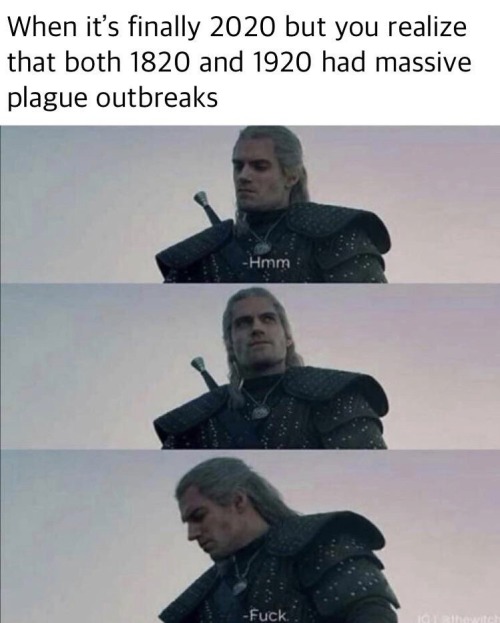


- GORILLA X3 JOGGING SUIT -
ALL CREDITS GOES TO GORILLA X3 ORIGINAL LINK HERE - 16 SWATCHES - EVERYDAY/ATHLETIC/OUTERWEAR - PACKAGE - S3LAUNCHER ENJOY IT ;) DOWNLOAD
NOTES: YOU NEED TO HAVE WINRAR INSTALLED TO UNCOMPRESS THE FILE.





Original ts4 links: *1 // *2
For kids,both,girls and boys;
3 recolorable channels;
Part one has 12 presets/ Part two 11 presets ;
3k polycount (gameplay friendly)
Maxis match;
Preset previews: *part ONE* // *part TWO*
1.5k texture maps /not HQ;
All credits go to original ts4 author Captainmrbored and Abstractella (for recolors) !
>DOWNLOAD PART ONE<
>DOWNLOAD PART TWO<

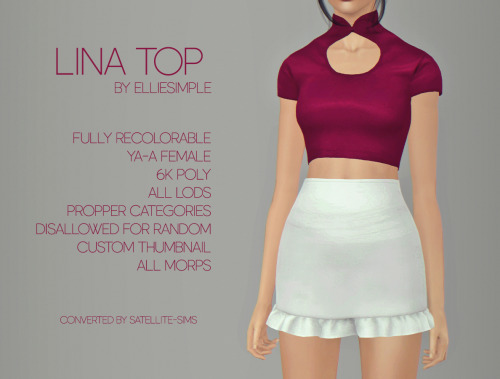
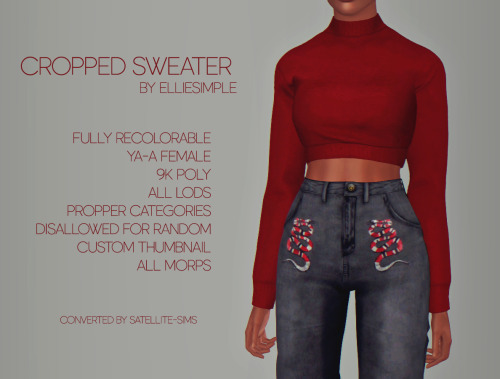


Tops Dump! ❤
Credits: @elliesimple (Originals: 1 2 3 4)
▶ DL: Lina Top | Cropped Sweater | Bustier Top | Mini Turtleneck
Models: Akira Kyoko, Paula Hale, Francine Stephens, Antje Traue






I think about this at least twice a day



They deserved better
Pics not mine

ok bye 👋🏻
SPOILER!
#BenSoloMustLive
#BenSoloMustLive
#BenSoloMustLive
#BenSoloMustLive
#BenSoloMustLive
Simbeings - S3 SLIDER MASTERLIST
Okay! Here it is! Every slider I use, all nicely organized into one, hopefully, easy to navigate list. This will come in handy for one of two reasons, one being you might just be in need of some sliders in your own game, two being I might decide to get off my ass and share some sim bases soon, in which you’ll need these.
Now, you’ll also need a mod to use all of these together, or at all really since the game’s slider amount limit is pretty unreasonable. I use nraas Master Controller and the Integrated add-on. I also have my Face Sliders and Body Sliders set to x3.
How to use this list…
Click the creator link up top, download the zip and sort out the one’s I’ve listed, or in the case of OEM, go through each section and download the ones I’ve listed.
Misc. section is pretty simple, just click to be directed to the download link.
OEM Sliders
Body
Breast X scale
Breast Y scale
Butt-waist height
Leg height
Body height
Thigh distance
Shoulder level
Shoulder bone width
Shoulder bone thickness
Shoulder bone twist
Shoulder bone depth
Butt mass
Brows
Brow rotate
Brow bend
Brow width outer
Brow width inner
Brow mid thick
Brow height inner
Brow height outer
Brow height center
Brow depth inner
Brow depth outer
Brow depth center
Cheeks
Cheekbone Y size
Cheekbone X size
Cheekbone distance
Cheekbone depth
Cheek width
Chin
Chin bone height
Ears
Ear width
Ear height thickness
Ear stretch
Eyes
Upper eyelid shape
Lower eyelid shape
Eyelids width
Eyelids length
Head
Face width
Neck width
Jaw
Jawline depth
Jaw height only
Lips
Upper lip split [ 2016 ]
Upper lip tug
Lower lip tug
Upper lip curve
Lower lip curve
Mouth corners width
Upper lip depth
Nose
Nostrils scale depth
Nostrils depth
Nose tweak
Nose tip width
Nose tip Y scale
Nostril curve
aWT sliders
Forehead depth
Eyebrow-brow depth
Septum sliders
Jaw-Jawline sliders
Ahmad sliders
Jawline width
Chin width
Neck height
Upper lip height
Lower lip height
Nose tip height
Middle upper lip width
Upper lip corners width
Lower nose height
Eyebrows distance
Jonha sliders
Head size
Head shape
Shoulder width
Hip size
Leg width
Calf
Misc
Jasumi lip fatness slider
Jasumi invert nose slider
s-club eyelash sliders
aWT eyeball sliders for all ages by buckleysims
Puchi house face shapes sliders
Puchi house face normals slider
Lewing arms and hand sliders
Editsim earlobe slider
HaiHaiHaiBucuo’s cheek slider [ M | F ]
potato-ballad-sim’s upper neck slider [ ADDED 11/24/2019 ]
Silumeo’s ear length and eye shape sliders [ ADDED 11/24/2019 ]
I DON’T CARE HOW MANY PEOPLE FEEL THE NEED TO RIP MY HEAD OFF…
I SHIP ARAGORN/EOWYN. PERIOD. I NEVER LIKED ARAGORN/ARWEN.
EVER.
Even as a kid, it felt weird. I always hoped that he and Eowyn would wind up together instead.
I am not bashing the Faramir/Eowyn pair either. I’m not saying it’s not a good pair, but I personally don’t like it. Bah but that’s probably just me.
*prepares to dodge flying chairs*
!!!
Found a mod where your child sims can be witches in Sims 3!





you know she loves your brother. that doesn’t mean she’ll be a good queen. you seem determined to dislike her.


