Some Photoshop Tips
Some Photoshop Tips
I’ve been getting quite a few asks about the process for the patterns in my stylized artworks, so I decided to put together a couple of tips regarding them.
Firstly, what you need are
— CUSTOM BRUSHES —
Most of the patterns I use are custom brushes I made, such as those:

For the longest time I was convinced making brushes must be super extra complicated. I was super extra wrong. All you need to start is a transparent canvas (2500px x 2500px max):

This will be your brush tip. When you’re satisfied how it looks, click Ctrl+A to select the whole canvas and go to ‘define brush preset’ under the edit menu

You will be asked to name your new glorious creation. Choose something that describes it well, so you can easily find it between all the ‘asfsfgdgd’ brushes you’ve created to be only used once

This is it. Look at it, you have just created a photoshop brush. First time i did I felt like I was cheated my whole life. IT’S SO EASY WHY HASN’T ANYONE TOLD ME

Time to edit the Good Boi to be more random, so it can be used as a Cool Fancy Pattern. Go into brush settings and change whatever you’d like. Here’s a list of what I do for patterns:
- under Shape Dynamics, I increase Size Jitter and Angle jitter by 5%-15%
- under Brush Tip Shape, I increase spacing by a shitload. Sometimes it’s like 150%, the point is to get the initial brush tip we painted to be visible.
- If I want it to look random and noisy, I enable the Dual Brush option, which acts like another brush was put on top of the one we’ve created. You can adjust all of the Dual Brush options (Size, Spacing, Scatter, Count) as you wish to get a very nice random brush to smear on your backgrounds

The result is as above. You can follow the same steps to create whatever brush you need: evenly spaced dots that look like you painted them by hand, geometric pattern to fill the background, a line of perfectly drawn XDs and so on.
BUT WAIT, THERE’S MORE
— PATHS —
But what if you want to get lots of circles made of tiny dots? Or you need rows of triangles for your cool background? Photoshop can do all of that for you, thanks to the magic of paths.
Typically, paths window can be found right next to Layers:


Draw whatever path you want, the Shape Tool has quite a bit of options. Remember, paths are completely different from brush strokes and they won’t show up in the navigator. To move a path around, click A to enable path selection tool. You can use Ctrl+T to transform it, and if you move a path while pressing Alt it will be duplicated.

Now, pick a brush you wish really was in place of that path you’ve drawn and go to layers, then choose the layer you want it to be drawn on. Then, click this tiny circle under the Paths window:

Then witness the magic of photoshop doing the drawing for you while you wonder how tf have you managed to forget about this option for the past 2 years

You can combine special brushes and paths for all sorts of cool effects. I mostly use them in backgrounds for my cards, but you can do whatever you want with them.

I hope that answers the questions for all of the people who were sending me inquires about the patterns. If you have any questions regarding this or any other Photoshop matter feel free to message me, I’m always up for complaining about how great and terrible Photoshop is C’:
More Posts from Youdolskorbi and Others
HEY ARTISTS!
Do you design a lot of characters living in not-modern eras and you’re tired of combing through google for the perfect outfit references? Well I got good news for you kiddo, this website has you covered! Originally @modmad made a post about it, but her link stopped working and I managed to fix it, so here’s a new post. Basically, this is a costume rental website for plays and stage shows and what not, they have outfits for several different decades from medieval to the 1980s. LOOK AT THIS SELECTION:
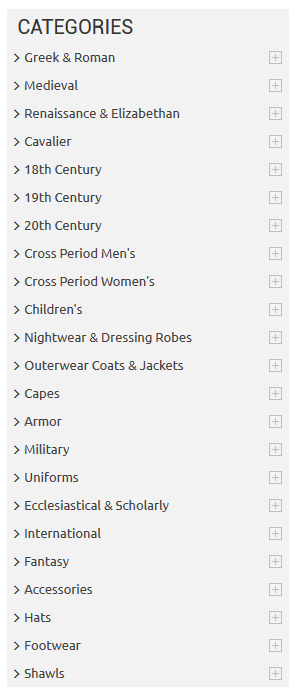
OPEN ANY CATEGORY AND OH LORDY–
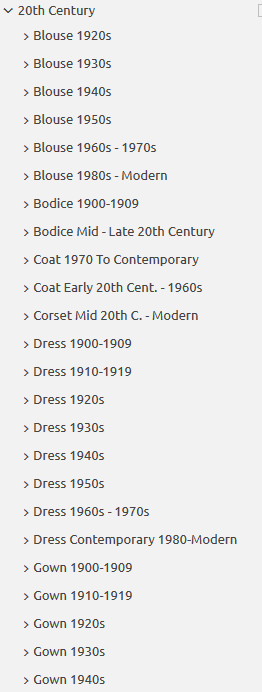
There’s a lot of really specific stuff in here, I design a lot of 1930s characters for my ask blog and with more chapters on the way for the game it belongs to I’m gonna be designing more, and this website is going to be an invaluable reference. I hope this can be useful to my other fellow artists as well! :)
Did you find this helpful? If you’re able, maybe buy me a coffee please? :D













South of Midnight
Facebook / X
Artist: Raël Lyra / João Bragato










the 10 page pitch preview i made for my original comic, Hunky-Dory:) if you want to follow the process and read more, i'm uploading it as i go to patreon.com/jadenvargen !
hot artists don't gatekeep
I've been resource gathering for YEARS so now I am going to share my dragons hoard
Floorplanner. Design and furnish a house for you to use for having a consistent background in your comic or anything! Free, you need an account, easy to use, and you can save multiple houses.
Comparing Heights. Input the heights of characters to see what the different is between them. Great for keeping consistency. Free.
Magma. Draw online with friends in real time. Great for practice or hanging out. Free, paid plan available, account preferred.
Smithsonian Open Access. Loads of free images. Free.
SketchDaily. Lots of pose references, massive library, is set on a timer so you can practice quick figure drawing. Free.
SculptGL. A sculpting tool which I am yet to master, but you should be able to make whatever 3d object you like with it. free.
Pexels. Free stock images. And the search engine is actually pretty good at pulling up what you want.
Figurosity. Great pose references, diverse body types, lots of "how to draw" videos directly on the site, the models are 3d and you can rotate the angle, but you can't make custom poses or edit body proportions. Free, account option, paid plans available.
Line of Action. More drawing references, this one also has a focus on expressions, hands/feet, animals, landscapes. Free.
Animal Photo. You pose a 3d skull model and select an animal species, and they give you a bunch of photo references for that animal at that angle. Super handy. Free.
Height Weight Chart. You ever see an OC listed as having a certain weight but then they look Wildly different than the number suggests? Well here's a site to avoid that! It shows real people at different weights and heights to give you a better idea of what these abstract numbers all look like. Free to use.
101 evil schemes for dnd from the dragon magazine annual from 2000






Hello artists who can’t draw backgrounds
There’s a completely free website called roomstyler that allows you to create high-quality 3D renders of rooms that you can easily use as reference for actual drawings



Here’s a few examples I’ve done
i watched one (1) video on how to draw hands that changed my life forever. like. i can suddenly draw hands again

these were all drawn without reference btw. i can just. Understand Hands now (for the most part, im sure theres definitely inaccuracies). im a little baffled
“June is almost over and nothing lgbt has happened to meeee” <- idiot who never even left her apartment for anything other than work or errands
Reblog, click the picture, and prepare for battle.

-
 forgetfulsleepyhead liked this · 3 weeks ago
forgetfulsleepyhead liked this · 3 weeks ago -
 recklessmoss liked this · 3 weeks ago
recklessmoss liked this · 3 weeks ago -
 warrenpeace liked this · 1 month ago
warrenpeace liked this · 1 month ago -
 junaart liked this · 1 month ago
junaart liked this · 1 month ago -
 chancellorcannoli reblogged this · 1 month ago
chancellorcannoli reblogged this · 1 month ago -
 sketchytea liked this · 1 month ago
sketchytea liked this · 1 month ago -
 iloveartrefs reblogged this · 1 month ago
iloveartrefs reblogged this · 1 month ago -
 commanderkiwi liked this · 1 month ago
commanderkiwi liked this · 1 month ago -
 dothelightything liked this · 2 months ago
dothelightything liked this · 2 months ago -
 very-silly-stupid-clown liked this · 2 months ago
very-silly-stupid-clown liked this · 2 months ago -
 bandeddragonfish reblogged this · 2 months ago
bandeddragonfish reblogged this · 2 months ago -
 mrkida-art liked this · 3 months ago
mrkida-art liked this · 3 months ago -
 pizza-box-raccoon liked this · 3 months ago
pizza-box-raccoon liked this · 3 months ago -
 warcats-cat reblogged this · 3 months ago
warcats-cat reblogged this · 3 months ago -
 fluffyrabbitofdoom reblogged this · 3 months ago
fluffyrabbitofdoom reblogged this · 3 months ago -
 helplessavacado liked this · 3 months ago
helplessavacado liked this · 3 months ago -
 aimless-passerby reblogged this · 3 months ago
aimless-passerby reblogged this · 3 months ago -
 lasrin reblogged this · 3 months ago
lasrin reblogged this · 3 months ago -
 tichtach liked this · 3 months ago
tichtach liked this · 3 months ago -
 crowleyssunshine liked this · 3 months ago
crowleyssunshine liked this · 3 months ago -
 ellsterthinks reblogged this · 4 months ago
ellsterthinks reblogged this · 4 months ago -
 shinytimemachinebeard liked this · 4 months ago
shinytimemachinebeard liked this · 4 months ago -
 real-uwu-hours liked this · 4 months ago
real-uwu-hours liked this · 4 months ago -
 bumknee liked this · 5 months ago
bumknee liked this · 5 months ago -
 loveasachoice liked this · 5 months ago
loveasachoice liked this · 5 months ago -
 bloodflavouredplacebo liked this · 5 months ago
bloodflavouredplacebo liked this · 5 months ago -
 victoronnie reblogged this · 5 months ago
victoronnie reblogged this · 5 months ago -
 victoronnie liked this · 5 months ago
victoronnie liked this · 5 months ago -
 luneartinspo reblogged this · 5 months ago
luneartinspo reblogged this · 5 months ago -
 softzul reblogged this · 5 months ago
softzul reblogged this · 5 months ago -
 zulcakes liked this · 5 months ago
zulcakes liked this · 5 months ago -
 hannyko-chan liked this · 5 months ago
hannyko-chan liked this · 5 months ago -
 waywardwritingprompt liked this · 5 months ago
waywardwritingprompt liked this · 5 months ago -
 ye-old-references reblogged this · 6 months ago
ye-old-references reblogged this · 6 months ago -
 grimaussiewitch liked this · 6 months ago
grimaussiewitch liked this · 6 months ago -
 freckled-king liked this · 6 months ago
freckled-king liked this · 6 months ago -
 wispywindss liked this · 6 months ago
wispywindss liked this · 6 months ago -
 drawwind888 liked this · 6 months ago
drawwind888 liked this · 6 months ago -
 just-here-to-tell-stories liked this · 6 months ago
just-here-to-tell-stories liked this · 6 months ago -
 skyline-sunset-in-my-veins reblogged this · 6 months ago
skyline-sunset-in-my-veins reblogged this · 6 months ago -
 guineveresgarden liked this · 6 months ago
guineveresgarden liked this · 6 months ago -
 loonytownia liked this · 6 months ago
loonytownia liked this · 6 months ago -
 canine-valentine liked this · 7 months ago
canine-valentine liked this · 7 months ago -
 tilia-cacophonous reblogged this · 7 months ago
tilia-cacophonous reblogged this · 7 months ago -
 floatingdune liked this · 7 months ago
floatingdune liked this · 7 months ago -
 hannashiro reblogged this · 7 months ago
hannashiro reblogged this · 7 months ago

34 posts
