Beginner’s Guide To The Indie Web
beginner’s guide to the indie web
“i miss the old internet” “we’ll never have websites like the ones from the 90s and early 2000s ever again” “i’m tired of social media but there’s nowhere to go”
HOLD ON!
personal websites and indie web development still very much exist! it may be out of the way to access and may not be the default internet experience anymore, but if you want to look and read through someone’s personally crafted site, or even make your own, you can still do it! here’s how:
use NEOCITIES! neocities has a built in search and browse tools to let you discover websites, and most importantly, lets you build your own website from scratch for free! (there are other ways to host websites for free, but neocities is a really good hub for beginners!)
need help getting started with coding your website? sadgrl online has a section on her website dedicated to providing resources for newbie webmasters!
HTML (HyperText Markup Language) and CSS (Cascading Style Sheets) are the core of what all websites are built on. many websites also use JS (JavaScript) to add interactive elements to their pages. w3schools is a useful directory of quick reference for pretty much every HTML/CSS/JS topic you can think of.
there is also this well written and lengthy guide on dragonfly cave that will put you step by step through the basics of HTML/CSS (what webpages are made from), if that’s your sort of thing!
stack overflow is every programmer’s hub for asking questions and getting help, so if you’re struggling with getting something to look how you want or can’t fix a bug, you may be able to get your answer here! you can even ask if no one’s asked the same question before.
websites like codepen and jsfiddle let you test HTML/CSS/JS in your browser as you tinker with small edits and bugfixing.
want to find indie websites outside the scope of neocities? use the search engine marginalia to find results you actually want that google won’t show you!
you can also use directory sites like yesterweb’s link section to find websites in all sorts of places.
if you are going to browse the indie web or make your own website, i also have some more personal tips as a webmaster myself (i am not an expert and i am just a small hobbyist, so take me with a grain of salt!)
if you are making your own site:
get expressive! truly make whatever you want! customize your corner of the internet to your heart’s content! you have left the constrains of social media where every page looks the same. you have no character limit, image limit, or design limit. want to make an entire page or even a whole website dedicated to your one niche interest that no one seems to be into but you? go for it! want to keep a public journal where you can express your thoughts without worry? do it! want to keep an art gallery that looks exactly how you want? heck yeah! you are free now! you will enjoy the indie web so much more if you actually use it for the things you can’t do on websites like twitter, instead of just using it as a carrd bio alternative or a place to dump nostalgic geocities gifs.
don’t overwhelm yourself! if you’ve never worked with HTML/CSS or JS before, it may look really intimidating. start slow, use some guides, and don’t bite off more than you can chew. even if your site doesn’t look how you want quite yet, be proud of your work! you’re learning a skill that most people don’t have or care to have, and that’s pretty cool.
keep a personal copy of your website downloaded to your computer and don’t just edit it on neocities (or your host of choice) and call it a day. if for some reason your host were to ever go down, you would lose all your hard work! and besides, by editing locally and offline, you can use editors like vscode (very robust) or notepad++ (on the simpler side), which have more features and is more intuitive than editing a site in-browser.
you can use ctrl+shift+i on most browsers to inspect the HTML/CSS and other components of the website you’re currently viewing. it’ll even notify you of errors! this is useful for bugfixing your own site if you have a problem, as well as looking at the code of sites you like and learning from it. don’t use this to steal other people’s code! it would be like art theft to just copy/paste an entire website layout. learn, don’t steal.
don’t hotlink images from other sites, unless the resource you’re taking from says it’s okay! it’s common courtesy to download images and host them on your own site instead of linking to someone else’s site to display them. by hotlinking, every time someone views your site, you’re taking up someone else’s bandwidth.
if you want to make your website easily editable in the future (or even for it to have multiple themes), you will find it useful to not use inline CSS (putting CSS in your HTML document, which holds your website’s content) and instead put it in a separate CSS file. this way, you can also use the same theme for multiple pages on your site by simply linking the CSS file to it. if this sounds overwhelming or foreign to you, don’t sweat it, but if you are interested in the difference between inline CSS and using separate stylesheets, w3schools has a useful, quick guide on the subject.
visit other people’s sites sometimes! you may gain new ideas or find links to more cool websites or resources just by browsing.
if you are browsing sites:
if the page you’re viewing has a guestbook or cbox and you enjoyed looking at the site, leave a comment! there is nothing better as a webmaster than for someone to take the time to even just say “love your site” in their guestbook.
that being said, if there’s something on a website you don’t like, simply move on to something else and don’t leave hate comments. this should be self explanatory, but it is really not the norm to start discourse in indie web spaces, and you will likely not even be responded to. it’s not worth it when you could be spending your time on stuff you love somewhere else.
take your time! indie web doesn’t prioritize fast content consumption the way social media does. you’ll get a lot more out of indie websites if you really read what’s in front of you, or take a little while to notice the details in someone’s art gallery instead of just moving on to the next thing. the person who put labor into presenting this information to you would also love to know that someone is truly looking and listening.
explore! by clicking links on a website, it’s easy to go down rabbitholes of more and more websites that you can get lost in for hours.
seeking out fansites or pages for the stuff you love is great and fulfilling, but reading someone’s site about a topic you’ve never even heard of before can be fun, too. i encourage you to branch out and really look for all the indie web has to offer.
i hope this post helps you get started with using and browsing the indie web! feel free to shoot me an ask if you have any questions or want any advice. <3
More Posts from 00ff00dreams and Others

I love RPG games. And some of the best ones were made by Squaresoft. And some of the best ones were made in the 90's
There's people out there who call it Square's golden era. Banger after banger of quality RPGs, with wonderful worlds, beautiful art and magical stories. They're still remembered to this day as some of the best in the genre
Today i bring you something that i've decided to call, The Squaresoft RPG Golden Era Legacy Collection™

25 of the best games ever made. Now ALL of them translated and available on PC
The collection contains SNES, PS1, and Gameboy games. Emulators for all 3 are included in the pack. DOWNLOAD HERE!! (3.5 GB)
alright since i couldn't find any compilations of AA games i've made my own.
this is a link to a MEGA folder of AA1-AA6 and Professor Layton VS Phoenix Wright in .3ds format, and AAI and Gyakuten Kenji 2 [the unofficial english patch] in .nds format.
.3ds files can be played on the citra emulator, which you can download here.
.nds files can be played on DeSmuME, which you can download here.
each game is in english, and every file has been tested and confirmed by me to be virus-free.
currently looking for: DGS 1 and 2, preferably patched with the official translation from the switch/steam release. [if you have a non-official translation, that will be added as a placeholder.]
if any links stop working, tell me ASAP and i'll get right to fixing it.
you are free to reupload these roms with no credit. after all, i didn't make these games.
i do think theres something sad about how largely only the literature that's considered especially good or important is intentionally preserved. i want to read stuff that ancient people thought sucked enormous balls
i thought my laptop was on its last leg because it was running at six billion degrees and using 100% disk space at all times and then i turned off shadows and some other windows effects and it was immediately cured. i just did the same to my roommate's computer and its performance issues were also immediately cured. okay. i guess.
so i guess if you have creaky freezy windows 10/11 try searching "advanced system settings", go to performance settings, and uncheck "show shadows under windows" and anything else you don't want. hope that helps someone else.
Fuck It, Internet Guide
Hey there! As social media becomes more and more inhospitible for the local user, I wanted to post some useful/fun links to just about anything I can think of! Enjoy! Also, if you'd like an invite to the P!rated Games discord, lmk! ^_^
If you like what I do, consider tossing some money my way? I am so freaking poor, kthnx.
I AM CURRENTLY STILL UPDATING THIS POST AND I WILL REBLOG IT WHEN I ADD TO IT! Feel free to comment things I've missed, I'm sure there's way more than this came from!
EDIT 1: Here's the link to the google doc! Link it on your webrings and sites! Share on twitter! <3 be free my little links!
EDIT 2: Adding a readmore so this post isn't so long!
EDIT 3: Added more links ^^ please comment if there's cool stuff out there that I didn't link to! I want to collect as much reputable links as I can!
Links included are web centric (URL, generators, and archive collections), Knowledge Bases (like Libgen and The Eye, as well as open source projects from art museums), Art Tools (bootlegged SAI and different tools), Music Tools and Discovery (radio sites and music searches based on what you already like), and fun stuff (like Gifypet and Flashpoint!)
WEB CENTRIC
CURLIE: THE COLLECTOR OF URLs (Curlie strives to be the largest human-edited directory of the Web. You can save sites and create your own mini webring!)
Internet Archive (A collection of over 818 Billion websites, books, movies, music, and more. Hosts the Wayback Machine, which can be used to access a multitude of sites, given they were indexed in time.)
Wiby (Human submission search engine for older webrings, as well as a how-to guide on how to develop your own search engine)
Unicode Text Converter (Easy way to make your text illegible to Google but be warned, it will make screen readers malfuction)
Embed Responsively (Easily convert links and embeds to work responsively within your site - perfect for neocities!)
Generator Land (Generate a list or prompt for just about anything!)
GifCities (Part of the Internet Archive, a special project done as part of the 20th anniversary in an effort to save data from GeoCities. Find a gif for just about anything!)
Animated Images (Another gif repository, though this one is easier to search and includes small animations.)
Gifs-Paradise (Another gif repository. I swear I collect these. Searchable and categorized.)
ASCII Art Archive (Database of ASCII Art, also known as text art)
Christopher Johnson's ASCII Art Collection (Another, arguably larger, ASCII Art database)
MelonLand (A web project and online arts community that celebrates homepages, virtual worlds, the world-wide-web and the digital lives that all netizins share, here at the dawn of the digital age. See their thoughts and the WEB REVIVAL they're starting.)
Sadgrl Webrings (Webrings brought to us by Sadgrl.Online - 60+ different ones to be exact) and Sadgrl Links (70+ links just like the ones in this post)
Districts at Neocities (Remember neighborhoods on Geocities? Imagine that but for Neocities!)
Neocities Banners (Banners from all across neocities. Blinkies, banners and more leading all over the web. Mostly 88x31, though there are bigger ones too. Technically counts as a webring.)
Blinkies.cafe (Site for blinkies where you can even make your own! I get most of my blinkies here and off DeviantArt.)
88x31 Collection (Possibly the largest collection I've seen for 88x31 buttons)
90's Cursor Effects (Want a funky cursor for your blog or website? Wanna be able to realtime preview what cursors would look like? Come get some code!)
The Malware Museum (Interact with malware and viruses from the 80s and 90s through emulation! No nasty virus interactions needed :D )
KNOWLEDGE BASES
Library Genesis - LIBGEN (Scientific journals - dedicated to archiving every science journal and their articles in existence.)
Information Mesh (A web platform celebrating the 30th anniversary of the World Wide Web that explores social, technical, cultural and legal facts throughout different interactive timelines.)
Refseek (THE Academic Search Engine. To make academic information easily accessible to everyone. "RefSeek searches more than five billion documents, including web pages, books, encyclopedias, journals, and newspapers.")
Springer (Another large collection of archived research papers, books, and more.)
WorldCat (Great resource for locating and reading unique and rare books, perfect for library resources.)
OceanOfBooks (Another collection of books - notably there are LGBT+ sections in the "listopia" page.)
Web Design Museum (Over 2,000 sorted websites showing web design trends from '96 to '06.)
The History of the Web (A twice monthly newsletter about web history, and the incredible people that built it. Goes from 1989 to present.)
Field Guide to Web Accessibility (Principles and applications to every day web scenarios in order to make the web a more friendly place!)
CARI - Consumer Aesthetics Research Institute (an online community and collective association of researchers and designers dedicated to carrying on the important work of categorizing "consumer aesthetics" from the late midcentury, when work on the subject somewhat trailed off, through today.)
The Eye (Archive consisting of 140TB of books, websites, games, software, or anything else you can really think of.)
The Uncensored Library (A project from Reporters without Borders, where they use a loophole using Minecraft to distribute information.)
National Gallery of Art Public Domain (The National Gallery of Art has an open access policy for images of works of art in their permanent collection which the Gallery believes to be in the public domain. Images of these works are available for download free of charge for any use, whether commercial or non-commercial.)
Library of Congress Public Domain (Features items from the Library's digital collections that are free to use and reuse. The Library believes that this content is either in the public domain, has no known copyright, or has been cleared by the copyright owner for public use.)
Public Domain Review (an online journal and not-for-profit project dedicated to the exploration of curious and compelling works from the history of art, literature, and ideas.)
New York Public Library Public Domain (Our digitized collections are available as machine-readable data: over one million records for you to search, crawl and compute.)
Official articles from NASA (PubSpace is NASA's designated public access repository. It is a collection of NASA-funded scholarly publications within the STI Repository, aiming to increase access to federally funded research in accordance with NASA Public Access Policy.)
Universal Hint System (Wanna get some vague help for an older video game without getting spoiled? Check out these awesome hints!)
Smithsonian Open Access (Download, share, and reuse millions of 2D and 3D digital items from their 21 museums, 9 research centers, libraries, archives, and the National Zoo.)
Instructables (Wanna know how to make just about anything? Check here!)
QZAP Zine Archive (Archive of LGBT+ Zines, began in 2003 with zines dating back all the way to the 1970s. NSFW AT TIMES, BROWSE AT YOUR OWN RISK.)
P!racy Masterpost (Tumblr-based masterpost of game piracy, last updated 2021. A bit old but some of the stuff there is still good. If this link breaks, please contact me.)
P!rated Games Megathread (masterpost created by r/P!ratedGames includes required components as well as anything else you need. NOTE: PLEASE HAVE SOME SORT OF PROTECTION WHEN NAVIGATING THIS SITE)
Geocities Gallery (A website hosting a working archive for many abandoned Geocities Sites.)
Snipplr (Code Snippet repository. Great for coding issues.)
GeoCities (Archived) (Great for searching ancient webrings for gifs and website ideas. Not so great for downloads.)
Freeware Guide (Archived) (The Freeware-Guide died sometime in 2021 [we think March] but it's still full of VERY valuable information. Links are broken pretty much all the way through, but the names of software as well as what they do can be useful in finding them elsewhere thru some google searching)
Peelopaalu (Where I got a good handful of these links - AND THERE'S MORE!!!)
The Simple Site (More links to so much more cool stuff!)
Hathitrust (Like Internet Archive but focused on books/written word, a much larger pool of written works across history.)
ART TOOLS
Untitled - Paint (An in-browser version of classic Microsoft Paint!)
KidPix (In-browser version of classic KidPix for the public domain!)
Pixel Logic - A Guide to Pixel Art (Comprehensive guide to making cool art for $10 USD, updated semi-frequently and you get all new versions for free)
SAI - Bootlegged (A version of SAI with a multitude of brushes and textures pre-installed. Quite literally the only thing I use to draw aside from Clip Studio Paint.)
Stripe Generator (Need some easy stripes for an art piece? Can't be bothered to try and space stripes evenly? This is for you!)
Photopea (Free online photo editor supporting files for Adobe Photoshop, XCF, Sketch App, Adobe XD, and CorelDRAW, as well as many more!)
blender (A FOREVER free and Open Source software for 3D Modeling, full of tutorials and assets. I feel like most people don't know it's completely free to play with)
Vertex Meadow (A web-browser tool that renders 2D images as explorable 3D terrain. With it you can create detailed and unusual 3D environments to explore using a 2D paint-program-like interface.)
OpenGameArt (Need art for your game but you're not an artist? Consider checking here first [or just hire a real artist looking for work on here!])
Art Book PDFs (14GB of pure scanned pdfs of a lot of different art books. Need some inspo? Some teaching? Check in here for sure.)
MUSIC TOOLS AND DISCOVERY
BandLab (Social music platform that enables creators to make music and share their creative process with musicians and fans. Completely free with an option to set up stripe where you get 100% OF PROFITS. Available for apple/android/desktop)
JummBox (Free online beat-maker with a very simple interface that runs on your browser)
Mydora (Mydora is a continuous streaming player that gives you a deep dive into the lost archives of Myspace Music, based on some recovered data called the Dragon Hoard, with some additional metadata (most notably the locations and genres) from a different scan of Myspace conducted back in 2009. Contains 490,000+ songs, only a fraction of what was wiped out.)
Radiooooo (A place where people are able to play hit songs from the decade of their choosing from whatever country they wish.)
WFMU (Independent freeform radio broadcasting. Currently ongoing.)
Gnoosic (A sort-of music search engine that finds you songs/bands based off of your music taste.)
Khinsider (3.1 TB worth of video game soundtracks)
Radio.garden (Listen to thousands of radio stations all around the world.)
FUN STUFF
FrogLand (The purpose of Frogland is to show that the Internet can indeed provide a wealth of useful information and still be fun. Mainly, this site is dedicated to the many teachers out there who are finding new uses for the Internet as a tool for educating youngsters. Hopefully, it will inspire some young minds to find new interest in herpetology, biology, and environmental issues...not to mention providing some inspiration for young future computer "wizzes"! No longer active but still useful.)
Windows 98 icon Viewer (Want clear jpgs of all the Windows 98 symbols and icons? They're all here!)
GifyPet (Create your own embeded pet that people can play with and feed when they visit your page! See my version HERE [only works on desktop tho])
Ultimate Mushroom (Like the idea of picking mushrooms in your area but no idea what to look for? Check out this info hub!)
Gif Gallery (Another gif repositiory, only sorted by being numbered 1-100,000. Fun and silly, not so much useful unless you're looking for random gifs. Part of the MelonLand Webring)
Interesting DOS Programs (A host of DOS programming, guides and links.)
Internet Archive: MS-DOS Games (8,000 games right in your web browser! Your browser can play DOOM!)
Tiled Backgrounds (Need some small jpegs for easy website bg tiling? Browse this collection sorted by color.)
cOOl & EMO tEXt cOnVERTer xXX (Flashing warning. Wanna type like you're in the 2000s? Need a funny Green Day lyric as a caption? This is probably the best place for you.)
0x40 (Flashing Warning. Anime images synced with music. Fun for parties, lol)
WebGL Fluid Simulation (In browser fluid simulator, great for art backgrounds and desktop wallpapers.)
Flashpoint (The biggest collection of preserved Flash Games and Animations)
NCase (Free games and open source projects from Nicky [THESE ARE REALLY COOL AND FUN, I HIGHLY RECOMMEND])
Your World of Text (A huge interactive text doc that anyone can add to anonymously.)
Text To Speech (TTS in more than 30 languages and over 180 voices.)
ASCII Art Generator (Make ASCII Art from any image.)
Petit Tube (Random Youtube videos with less than 10 views)
Noclip Website (Noclip around various video game maps in your browser!)
Monster Mash (Create and animate some monsters in browser! You can also download their files.)
Soul Void: Redux (Free browser/GBA game where you help lost souls in the void :] )
Vimm's Lair (Emulators, games, and more - always scan your downloads!)




Well, cat's out of the bag.
For the past few months (and by that I mean I made 90% of this game in two weeks then stalled with the ending for several months) I've been making a short visual novel game called Labyrinthian. If you like grungy black-and-white hallways, paths that only go forward, and indie games that won't take more than 10 minutes of time, this game is for you.
You can play it on itch.io for a minimum of free! Link here:
https://circuitbird.itch.io/labyrinthian
🎮 HEY I WANNA MAKE A GAME! 🎮
Yeah I getcha. I was once like you. Pure and naive. Great news. I AM STILL PURE AND NAIVE, GAME DEV IS FUN! But where to start?
To start, here are a couple of entry level softwares you can use! source: I just made a game called In Stars and Time and people are asking me how to start making vidy gaems. Now, without further ado:
SOFTWARES AND ENGINES FOR PEOPLE WHO DON'T KNOW HOW TO CODE!!!

Ren'py (and also a link to it if you click here do it): THE visual novel software. Comic artists, look no further ✨Pros: It's free! It's simple! It has great documentation! It has a bunch of plugins and UI stuff and assets for you to buy! It can be used even if you have LITERALLY no programming experience! (You'll just need to read the doc a bunch) You can also port your game to a BUNCH of consoles! ✨Cons: None really <3 Some games to look at: Doki Doki Literature Club, Bad End Theater, Butterfly Soup

Twine: Great for text-based games! GREAT FOR WRITERS WHO DONT WANNA DRAW!!!!!!!!! (but you can draw if you want) ✨Pros: It's free! It's simple! It's versatile! It has great documentation! It can be used even if you have LITERALLY no programming experience! (You'll just need to read the doc a bunch) ✨Cons: You can add pictures, but it's a pain. Some games to look at: The Uncle Who Works For Nintendo, Queers In love At The End of The World, Escape Velocity
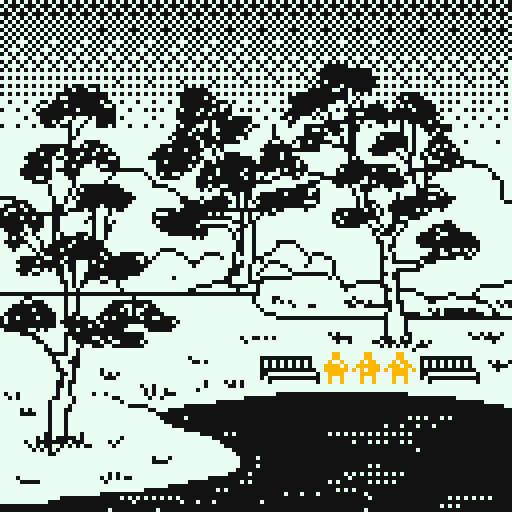
Bitsy: Little topdown games! ✨Pros: It's free! It's simple! It's (somewhat) intuitive! It has great documentation! It can be used even if you have LITERALLY no programming experience! You can make everything in it, from text to sprites to code! Those games sure are small! ✨Cons: Those games sure are small. This is to make THE simplest game. Barely any animation for your sprites, can barely fit a line of text in there. But honestly, the restrictions are refreshing! Some games to look at: honestly I haven't played that many bitsy games because i am a fake gamer. The picture above is from Under A Star Called Sun though and that looks so pretty

RPGMaker: To make RPGs! LIKE ME!!!!! NOTE: I recommend getting the latest version if you can, but all have their pros and cons. You can get a better idea by looking at this post. ✨Pros: Literally everything you need to make an RPG. Has a tutorial inside the software itself that will teach you the basics. Pretty simple to understand, even if you have no coding experience! Also I made a post helping you out with RPGMaker right here! ✨Cons: Some stuff can be hard to figure out. Also, the latest version is expensive. Get it on sale! Some games to look at: Ib, Hylics, In Stars and Time (hehe. I made it)

engine.lol: collage worlds! it is relatively new so I don't know much about it, but it seems fascinating. picture is from Garden! NOTE: There's a bunch of smaller engines to find out there. Just yesterday I found out there's an Idle Game Maker made by the Cookie Clicker creator. Isn't life wonderful?
✨more advice under the cut. this is Long ok✨
ENGINES I KNOW NOTHING ABOUT AND THEY SEEM HARD BUT ALSO GIVE IT A TRY I GUESS!!!! :
Unity and Unreal: I don't know anything about those! That looks hard to learn! But indie devs use them! It seems expensive! Follow your dreams though! Don't ask me how!
GameMaker: Wuh I just don't know anything about it either! I just know it's now free if your game is non-commercial (aka, you're not selling it), and Undertale was made on it! It seems good! You probably need some coding experience though!!!
Godot: Man I know even less about this one. Heard good things though!
BUNCHA RANDOM ADVICE!!!!
-Make something small first! Try making simple: a character is in a room, and exits the room. The character can look around, decide to take an item with them, can leave, and maybe the door is locked and you have to find the key. Figuring out how to code something like that, whether it is as a fully text-based game or as an RPGMaker map, should be a good start to figure out how your software of choice works!
-After that, if you have an idea, try first to make the simplest version of that idea. For my timeloop RPG, my simplest version was two rooms: first room you can walk in, second room with the King, where a cutscene automatically plays and the battle starts, you immediately die, and loop back to the first room, with the text from this point on reflecting this change. I think I also added a loop counter. This helped me figure out the most important thing: Can This Game Be Made? After that, the rest is just fun stuff. So if you want to make a dating sim, try and figure out how to add choices, and how to have affection points go up and down depending on your choices! If you want to make a platformer, figure out how to make your character move and jump and how to create a simple level! If you just want to make a kinetic visual novel with no choices, figure out how to add text, and how to add portraits! You'll be surprised at how powerful you'll feel after having figured even those simple things out.
-If you have a programming problem or just get confused, never underestimate the power of asking Google! You most likely won't be the only person asking this question, and you will learn some useful tips! If you are powerful enough, you can even… Ask people??? On forums??? Not me though.
-Yeah I know you probably want to make Your Big Idea RIGHT NOW but please. Make a smaller prototype first. You need to get that experience. Trust me.
-If you are not a womanthing of many skills like me, you might realize you need help. Maybe you need an artist, or a programmer. So! Game jams on itch.io are a great way to get to work and meet other game devs that have different strengths! Or ask around! Maybe your artist friend secretly always wanted to draw for a game. Ask! Collaborate! Have fun!!!
I hope that was useful! If it was. Maybe. You'd like to buy me a coffee. Or maybe you could check out my comics and games. Or just my new critically acclaimed game In Stars and Time. If you want. Ok bye
Okay listen I have another disability related thing that’s important!!
If you have any disabilities linked to tooth decay/erosion, through direct cause or secondary symptom, it is vital that you get one or both of the following items: Sensodyne toothpaste and enamel repair mouthwash


This includes health conditions such as acid reflux, diabetes, thyroid conditions, fibromyalgia, chronic pain & mental illnesses such as depression that create poor hygiene routines, sensory issue disorders like autism and ADHD, and any health condition that causes frequent vomiting / increased stomach acid, including eating disorders and migraines.
All of these disabilities will erode the enamel of your teeth, not only opening you up to cavities but making it very easy to chip your teeth from such simple things as biting the wrong way on the tines of a fork. (I’ve chipped my teeth at least 4 times this way).
The toothpaste on the left here (sensodyne pronamel) is gentle on your teeth, won’t cause painful sensations from any extreme mint flavor, and will even protect your gums if they’re sensitive from any of these conditions.
The mouthwash on the right (Crest enamel repair) will, as it says, repair your enamel — which is marvelous, because the technology to repair your enamel at all is relatively very new to society! — but it is most importantly non-alcoholic. Meaning that it works well as a once-a-day rinse without any of the burning sensations of antiseptics that typically discourage people with sensory issues from taking care of their teeth.
I know remembering to do these things every day can feel like a lot when you’re sick and exhausted, but I promise a collective three minutes out of every day is going to save you an incredible amount of pain and money in the future. If your teeth are susceptible enough to rot, you can actually die from infection. And as they say, with how little insurance actually covers dental —
Not brushing your teeth??
In THIS economy???
-
 vuomelo liked this · 1 month ago
vuomelo liked this · 1 month ago -
 palegr33333nstars33 liked this · 1 month ago
palegr33333nstars33 liked this · 1 month ago -
 phrogopogo liked this · 1 month ago
phrogopogo liked this · 1 month ago -
 dumbmoldbug reblogged this · 1 month ago
dumbmoldbug reblogged this · 1 month ago -
 dumbmoldbug liked this · 1 month ago
dumbmoldbug liked this · 1 month ago -
 cloudynia liked this · 1 month ago
cloudynia liked this · 1 month ago -
 mossmanbugboy liked this · 1 month ago
mossmanbugboy liked this · 1 month ago -
 rowanrightalong reblogged this · 1 month ago
rowanrightalong reblogged this · 1 month ago -
 thepoetsprogress reblogged this · 1 month ago
thepoetsprogress reblogged this · 1 month ago -
 randomlyneik reblogged this · 1 month ago
randomlyneik reblogged this · 1 month ago -
 randomlyneik liked this · 1 month ago
randomlyneik liked this · 1 month ago -
 alter-petrus reblogged this · 1 month ago
alter-petrus reblogged this · 1 month ago -
 motionpic-by-alterpetrus liked this · 1 month ago
motionpic-by-alterpetrus liked this · 1 month ago -
 alioks-blog reblogged this · 1 month ago
alioks-blog reblogged this · 1 month ago -
 unsee-unhear-juice liked this · 1 month ago
unsee-unhear-juice liked this · 1 month ago -
 blu-rayne liked this · 2 months ago
blu-rayne liked this · 2 months ago -
 aimlessstardustt reblogged this · 2 months ago
aimlessstardustt reblogged this · 2 months ago -
 dodorayaki liked this · 2 months ago
dodorayaki liked this · 2 months ago -
 justgarlicbread liked this · 2 months ago
justgarlicbread liked this · 2 months ago -
 cinnamon-socks liked this · 2 months ago
cinnamon-socks liked this · 2 months ago -
 besourosnaosonham liked this · 2 months ago
besourosnaosonham liked this · 2 months ago -
 prettylixxie123 liked this · 2 months ago
prettylixxie123 liked this · 2 months ago -
 kmdaisy liked this · 2 months ago
kmdaisy liked this · 2 months ago -
 analgeesia liked this · 2 months ago
analgeesia liked this · 2 months ago -
 aros-the-night liked this · 2 months ago
aros-the-night liked this · 2 months ago -
 cherry-bomb1985 liked this · 2 months ago
cherry-bomb1985 liked this · 2 months ago -
 heavenlychimera liked this · 2 months ago
heavenlychimera liked this · 2 months ago -
 llamas-without-karma liked this · 2 months ago
llamas-without-karma liked this · 2 months ago -
 deadboywalking-555 liked this · 2 months ago
deadboywalking-555 liked this · 2 months ago -
 junktapus liked this · 2 months ago
junktapus liked this · 2 months ago -
 accurine liked this · 2 months ago
accurine liked this · 2 months ago -
 brittklein18 reblogged this · 2 months ago
brittklein18 reblogged this · 2 months ago -
 brittklein18 liked this · 2 months ago
brittklein18 liked this · 2 months ago -
 vioisgoinginsane reblogged this · 2 months ago
vioisgoinginsane reblogged this · 2 months ago -
 wayfinder liked this · 2 months ago
wayfinder liked this · 2 months ago -
 lumina7820 liked this · 2 months ago
lumina7820 liked this · 2 months ago -
 oliveibb reblogged this · 2 months ago
oliveibb reblogged this · 2 months ago -
 amperianloop liked this · 2 months ago
amperianloop liked this · 2 months ago -
 zozo-zoodle reblogged this · 2 months ago
zozo-zoodle reblogged this · 2 months ago -
 cranbearies-and-silver-bells liked this · 2 months ago
cranbearies-and-silver-bells liked this · 2 months ago -
 myfairmidnightladyspade liked this · 2 months ago
myfairmidnightladyspade liked this · 2 months ago -
 justyoureverydaytwstsimp reblogged this · 2 months ago
justyoureverydaytwstsimp reblogged this · 2 months ago -
 justyoureverydaytwstsimp liked this · 2 months ago
justyoureverydaytwstsimp liked this · 2 months ago -
 twstchatterbox reblogged this · 2 months ago
twstchatterbox reblogged this · 2 months ago -
 gloomy-gores-world reblogged this · 2 months ago
gloomy-gores-world reblogged this · 2 months ago -
 sacrificialchaos liked this · 2 months ago
sacrificialchaos liked this · 2 months ago -
 balljointedfairy liked this · 2 months ago
balljointedfairy liked this · 2 months ago -
 softcinnamorolls reblogged this · 2 months ago
softcinnamorolls reblogged this · 2 months ago -
 the-pigeon-coop liked this · 2 months ago
the-pigeon-coop liked this · 2 months ago -
 nephelai-learns-things reblogged this · 2 months ago
nephelai-learns-things reblogged this · 2 months ago

blog created as an archive of posts i would want to save for various reasons
154 posts