SenshiStock
SenshiStock
RomanceBacBat

SenshiStock is a collection of non-nude, figure model drawing references.
There are over 2000 FREE pose references on on DeviantArt.
SenshiStock.com has some merch & themed download packs for purchase.
There is a free web sketch app that also works on mobile. There are over 1500 images in rotations with optional tags and timer.
There is a SenshiStock Patreon for supporting the creator in exchange for more pose reference goodies.
—DeviantArt Gallery Shortcuts— General Drawing Poses Foreshortening or Perspective Poses Dynamic Flying Falling Action Poses Male Poses Gun Poses Staff Weapon Poses Ax, Hammer, Bat Poses Sword Poses Small Blade Poses Archery Poses Sailor Guardian and Magical Girl Poses Romance or Couples Poses Sitting and Kneeling Poses Dramatic and Reaching Poses Magic & Hogwarts Poses Defeated or Lying Poses Dance and Performance Poses Back Poses Pin Up Inspired Poses Life In General Poses Fights and Fighting Poses Leaning Poses Pairs Poses Wings Poses Hanging Poses Groups of Three or More Poses Instrument Poses Mirror Poses Pregnancy Poses
More Posts from Artrefforsteph and Others
Space Brush
Just a quick brush / texture I put together to learn how to make Sai brushes.

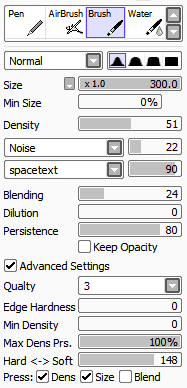
You can get the space texture here. SET THE BRUSH LAYER ON LUMINOSITY.
create your own home!
i found this great site that lets you create 3d models and floor plans of custom homes! you can even put in furniture and customize wallpapers/floors!! it has everything you could ask for!! you can use it make ref pictures of your oc homes or just make your dream house!
this is what i manged to make


All this time. ALL THIS TIME i had no idea SAI had perspective transform capabilities.
apparently ppl don’t know about waifu2x??? despite its… concerning name it’s literally the most convenient website i’ve ever come across as an artist
it allows you to resize artwork without it becoming pixellated. this is a MASSIVE help if you, for example, make lineart too small or something. it works best with things that 1. have no textures 2. have smooth lines 3. have cel shading, but it still works really damn well for things that don’t fit that profile
here’s an example:

normal size

2x in paint

2x in waifu2x
so like, there’s that. go wild










The getting Started Course is here, go check it out here: http://cgcookie.com/concept/cgc-courses/getting-started-in-digital-art/

The Pale Horseman - Submitted by: fastman27
#FDFBEE #DEDEBA #B5C19C #619058 #3F5943 #27332A #121514
hi!! i actually just got sai and i was wondering if u had any tips for it?? thanks in advance!!
BUTTONS
Shortcut buttons are your best friend. Rework your brushes to a certain keyboard button and remember them, it’s easier and faster than manually changing them.
CTRL-ALT changes your brushes sizes on the spot.
SPACEBAR is to move the canvas but not the drawing itself
CTRL moves the drawing
CTRL-SHIFT moves a layer drawing
ALT is the eyedropper tool if you don’t want to right click.
ALT-SPACEBAR turns the canvas
CTRL-SPACEBAR does the zoom in.
CTRL-ALT-SPACEBAR does the zoom out
H will flip the canvas horizontally, just the canvas.
CTRL-Z Undo
CTRL-Y Not undo
CTRL-F fill in selection
SHIFT additional selection
ALT delete selection
GROUP MOVING

CTRL-CLICK
Click on the layer to select a thing.

PRESERVE OPACITY
In case clipping group doesn’t always help, preserve opacity helps you colour a certain thing.

STABLIZER

CTRL ONLY ON SELECT
The transform tool itself does a lot of things, but press CTRL while in select mod can free deform your selection without having to switch.

CTRL-SHIFT ON SELECT

;w; If you need to know more like brushes and other various things, you can always look them up, but for now I hope this helped !!
-
 anew-flame liked this · 3 months ago
anew-flame liked this · 3 months ago -
 novembersindigohues liked this · 5 months ago
novembersindigohues liked this · 5 months ago -
 a-random-dragon liked this · 6 months ago
a-random-dragon liked this · 6 months ago -
 starryeyesmasc liked this · 7 months ago
starryeyesmasc liked this · 7 months ago -
 melonfavor reblogged this · 9 months ago
melonfavor reblogged this · 9 months ago -
 clown-prince-of-gay liked this · 10 months ago
clown-prince-of-gay liked this · 10 months ago -
 daemophagia liked this · 10 months ago
daemophagia liked this · 10 months ago -
 2boldlyqueer liked this · 10 months ago
2boldlyqueer liked this · 10 months ago -
 thedragonchilde liked this · 11 months ago
thedragonchilde liked this · 11 months ago -
 too-short-to-be-a-stormtrooper liked this · 1 year ago
too-short-to-be-a-stormtrooper liked this · 1 year ago -
 skullywullypully reblogged this · 1 year ago
skullywullypully reblogged this · 1 year ago -
 skullywullypully liked this · 1 year ago
skullywullypully liked this · 1 year ago -
 headlesscribbler reblogged this · 1 year ago
headlesscribbler reblogged this · 1 year ago -
 lovebykel liked this · 1 year ago
lovebykel liked this · 1 year ago -
 artistafrustadomain liked this · 1 year ago
artistafrustadomain liked this · 1 year ago -
 justjackary liked this · 1 year ago
justjackary liked this · 1 year ago -
 justjackary reblogged this · 1 year ago
justjackary reblogged this · 1 year ago -
 silentstork liked this · 1 year ago
silentstork liked this · 1 year ago -
 awesome-komachan liked this · 1 year ago
awesome-komachan liked this · 1 year ago -
 scamoosh liked this · 1 year ago
scamoosh liked this · 1 year ago -
 dreadknightguilded reblogged this · 1 year ago
dreadknightguilded reblogged this · 1 year ago -
 agenericperson liked this · 1 year ago
agenericperson liked this · 1 year ago -
 madhoneyvandal reblogged this · 1 year ago
madhoneyvandal reblogged this · 1 year ago -
 lt-storm liked this · 1 year ago
lt-storm liked this · 1 year ago -
 clmosara484 reblogged this · 1 year ago
clmosara484 reblogged this · 1 year ago -
 clmosara484 liked this · 1 year ago
clmosara484 liked this · 1 year ago -
 doli-nemae liked this · 1 year ago
doli-nemae liked this · 1 year ago -
 mybookswerealltome liked this · 1 year ago
mybookswerealltome liked this · 1 year ago -
 cintipede liked this · 1 year ago
cintipede liked this · 1 year ago -
 floorthirteen liked this · 1 year ago
floorthirteen liked this · 1 year ago -
 maximofftwinsbitch reblogged this · 1 year ago
maximofftwinsbitch reblogged this · 1 year ago -
 maximofftwinsbitch liked this · 1 year ago
maximofftwinsbitch liked this · 1 year ago -
 decepticookie liked this · 1 year ago
decepticookie liked this · 1 year ago -
 snakily-snakes liked this · 1 year ago
snakily-snakes liked this · 1 year ago -
 bellaizumi13 liked this · 1 year ago
bellaizumi13 liked this · 1 year ago -
 kissaarts reblogged this · 2 years ago
kissaarts reblogged this · 2 years ago -
 midnightfoxsinger liked this · 2 years ago
midnightfoxsinger liked this · 2 years ago -
 katiestardoodles liked this · 2 years ago
katiestardoodles liked this · 2 years ago -
 hopeless-astronaut liked this · 2 years ago
hopeless-astronaut liked this · 2 years ago -
 yucidity liked this · 2 years ago
yucidity liked this · 2 years ago -
 outplacedwriter liked this · 2 years ago
outplacedwriter liked this · 2 years ago -
 lunamys liked this · 2 years ago
lunamys liked this · 2 years ago -
 ouroborosils liked this · 2 years ago
ouroborosils liked this · 2 years ago -
 playing-card-creations reblogged this · 2 years ago
playing-card-creations reblogged this · 2 years ago -
 the-playing-card-system liked this · 2 years ago
the-playing-card-system liked this · 2 years ago
NSFW because there will probably be nude refs | this is a side blog to sort all of the art stuff I need | none of it is mine
151 posts














