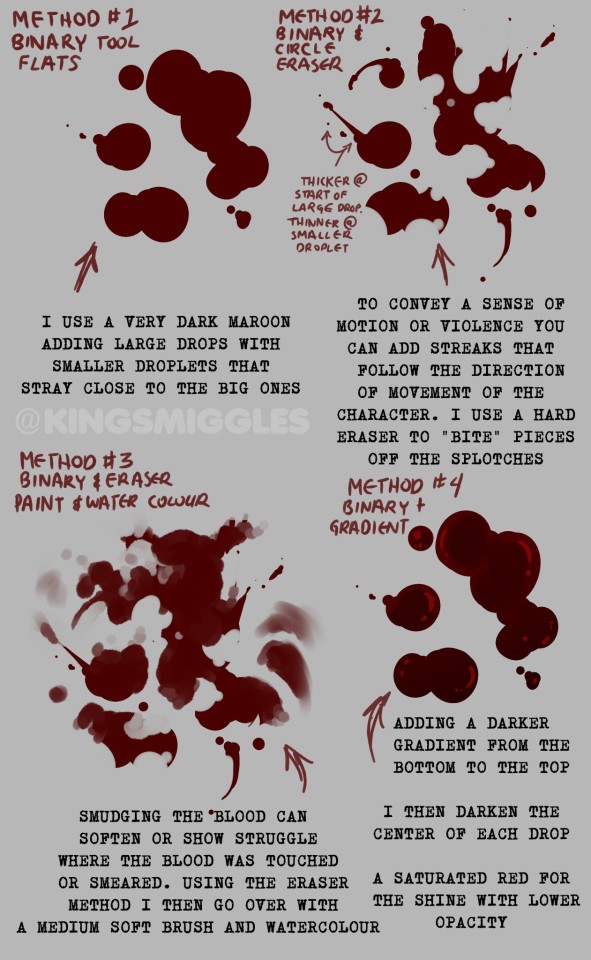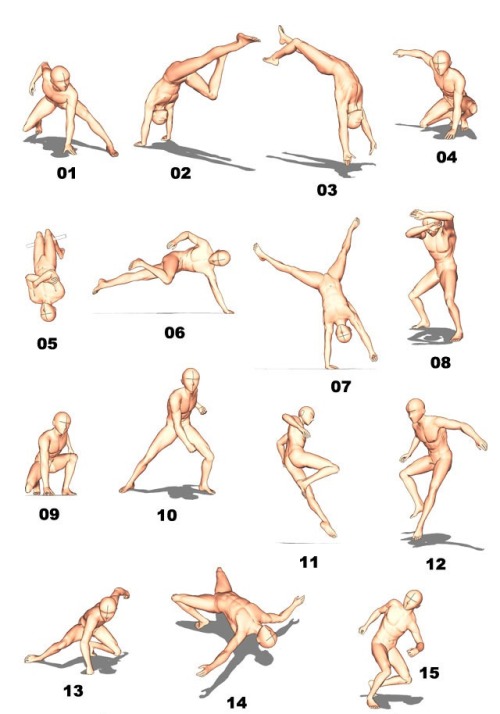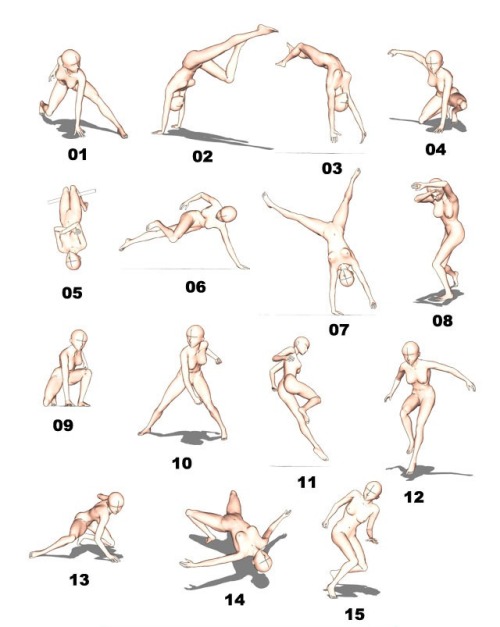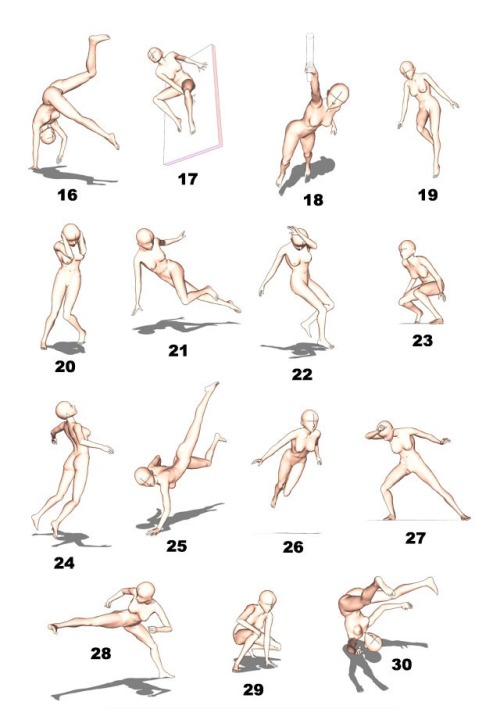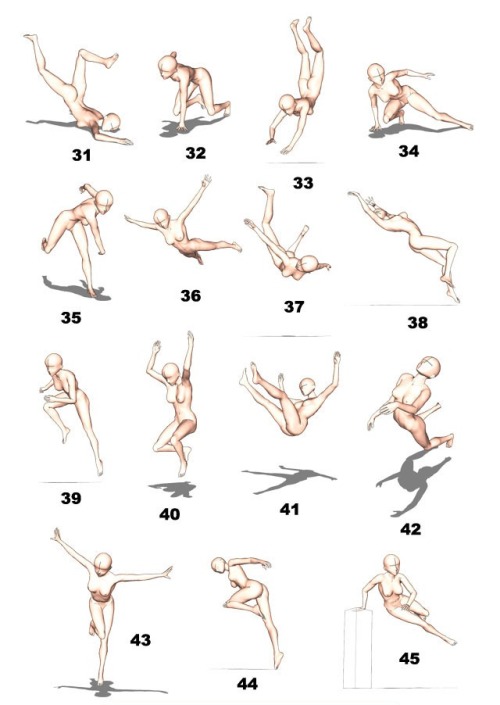Hoi!! I Saw A Little Bit Of The Process On Your Instagram, But Could You Explain How You Go About Making
Hoi!! I saw a little bit of the process on your Instagram, but could you explain how you go about making a pattern? I absolutely love how that neato cactus/desert one you did turned out!
Alrighty!
So to make a repeating pattern:

1. Open a canvas and draw in the center WITHOUT touching any of the edges.

2. [Below: Light cyan lines] Divide your canvas into four equal parts.
Make four guides framing the canvas, and two across the middle.
For the ones in the middle, View > New Guide > Horizontal or Vertical for needed orientation > type in 50% to get the exact middle of your canvas. These are photoshop shortcuts, may be different on your programs.

3. [Above: Yellow arrows] Make sureyou have ‘Snap’ checked under View > Snap, then select each quarter of your piece > layer via cut > move diagonally to the other side.
After you’re done moving things diagonally, you can either turn off Snap so your doodling won’t stick to the center lines, or toggle the guide visibility off (Ctrl+;). Merge the layers back together.

4. Draw in the middle without touching the borders, color the entire thing if you plan on doing that.

5. Setting your image as a pattern After your image is done, merge all layers into one > select the entire canvas (Ctrl+A) > Edit > Define Pattern
Open a new canvas bigger than the one you made the pattern on, and paint bucket it in! (Instead of the Foreground button at the top when paint bucket is active, select Pattern then your pattern)
If you aren’t using a program that lets you define patterns, merge everything into one layer and duplicate & tile them manually.

Cheers!
More Posts from Arttuti and Others










Wrist in Motion Top Image Row 2: Left, Right Row 3: Left, Middle, Right Row 4: Disney’s Beast, Source Unknown Bottom Row: Left, Middle, Right (Source Unknown)

Finally I got around to this. =ヮ=
Since there are so many different possibilities, this one was hard to make.
It’s hard to want to show a little bit of everything, but keep the sheet small as well orz.
Sorry there is only one shaded example lol (shading folds is a different story I think)
Did a total revamp of Teru and changed up his back story. He still likes to felt animals though! Also, I just got an iPad which means TIME LAPSES YEEAAH. Takes way less steps than when I do it on my desktop.
How to show expression with the mouth!
This was a request and at first I wasn’t sure if I had anything to provide with, but as it turn out it got a little longer than I expected because there were actually things I had to say!! Wow!!
Anyway, this is some guidelines I follow when I try to make the face expressfull, more specifically the mouth! It is often neglected, since it’s actually pretty hard, I’ll admit. But I’m here to help (hopefully…)! A mouth expression tutorial as per request. Enjoy and hopefully it will help some a little. ʕ•ᴥ•ʔ
Draw the teeth at the right angle.
This is super important. The upper jaw follows the angle of the head, and the lower jaw will depend on how open it is. Make sure you have a rough estimate of where the teeth are, and how much of them you’re going to see!
The lips will VERY roughly follow the same angle as the teeth. It really depends on the character, but it gives you a sense at least.

If you DON’T do this, you’re going to lose so much volume and the mouth is going to end up looking unrelatable. I showed this example in this tutorial:

It’s not just the lips!
The cheeks, chin, and tongue play a role too!

Try look at your own mouth or references! I have a very pliable and large mouth, so that’s one reason why my characters have it too lmao.
ASYMMETRYYYYY (ง ͠° ͟ل͜ ͡°)ง
I cannot emphasize how important asymmetry is when drawing expressions. It applies not only to the eyebrows to achieve the Dreamwork Face™, but also the mouth. Seriously if you draw a symmetric mouth I will deliver myself to your mailbox and then shout at you until you fix it.
Look at the difference between these two for example: which one has more “life”?

I think you get the idea.
Push and squish - give it flow
Here’s an old drawing I have but it illustrates how I think when I squish the mouth, and use folding and wrinkles to my advantage.

Look at your own face and see where skin bundles up, where it creases the most and when bumps appear on your chin. Subtle details makes all the difference!
One VERY effective detail is illustrated in the first sketch, where I pull upwards on one side, and downwards on the other. That’s a good detail to use when the character is making a skewed expression, or is extremely frustrated. I encourage you to play around with that concept bc it’s ~super effective~!
EXAMPLES:
Happy: Your entire mouth is pushed upwards, not just the corners of your mouth!

I tend to draw a :3 mouth bc I’ve been drawing Lance too much….. You don’t have to but it’s basically imprinted in my motor memory by now.
Pouting/frowning: corners are pushed down, middle pushed slightly up. Sometimes, there’s a slight dip in the middle too. It can give a sense that the character is biting their lips.

Showing frustration/intimidating/is intimidated: basically showing a lot of teeth. The corners are as open as possible and the middle sorta more squished. An extremely important detail here is showing some of the gums, and open space between the cheeks and teeth. That way it looks like the mouth it open to it’s full potential. Here is also where you basically MUST add folds and bumps, or else it’s not going to look relatable.

(Here I am again with the pulling upwards on one side and downwards on the other, as illustrated on the last sketch)
And then again, here’s just another doodle showing how important it is to show the gums. It’s the same face twice, but the second one looks slightly more frustrated doesn’t it?

(from my other tutorial on how to draw facial expressions)
As you can see, this last one is very versatile and I draw it a lot. Play around with the basic shape and see how much subtle details makes a lot of difference!
That’s it!
I hope that cleared some things up and was somewhat helpful! Enjoy drawing ✨
![Title card reading: [Storyboarding Basics. Brought to you by NU Animation Club, March 23 2023]. There is a chibi drawing of Feeb drawing on a CINTIQ](https://64.media.tumblr.com/1bb4994121212e48c92ee88de5cbe45d/8f6b9c73271b12ac-28/s500x750/efeaa63ce1f755c3643a35f0973a68f1f1057236.png)







a couple snippets from a presentation i gave at school this past week on storyboarding!!
‼️DISCLAIMER: I am still a student and have only worked on student and indie projects! This is just stuff that I personally find helpful as an amateur, so feel free to take it with a grain of salt!
Happy boarding, friends! ✍️💕
-
 ladyofmisfortune reblogged this · 2 weeks ago
ladyofmisfortune reblogged this · 2 weeks ago -
 kuro-sama-xx liked this · 2 weeks ago
kuro-sama-xx liked this · 2 weeks ago -
 salmon-slam liked this · 1 month ago
salmon-slam liked this · 1 month ago -
 mommagranate liked this · 1 month ago
mommagranate liked this · 1 month ago -
 engineer-gunzelpunk liked this · 1 month ago
engineer-gunzelpunk liked this · 1 month ago -
 djangodurango liked this · 1 month ago
djangodurango liked this · 1 month ago -
 monstroso reblogged this · 1 month ago
monstroso reblogged this · 1 month ago -
 vapormage reblogged this · 2 months ago
vapormage reblogged this · 2 months ago -
 faux-ecrivain liked this · 2 months ago
faux-ecrivain liked this · 2 months ago -
 mangledskull liked this · 2 months ago
mangledskull liked this · 2 months ago -
 em0bussy reblogged this · 2 months ago
em0bussy reblogged this · 2 months ago -
 em0bussy liked this · 2 months ago
em0bussy liked this · 2 months ago -
 eclectichellmouth reblogged this · 2 months ago
eclectichellmouth reblogged this · 2 months ago -
 chaosthatwalks liked this · 3 months ago
chaosthatwalks liked this · 3 months ago -
 fantasystar14 liked this · 4 months ago
fantasystar14 liked this · 4 months ago -
 sondermage reblogged this · 4 months ago
sondermage reblogged this · 4 months ago -
 pallas-rat liked this · 4 months ago
pallas-rat liked this · 4 months ago -
 mizupanda liked this · 5 months ago
mizupanda liked this · 5 months ago -
 lively-cupcakes-makenosense liked this · 8 months ago
lively-cupcakes-makenosense liked this · 8 months ago -
 yearn-yorn reblogged this · 8 months ago
yearn-yorn reblogged this · 8 months ago -
 sunflower-sonder reblogged this · 8 months ago
sunflower-sonder reblogged this · 8 months ago -
 sunflower-sonder liked this · 8 months ago
sunflower-sonder liked this · 8 months ago -
 stillplayingthisgameiguess reblogged this · 8 months ago
stillplayingthisgameiguess reblogged this · 8 months ago -
 eileenccfolder reblogged this · 8 months ago
eileenccfolder reblogged this · 8 months ago -
 cubozoas reblogged this · 8 months ago
cubozoas reblogged this · 8 months ago -
 mar-chive reblogged this · 1 year ago
mar-chive reblogged this · 1 year ago -
 alfie-a-wolf-dog liked this · 1 year ago
alfie-a-wolf-dog liked this · 1 year ago -
 serotoninsyd liked this · 1 year ago
serotoninsyd liked this · 1 year ago -
 forestmaxo reblogged this · 1 year ago
forestmaxo reblogged this · 1 year ago -
 miserylovesbees liked this · 1 year ago
miserylovesbees liked this · 1 year ago -
 cassowariess liked this · 1 year ago
cassowariess liked this · 1 year ago -
 certibbs liked this · 1 year ago
certibbs liked this · 1 year ago -
 manjerblog reblogged this · 1 year ago
manjerblog reblogged this · 1 year ago -
 manjerblog liked this · 1 year ago
manjerblog liked this · 1 year ago -
 subjectlambda liked this · 1 year ago
subjectlambda liked this · 1 year ago -
 joycew-blog reblogged this · 1 year ago
joycew-blog reblogged this · 1 year ago -
 courtingevil reblogged this · 1 year ago
courtingevil reblogged this · 1 year ago -
 courtingevil liked this · 1 year ago
courtingevil liked this · 1 year ago -
 beamink liked this · 1 year ago
beamink liked this · 1 year ago -
 joycew-blog liked this · 1 year ago
joycew-blog liked this · 1 year ago -
 micamongoose liked this · 1 year ago
micamongoose liked this · 1 year ago -
 averj3009 liked this · 1 year ago
averj3009 liked this · 1 year ago -
 nalagoldlindtruc liked this · 1 year ago
nalagoldlindtruc liked this · 1 year ago -
 mlftc reblogged this · 1 year ago
mlftc reblogged this · 1 year ago -
 cassy1235 liked this · 1 year ago
cassy1235 liked this · 1 year ago -
 artnstories reblogged this · 1 year ago
artnstories reblogged this · 1 year ago