Safety Links For Downloading Cc
safety links for downloading cc
as someone who dls a lot of cc from a lot of places, i’ve had to take a LOT of precaution when it comes to safety online for those pesky short links that infect ur computer with random garbage. here are the extensions i personally use to bypass most shitty linkage
disclaimer: please don’t come to me and tell me im taking money from creators by using these extensions. if you want to click on adfly links, go ahead! this is just for the people who don’t. also, don’t take these links as a get out of jail free card for online safety. people are crafty. use common sense to avoid getting a virus. this will just lower your chances of getting a virus, or just save you some annoyance.
adblock plus- p much the most popular extension out there. i use it on all sites even outside of cc downloading. sadly a lot of sites are taking action against adblock, adding counters to their links, or even keeping you from accessing the site at all. it’s easy to disable the extension for single sites though, or you can just leave the site altogether. still, adblock is incredibly useful!
the rest of these extensions are for the google chrome webstore. im sure there are similar extensions for whatever browser you use though. just check your browser’s webstore and im sure you’ll find similar, or you could just switch to google chrome
ad(fly) skipper - bypasses adfly’s counter and takes you straight to your download
short.est skipper - same deal as the last one, and currently my most useful extension, since a lot of creators are using short.est instead of ad.fly lately. short.est is annoying because it has a lot of different redirect urls it can take you to with different domains, but the devs of the extension were good about blocking most, if not all, of the domains short.est uses so it’ll skip it no matter what.
tsr ad skipper - bypasses tsr’s countdown. it’s not necessarily a safety extension, just saves you time and keeps tsr from being more annoying than it has to be.
if you have more feel free to reblog and add them. enjoy ur cc hunting!
More Posts from Grimattic and Others
Willow Creek Recreation Center

The lot was built as part of the "Recreation Center in Every City" project from #SimsLab Kindergarten, laundry, computer club, cafe, gym and mini junk shop
lot type: Recreation Center lot size: 40х30
DOWNLOAD (SFS) My galery ID: Yellowduck3
Only NO CC building
Use bb.moveobjects add the files to your “Tray” folder
















Hi guys, I decided to create a simple preset similar to the game itself, but a little edited
important info
i recommend downloading these lighting mods so that the preset looks exactly the same as in the pictures: Milk Thistle , NoBlue v2 , NoGlo v2
download: (SFS)



My minimal cc Pancakes makeover! I dont post much on here, but i'd like to start uploading my makeovers ive done in my little cc save that im making ^_^ So here is Eliza, Bob, and Iggy!
Default skin and eyes + some other skin details by @sammi-xox
The Sims 4 Mod: Spawn Refresh
This mod completely overhauls how venue spawning works in The Sims 4, allowing for fully-staffed, multi-purpose lots!


How it works
With Spawn Refresh, most spawns are no longer tied to the lot type, but are instead based on the objects on the lot. Not only will all bars, stalls, etc. be fully staffed, but the objects also impact the types of visitors that spawn and how many. For example, a lot with gym equipment will attract Sims who like to workout, and a lot with many barstools and a few (but not many) bookshelves will attract a lot of barflies, but only a few readers.
Both staff and visitors will spawn on the following lot types:
Arts Center
Bar
Beach
Cafe
Gym
Karaoke Bar
Library
Lounge
Museum
Nightclub
Onsen Bathhouse
Park
Pool
Spa
Retail (not owned by the active household)
Resaurant (not owned by the active household)
Thrift and Bubble Tea Store
Additionally, the following lot types will spawn extra staff, but the visitors will stay the same:
Foxbury Commons
Recreation Center
UBrite Commons
New Lot Type: Rental (Shared)

Spawn Refresh also adds a new lot type to the game called Rental (Shared). This is a Rental lot that spawns Sims like a public venue. It can be used to simulate hotels and other accomodations for storytelling.
You will need a venue mod like Venue Changes for this to be available in Build Mode.
Limitations/where lot type still matters
Although this mod blurs the importance of lot types, they still matter in some cases.
Bowling events and spa classes are only available on venues they were available on previously. This may change in the future, but wasn't a focus for the first version.
You cannot combine multiple types of businesses. Although the mod will spawn Sims on businesses not owned by the active household, the "main" type still has to be set to the business type.
Events like bar nights and karaoke contests are still limited by venue type.
To prevent bar nights from breaking, barflies in Bar venues will spawn the same way they would without the mod.
Parks are the only lot type that will spawn bench sleepers.
Beaches and pools are the only lot types that will spawn swimmers, and will do so using the same logic it would without the mod. This doesn't mean Sims on other lots can't swim, it just means they won't spawn Sims specifically for that purpose.
For roles that have variants that normally spawn on multiple venues (for example: bartenders and barflies can normally spawn on Bars, Lounges, Nightclubs and Karaoke Bars), the mod will use the same variant as in the vanilla game, although it can still spawn multiple of them.
Only Museums and Arts Centers spawn visitors specifically to view art, since you probably don't want a bunch of random Sims showing up just to look at decorations on other lots.
Conflicts
This mod will conflict with any mod that modifies the "Zone Director" files for venue spawns. It should work fine with mods that limit Sims to their home world, since those don't edit the Zone Directors.
Download
Download Spawn Refresh
Keeping Lag to a Minimum...
I was chatting about a few things I do to combat lag over on discord and realised I do quite a bit of maintenance to reduce lag/load times. I decided to write em all down and before I knew it, I had a big ol' list. Here's hoping it helps!

Save/File Tips:
Clear your caches (located in the same spot as your mod folder fyi) I usually delete the onlinethumbnailcache, avatarcache and localthumbcache caches every time I exit the game, the main one to delete regularly is the localthumbcache file, they're just temporary files but it can get pretty big after a while.. if you're having any mod issues, particularly ui ones, it's always worth deleting that to see if it helps.
Remove any saves you're not using from your saves folder, and keep an eye on save file sizes. In my experience, any saves over around 30-40mb start to get a bit laggy. Things that bump this size up are the amount of townies in game and the amount of lots/objects in the world.
Regarding the above point, I regularly bulldoze lots I don't need anymore, just to save the game from having to cope with extra shit to load in the background and reduce save file bloat.
Similarly, I delete a lot of unnecessary townies. Also, try to keep the amount of outfits on townies to a minimum, ain't no townie need four swimsuit outfits, the game will thank you..
If you have cheats enabled you can usually shift-click/delete object on things like random coffee cups or stray cupcakes sims foolishly drop around the world (or eat em.. whatever tickles ur pickle) just get rid!
Whilst we're keeping objects in game to a minimum.. I try to clear sims inventories now and then, including townies. You can do this via mccc even if you're not currently playing that household by heading to MC Cleaner -> Sell Sim Inventory/Sell Household Inventory. RANDOM LUMPS OF CLAY BEGONE!
Think of a save file like a lot.. the more objects in it, the laggier it gets! Try your best to remove anything or anyone unnecessary where you can.
Hit "Save As" instead of "Save" now and then - the more you overwrite a save, the more chance it has of going wonky, treat your game to a fresh one now and then and remove the old one from your saves folder (maybe don't delete it right away in case you wanna roll back, keep it somewhere safe).
If you can (although ik it can be a pain) set up a new/fresh save, you'd be surprised how bogged down old ones can get! For legacy players, it's usually best to do this whenever you have a small family to save yourself some pain, since you can just save the household and take em to a new save (you will lose sims inventories/household inventories/relationships with sims outside the household tho so beware! Pictures/other collectables can be saved to a lot however, and you can always cheat back relationship bits etc.. bit of a last resort but new saves are shiny and fast!)
Make sure your Screenshots/Video folders are empty - move em somewhere else, it works, trust me. If you have a lot of custom music installed try n' clear some of those out too.. the smaller that Sims 4 directory is, the better.
Delete any last exceptions/last crashes (same spot as your mod folder again) you don't need em unless you're planning to upload em somewhere for help.
Settings Etc:
If you get a bad lag spike, opening the main menu and/or saving can randomly stop this. If it doesn't, try exiting the game, clearing your localthumbcache and restarting.
Clearing all notifications from the game panel can also help.
If you can, close all other apps and background apps you don't need whilst playing, ts4 is super memory hungry so it can definitely help.
The GraphicsRules Override file by Simp4Sims can reduce lag/latency and make your game look a little better in the process!
Srslysims Simulation Lag Fix mod can help reduce lag too (if you've altered the game speed via mccc tho, don't use this unless you plan on resetting it to default).
If you aren't keen on, or barely use a pack, consider disabling it.
Not ideal, especially for those of us taking screenshots, but lowering the graphics settings whilst playing definitely helps.
If you use re/g-shade, consider switching it off whilst playing and only turn it on for screenshots.
A clean and tidy pc/laptop runs better in general. Remove anything you're not using/don't need anymore to free up space, remove temp files, clean up your folders now and again etc etc.. especially that dreaded mod folder, speaking of...
Managing Mods:
SORT OUT YOUR MODS FOLDER FOR THE LOVE OF GOD.. skdsjdjs it doesn't have to be immaculate but at the very least try n' clear it out now n' then. Also try to separate your script mods/overrides from the rest, patch days don't need to be so stressful ;-;
Personally, I don't merge my mods; if something breaks it's much harder to pinpoint! It makes it easier to find/delete specific mods too.. and let's face it, there's usually one or two items in that set you could do without lmaooo.. also, don't think it helps much tbh! Yeah you could say the game doesn't have to work as hard to load merged files but that's debatable, it's still the same amount of items/polys at the end of the day ¯\(°_o)/¯
If you like merging files and/or see results from doing so, you can merge stuff you definitely know you're never getting rid of, especially CAS/BB stuff.. but steer clear of merging gameplay/script mods! If a merged file seems to be the culprit when using the 50/50 method, try unmerging it and 50/50ing it again! You might not need to get rid of everything if something's borked.
Bulk Rename Utility can be used to remove all spaces and special characters from your mod files, the game doesn't particularly like loading those so it'll thank you.
The Sims 4 Mod Manager is a great way to sort through your mods, you can easily see, move and delete files from here (not great for build/buy, poses etc as thumbnails are usually missing, but great for CAS stuff). An extra hint with this that I've noticed is that if any of my mods get renamed with [D1] at the beginning after looking through them via the mod manager, it means it's a duplicate file so you can get rid.
I also use the Sims 4 Tray Importer to help me sort through mods. Simply save a sim/lot with any cc you don't want and find it in the importer, you can then go through all the cc in the cc tab and delete/sort it (I also use this to sort cc if a bunch has the wrong tags etc, makes it easier to find in my folders by saving em to a lot or w/e - it also spots duplicates which is handy).
It's a ballache, but the 50/50 method is tried and tested if you're having issues.
I like to keep an abandoned cc folder tucked away somewhere, that way you can remove mods willy nilly without stressing about losing them. If you change your mind, you can always grab it back!
reading animation override 2.0
download on patreon (early access) (public release - 09/05/24) I managed to make reading animation override 2.0, with different poses for different genders and places!
standard version with 8 reading poses
extended version with 10 reading poses
also, all the bugs from previous overrides have been fixed, no one will fall into a bar stool anymore and sims will be able to read on a rocking chair with normal animation, etc.
reading poses on dining chairs:
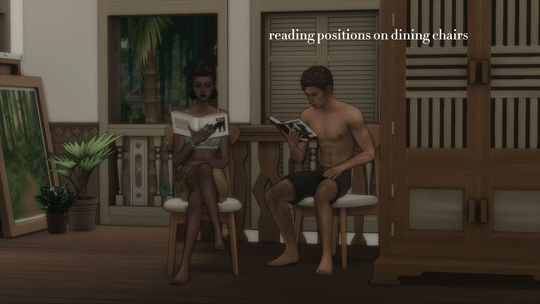
reading poses on sofas:

reading poses on beds:
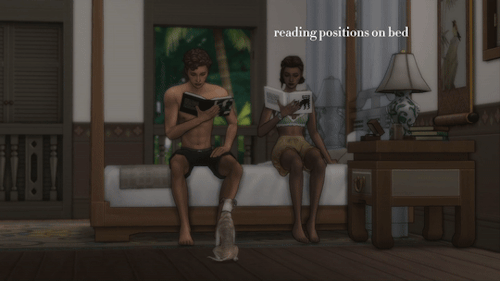
reading poses at the table:

reading poses on living chairs:
in the standard version of the override, which will be available to everyone on september 5th: reading poses on living chairs are the same as on sofas
in the extended version of the override, which is available to subscribers from $5, the following poses on living chairs are also added:

I'm very happy that I was able to fix my previous overrides and expand them so much! write if you have any questions or problems.

The Sims 4 - Grim Reaper - Loading Screen
To celebrate the announcement of The Sims 4’s new Expansion Pack – Life & Death, here's a loading screen with a cute little Grim Reaper! 🪦
It's available for free on my Patreon! :)
these are so maxis match its insane. in a good way

mausmaus eyes
defaults
nondefaults

mausmaus eyes for aliens
defaults
nondefaults

mausmaus eyes for mermaids
defaults
nondefaults

mausmaus eyes for vampires
defaults glow | noglow (choose only one)
nondefaults glow | noglow

mausmaus eyes for werewolves
defaults
nondefaults

mausmaus eyes for cats & dogs
cat defaults | nondefaults
dog defaults | nondefaults

mausmaus eyes for cottage living animals
override

mausmaus eyes for horse ranch animals
horse defaults | nondefaults
goat override
sheep override

aliens

mermaids

vampires glow | noglow


werewolves

cats & dogs


cottage living animals







horse ranch animals



goorrrgggg




Wreatham Park
For country living that’s both fashionable and proper, look no further than Wreatham Park. This stately manor house in the Palladian style has nearly thirty rooms—space enough to entertain large parties and raise a large family in comfort. Below stairs, there’s quarters and workspaces for the full staff you will surely require to run the estate in style.
50x50, placed on Oakenstead
based on Wrotham Park
9 bed, ~3 bath, unfurnished
bb.moveobjects on
* please note: minor fixes were made after taking screencaps
lmk if you have any issues of course <3
Download, CC links, and floor plan below the cut!
Keep reading
-
 kkemboly reblogged this · 1 week ago
kkemboly reblogged this · 1 week ago -
 grlsgonevileblg liked this · 2 weeks ago
grlsgonevileblg liked this · 2 weeks ago -
 seaweedbrain-wisegirl-andasatyr liked this · 1 month ago
seaweedbrain-wisegirl-andasatyr liked this · 1 month ago -
 nebvulah liked this · 1 month ago
nebvulah liked this · 1 month ago -
 angeleyex liked this · 1 month ago
angeleyex liked this · 1 month ago -
 v1mpyr liked this · 2 months ago
v1mpyr liked this · 2 months ago -
 gequanzi liked this · 2 months ago
gequanzi liked this · 2 months ago -
 ofonesownstudio liked this · 2 months ago
ofonesownstudio liked this · 2 months ago -
 harasccfinds reblogged this · 2 months ago
harasccfinds reblogged this · 2 months ago -
 harasccfinds liked this · 2 months ago
harasccfinds liked this · 2 months ago -
 poopyy12334 liked this · 2 months ago
poopyy12334 liked this · 2 months ago -
 vampsquids liked this · 3 months ago
vampsquids liked this · 3 months ago -
 pixccfinds reblogged this · 3 months ago
pixccfinds reblogged this · 3 months ago -
 babyloth reblogged this · 3 months ago
babyloth reblogged this · 3 months ago -
 satanicsims reblogged this · 3 months ago
satanicsims reblogged this · 3 months ago -
 mrsascott-98 liked this · 3 months ago
mrsascott-98 liked this · 3 months ago -
 san3yah reblogged this · 4 months ago
san3yah reblogged this · 4 months ago -
 prettynee liked this · 4 months ago
prettynee liked this · 4 months ago -
 gvarubackup liked this · 4 months ago
gvarubackup liked this · 4 months ago -
 yzhwrld liked this · 4 months ago
yzhwrld liked this · 4 months ago -
 mysparkleaddiction liked this · 4 months ago
mysparkleaddiction liked this · 4 months ago -
 souloftheoldgod liked this · 5 months ago
souloftheoldgod liked this · 5 months ago -
 k1tt3nt33th reblogged this · 5 months ago
k1tt3nt33th reblogged this · 5 months ago -
 ariphyll liked this · 5 months ago
ariphyll liked this · 5 months ago -
 persephone-presley liked this · 6 months ago
persephone-presley liked this · 6 months ago -
 alaskansims liked this · 6 months ago
alaskansims liked this · 6 months ago -
 sims2nmore liked this · 6 months ago
sims2nmore liked this · 6 months ago -
 edens-cc reblogged this · 6 months ago
edens-cc reblogged this · 6 months ago -
 beelsebub liked this · 6 months ago
beelsebub liked this · 6 months ago -
 vampirthedarkone liked this · 7 months ago
vampirthedarkone liked this · 7 months ago -
 suricringe reblogged this · 7 months ago
suricringe reblogged this · 7 months ago -
 thebriannanicollee liked this · 7 months ago
thebriannanicollee liked this · 7 months ago -
 adahsfinds liked this · 7 months ago
adahsfinds liked this · 7 months ago -
 lrdkk99 liked this · 7 months ago
lrdkk99 liked this · 7 months ago -
 psoum liked this · 7 months ago
psoum liked this · 7 months ago -
 simmerny reblogged this · 8 months ago
simmerny reblogged this · 8 months ago -
 simmerny liked this · 8 months ago
simmerny liked this · 8 months ago -
 honeywinesims liked this · 8 months ago
honeywinesims liked this · 8 months ago -
 bubblequiqui liked this · 8 months ago
bubblequiqui liked this · 8 months ago -
 benzodiazepines-withdrawal liked this · 9 months ago
benzodiazepines-withdrawal liked this · 9 months ago -
 miyabinopenguin liked this · 9 months ago
miyabinopenguin liked this · 9 months ago -
 jayrp12 liked this · 9 months ago
jayrp12 liked this · 9 months ago -
 divagirl76 liked this · 9 months ago
divagirl76 liked this · 9 months ago -
 cupidlovesss liked this · 10 months ago
cupidlovesss liked this · 10 months ago -
 alanna-goth liked this · 10 months ago
alanna-goth liked this · 10 months ago -
 lnow7 liked this · 10 months ago
lnow7 liked this · 10 months ago -
 cute-fluffycats liked this · 11 months ago
cute-fluffycats liked this · 11 months ago

WCIF friendly. posting random stuff here. I also dont really know how tumblr works but we chillin
58 posts


