TS3 Music Note Default Replacement
TS3 Music Note Default Replacement
Hullo! I come bearing gifts in the form of not-crunchy music notes.

When @papermint-airplane put out a call to see if anyone knew of a replacement for the music notes that emanate from musical instruments in TS3, I immediately wanted to make one, since I've always hated how awful the texture looks, and I've never seen a replacement for them. Previews are below (make sure to click on the images for the full size versions, as Tumblr of course screws up the quality of them).



These are upscaled 5x from the vanilla version and partially hand-painted (i.e. I traced over the very pixelated vanilla notes at a higher res, but they are slightly different than the originals) and Compressorized. You can pop these in your Packages folder, and they should work fine with any other headline effect replacements (I tested with this one specifically and had no issue, despite S3Dash flagging it as a conflict), but if you're unsure, stick this file in your Overrides folder instead.
DOWNLOAD: Simblr.cc | Mediafire | SimFileShare
CREDITS
EA for the original texture, obviously
Medibang Paint Pro
Adobe Photoshop
s3pe
@katsujiiccfinds @pis3update @darkccfinds @wanderingsimsfinds
More Posts from Grimattic and Others

SourLemonSimblr male eyebrows set
DOWNLOAD
buy me a coffee ☕
eyebrows 54-59
4k texture
sims3!!!!!

reading animation override 2.0
download on patreon (early access) (public release - 09/05/24) I managed to make reading animation override 2.0, with different poses for different genders and places!
standard version with 8 reading poses
extended version with 10 reading poses
also, all the bugs from previous overrides have been fixed, no one will fall into a bar stool anymore and sims will be able to read on a rocking chair with normal animation, etc.
reading poses on dining chairs:
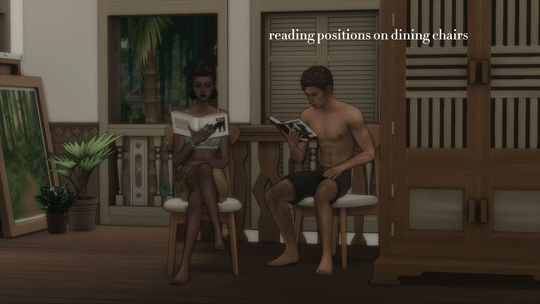
reading poses on sofas:

reading poses on beds:
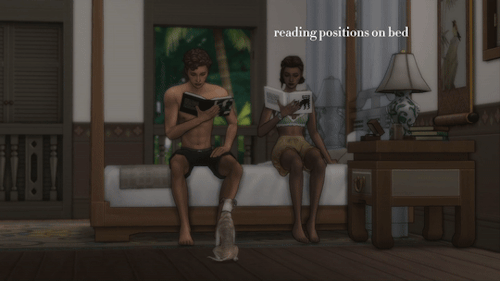
reading poses at the table:

reading poses on living chairs:
in the standard version of the override, which will be available to everyone on september 5th: reading poses on living chairs are the same as on sofas
in the extended version of the override, which is available to subscribers from $5, the following poses on living chairs are also added:

I'm very happy that I was able to fix my previous overrides and expand them so much! write if you have any questions or problems.
Paris Hilton Repo-man Default Replacement




By popular demand, I am releasing this default. But be warned, the installation process requires SimPE!
You can download SimPE here if you don't have it.
Instructions
Download the files below and put them in your downloads. Use clean installer to install the Paris Hilton sim.
Go into your neighborhood and create Paris Hilton in CAS via the downloaded sim
Close the game
Open SimPE and click Ctrl + Shift + N
Choose your neighborhood, click Open, wait for it to load, then go to Tools > Neighborhood > Sim Surgery
Make sure the Service Sims box at the top of the window is checked and scroll down to find a sim named "Repo Man"
Click on the Repo Man sim and then click Use within the Patient Sim box on the right
Then, scroll up to find your Paris Hilton sim. Click on Paris Hilton and click Use within the Archetype Sim box on the right
Click Surgery
You will have to do steps 6-9 for each repo-man in your neighborhood if you don't have antiredundancy.
You will have to do steps 2-9 for each neighborhood you want a Paris Hilton repo-man in.
DOWNLOAD
FAQ and credits below the cut
FAQ
Is this safe? > idk, probably
What happens if I just download the files and don't do steps 2-9? > you'll have the car and gun defaults but Paris won't be the repo-man
Did you know that Paris Hilton never actually wore a shirt that said "Stop Being Poor"? > yep
Simpe is confusing me > see this tutorial with pictures that shows how to use sim surgery, should help!
Credits
Purplepower for the sims 4 deco chihuahua I used to make the gun
Stefan for the Paris Hilton sim I used as a base
Paris Hilton for being iconic
safety links for downloading cc
as someone who dls a lot of cc from a lot of places, i’ve had to take a LOT of precaution when it comes to safety online for those pesky short links that infect ur computer with random garbage. here are the extensions i personally use to bypass most shitty linkage
disclaimer: please don’t come to me and tell me im taking money from creators by using these extensions. if you want to click on adfly links, go ahead! this is just for the people who don’t. also, don’t take these links as a get out of jail free card for online safety. people are crafty. use common sense to avoid getting a virus. this will just lower your chances of getting a virus, or just save you some annoyance.
adblock plus- p much the most popular extension out there. i use it on all sites even outside of cc downloading. sadly a lot of sites are taking action against adblock, adding counters to their links, or even keeping you from accessing the site at all. it’s easy to disable the extension for single sites though, or you can just leave the site altogether. still, adblock is incredibly useful!
the rest of these extensions are for the google chrome webstore. im sure there are similar extensions for whatever browser you use though. just check your browser’s webstore and im sure you’ll find similar, or you could just switch to google chrome
ad(fly) skipper - bypasses adfly’s counter and takes you straight to your download
short.est skipper - same deal as the last one, and currently my most useful extension, since a lot of creators are using short.est instead of ad.fly lately. short.est is annoying because it has a lot of different redirect urls it can take you to with different domains, but the devs of the extension were good about blocking most, if not all, of the domains short.est uses so it’ll skip it no matter what.
tsr ad skipper - bypasses tsr’s countdown. it’s not necessarily a safety extension, just saves you time and keeps tsr from being more annoying than it has to be.
if you have more feel free to reblog and add them. enjoy ur cc hunting!
BASICS - default eyes

all ages;
custom sclera;
no specular map;
all swatches under the cut.
Download: BASICS (SFS, adfree)
@sssvitlanz, @mmfinds, @maxismatchccworld, thank you for sharing!


ALT PLEASANTVIEW V2
Here it is! The first hood for of my Alt Hood Revamp project. Basically the running question for this project is: What if the premade hoods used all the features of all available EPs and SPs?
EXTREMELY IMPORTANT NOTE: If you are a purist to the core (aka any change to premades’ faces give you the heebie-jeebies) then @meetmetotheriver‘s cleaned up template is the one for you.
Otherwise, carry on.
Keep reading
needed these ty #reblog
Pt. 2 Sims Storytelling Resources
updated October 2022, original can be found here
Howdy again! My original resource post was a smash hit, so I've decided to come back with a new post. To share newer and previously unmentioned poses, creators, and resources. Consider this one of my simblreen treats.
POSES
@rebouks
Dozens of versatile and specific storytelling poses. Honorary mentions, her emotions pose packs are a must have.
@rethdis-love
A lot of group and single poses! My favorites are here, here, and here.
@simmerianne93
Whole bunch of solo, conversation, and group poses! Including fantasy poses!
@psychicpeanutkitty
Simple storytelling and couple poses! and some build-buy!
@thedevilliers
Great versatile poses! Many solo, double, group, and baby/child poses!
@siimplysims
Great poses especially for kiddos!
@aoihana2510
All sorts of poses, especially couple! my favorite must have is here
by Moc
Recently? deactivated (if they moved lmk) their poses are crucial for me! single, couple, kids and tots. they've got it all
@sionkanzaki-sims
Few couple and solo poses! my favorite is the school pose.
@sim-plyreality
Bunch of couple and baby poses! here's a couple sad single poses i love, and an adorable parent and children one!
Mari L
Their walking and sitting poses are great! They've got several great couple poses too!
@justalittlecatus
Bunch of poses, including some eating poses!
ANIMATIONS
@crispy-cucumber-ass
Solo and group poses and animations! Here's a group of favorites.
Sovasims
Many animations! Some of my favorites here, here and here.
Martlet
Most of their poses are exclusive, but these two public ones are great. Found here and here!
CAS
Blo0d and stuff
1* 2 3 4 5* 6 7 8
*tsr
@moonpres-sims has tons of scars and such, and makeup.
selfless plug, check out my s3lf harm scars here
I can't tell you what to do but… please add a variety of characters, your characters don't need to be all be the same. Adding a variety of characters makes stories more enjoyable. Don't be weird about them, avoid stereotypes.
Here's just some cas cc, be sure to look at the other content from these creators and from elsewhere.
warning tsr- players wonderland has TONS of great presets
Fat sims
cc list, another cc list
Elderly/Middle-aged sim cc
1 2 3 4 5 6 7
For your disabled sims here is a wonderful masterpost
Black sims cc
one maxis match hair list, savvy-sweet is now shea buttyr
some lips
1 2* 3*
lighter palms
POC sims broadly
favorite hook noses
monolids
1 2* 3* 4
@ts4-cultural-cc has tons of different cultural cc
mooncatcher has a lot of cultural as well as disability and different body stuff cc
LGBT sims
@gncc has a bunch of gender non-conforming cc stuff!
chest binder accessory binder
masc top surgery scars
1 2 3
femme top surgery scar
MISC
@rosewritingprompts - my favorite writing prompt tumblr for dialogue and writing ideas
Power Thesaurus - my favorite online thesaurus, find those fun fancy words!
Be sure to think about your characters dynamics, their individual dynamic and their relationships! Here's a few simple articles and blog posts. 1, 2 , 3, 4.
Recommended previously in a reblog by the lovely @xldkx, make sure your font is readable. I would also highly recommend a legible transcript. Make your story as accessible as possible! The little effort it takes can mean many more people will be able to read and love your story.
Also, 'shot, reverse shot.' Little demonstrative video here. It's used in nearly all media with dialogue. It can make the emotions of the scene shine through more.
good tip... Clutter the hell out of your scenes, with accordance to characters and setting. Most people have some clutter, a little mess adds to your setting significantly. Take the time to really build your setting.
Here's a little character building article. There's many more out there.
Most importantly!!!!!! Have fun, grow with your writing and characters. Make it a fun hobby, not a chore or job.
I greatly appreciate any added resources in comments or reblogs!!! :)
love me some good ol' Sunset Valley
Sunset Valley - Fixed and Renovated. World Download
Sunset Valley Renewal

What is this?
-Sunset Valley map edited in CAW to group all of the new community lots from all the expansion into their own neighborhood. Original road layout is still in place just a few extra lots added. -Relocated Most of the expansion community Lots that EA took absolutely no effort to place within the world. Almost all of the EA Expansion lots were facing the wrong direction, incorrect lot sizes etc. Now they are all in one location with the exception of the Equestrian lot as its requires a large lot so that lot has been left in its original location. ( I might update this in the future by adding a new lot within CAW) -Multiple Residential lots have been relocated in order to accommodate the new Community lots but all of the original EA lots/families are still within the world. -Fixed many of the ugly roof lines of the original EA builds. -Every House has been “toned down” with more neutral colors inside. No more mustard and olive green bathrooms and kitchens! -Multiple houses have been redesigned to a more functional floor plan. For Example: Plus Plus no longer has that ugly tree house looking addition to the back of the house. It now resembles a colonial style two story home. -Most homes have had their exterior colors either changed or toned down from their Crayola box colors.
I have to say this is to my tastes. I admit I am a fan of blues and grays so there might be a bit of a common theme with some lots. I did go out of my comfort zone quite a bit however and used some color. Overall this is a drastic improvement over the vanilla game while trying to keep the same feel of the original Sunset Valley.
** I have all of the expansion packs and some stuff packs installed. I also own some store content but I don’t think any of it was used. This isn’t necessary to use this world. If you start the game and see some missing windows etc that just means you don’t have that expansion/pack. You can just replace whats missing. The game world will still work fine. **
**Scroll for File and Pics **
The Pics…

This is an Example of how EA added Expansion pack lots into the game. The building is facing the wrong direction and placed in an odd location on the map.

New Commercial District with most of the Expansion pack lots. Fire Station, Clubs, Laundromat, Consignment Store etc.

Before….

After…

Interior Before….. So much Mustard and Olive green… Yuck!

After. Neutral colors and doesn’t make your eyeballs hurt.

Before… I don’t even know what this is lol

After… Removed that weird diagonal bit, rotated the lot cleaned up the roof lines.

Before….

After. Because everyone loves a grungy trailer.



FILE:
https://www.dropbox.com/s/4bj3icoveb1l756/Sunset%20Valley%20Renewal.zip?dl=0
Installation:
Please read through these instructions carefully. Most people should understand how to do this but I prefer not having to answer questions on what should be very simple instructions.
1. Unzip the file to a separate folder. You should see a file called Sunset Valley Renewal.Sims3Pack (World File) and a folder called Sunset Valley Renewal.sims3 (Game Save)
2. Copy the Sunset Valley Renewal.Sims3Pack to you Documents\Electronic Arts\The Sims 3\Downloads. In Windows 10/11 you can just open up File Explorer and in the left bar you will see “Documents” otherwise it will be copied to X:\Users\(Your Windows Login Name)\Documents\Electronic Arts\The Sims 3\Downloads. Keep the Sims 3 Folder open as you will need this again in a few steps.
3. Open The sims 3 launcher (S3Launcher.exe). Click on Downloads. If you copied the world file to the correct location you should see Sunset Valley Renewal there. Click on the check box to the left of the name and click install. A box will pop up. Wait for it to finish installing. Close the box and then close the launcher.
4. Next you will need to install my save game in order to have the world be populated. Otherwise if you start a new game the world will be empty. All of the lots will be there but there will be no sims in any of the houses.
5. Copy the folder Sunset Valley Renewal.sims3 to Documents\Electronic Arts\The Sims 3\Saves. Be sure to copy the entire folder over not just the files inside of the folder.
6. Now you’re done! If you copied the save game correctly when you start the game you should see a new save called Sunset Valley Renewal. Load this up and you’re good to go. Do not start a New Game with the world or the world will be unpopulated! Of course you can always play with the world unpopulated and populate it with your own sims but if you want it populated use the save.
7. Another note… If you want to be able to start a new game in this world in the future after loading into the world Save As and rename it to whatever you want that way in the future you will be able to use my save to start fresh in Sunset Valley again.
Thanks and Enjoy!
**Please feel free to share this, all I ask is that you link back to this post for the file.**

@xobink requested some more fashion themed patterns so this set was created.
Introducing the Luxury Fashion Collection
There are 14 seamless patterns included (LuxuryFashion 1-14)
Found under ABSTRACT, FABRIC, LEATHER
There are ZIPs for sims3packs, packages, and preview images
There is a MERGED package file with all 14 patterns
DOWNLOAD (SFS) (MediaFire)
Source: Sketchup Textures & Google
-
 kwimii999 liked this · 1 week ago
kwimii999 liked this · 1 week ago -
 dooliop liked this · 1 week ago
dooliop liked this · 1 week ago -
 wanderingsimsfinds reblogged this · 1 week ago
wanderingsimsfinds reblogged this · 1 week ago -
 grimattic reblogged this · 1 week ago
grimattic reblogged this · 1 week ago -
 grimattic liked this · 1 week ago
grimattic liked this · 1 week ago -
 catgirldawn liked this · 1 week ago
catgirldawn liked this · 1 week ago -
 fantana liked this · 1 week ago
fantana liked this · 1 week ago -
 moonatoo liked this · 1 week ago
moonatoo liked this · 1 week ago -
 sagasimsworld liked this · 1 week ago
sagasimsworld liked this · 1 week ago -
 frozenchasity liked this · 2 weeks ago
frozenchasity liked this · 2 weeks ago -
 quizicalgin reblogged this · 2 weeks ago
quizicalgin reblogged this · 2 weeks ago -
 ninthcirclets3cc reblogged this · 2 weeks ago
ninthcirclets3cc reblogged this · 2 weeks ago -
 samicatkawaii liked this · 2 weeks ago
samicatkawaii liked this · 2 weeks ago -
 jude-tude liked this · 2 weeks ago
jude-tude liked this · 2 weeks ago -
 letthemeatcake8 liked this · 2 weeks ago
letthemeatcake8 liked this · 2 weeks ago -
 murfeelee liked this · 2 weeks ago
murfeelee liked this · 2 weeks ago -
 tangnzing liked this · 2 weeks ago
tangnzing liked this · 2 weeks ago -
 camoflash004 liked this · 2 weeks ago
camoflash004 liked this · 2 weeks ago -
 samccreblog reblogged this · 2 weeks ago
samccreblog reblogged this · 2 weeks ago -
 sunnyssiescc liked this · 2 weeks ago
sunnyssiescc liked this · 2 weeks ago -
 unwrittensims liked this · 2 weeks ago
unwrittensims liked this · 2 weeks ago -
 orricsym liked this · 2 weeks ago
orricsym liked this · 2 weeks ago -
 jollychaosdetective liked this · 2 weeks ago
jollychaosdetective liked this · 2 weeks ago -
 pandabear3542 liked this · 2 weeks ago
pandabear3542 liked this · 2 weeks ago -
 a-broke-legacy reblogged this · 2 weeks ago
a-broke-legacy reblogged this · 2 weeks ago -
 a-broke-legacy liked this · 2 weeks ago
a-broke-legacy liked this · 2 weeks ago -
 aistromelia liked this · 2 weeks ago
aistromelia liked this · 2 weeks ago -
 seelenrose liked this · 2 weeks ago
seelenrose liked this · 2 weeks ago -
 margolislove868 liked this · 2 weeks ago
margolislove868 liked this · 2 weeks ago -
 winterspixels liked this · 2 weeks ago
winterspixels liked this · 2 weeks ago -
 samccreblog reblogged this · 2 weeks ago
samccreblog reblogged this · 2 weeks ago -
 cinnamonwhims liked this · 2 weeks ago
cinnamonwhims liked this · 2 weeks ago -
 portraitsbynikana liked this · 2 weeks ago
portraitsbynikana liked this · 2 weeks ago -
 leighplays reblogged this · 2 weeks ago
leighplays reblogged this · 2 weeks ago -
 minhage liked this · 2 weeks ago
minhage liked this · 2 weeks ago -
 loveandfailure liked this · 2 weeks ago
loveandfailure liked this · 2 weeks ago -
 juneslittleworld reblogged this · 2 weeks ago
juneslittleworld reblogged this · 2 weeks ago -
 juneslittleworld liked this · 2 weeks ago
juneslittleworld liked this · 2 weeks ago -
 blandestname liked this · 2 weeks ago
blandestname liked this · 2 weeks ago -
 tandepss liked this · 2 weeks ago
tandepss liked this · 2 weeks ago -
 wildhaz-e liked this · 2 weeks ago
wildhaz-e liked this · 2 weeks ago -
 yuzux liked this · 2 weeks ago
yuzux liked this · 2 weeks ago -
 lanadinizz liked this · 2 weeks ago
lanadinizz liked this · 2 weeks ago -
 tsims liked this · 2 weeks ago
tsims liked this · 2 weeks ago -
 leighplays reblogged this · 2 weeks ago
leighplays reblogged this · 2 weeks ago -
 goldenennina liked this · 2 weeks ago
goldenennina liked this · 2 weeks ago

WCIF friendly. posting random stuff here. I also dont really know how tumblr works but we chillin
58 posts
