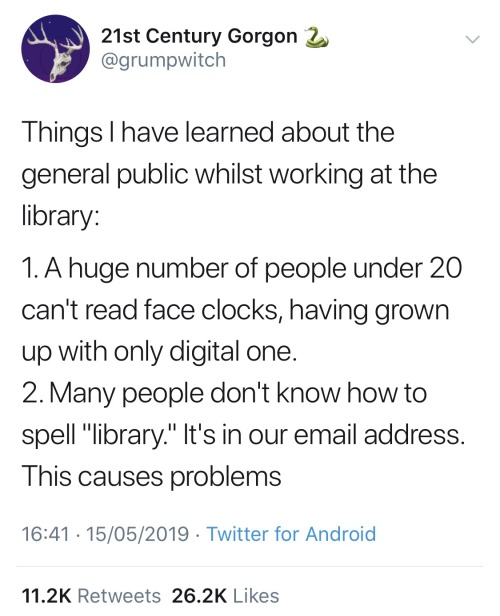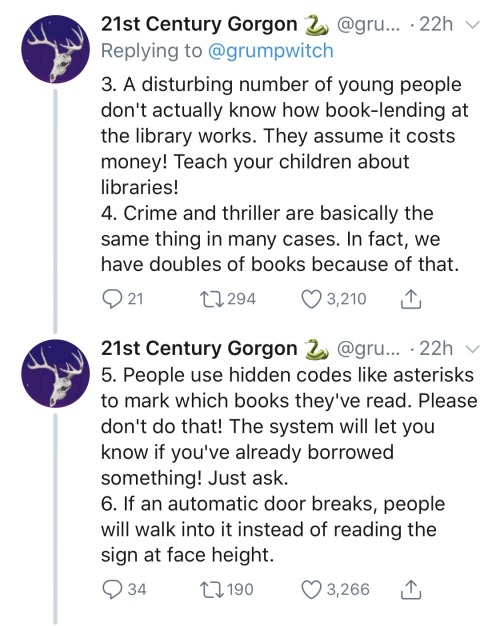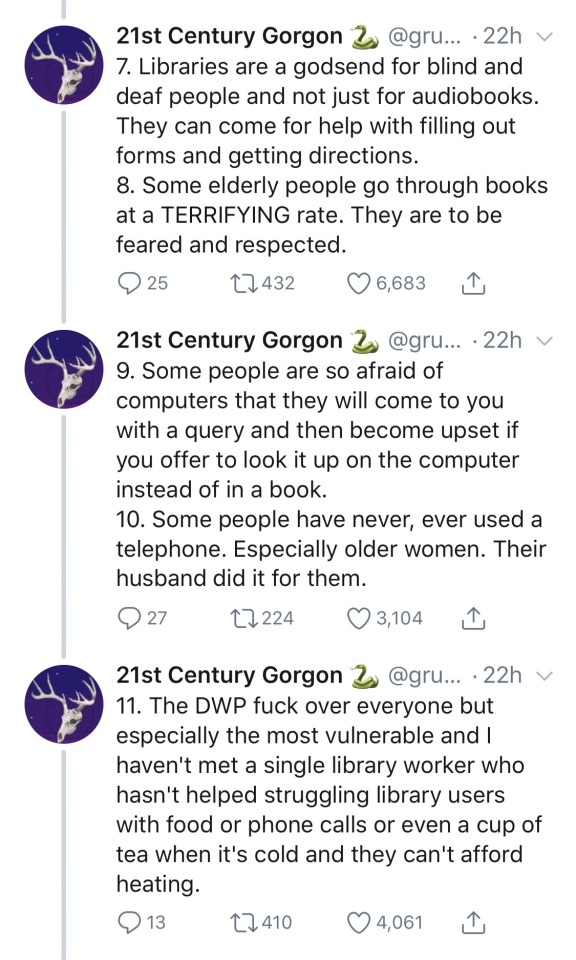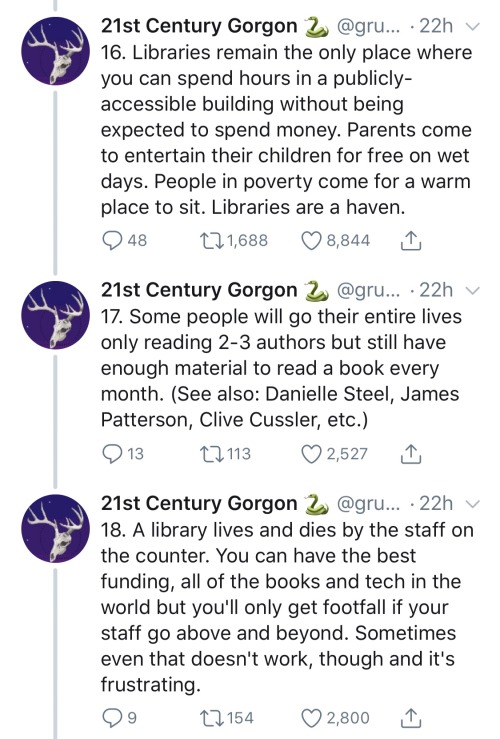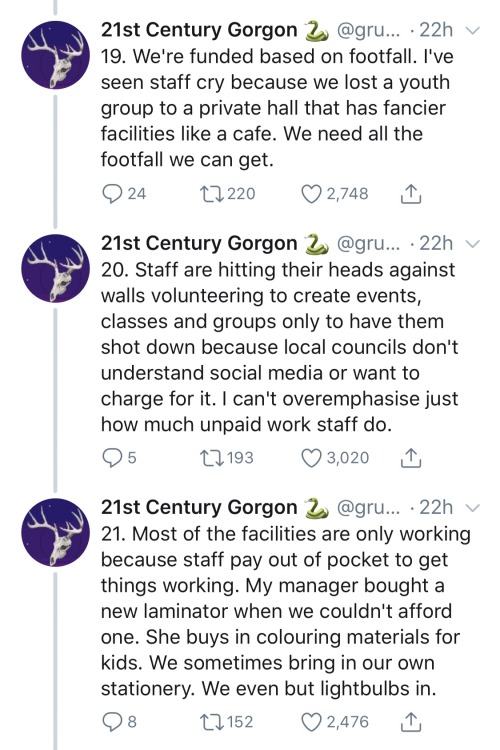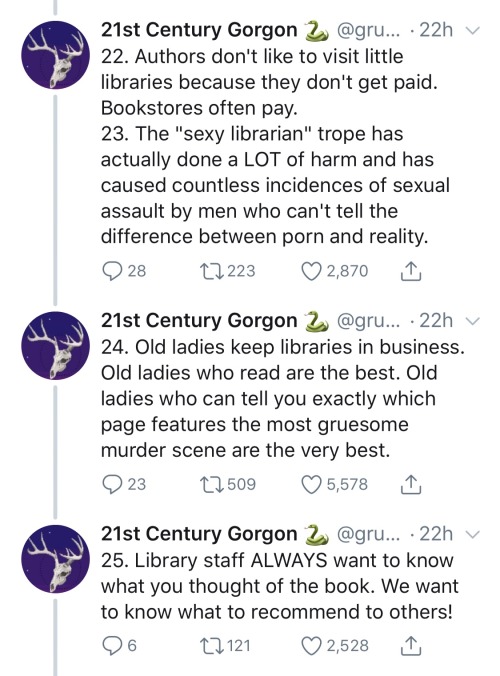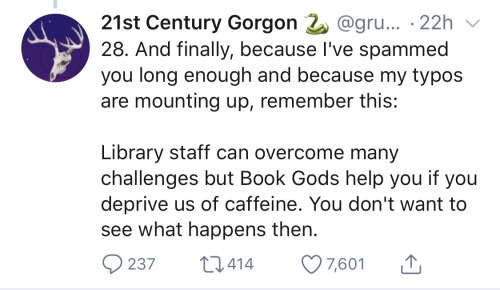You Don’t Have To Pay For That Fancy Worldbuilding Program
You don’t have to pay for that fancy worldbuilding program
As mentioned in this post about writing with executive dysfunction, if one of your reasons to keep procrastinating on starting your book is not being able to afford something like World Anvil or Campfire, I’m here to tell you those programs are a luxury, not a necessity: Enter Google Suite (not sponsored but gosh I wish).
MS Office offers more processing power and more fine-tuning, but Office is expensive and only autosaves to OneDrive, and I have a perfectly healthy grudge against OneDrive for failing to sync and losing 19k words of a WIP that I never got back.
Google’s sync has never failed me, and the Google apps (at least for iPhone) aren’t nearly as buggy and clunky as Microsoft’s. So today I’m outlining the system I used for my upcoming fantasy novel with all the helpful pictures and diagrams. Maybe this won’t work for you, maybe you have something else, and that’s okay! I refuse to pay for what I can get legally for free and sometimes Google’s simplicity is to its benefit.
The biggest downside is that you have to manually input and update your data, but as someone who loves organizing and made all these willingly and for fun, I don’t mind.
So. Let’s start with Google Sheets.
The Character Cheat Sheet:

I organized it this way for several reasons:
I can easily see which characters belong to which factions and how many I have named and have to keep up with for each faction
All names are in alphabetical order so when I have to come up with a new name, I can look at my list and pick a letter or a string of sounds I haven’t used as often (and then ignore it and start 8 names with A).
The strikethrough feature lets me keep track of which characters I kill off (yes, I changed it, so this remains spoiler-free)
It’s an easy place to go instead of scrolling up and down an entire manuscript for names I’ve forgotten, with every named character, however minor their role, all in one spot
Also on this page are spare names I’ll see randomly in other media (commercials, movie end credits, etc) and can add easily from my phone before I forget
Also on this page are my summary, my elevator pitch, and important character beats I could otherwise easily mess up, it helps stay consistent
*I also have on here not pictured an age timeline for all my vampires so I keep track of who’s older than who and how well I’ve staggered their ages relative to important events, but it’s made in Photoshop and too much of a pain to censor and add here
On other tabs, I keep track of location names, deities, made-up vocabulary and definitions, and my chapter word count.
The Word Count Guide:

*3/30 Edit to update this chart to its full glory. Column 3 is a cumulative count. Most of what I write breaks 100k and it's fun watching the word count rise until it boils over.
This is the most frustrating to update manually, especially if you don’t have separate docs for each chapter, but it really helps me stay consistent with chapter lengths and the formula for calculating the average and rising totals is super basic.
Not that all your chapters have to be uniform, but if you care about that, this little chart is a fantastic visualizer.
If you have multiple narrators, and this book does, you can also keep track of how many POVs each narrator has, and how spread out they are. I didn’t do that for this book since it’s not an ensemble team and matters less, but I did for my sci-fi WIP, pictured below.

As I was writing that one, I had “scripted” the chapters before going back and writing out all the glorious narrative, and updated the symbols from “scripted” to “finished” accordingly.
I also have a pie chart that I had to make manually on a convoluted iPhone app to color coordinate specifically the way I wanted to easily tell who narrates the most out of the cast, and who needs more representation.
—
Google Docs
Can’t show you much here unfortunately but I’d like to take an aside to talk about my “scene bits” docs.
It’s what it says on the tin, an entire doc all labeled with different heading styles with blurbs for each scene I want to include at some point in the book so I can hop around easily. Whether they make it into the manuscript or not, all practice is good practice and I like to keep old ideas because they might be useful in unsuspecting ways later.
Separate from that, I keep most of my deleted scenes and scene chunks for, again, possible use later in a “deleted scenes” doc, all labeled accordingly.
When I designed my alien language for the sci-fi series, I created a Word doc dictionary and my own "translation" matrix, for easy look-up or word generation whenever I needed it (do y'all want a breakdown for creating foreign languages? It's so fun).
Normally, as with my sci-fi series, I have an entire doc filled with character sheets and important details, I just… didn’t do that for this book. But the point is—you can still make those for free on any word processing software, you don’t need fancy gadgets.
—
I hope this helps anyone struggling! It doesn’t have to be fancy. It doesn’t have to be expensive. Everything I made here, minus the aforementioned timeline and pie chart, was done with basic excel skills and the paint bucket tool. I imagine this can be applicable to games, comics, what have you, it knows no bounds!
Now you have one less excuse to sit down and start writing.
More Posts from Kirbysreturntodreamlanddx and Others
Yes it’s very important for solidarity with workers but, and maybe this is an unpopular opinion, workers should have solidarity with poor customers. Like ignore shoplifting, be sensitive when ppl are using EBT cards, that kinda thing.
PSA to fan creators who don't have a lot of regular contact with children: They are almost always bigger than you think. A 1-year-old baby may already be walking. A toddler is likely already hip-high. A 10-year-old may already be taller than at least one of their parents. A 14/15 year old may already have reached their adult height.
hot artists don't gatekeep
I've been resource gathering for YEARS so now I am going to share my dragons hoard
Floorplanner. Design and furnish a house for you to use for having a consistent background in your comic or anything! Free, you need an account, easy to use, and you can save multiple houses.
Comparing Heights. Input the heights of characters to see what the different is between them. Great for keeping consistency. Free.
Magma. Draw online with friends in real time. Great for practice or hanging out. Free, paid plan available, account preferred.
Smithsonian Open Access. Loads of free images. Free.
SketchDaily. Lots of pose references, massive library, is set on a timer so you can practice quick figure drawing. Free.
SculptGL. A sculpting tool which I am yet to master, but you should be able to make whatever 3d object you like with it. free.
Pexels. Free stock images. And the search engine is actually pretty good at pulling up what you want.
Figurosity. Great pose references, diverse body types, lots of "how to draw" videos directly on the site, the models are 3d and you can rotate the angle, but you can't make custom poses or edit body proportions. Free, account option, paid plans available.
Line of Action. More drawing references, this one also has a focus on expressions, hands/feet, animals, landscapes. Free.
Animal Photo. You pose a 3d skull model and select an animal species, and they give you a bunch of photo references for that animal at that angle. Super handy. Free.
Height Weight Chart. You ever see an OC listed as having a certain weight but then they look Wildly different than the number suggests? Well here's a site to avoid that! It shows real people at different weights and heights to give you a better idea of what these abstract numbers all look like. Free to use.
30 Days of Art Improvement Challenge
Are you tired of feeling like your art just isn’t improving? Do you want to do a 30-day challenge that’s actually useful? Welcome to 30 Days of Improvement Hell. >:D
I made this because I’ve been feeling super ‘blah’ about my art these days, and I needed something to kick-start myself. Who wants to do this with me!? Start now or whenever you can (now you procrastinators!). Challenge yourself and have fun at the same time!
Tag your posts with #Improvement Hell so everyone can follow along and see each other’s awesome artwork. I may even create a blog and reblog them! :D
What are you waiting for? START!
Self-Portrait - Introduce yourself
Draw a figure using a reference - link to reference
Draw a figure that’s in action, using a reference - link to reference
Draw a part of the human anatomy you have trouble with. x20, with atleast 5 being skeletal/musculature studies.
Draw more figures. Quick gestures and silhouettes. x20, with atleast 10 different body shapes
Let’s have some fun. Design a character from either This or This character generator! Be creative and bring something to life!
Pick the weirdest object in your house/room. Draw it. Shadows and Highlights.
Find 2-3 objects, make a scene with them. Draw it. Bonus points for creativity. Double points for dramatic lighting.
Draw a landscape of a place you’ve never been or drawn.
Draw a BG with 1pt Perspective. Negative points if it’s a railroad or an empty street.
Draw a BG with 2pt Perspective.
Look out a window. Draw what you see. Bonus points for adding something interesting.
Draw an interior setting with the character you designed on Day #6 in it.
BG with either bird’s eye or worm’s eye view.
Halfway there! Draw three ‘action’ scenes with different compositions in each. Quick sketches are fine, just make them interesting and understandable! Bonus points if it’s the same scene, but different composition.
Draw a single page comic with 5-7 panels (the story begins and ends on one page).
Draw an animal you’ve never drawn before. x10 Link references.
Draw a car. Negative points for whining. Hint: Use a perspective grid.
Think of the thing you hate drawing the most. Guess what? Draw it! Negative points for lying to yourself.
Pick an object in your house/room. Now design a character from it, using the shapes, forms, textures, purpose and colors as inspiration. Also link/post the object you used. Negative points for using a humanoid action figure.
Draw a character/object/scene, and shade them using ONLY solid blacks and whites. Bonus points for good use of lights/shadows
Draw a different object/scene/character. Shade using hatching, crosshatcing, and/or pointillism. Bonus points for lights/shadows and textures.
Colors! Pick a color palette, and paint a scene/character/object using only those colors (some blending allowed). Bonus points for good use of lights/shadows.
Draw and color a scene/object/character - no lines allowed! (aka - lineless art). Don’t forget light and shadows!
Draw a scene/character in a style you’ve never drawn before. If emulating an artist, credit+link. Bonus for color style.
Draw a character. Draw 10 emotions/expressions. Bonus points for ‘uncommon’ emotions. (i.e. anxiety, guilt, despair, loneliness etc.)
Draw three random shapes using your opposite hand (or your foot). Now design characters from those shapes.
Turn on the tv (or load your illegally downloaded movies). Pick an actor and draw them.
Almost done! Let’s have some fun. Draw some fanart. Bonus points if it’s super obscure and unknown. Make people guess what it’s from.
Last day! Find a drawing you did within the last year. Now draw it again using what you’ve learned! Link it for comparison!
Look at all that amazing improvement! Congrats!
[Update] There is now a sequel challenge, Draw All The Things!
made a full clan generator! in this one generator, you can get a clan with as few as 12 cats to as many as 59! updates may come, we'll see :oc




what the fuck is this genre of gif called. i had a collection of these kinds of images and i lost them all these are only ones i can find.
theres this thing i encounter a lot as a textile artist, where I'll be giving a gift/showing my latest project and people immediately decide that they will never make something like that. that maybe i figured it out but there's a limited # of people who can learn how to crochet and they just didn't make the cut. and it's kinda pissing me off. a lot of these trades are starting to fade away (death of older artists, industrialization, etc etc) and it upsets me that some people are willing to let their opportunity to make things they want to make go just because they don't know how yet. i taught myself embroidery from youtube and Pinterest. i taught myself how to sew and draft patterns and tailor. i taught myself how to follow crochet tutorials on youtube and eventually how to read the books. I'm not some blessed prophet of the gods sent with natural skills to create. (hell I'd even say im a beginner at most of the things i do, but we're getting there) and trust me there are PILES of scrap fabric and projects from when i didn't quite know what i was doing and just. fucking tried anyways. moral is. if you want to make something i swear to god you can figure it out. youtube is your best friend. books. google. people around you, people you know. just don't give up before you've even started
-
 eternalnightingale liked this · 2 weeks ago
eternalnightingale liked this · 2 weeks ago -
 niviferweeps liked this · 2 weeks ago
niviferweeps liked this · 2 weeks ago -
 kirbysreturntodreamlanddx reblogged this · 3 weeks ago
kirbysreturntodreamlanddx reblogged this · 3 weeks ago -
 instablekinnie liked this · 3 weeks ago
instablekinnie liked this · 3 weeks ago -
 speggatoto liked this · 3 weeks ago
speggatoto liked this · 3 weeks ago -
 zairyn liked this · 1 month ago
zairyn liked this · 1 month ago -
 diabolicaldream liked this · 1 month ago
diabolicaldream liked this · 1 month ago -
 bunny-farm-of-doom reblogged this · 1 month ago
bunny-farm-of-doom reblogged this · 1 month ago -
 momosawhore liked this · 1 month ago
momosawhore liked this · 1 month ago -
 writinghelp14 reblogged this · 1 month ago
writinghelp14 reblogged this · 1 month ago -
 citylightsandradnights liked this · 1 month ago
citylightsandradnights liked this · 1 month ago -
 chamomilecanary reblogged this · 1 month ago
chamomilecanary reblogged this · 1 month ago -
 dionyza liked this · 2 months ago
dionyza liked this · 2 months ago -
 paninana liked this · 2 months ago
paninana liked this · 2 months ago -
 faeriecoffins liked this · 2 months ago
faeriecoffins liked this · 2 months ago -
 veryunoriginal liked this · 2 months ago
veryunoriginal liked this · 2 months ago -
 veryunoriginal reblogged this · 2 months ago
veryunoriginal reblogged this · 2 months ago -
 stqrphobia liked this · 2 months ago
stqrphobia liked this · 2 months ago -
 lazulifm liked this · 3 months ago
lazulifm liked this · 3 months ago -
 sillytidalwavebarbarian liked this · 3 months ago
sillytidalwavebarbarian liked this · 3 months ago -
 mes-eleos liked this · 3 months ago
mes-eleos liked this · 3 months ago -
 nana-placeholder liked this · 4 months ago
nana-placeholder liked this · 4 months ago -
 nicowasnothere liked this · 4 months ago
nicowasnothere liked this · 4 months ago -
 taemeyu liked this · 4 months ago
taemeyu liked this · 4 months ago -
 deepfriedfatality liked this · 4 months ago
deepfriedfatality liked this · 4 months ago -
 lu-xhi liked this · 4 months ago
lu-xhi liked this · 4 months ago -
 tarzanh liked this · 4 months ago
tarzanh liked this · 4 months ago -
 rosewritingfridge reblogged this · 4 months ago
rosewritingfridge reblogged this · 4 months ago -
 minecraftcreepercat liked this · 5 months ago
minecraftcreepercat liked this · 5 months ago -
 6ltt reblogged this · 5 months ago
6ltt reblogged this · 5 months ago -
 floor20 reblogged this · 5 months ago
floor20 reblogged this · 5 months ago -
 sk1llz-heeler liked this · 6 months ago
sk1llz-heeler liked this · 6 months ago -
 berryskai liked this · 6 months ago
berryskai liked this · 6 months ago -
 agent6v6 liked this · 6 months ago
agent6v6 liked this · 6 months ago -
 demetrio-student liked this · 6 months ago
demetrio-student liked this · 6 months ago -
 courtoftheclueless liked this · 6 months ago
courtoftheclueless liked this · 6 months ago -
 pomieblog liked this · 7 months ago
pomieblog liked this · 7 months ago -
 silksongfan reblogged this · 7 months ago
silksongfan reblogged this · 7 months ago -
 silksongfan liked this · 7 months ago
silksongfan liked this · 7 months ago -
 merikh-enjoyer reblogged this · 7 months ago
merikh-enjoyer reblogged this · 7 months ago -
 bunnyeon liked this · 7 months ago
bunnyeon liked this · 7 months ago -
 sh0ckrot liked this · 7 months ago
sh0ckrot liked this · 7 months ago -
 alora-vlinder reblogged this · 7 months ago
alora-vlinder reblogged this · 7 months ago -
 shadowthewriter liked this · 7 months ago
shadowthewriter liked this · 7 months ago -
 arcshroomie liked this · 7 months ago
arcshroomie liked this · 7 months ago -
 ladyisabelsblade reblogged this · 7 months ago
ladyisabelsblade reblogged this · 7 months ago -
 strangedragonqueen liked this · 7 months ago
strangedragonqueen liked this · 7 months ago -
 drivefouronthefloor liked this · 7 months ago
drivefouronthefloor liked this · 7 months ago -
 lizzie-wizard liked this · 8 months ago
lizzie-wizard liked this · 8 months ago

main @starboundsealrb blog for art/writing resources, advice, other important stuff, and the like
143 posts