Oh, I Have That, Got It From A Second Hand Game Store For Like 50 Cents, My Copy Came Also Bundled With
Oh, I have that, got it from a second hand game store for like 50 cents, my copy came also bundled with another tool called style factory that is for custom hair meshes. I've used both very briefly, it was a weird tool kinda yeah. My copy doesn't have like a manual, so i don't know if it ever did have one Other than that it seems the copyright is by some company called GedonSoft GmbH.
'the sims 2 fashion factory'



was this a thing? i have no memory of it but if anyone could provide some info
the description says:
A new tool offering easy and fast creation of your own fashion collection and accessories for your Sims. Importing things into the game itself is easier than the blink of an eye. In addition, you can also design your own tattoo and know the latest trends and clothing styles.
More Posts from Logansimmingwolverine and Others
If you're having issues with your box redirects, use this, Thank you for this, honestly!
Hi packrat, I’m looking to download the animal skeleton from vampirekiss6661 over at medivalsims (http://www.medievalsims.com/forums/viewtopic.php?p=33454#p33454) but (for me?) the download doesn’t even open (https://app.box.com/shared_item/https%3A%2F%2Fwww.box.com%2Fs%2F03b64dce4ab45fca3a5a) is there any way you have them or I’m just not handy enough to find out how to download?
Hank you! ✨
Hello Fruitvillevillage! :-D I'm not sure why box has (once again) trouble re-directing links, hopefully it's a temporary issue. Anyhow, I made a quick redirect (download here, and you need this addon: chrome / firefox) which seems to work as it should? I've tested the links on the page you sent and the next page, and they all re-direct correctly but do let me know if I messed up somewhere :-) for those of you who don't want to install the redirector, here is how I solved it:
Example url:
https://app.box.com/shared_item/https%3A%2F%2Fwww.box.com%2Fs%2F03b64dce4ab45fca3a5a
Delete everything after .com/ and write /s/, like this:
https://app.box.com/s/
and then, copy the numbers/text after "F", in this case these:
https://app.box.com/shared_item/https%3A%2F%2Fwww.box.com%2Fs%2F03b64dce4ab45fca3a5a
and then you should have a working link, like this:
https://app.box.com/s/03b64dce4ab45fca3a5a
and that's it!
PSA: The Pink Flashing Experience Survey is STILL ACCEPTING RESPONSES!
If you already participated, thank you so, so much. The survey has been revised as of mid-November to add more questions and will now probably take at least 30 minutes to complete in full. It is detailed. You should not attempt to complete it on mobile away from your simming computer.
The survey is for ALL TS2 players, whether you have pink flashing in your game or not.
I now anticipate releasing the analysis report in early January 2024. For your data to meaningfully contribute to this analysis, a response deadline of December 15, 2023 is being established.
DM me if you already took the original survey, want to answer the additional (follow-up) questions, and haven't already heard from me.
PLEASE REBLOG for maximum reach, even if you already responded or reblogged my original solicitation for responses.
THANKS EVERYONE!!
-sufficeittosay / anachronisims, Nov. 22, 2023

Done in collab with wonderful @pforestsims – it's 2024, high time to rework how cameras work in TS2!
With this mod, sims can only take pictures if they have a camera in their inventory. To make this more feasible, the default camera is now buyable under Electronics / Small for §120. (If your sim happens to leave on a vacation without a camera, they can still ask kind locals and tourists to take pictures for them.)
In addition, there are six new functional custom cameras.







For most cameras, you'll need to order the photo with a computer to get a printed version, as is the default behavior.
Instant cameras: With Classic Polaroid and Instax cameras, the photo will be added to your sim's inventory right away. They require the instant photo mesh to work (included with the download). The photos taken with instant cameras can't be ordered with computers.
By default, the instant photo has a clear vignette overlay. You can add a tint to it by clicking the mesh and choosing either blue, green, red, or orange tint from the pie menu. It's also possible to revert it back to being clear.


There are two versions of this mod: the 'cellphone' one makes the cellphone work as a camera and is meant to be used together with my phone default. The cellphone will get picked for taking pictures only if the sim doesn't have another camera in their inventory.
The 'no cellphone' version has all the other functionality but the default cellphone won't work as a camera with it.
📷 Download (SFS) (alternate)
Files are compressed. Requires Bon Voyage and maybe University too. A collection file for the custom cameras is included; you can keep only those that you like, the mod works with or without them.
🚨🚨 Both mod versions conflict with the custom smartphone camera mod by @jellymeduza. The other parts of that smartphone mod are compatible.
This mod is compatible with camera default replacements that don't include an OBJD override, for example this one by @vegan-kaktus works perfectly.
The mirrorless camera was converted from TS4 by @lordcrumps, thank you for sharing the textures! The telephoto camera was converted from TS4 for this project, thank you @deedee-sims for extracting! The DSLR camera was converted for this project as well, from ACNH.



Around the Sims 2 | IKEA-like seatings & Simlish menus
Time for a Sims 2 update, answering some requests. :)
1) IKEA-like seatings: conversion of the seatings I meshed for the Sims 3. More Ikea items should follow if you’re still interested in my Sims 2 downloads.
2) Simlish menus & recolors.
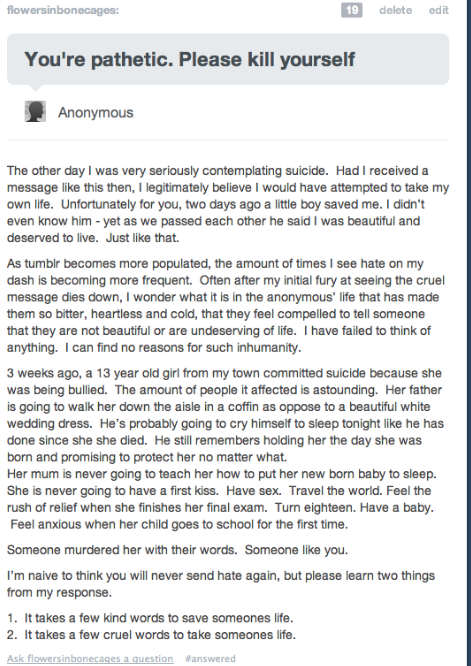
Not Quite a 100 Followers gift...
...But i guess you should be rewarded with something, right?
Anyway, i'm glad GOS is back to normal, unfortunatly they lost a lot of downloads after they had to return to a previous backup, one of those might have been a pair of rug recolours someone requested:
Unfortunatly for Sims 3 users, this rug is for sims 2, some might ask "How about you livejournal for sims 2 stuff" Well, bodyshop and cas went quite buggy a while ago, so i haven't been playing a lot of sims 2 actually...
Anyway, here are some rug recolours for sims 2 players (The mesh is by Sandy and it's included, so thank her for her generous policy):





Links:
Mediafire: http://www.mediafire.com/download/s9f4cbt1n4sywz6/Precious_and_Not-So-Precious_Rugs.rar SimFileShare: http://www.simfileshare.net/download/1969852/
Reblog if you can say you have never sent hate or "go kill youself" messages to people . I want to see how many kind hearted people there are in tumblr .
20th Anniversary Gift for The Sims 2 from The Sims Console and The Sims Bustin' Out




Happy 20th anniversary to The Sims 2! I absolutely love The Sims 2 and how this game was treated. Every platform for it provides different, unique gameplay and lore. Out of all the PC versions, this is the one I tend to gravitate towards. There's just something about it. So here's a gift to celebrate it! This gift consists of 9 conversions (+ an extra of the Torchemada Wall Torch to include a flipped version) from The Sims console and The Sims Bustin' Out. This was heavily inspired by the master bedroom at the Goth Manor location, also in spirit of Halloween coming up! Please let me know if there’s any issues!
The Sims console and The Sims Bustin' Out collection file for The Sims 2 can be found on my collection files page: Found Here
Downloads:
20th Anniversary Gift For The Sims 2 - SFS
Alt Download - Patreon
Enjoy my work? Consider becoming a Patreon or buying me a coffee!
Modern Mission Bed Information: The modern mission bedding is included.Mesh and textures were converted by me. Price - §3,000 Category - ‘Comfort > Beds’ Polycount: 1704 (the frame alone is just 196) Texture Sizes - 256x256
Modern Mission End Table Information: Has 9 deco slots, shown in last photo.Mesh and textures were converted by me. Price - §250 Category - ‘Surfaces > End Tables’ Polycount: 68 Texture Sizes - 128x128
Traditional Oak Armoire Information: Mesh and textures were converted by me. Price - §550 Category - ‘Miscellaneous > Dressers’ Polycount: 700 Texture Sizes - 256x256
Faux Bearskin Rug Information: Mesh and textures were converted by me. Price - §4,300 Category - ‘Decorative > Rugs’ Polycount: 231 Texture Sizes - 256x128
Queen Vivanco Roses Information: Mesh and textures were converted by me. Price - §99 Category - ‘Decorative > Plants’ Polycount: 314 Texture Sizes - 256x128
"Eruption of Decadence" TapestryInformation: Mesh and textures were converted by me. Price - §8,100 Category - ‘Decorative > Wall Hangings’ Polycount: 72 Texture Sizes - 256x256
Torchemada Wall Torch (left and right versions)Information: Mesh and textures were converted by me. Price - §250 Category - ‘Lighting > Wall Lamps’ Polycount: 438 Texture Sizes - 128x64
Torchemada CandelabraInformation: Mesh and textures were converted by me. Price - §400 Category - ‘Lighting > Floor Lamps’ Polycount: 455 Texture Sizes - 128x128
Topiary SkullInformation: Mesh and textures were converted by me. Price - §101 Category - ‘Garden Center > Shrubs’ Polycount: 972 (1084 overgrown) Texture Sizes - 128x128
Coinage - Part 1
The Time as come to finally release this, I’ve started working on this since… Late July, And I only released this today because I decided to motivate myself to do so.
So now I’m giving you all not 1, not 2, not 10… a whopping 71 CASH DEFAULTS with Coins, Shells, Gems and other assortments of Historic and Fantasy Currencies.

So for Starters we have hriveresse Drachmas converted from their acessory form, Hodgekisse’s Medieval Coins with 2 more extra styles of coin (Boat and White Gold Tower) besides the original 2 styles (Face and Imperial) in 3 colors for a whooping 12 Defaults, worship4ever0227 Investment Silver, with Xia’s 4 recolors, and 3 styles of Asian Coins, by me, Koban and Tenpo Tsuho only have one Color as of now, but the One I call “Cash Coins” has 7 Defaults:
- Thuận Thiên Nguyên Bảo
- Sangpyeong Tongbo
- Eiraku Tsuho/Yongle Tongbao/Vĩnh Lạc Thông Bảo (In Copper and Silver)
- Qianlong Tongbao/Càn Long Thông Bảo
- Hongwu Tongbao
- Wu Zhu

We also have some Gemstones from TSM in 7 Sun & Moon Colors, The Nuggets are based on an edited free mesh from Sketchfab, it only came in gold, so I made silver and copper colors, And Pearls from Skyrim, although the texture is not from Skyrim.

And I couldn’t forget seashell Currencies, We have Cowrie Shells, made by me, Bon Voyage Seashells, and Sand Dollars from Retailsims

And for the Legend of Zelda Afficionados out there, we have Rupees, A Rupee Bag from Hyrule Warriors, and a Bunch of Rupees from Link’s Awakening Remake, All come in 7 defaults each.

And to end it all, we have Frac’s Coin Pouch in 3 leather colors and 3 coin colors, making 9 defaults each, and a burlap pouch with salt and rice for currency, adding 2 more defaults for a total of 11 coin pouch defaults, we also have 3 Bottlecap defaults from Fallout 4 (Two Nuka Cola and One Sunset Sarsparilla) and to finish, Cocoa Beans made by me.
Some of these meshes might clip in Sim Hands, I tried mitigating it at best, but that’s gonna have to be something you’ll have to live with if you use them.
Feel free to use meshes I did for whatever, just give credit and don’t put them behind a paywall.
This will be all for the time being, I might do a part 2 later down the line, but for the time being, enjoy all the defaults. Special Thanks to @fireflowersims, @fracturedmoonlight, @hodgekiss and @illenlan for helping me with fetching for references and resources.
Swatches are included in the files, File have also been compressorized.
Download Here
-
 afelandra-afi-maffi liked this · 4 months ago
afelandra-afi-maffi liked this · 4 months ago -
 sims2nmore liked this · 6 months ago
sims2nmore liked this · 6 months ago -
 devotedlyghostlyenemy reblogged this · 1 year ago
devotedlyghostlyenemy reblogged this · 1 year ago -
 devotedlyghostlyenemy liked this · 1 year ago
devotedlyghostlyenemy liked this · 1 year ago -
 qwertysims2 liked this · 1 year ago
qwertysims2 liked this · 1 year ago -
 kaydwessie liked this · 1 year ago
kaydwessie liked this · 1 year ago -
 heycee liked this · 1 year ago
heycee liked this · 1 year ago -
 copper-buttercups liked this · 1 year ago
copper-buttercups liked this · 1 year ago -
 deepfiredream liked this · 1 year ago
deepfiredream liked this · 1 year ago -
 steaktrap liked this · 1 year ago
steaktrap liked this · 1 year ago -
 fmchandesu liked this · 1 year ago
fmchandesu liked this · 1 year ago -
 datacrime liked this · 1 year ago
datacrime liked this · 1 year ago -
 timberllania liked this · 1 year ago
timberllania liked this · 1 year ago -
 mysticdestinycandy liked this · 1 year ago
mysticdestinycandy liked this · 1 year ago -
 cindysimblr liked this · 1 year ago
cindysimblr liked this · 1 year ago -
 nessysims liked this · 1 year ago
nessysims liked this · 1 year ago -
 moyokeansimblr liked this · 1 year ago
moyokeansimblr liked this · 1 year ago -
 horusmenhosetix reblogged this · 1 year ago
horusmenhosetix reblogged this · 1 year ago -
 horusmenhosetix liked this · 1 year ago
horusmenhosetix liked this · 1 year ago -
 logansimmingwolverine reblogged this · 1 year ago
logansimmingwolverine reblogged this · 1 year ago -
 eiafromsea liked this · 1 year ago
eiafromsea liked this · 1 year ago -
 hinamela liked this · 1 year ago
hinamela liked this · 1 year ago -
 daydreamingdrawerette liked this · 1 year ago
daydreamingdrawerette liked this · 1 year ago -
 katsurinssims reblogged this · 1 year ago
katsurinssims reblogged this · 1 year ago -
 simmer-until-tender reblogged this · 1 year ago
simmer-until-tender reblogged this · 1 year ago -
 nonsensical-pixels liked this · 1 year ago
nonsensical-pixels liked this · 1 year ago -
 eatsteas reblogged this · 1 year ago
eatsteas reblogged this · 1 year ago -
 boymeowdy liked this · 1 year ago
boymeowdy liked this · 1 year ago -
 frank-bennedetto reblogged this · 1 year ago
frank-bennedetto reblogged this · 1 year ago -
 frank-bennedetto liked this · 1 year ago
frank-bennedetto liked this · 1 year ago -
 jsasimmer liked this · 1 year ago
jsasimmer liked this · 1 year ago -
 supersargassoworm reblogged this · 1 year ago
supersargassoworm reblogged this · 1 year ago -
 supersargassoworm liked this · 1 year ago
supersargassoworm liked this · 1 year ago -
 kalux-sims liked this · 1 year ago
kalux-sims liked this · 1 year ago -
 goatskickin reblogged this · 1 year ago
goatskickin reblogged this · 1 year ago -
 goatskickin reblogged this · 1 year ago
goatskickin reblogged this · 1 year ago -
 box-of-sims liked this · 1 year ago
box-of-sims liked this · 1 year ago -
 ladyrutherfordtheirin liked this · 1 year ago
ladyrutherfordtheirin liked this · 1 year ago -
 squeezleprime liked this · 1 year ago
squeezleprime liked this · 1 year ago -
 donijlove liked this · 1 year ago
donijlove liked this · 1 year ago -
 greenhairedfae liked this · 1 year ago
greenhairedfae liked this · 1 year ago -
 meybellsims reblogged this · 1 year ago
meybellsims reblogged this · 1 year ago -
 meybellsims liked this · 1 year ago
meybellsims liked this · 1 year ago -
 therainbowlazer-blog liked this · 1 year ago
therainbowlazer-blog liked this · 1 year ago -
 drippingink99 liked this · 1 year ago
drippingink99 liked this · 1 year ago
(He/Him) I share mostly Sims 2 content, not at a consistent rate. (Also known as Sonikku3 and jdps18 on different websites)
158 posts

