Artbook Collection Master-post
Artbook collection Master-post

Dorohedoro MUD AND SLUDGE + Dorohedoro Sketch Book 'Day Dream Hour' Artbooks 1-5 by Ryōko Kui (Dungeon Meshi) Delicious in Dungeon Adventurer's Bible world guide

Witch Hat Atelier Special Edition Volume 02 + 06 Artbooks Yokohama Kaidashi Kikou - Book of Paintings + Postcard Book "BLAME! and so on" Artbook

The Art of Ponyo The Art of The Wind Rises The Art of Kiki's Delivery Service

The Art of Nausicaä of the Valley of the Wind Miyazaki Moebius exhibition catalog The Art of Moebius

"Der Mond" Neon Genesis Evangelion Artbook "EYES ONLY" SPY×FAMILY Official Fanbook The Art of Fullmetal Alchemist 1 + 2

Elden Ring Art Book Volume 1 + 2 Dark Souls 1-3 Design Works Bloodborne Official Artworks

SEKIRO - SHADOWS DIE TWICE Official Artworks Grimoire Nier + NieR Art – Kazuma Koda Art Collection

The art of Alice Madness Returns SCORN The art of the Game The FLCL Archives

The Art of Metal Gear Solid I - IV - Gallery Works and Studio Works Spider-Man Into the Spider-Verse -The Art of the Movie Spider-Man Across the Spider-Verse The Art of the Movie

The Artwork of Berserk Alphonse Mucha's "Figures Decoratives" AKIRA Club

The art of Nimona
Here's a link to the entire collection, in case any of the individual links are broken.
This post will also be edited as more Artbooks are added, check this link for the up-to-date version.
More Posts from Youdolskorbi and Others
12 museums that you can visit online
www.hermitagemuseum.org
britishmuseum.org
www.louvre.fr
www.museodelprado.es
collections.vam.ac.uk
www.moma.org
www.khm.at
www.digitalsculpture.org
www.tnm.jp
artsandculture.google.com
collections.lacma.org
collections.rom.on.ca
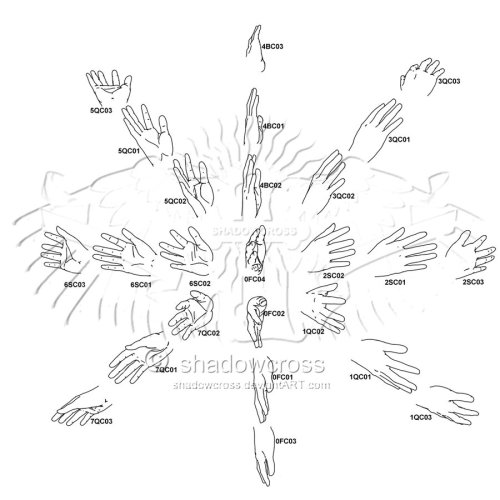



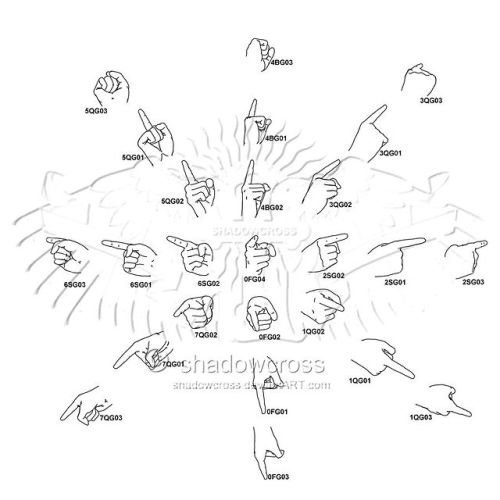
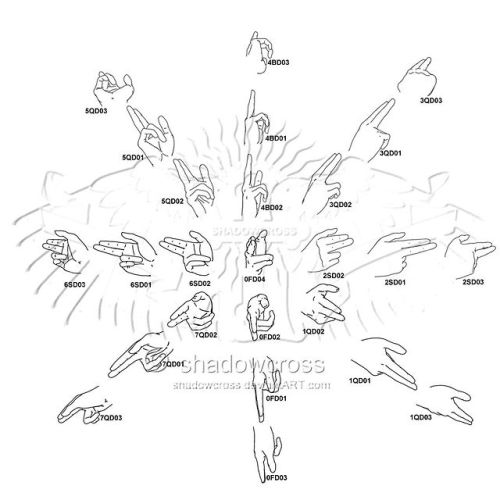
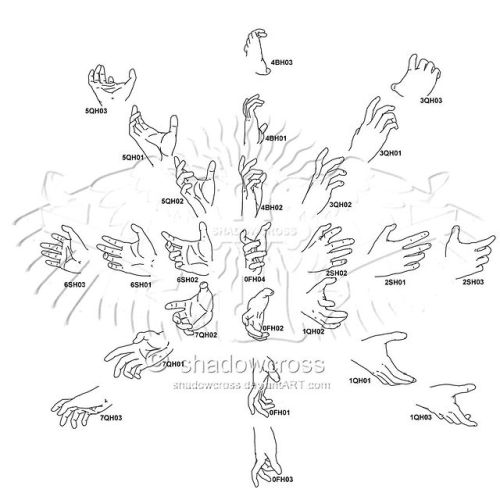
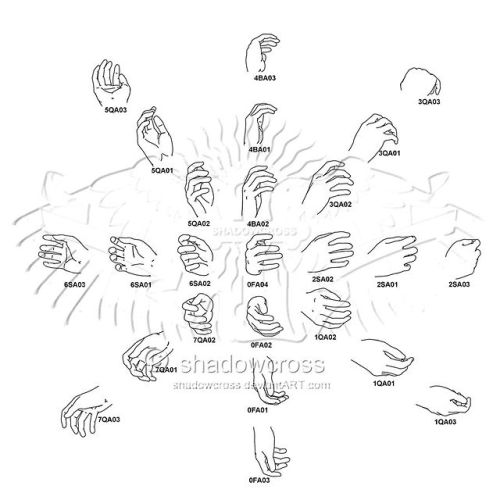
A mouth-watering fuck-ton of hand angle references.
By Shadowcross on DA.
Hello artists who can’t draw backgrounds
There’s a completely free website called roomstyler that allows you to create high-quality 3D renders of rooms that you can easily use as reference for actual drawings



Here’s a few examples I’ve done
Some Photoshop Tips
I’ve been getting quite a few asks about the process for the patterns in my stylized artworks, so I decided to put together a couple of tips regarding them.
Firstly, what you need are
— CUSTOM BRUSHES —
Most of the patterns I use are custom brushes I made, such as those:

For the longest time I was convinced making brushes must be super extra complicated. I was super extra wrong. All you need to start is a transparent canvas (2500px x 2500px max):

This will be your brush tip. When you’re satisfied how it looks, click Ctrl+A to select the whole canvas and go to ‘define brush preset’ under the edit menu

You will be asked to name your new glorious creation. Choose something that describes it well, so you can easily find it between all the ‘asfsfgdgd’ brushes you’ve created to be only used once

This is it. Look at it, you have just created a photoshop brush. First time i did I felt like I was cheated my whole life. IT’S SO EASY WHY HASN’T ANYONE TOLD ME

Time to edit the Good Boi to be more random, so it can be used as a Cool Fancy Pattern. Go into brush settings and change whatever you’d like. Here’s a list of what I do for patterns:
- under Shape Dynamics, I increase Size Jitter and Angle jitter by 5%-15%
- under Brush Tip Shape, I increase spacing by a shitload. Sometimes it’s like 150%, the point is to get the initial brush tip we painted to be visible.
- If I want it to look random and noisy, I enable the Dual Brush option, which acts like another brush was put on top of the one we’ve created. You can adjust all of the Dual Brush options (Size, Spacing, Scatter, Count) as you wish to get a very nice random brush to smear on your backgrounds

The result is as above. You can follow the same steps to create whatever brush you need: evenly spaced dots that look like you painted them by hand, geometric pattern to fill the background, a line of perfectly drawn XDs and so on.
BUT WAIT, THERE’S MORE
— PATHS —
But what if you want to get lots of circles made of tiny dots? Or you need rows of triangles for your cool background? Photoshop can do all of that for you, thanks to the magic of paths.
Typically, paths window can be found right next to Layers:


Draw whatever path you want, the Shape Tool has quite a bit of options. Remember, paths are completely different from brush strokes and they won’t show up in the navigator. To move a path around, click A to enable path selection tool. You can use Ctrl+T to transform it, and if you move a path while pressing Alt it will be duplicated.

Now, pick a brush you wish really was in place of that path you’ve drawn and go to layers, then choose the layer you want it to be drawn on. Then, click this tiny circle under the Paths window:

Then witness the magic of photoshop doing the drawing for you while you wonder how tf have you managed to forget about this option for the past 2 years

You can combine special brushes and paths for all sorts of cool effects. I mostly use them in backgrounds for my cards, but you can do whatever you want with them.

I hope that answers the questions for all of the people who were sending me inquires about the patterns. If you have any questions regarding this or any other Photoshop matter feel free to message me, I’m always up for complaining about how great and terrible Photoshop is C’:
HEY ARTISTS!
Do you design a lot of characters living in not-modern eras and you’re tired of combing through google for the perfect outfit references? Well I got good news for you kiddo, this website has you covered! Originally @modmad made a post about it, but her link stopped working and I managed to fix it, so here’s a new post. Basically, this is a costume rental website for plays and stage shows and what not, they have outfits for several different decades from medieval to the 1980s. LOOK AT THIS SELECTION:
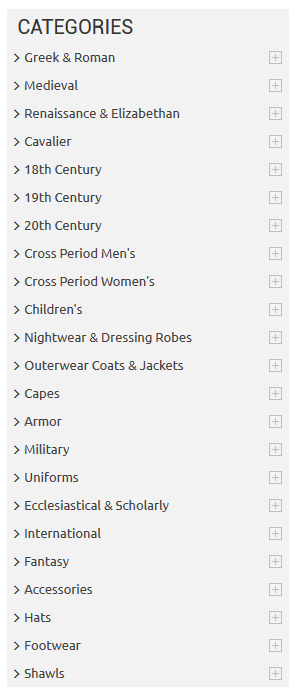
OPEN ANY CATEGORY AND OH LORDY–
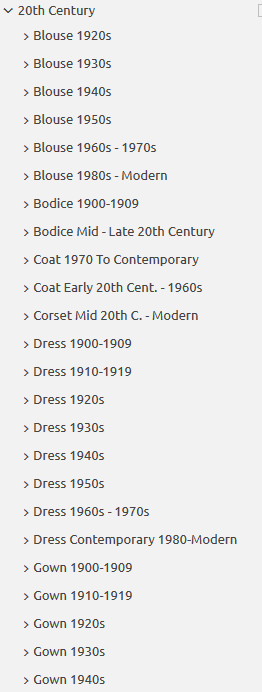
There’s a lot of really specific stuff in here, I design a lot of 1930s characters for my ask blog and with more chapters on the way for the game it belongs to I’m gonna be designing more, and this website is going to be an invaluable reference. I hope this can be useful to my other fellow artists as well! :)
Did you find this helpful? If you’re able, maybe buy me a coffee please? :D
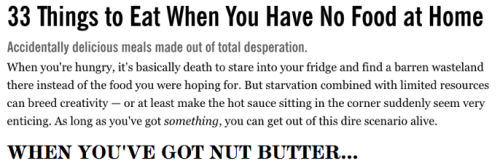

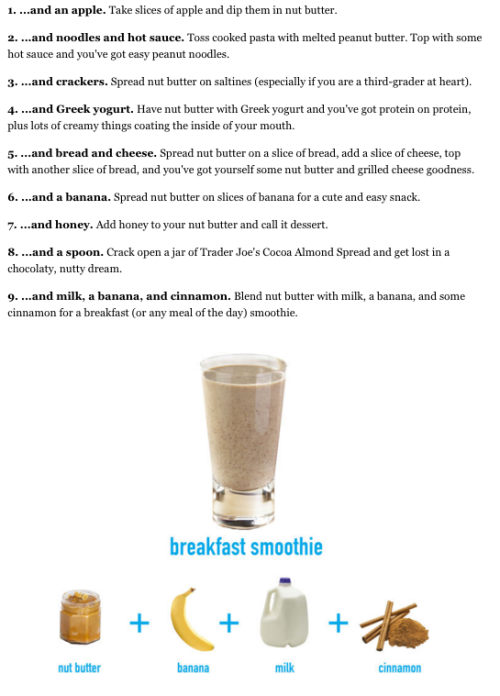
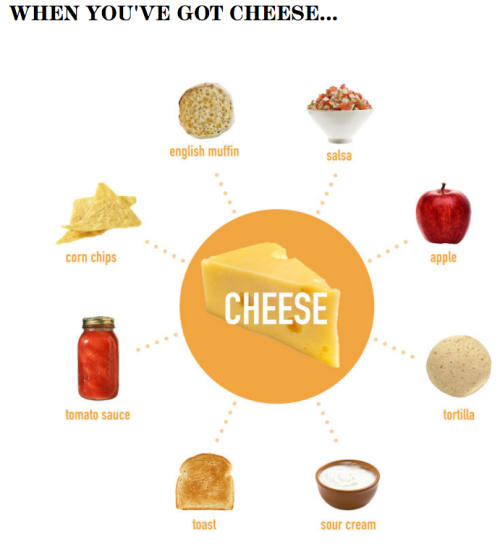


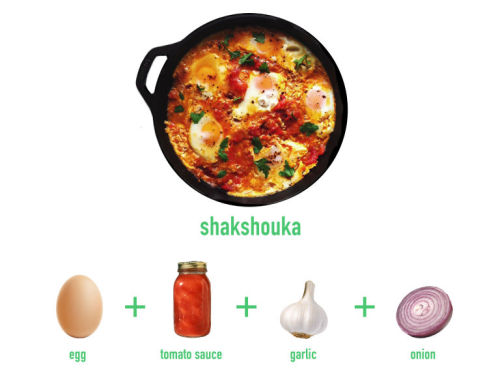
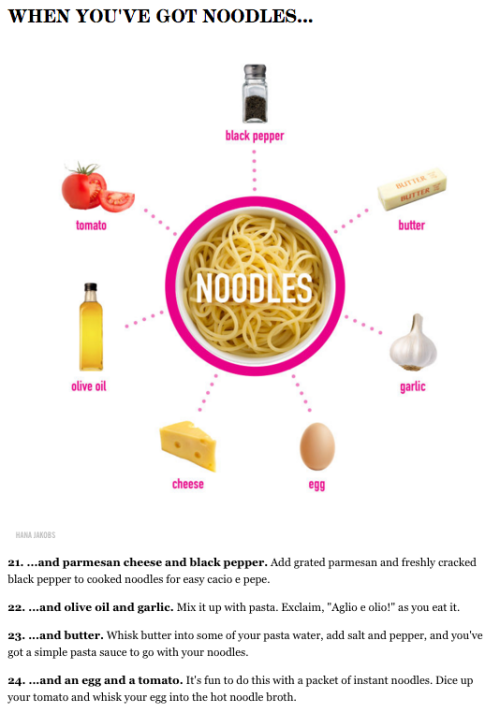


hello google chrome refugees
don't use any of these browsers, they're also chrome

Here are my favorite firefox plugins for security/anti-tracking/anti-ad that I recommend you get



please get off chrome google is currently being investigated for being an Illegal Monopoly so get outta there okay love you bye
I made a little clothing guide for some Dragon Age regions
Some may not be exactly the same as the references that appear in the game or in the concepts, but I wanted to give a little of my vision to the guide.
Ferelden
Ferelden is close to the Frostback Mountains and Orlais and as Leliana and Zevran once said, Ferelden is cold, so I thought it would be a cool idea to put on thick clothes with a lot of fur so the Fereldans can protect themselves from the cold.

Tevinter
Dragon Age 4 is approaching and it's already evident that we're going to be in the Tevinter Imperium, so I discovered that a lot of Tevinter clothing was inspired by clothing from the Byzantine Empire

Orlais
We've already seen in the game and in the concept art that Orlais is all about being flamboyant and flashy and what's more flamboyant and flashy than mid-1500s fashion?

Antiva
Home to the two loves of my life, Zevran and Josephine, Antiva fashion is something I really love… The puffy arms, the breast-enhancing corsets, the leather vests, idk, I just like Antiva

Nevarra
I don't exactly have much to say about nevarra, but I did some research and found some concepts that I thought were interesting, I also saw in some places that said that the kingdom was inspired by the traditional culture of Spain
So I'll leave two references here
One for the traditional clothes and one for what I imagine might look like Nevarra dress


Frostback Basin
In Inquisition we can see that the clothes they wear are quite furry and well protected from the cold, so I think it would be a good idea to inspire some of their clothing in Inuit clothing

The Dalish (1/2/3/4/5)
Well, for the Dalish I had MANY ideas, among them think about adding traditional clothes from some tribes, native Brazilian/American, African, Hawaiian, Inca, Aztec and Mayan
Remembering that I made a great mix of traditional clothes from several tribes and not just one, and that I also have 0 intention of disrespecting any of them, if I have put something wrong or disrespectful you can be free to alert me





Orzammar
I knew little about Turkey, but when I went to research I ended up enchanted with some of the traditional clothes when I went to research about it and I thought that this style would go well with Orzammar

Par Vollen
For Par Vollen, I had a bit of trouble finding it, but I think clothing a little bit closer to the ancient Egyptian style would be something interesting. The light fabrics, the golden jewels adorning the body, idk, I like that idea

Rivain
I was doing some research again and found that part of Rivain's look was inspired by traditional clothing from Islamic Spain and Southeast Asia , so I looked around a bit for something to put here and add one more kingdom to the list

I hope you people enjoyed! Soon I will add more realms as soon as I finish my research
HEY ARTISTS!
Do you design a lot of characters living in not-modern eras and you’re tired of combing through google for the perfect outfit references? Well I got good news for you kiddo, this website has you covered! Originally @modmad made a post about it, but her link stopped working and I managed to fix it, so here’s a new post. Basically, this is a costume rental website for plays and stage shows and what not, they have outfits for several different decades from medieval to the 1980s. LOOK AT THIS SELECTION:
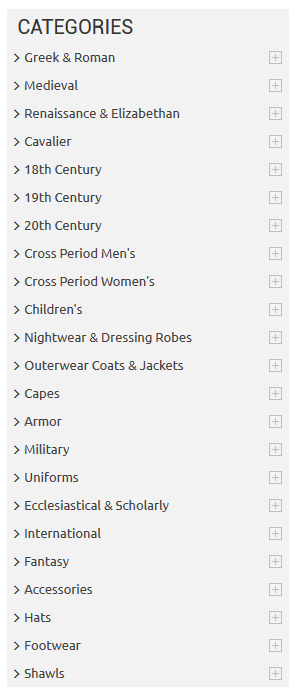
OPEN ANY CATEGORY AND OH LORDY–
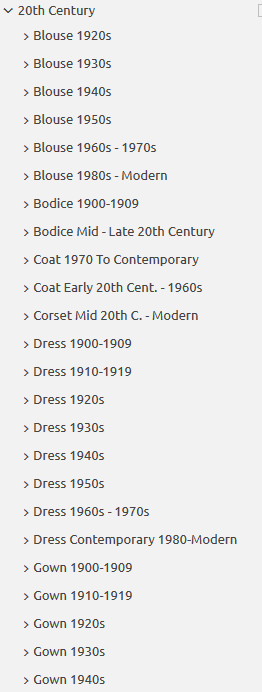
There’s a lot of really specific stuff in here, I design a lot of 1930s characters for my ask blog and with more chapters on the way for the game it belongs to I’m gonna be designing more, and this website is going to be an invaluable reference. I hope this can be useful to my other fellow artists as well! :)
Did you find this helpful? If you’re able, maybe buy me a coffee please? :D




Here’s a ⭐️ tutorial ⭐️ on my approach to drawing armor!
-
 the-lady-bear liked this · 1 month ago
the-lady-bear liked this · 1 month ago -
 bluescreenofdeath-sys reblogged this · 1 month ago
bluescreenofdeath-sys reblogged this · 1 month ago -
 todayis-snowy liked this · 1 month ago
todayis-snowy liked this · 1 month ago -
 godautopsy reblogged this · 1 month ago
godautopsy reblogged this · 1 month ago -
 sichore reblogged this · 1 month ago
sichore reblogged this · 1 month ago -
 tv-staticnoise reblogged this · 1 month ago
tv-staticnoise reblogged this · 1 month ago -
 meke57o9 reblogged this · 1 month ago
meke57o9 reblogged this · 1 month ago -
 mr-max51 liked this · 1 month ago
mr-max51 liked this · 1 month ago -
 blepbleptikusbkgkiog reblogged this · 1 month ago
blepbleptikusbkgkiog reblogged this · 1 month ago -
 enzokye-2543 liked this · 1 month ago
enzokye-2543 liked this · 1 month ago -
 pleasantwitchwonderland liked this · 1 month ago
pleasantwitchwonderland liked this · 1 month ago -
 imissmanyland liked this · 1 month ago
imissmanyland liked this · 1 month ago -
 kitty-mancer liked this · 1 month ago
kitty-mancer liked this · 1 month ago -
 kitty-mancer reblogged this · 1 month ago
kitty-mancer reblogged this · 1 month ago -
 augyst liked this · 1 month ago
augyst liked this · 1 month ago -
 tbhcreacher reblogged this · 1 month ago
tbhcreacher reblogged this · 1 month ago -
 superat626 liked this · 1 month ago
superat626 liked this · 1 month ago -
 deab22 reblogged this · 1 month ago
deab22 reblogged this · 1 month ago -
 tumblrisweird reblogged this · 1 month ago
tumblrisweird reblogged this · 1 month ago -
 s-wowtittybang liked this · 1 month ago
s-wowtittybang liked this · 1 month ago -
 pomegraney reblogged this · 1 month ago
pomegraney reblogged this · 1 month ago -
 pomegraney liked this · 1 month ago
pomegraney liked this · 1 month ago -
 opoo0999 liked this · 1 month ago
opoo0999 liked this · 1 month ago -
 zura-ko liked this · 1 month ago
zura-ko liked this · 1 month ago -
 agentdammers liked this · 1 month ago
agentdammers liked this · 1 month ago -
 beetlebreakfasts reblogged this · 1 month ago
beetlebreakfasts reblogged this · 1 month ago -
 nerdy-geek reblogged this · 1 month ago
nerdy-geek reblogged this · 1 month ago -
 clownkingfrog reblogged this · 1 month ago
clownkingfrog reblogged this · 1 month ago -
 nerdy-geek reblogged this · 1 month ago
nerdy-geek reblogged this · 1 month ago -
 nerdy-geek liked this · 1 month ago
nerdy-geek liked this · 1 month ago -
 soapyporridge liked this · 1 month ago
soapyporridge liked this · 1 month ago -
 frank-bennedetto reblogged this · 1 month ago
frank-bennedetto reblogged this · 1 month ago -
 eatthecupcake liked this · 1 month ago
eatthecupcake liked this · 1 month ago -
 kikosoon reblogged this · 1 month ago
kikosoon reblogged this · 1 month ago -
 pizzaparty-time-ahhaha liked this · 1 month ago
pizzaparty-time-ahhaha liked this · 1 month ago -
 ignorance-is-fish liked this · 1 month ago
ignorance-is-fish liked this · 1 month ago -
 cookieshapedrat liked this · 1 month ago
cookieshapedrat liked this · 1 month ago -
 lastflunky reblogged this · 1 month ago
lastflunky reblogged this · 1 month ago -
 stephwolf09 liked this · 1 month ago
stephwolf09 liked this · 1 month ago -
 cosmignon liked this · 1 month ago
cosmignon liked this · 1 month ago -
 thenameofthisblogistalkingheads liked this · 1 month ago
thenameofthisblogistalkingheads liked this · 1 month ago -
 duskgryphon liked this · 1 month ago
duskgryphon liked this · 1 month ago -
 magichats reblogged this · 1 month ago
magichats reblogged this · 1 month ago -
 plutesboots reblogged this · 1 month ago
plutesboots reblogged this · 1 month ago -
 plutesboots liked this · 1 month ago
plutesboots liked this · 1 month ago -
 munida reblogged this · 1 month ago
munida reblogged this · 1 month ago -
 facefullabugz reblogged this · 1 month ago
facefullabugz reblogged this · 1 month ago -
 tostitto reblogged this · 1 month ago
tostitto reblogged this · 1 month ago -
 swollenkiln liked this · 1 month ago
swollenkiln liked this · 1 month ago

34 posts