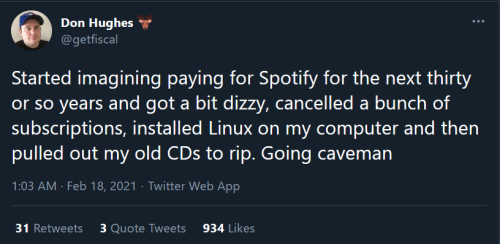This Is The Basic Stuff! :D You Should Be Able To Download Pretty Much All You Need Just From This!
DIGITAL PIRACY 101
Pinning this since I genuinely think Piracy is a great skill to have and I want to share it with anyone who'd like to see it
Okay so! You need to download something!
Be it a movie, a game, a software, a book. Where do you even start? You know people catch viruses or fines pirating, so how to do it, and do it safely? This is going to be a bit verbose, so coloured text has the most important info. THIS WILL BE LONG but you can just skim it! (P.S. there are some goodies for artists in the end so do take a peek there if you do art and would like courses or procreate brushes) By the end of this you should be able to download or stream almost anything.
(Disclaimer: I'm not super knowledgeable on the technical side of things, just a moderately seasoned pirate. Will explain stuff to the best of my abilities, but there will be wild semplifications. If there's any issue, or precisations you'd like to make, or just need a hand with something, feel free to reach out to me directly on here!)
Putting a cut here so I don't spam your dashes <3 - now, here we go:
First off: ADBLOCKERS. It's dangerous to go alone. Take this: a little browser add-on that will prevent you from seeing ads and popups ever again. Yeah, no more ads on Youtube either btw. Most malware you risk getting while pirating is the result of ads and pop-ups! Important: Chromium based browsers will start dropping support for adblockers starting 2023. These include: Chrome, Edge, Opera, Vivaldi, Brave. (Brave has its built-in adblocker, but it's very controversial, has a huge focus on crypto, and tries to push its own crypto trading ads on you, among other things.) This is simply happening because Google (who mantains Chromium) is in big parts an Ad Company, aka makes money from selling ads to you. Mozilla Firefox is not affiliated or mantained in any way by Google, and will support Adblocking indefinitely. Just so you know. The BEST Ad Blocker around is uBlock Origin, by Raymond Hill (gorhill). It's recommended that you use it at all times, as it will not slow down your browser but will improve your user experience drastically! Official add-on installs: Firefox, Chrome (until 2023)
How does it work? There are two kinds of downloads: Direct Downloads and Torrents. Direct Download Link (DDL): you click on the thing, the browser downloads it. Simple! It's an 1 on 1 communication between you and their servers. Pros: no hassle, super easy, nothing else to do, pretty safe. Cons: downloading big files is sloooow, and if your connection falters just a few seconds, you gotta start from the top again. Torrenting: the good stuff. It's "Peer to Peer", or P2P. The way I understand it: you're put in a room (a "swarm") with a bunch of people. Some want the file (Peers and Leechers), some already have it and are giving it around (Seeders). You all share small pieces of the file around, and eventually everyone will get a complete file. Seeders are the most important part: a torrent with zero seeders will not start (no one is giving out the file). A torrent with 200 seeders will be immensely faster than one with 3 seeders. It's good etiquette to seed back what you download, in a 1:1.10 ratio: you upload what you downloaded (1:1) and then a little more. Sharing is caring! Pros: fast, you can stop and resume whenever you want, you can find torrents of mostly anything, easy to download big files. Cons: unsafe without a VPN (might get fined), a bit harder to understand, might take an hour or two to set everything up. We will get more into Torrenting right now, as it will be the main way to pirate things.
How to Torrent files? You will need: a Torrent Client, a VPN (optional, recommended), and either a .torrent file or a magnet link. Don't panic, this is easy! Torrent Client: a little software that will actually manage the downloading. There is no reason to use anything else than qBittorrent: it's free, open source, frequently updated, has no ads, and has a neat little feature that we will see later. Download and install it and you're all set! VPN: ok, so. You *can* download things without a VPN. I've done it a bunch. Please know, it's unsafe. VPNs are, like, the condoms of piracy. Depending on how strict your Internet Service Providers are about piracy, without them you might get a hefty fine, or simply a warning, or nothing at all. With torrenting, sadly, ISPs can kind of exactly see what you're downloading. VPNs fool your ISP. I'm not a fan of how much VPN services are fooling us in thinking we need them - but sadly us pirates DO need them. I would personally not recommend free VPNs, they aren't too reliable in my experience. I also advice to use a VPN that allows "port forwarding" as that will make the downloads faster. The most loved VPN service in the pirating community is Mullvad. It's VERY secure, actually cares about your privacy (unlike Nord, or even Proton sadly), has no yearly plans to rope you into nasty subscription models. It's so privacy oriented that you don't even need an email, they will simply give you an account number and you will use that. They do NOT want your data. Super neat! Their service is 5€ a month, and I suggest paying only one month, downloading a shitton of stuff, and then just leaving it be until you need another month of downloading bonanza. You will see they accept and encourage crypto payments. Please don't judge them too harshly for this. I hate crypto as much as the next tumblr user - but this is not for crypto bros, this is because they really would like to not have your data if possible. There's people who want to avoid leaving behind any sort of trail showing that they, personally, purchased a VPN, and this option serves them. Torrent files, magnet links: a torrent file is an actual file you download and open in your client. You download "bee_move.torrent", open it in qBittorrent, and it will start downloading! A magnet link simply bypasses having an actual file. it's a link that you will directly open in your client and will tell it what it needs to know, and acts in place of a .torrent file. They're virtually the same. There are dedicated torrent sites that let you search for the torrent you want, and offer either a torrent file or magnet download. Let's see how to find them!
Where to find stuff? r/piracy Megathread - there are links to pirate anything that could be pirated. Navigate to the section you need and follow the instructions! There are usually both Torrent sites and direct download links. The masterpost isn't being mantained anymore - as of 31/10/2022, I'm still having luck with it and finding it a great resource. There are other masterposts though. For example, the Awesome Piracy megathread and the r/FREEMEDIAHECKYEAH wiki. As of April 2023, it’s being rewritten!! Hell yeah!! Go check it out! But some of the torrent sites listed on the masterposts are broken! :( I hear ya, I hear ya! It's perfectly normal. For technical / legal reasons that I cannot comprehend, torrent sites need to change URLs often. This is where unblockit comes in. I'm not sure how it works, so I'm just going to say that it's magic. It gives you working links to all the best torrenting, streaming, DDL sites. From books to music to, uh, adult material. I usually refer to the masterpost to know which sites are the most trustworthy, and then use unblockit to access them. Generally, for example, you will want to avoid ThePirateBay, and prefer 1337x instead.
ALMOST DONE!!! There's one last important thing to set. This is a safety measure, for those who use a VPN service and want to make the most of it. At times, the VPN connection you are using might falter for some seconds. These few seconds that it's not working, your torrent might still be downloading, exposing your IP address briefly and letting your ISP catch you. There is an easy and quick way to prevent this from happening. It's called binding the VPN network interface to your torrent client - it's a big name, but it means you tell your client (qBittorrent) to ONLY connect to the internet via the VPN. No VPN? No connection. No IP leakage. Linked guide above will take you a couple minutes at most.
This is the basic stuff! :D You should be able to download pretty much all you need just from this!
However, since I'm a nerd, here's some other useful things, or more niche sites.
There are tips to make torrenting with VPN faster - I gotta be honest man, I still don't understand *how* this "Port Forwarding" business works, and for some reason I cannot get it to work right now with Mullvad (previously I had North which doesn't support this feature at all). My internet is too slow for me to really mind, anyway. But you should look into it if you're using a VPN and getting slow download speeds on torrents with 20+ active seeders.
Now, this is for all the artists out there. Online-courses.club has, like, an INFINITY of art courses and tutorials, and even some software. It's INSANE, super helpful, some of these courses would otherwise cost SO much. I've been getting a lot of use out of it. They're mostly DDLs, too! I can't recommend it enough!!! Now, time for brushes. I've had a lot of difficulty finding good brushes for Procreate that didn't cost too much. This telegram channel has a neverending quantity of Procreate brushes: t.me/free_brushes. Sometimes Photoshop brushes crop up too. For some popular brushes, they ask for "donations" to download them instead of giving the actual download, which is a big yikes honestly. Thankfully, it's rare. In there, if you scroll really far, there's also a link to another smaller group to download Max Ulichney's brushes.
My favourite way to pirate and share music is Soulseek, a neat little software that work as a Peer To Peer service, but between you and a single other person at a time. You share all your music folder, and others can download from it when you're online. In return, you can download other people's music from their shared folders. It's lovely, the quality of the files is GREAT, the community is actually really chill and honest, since it's just a bunch of peeps sharing mp3s and flacs.
There's also a LOT of telegram bots to download music or videos from several platforms. @MusicDownloaderRobot downloads from Spotify, @joeymusicbot from Deezer, @mediadownbot rips videos and music from stuff like reddit, tiktok, facebook, twitter etc, and t.me/BotsArchive has a vast collection of bots just like these. They can come in handy! Lastly, since I am Italian, here's some resources to find italian material. Those around my age or older might remember TNT Village as the n.1 source of italian torrents. It's closed down, but the magnet links for archived stuff are still out there. Only way to access them that I found rn is this Telegram bot: @tntvsearchbot. Source code here for those who understand this stuff. There's also programmiedovetrovarli, great resource for famous software (Adobe, Office, etc) with instructions in italian. Needs adblocker to be deactivated on their site, but has no popup ads, just standard banners.
Well, this was a lot! Thank you for reading, I hope I was able to help in some way!
Please remember: illegal does not automatically mean unethical, or immoral. Everyone is free to choose what to do and think about piracy. Don't ruin this for those who choose to engage with it, and don't push this on those who'd rather steer clear. I am personally sharing this with you, because my personal opinion is that pirating is often moral, and avoiding giving money to certain corporations (Adobe and Disney come to mind) is always preferred when you can't or don't want to outright avoid and boycott their products altogether.
If you can afford to, always support small creators and artists. If you cannot afford to, then consider that pirating and enjoying their creations, then spreading the word and talking about it online, is still beneficial to them!
Share and Enjoy!
More Posts from Yougaveyourghost and Others
i feel like the knowledge that there are some medical databases with free-to-use 3D scans of various human organs available for 3D printing would have drastically reduced tumblrs amount of bone stealing scandals. plus you can make ones that glow in the dark.


look at my glow in the dark humerus boy
i'm begging you guys to start pirating shit from streaming platforms. there are so many websites where you can stream that shit for free, here's a quick HOW TO:
1) Search for: watch TITLE OF WORK free online

2) Scroll to the bottom of results. Click any of the "Complaint" links

3) You will be taken to a long list of links that were removed for copyright infringement. Use the 'find' function to search for the name of the show/movie you were originally searching for. You will get something like this (specifics removed because if you love an illegal streaming site you don't post its url on social media)

4) each of these links is to a website where you can stream shit for free. go to the individual websites and search for your show/movie. you might have to copy-paste a few before you find exactly what you're looking, but the whole process only takes a minute. the speed/quality is usually the same as on netflix/whatever, and they even have subtitles! (make sure to use an adblocker though, these sites are funded by annoying popups)
In conclusion, if you do this often enough you will start recognizing the most dependable websites, and you can just bookmark those instead. (note: this is completely separate from torrenting, which is also a beautiful thing but requires different software and a vpn)
you can also download the media in question (look for a "download" button built into the video window, or use a browser extension such as Video DownloadHelper.)
Local house witch telling you to please learn basic housekeeping skills.
It’s not your fault if no one ever taught you but YouTube is a magical place and can teach you at your own pace.
Get Stuff Done! ADHD Edition

You know all those post-it notes that populate your world? I figured out a great way to get all of those things DONE. - I know someone else may have thought of it already, but oh well :)
Step 1: Write all the things you need to do on your sticky note
Step 2: On the back, write a number (these are points)
Step 3: Every time you do a task, take down the note and collect your points
Step 4: Once you collect enough points (10, 20, 50) cash them in for a treat! Make it fun! ADHD brains love fun!
If I want my afternoon cappuccino, I must collect 15 points.

Remember, keep it simple. Don’t just write “clean the house”. Try smaller pieces like “empty the dishwasher” and “take out trash”.
**This can be for anyone, not just ADHD folks. That’s simply who I had in mind writing this post. Enjoy!
So You've Finally Switched to Firefox: a Brief Guide to a Some Very Useful Add-Ons.
This post is inspired by two things, the first being the announcement by Google that the long delayed Manifest V3 which will kill robust adblocking will finally roll out in June 2024, and the second, a post written by @sexhaver in response to a question as to what adblockers and extensions they use. It's a very good post with some A+ information, worth checking out.
I love Firefox, I love the degree of customization it offers me as a user. I love how it just works. I love the built in security features like DNS over HTTPS, and I love just how many excellent add-ons are available. It is a better browser than Chrome in every respect, and of the many Chromium based browsers out there, only Vivaldi comes close.
There are probably many people out there who are considering switching over to Firefox but are maybe putting it off because they've got Chrome set up the way they like it with the extensions they want, and doing all that again for Firefox seems like a chore. The Firefox Add-on directory is less expansive than the Chrome Web Store (which in recent years has become overrun with garbage extensions that range from useless to active malware), but there is still a lot of stuff to sift through. That's where this short guide comes in.
I'm presently running 33 add-ons for Firefox and have a number of others installed but disabled. I've used many others. These are my picks, the ones that I consider essential, useful, or in some cases just fun.
Adblocking/Privacy/Security:
uBlock Origin: The single best adblocker available. If you're a power user there are custom lists and scripts you can find to augment it.
Privacy Badger: Not strictly necessary if you're also running uBlock, but it does catch a few trackers uBlock doesn't and replaces potentially useful trackers like comment boxes with click-to-activate placeholders.
Decentraleyes: A supplementary tool meant to run alongside uBlock, prevents certain sites from breaking when tracker requests are denied by serving local bundled files as replacement.
NoScript: The nuclear option for blocking trackers, ads, and even individual elements. Operates from a "trust no one" standpoint, you will need to manually enable elements yourself. Not recommended for casual users, but a fantastic tool for the power user.
Webmail Ad Blocker: The first of many webmail related add-ons from Jason Saward I will be recommending. Removes all advertising from webmail services like Gmail or Yahoo Mail.
Popup Blocker (Strict): Strictly blocks ALL pop up/new tab/new window requests from all website by default unless you manually allow it.
SponsorBlock: Not a fan of listening to your favourite YouTuber read advertisements for shitty products like Raycons or BetterHelp? This skips them automatically.
AdNauseam: I don't use this one but some people prefer it. Rather than straight up blocking ads and trackers, it obfuscates data by injecting noise into the tracker surveillance infrastructure. It clicks EVERY ad, making your data profile incomprehensible.
User-Agent Switcher: Allows you to spoof websites attempting to gather information by altering your browser profile. Want to browse mobile sites on desktop? This allows you to do it.
Bitwarden: Bitwarden has been my choice of password manager since LastPass sold out and made their free tier useless. If you're not using a password manager, why not? All of my passwords look like this: $NHhaduC*q3VhuhD&scICLKjvM4rZK5^c7ID%q5HVJ3@gny I don't know a single one of them and I use a passphrase as a master password supplemented by two-factor-authentication. Everything is filled in automatically. It is the only way to live.
Proton Pass: An open source free password manager from the creators of Proton Mail. I've been considering moving over to it from Bitwarden myself.
Webmail/Google Drive:
Checker Plus for Gmail: Provides desktop notifications for Gmail accounts, supports managing multiple accounts, allows you to check your mail, read, mark as read or delete e-mails at a glance in a pop-up window. An absolutely fabulous add-on from Jason Saward.
Checker Plus for Google Drive: Does for your Google Drive what Checker Plus for Gmail does for your Gmail.
Checker Plus for Google Calendar: The same as the above two only this time for your Google Calendar.
Firefox Relay: An add-on that allows you to generate aliases that forward to your real e-mail address.
Accessibility:
Dark Reader: Gives every page on the internet a customizable Dark Mode for easier reading and eye protection.
Read Aloud: A text to speech add-on that reads pages with the press of a button.
Zoom Page WE: Provides the ability to zoom in on pages in multiple ways: text zoom, full page zoom, auto-fit etc.
Mobile Dyslexic: Not one I use, but I know people who swear by it. Replaces all fonts with a dyslexia friendly type face.
Utility:
ClearURLs: Automatically removes tracking data from URLs.
History Cleaner: Automatically deletes browser history older than a set number of days.
Feedbro RSS Feed Reader: A full standalone reader in your browser, take control of your feed and start using RSS feeds again.
Video Download Helper: A great tool for downloading video files from websites.
Snap Link Plus: Fan of Wikipedia binge holes? Snap Link allows to drag select multiple hyperlink and automatically open all of them in new tabs.
Copy PlainText: Copy any text without formatting.
EPUBReader: Read .epub files from within a browser window.
Tab Stash: A no mess, no fuss way to organize groups of tabs as bookmarks. I use it as a temporary bookmark tool, saving sessions or groups of tabs into "to read" folders.
Tampermonkey/Violentmonkey: Managers for installing and running custom user scripts. Find user scripts on OpenUserJS or Greasy Fork, there's an entire galaxy out there of ingenious and weird custom user scripts out there, go discover it.
Browsing & Searching:
Speed Dial 2: A new tab add-on that gives you easy access to your favourite sites.
Unpaywall: Whenever you come across a scholarly article behind a paywall, this add-on will search through all the free databases for an accessible and non-paywalled version of the text.
Web Archives: Come across a dead page? This add-on gives you a quick way to search for cached versions of the page on the Wayback Machine, Google Cache, Archive.is and others.
Bypass Paywalls: Automatically bypasses the paywalls of major websites like those for the New York Times, New Yorker, the Financial Times, Wired, etc.
Simple Translate: Simple one-click translation of web pages powered by Google Translate.
Search by Image: Reverse search any image via several different search engines: Google Image, TinEye, Yandex, Bing, etc.
Website Specific:
PocketTube: Do you subscribe to too many YouTube channels? Would you like a way to organize them? This is your answer.
Enhancer for Youtube: Provides a suite of options that make using YouTube more pleasant: volume boost, theatre mode, forced quality settings, playback speed and mouse wheel volume control.
Augmented Steam: Improves the experience of using Steam in a browser, see price histories of games, take notes on your wishlist, make wish listed games and new DLC for games you own appear more visible, etc.
Return YouTube Dislikes: Does exactly what it says on the package.
BlueBlocker: Hate seeing the absolute dimmest individuals on the planet have their replies catapulted to the top of the feed because they're desperate to suck off daddy Elon sloppy style? This is for you, it automatically blocks all Blue Checks on Twitter. I've used it to block a cumulative 34,000 Blue Checks.
Batchcamp: Allows for batch downloading on Bandcamp.
XKit Rewritten: If you're on Tumblr and you're not using whichever version of XKit is currently available, I honestly don't know what to say to you. This newest version isn't as fully featured as the old XKit of the golden age, but it's been rewritten from the ground up for speed and utility.
Social Fixer for Facebook: I once accidentally visited Facebook without this add-on enabled and was immediately greeted by the worst, mind annihilating content slop I had ever had the misfortune to come across. Videos titled "he wanted her to get lip fillers and she said no so he had bees sting her lips", and AI photos of broccoli Jesus with 6000 comments all saying "wow". Once I turned it on it was just stuff my dad had posted and updates from the Radio War Nerd group.
BetterTTV: Makes Twitch slightly more bearable.
Well I think that's everything. You don't have to install everything here, or even half of it, but there you go, it's a start.
-
 thearkavist liked this · 4 weeks ago
thearkavist liked this · 4 weeks ago -
 siristaci liked this · 4 weeks ago
siristaci liked this · 4 weeks ago -
 starshine331 reblogged this · 4 weeks ago
starshine331 reblogged this · 4 weeks ago -
 pompompompeii reblogged this · 4 weeks ago
pompompompeii reblogged this · 4 weeks ago -
 hostluvr liked this · 1 month ago
hostluvr liked this · 1 month ago -
 savingthispostthingforlater reblogged this · 1 month ago
savingthispostthingforlater reblogged this · 1 month ago -
 toshkakoshka reblogged this · 1 month ago
toshkakoshka reblogged this · 1 month ago -
 vetiverandpineapplejuice reblogged this · 1 month ago
vetiverandpineapplejuice reblogged this · 1 month ago -
 torchiiko reblogged this · 1 month ago
torchiiko reblogged this · 1 month ago -
 tlv15 liked this · 1 month ago
tlv15 liked this · 1 month ago -
 gummy-reblogs reblogged this · 1 month ago
gummy-reblogs reblogged this · 1 month ago -
 gummy-axolotl liked this · 1 month ago
gummy-axolotl liked this · 1 month ago -
 saint-hart reblogged this · 1 month ago
saint-hart reblogged this · 1 month ago -
 facetsofconfusion liked this · 1 month ago
facetsofconfusion liked this · 1 month ago -
 addendumbeekeeper liked this · 1 month ago
addendumbeekeeper liked this · 1 month ago -
 squirrelsarecool liked this · 1 month ago
squirrelsarecool liked this · 1 month ago -
 leopardhook reblogged this · 1 month ago
leopardhook reblogged this · 1 month ago -
 milotrash2 reblogged this · 1 month ago
milotrash2 reblogged this · 1 month ago -
 milotrash2 liked this · 1 month ago
milotrash2 liked this · 1 month ago -
 hermommyelzz liked this · 1 month ago
hermommyelzz liked this · 1 month ago -
 evilscarydyke liked this · 1 month ago
evilscarydyke liked this · 1 month ago -
 vampmustdie liked this · 1 month ago
vampmustdie liked this · 1 month ago -
 timetravellingbobbypin reblogged this · 1 month ago
timetravellingbobbypin reblogged this · 1 month ago -
 timetravellingbobbypin liked this · 1 month ago
timetravellingbobbypin liked this · 1 month ago -
 brightorangelover reblogged this · 1 month ago
brightorangelover reblogged this · 1 month ago -
 thisismyrealnamefrfrbro liked this · 1 month ago
thisismyrealnamefrfrbro liked this · 1 month ago -
 thisismyrealnamefrfrbro reblogged this · 1 month ago
thisismyrealnamefrfrbro reblogged this · 1 month ago -
 ner0-13 liked this · 1 month ago
ner0-13 liked this · 1 month ago -
 indecentandindecisive666 liked this · 1 month ago
indecentandindecisive666 liked this · 1 month ago -
 404-paigenotfound liked this · 1 month ago
404-paigenotfound liked this · 1 month ago -
 currann reblogged this · 1 month ago
currann reblogged this · 1 month ago -
 currann liked this · 1 month ago
currann liked this · 1 month ago -
 qqzzx reblogged this · 1 month ago
qqzzx reblogged this · 1 month ago -
 caffeine-pup liked this · 1 month ago
caffeine-pup liked this · 1 month ago -
 cockroachcoffee reblogged this · 1 month ago
cockroachcoffee reblogged this · 1 month ago -
 draconicsplendor reblogged this · 1 month ago
draconicsplendor reblogged this · 1 month ago -
 draconicsplendor liked this · 1 month ago
draconicsplendor liked this · 1 month ago -
 momokan-kawaragi liked this · 1 month ago
momokan-kawaragi liked this · 1 month ago -
 guesswhojusttt liked this · 1 month ago
guesswhojusttt liked this · 1 month ago -
 mothmanhasaknife liked this · 1 month ago
mothmanhasaknife liked this · 1 month ago -
 callsign-spectre reblogged this · 1 month ago
callsign-spectre reblogged this · 1 month ago -
 midnight-aura-star reblogged this · 1 month ago
midnight-aura-star reblogged this · 1 month ago -
 archive-of-sorts reblogged this · 1 month ago
archive-of-sorts reblogged this · 1 month ago -
 bp-syche liked this · 1 month ago
bp-syche liked this · 1 month ago -
 avloryn liked this · 1 month ago
avloryn liked this · 1 month ago -
 reverendgamer reblogged this · 1 month ago
reverendgamer reblogged this · 1 month ago -
 prestonmonterey reblogged this · 1 month ago
prestonmonterey reblogged this · 1 month ago -
 andthusireturn liked this · 1 month ago
andthusireturn liked this · 1 month ago -
 cloleander liked this · 1 month ago
cloleander liked this · 1 month ago -
 lavenderclock liked this · 1 month ago
lavenderclock liked this · 1 month ago