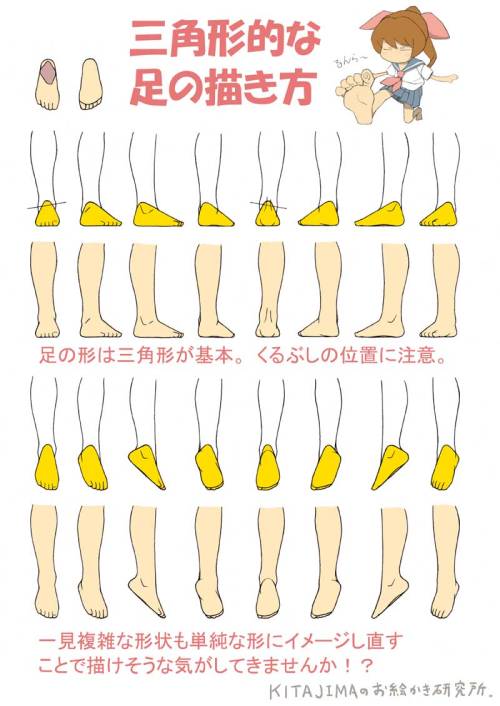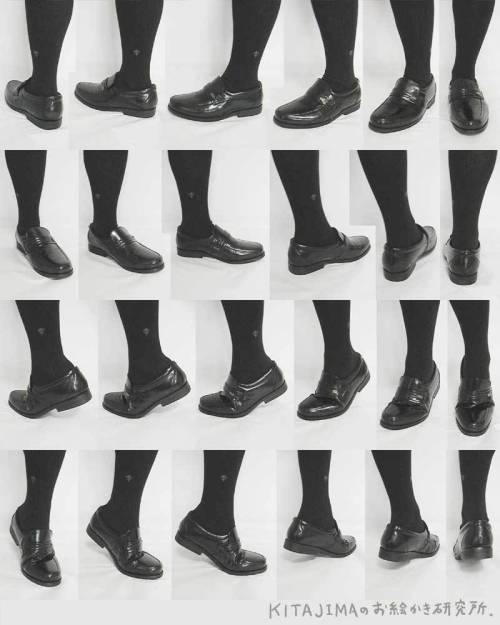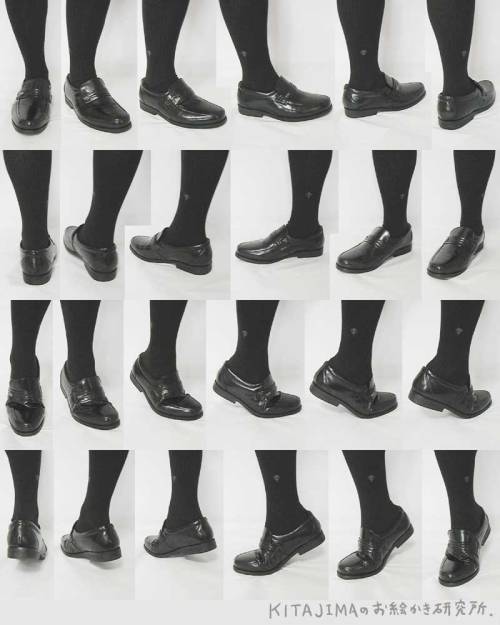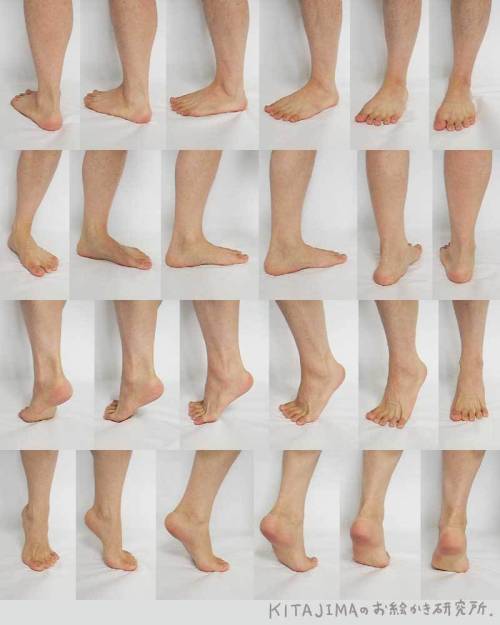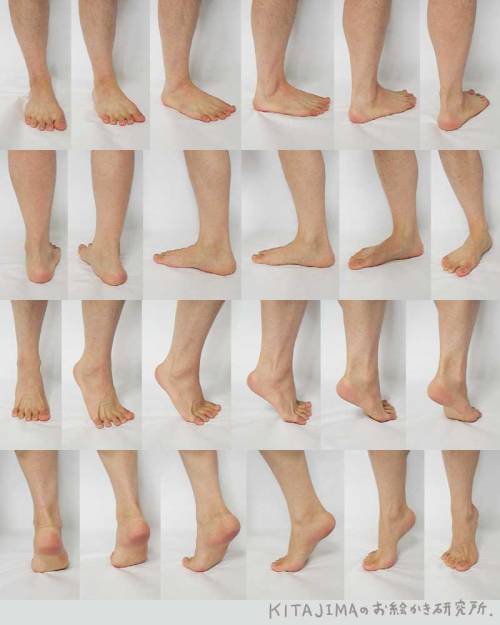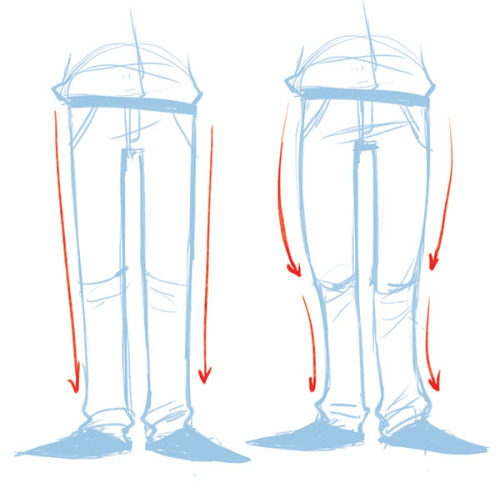Support Seel Here > Https://www.patreon.com/seel Follow Seel’s Art On Tumblr > Http://groundlion.tumblr.com/
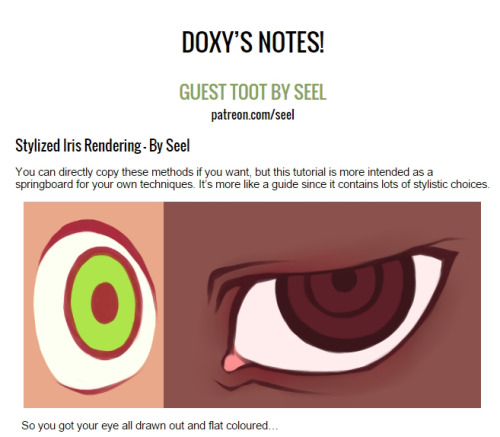
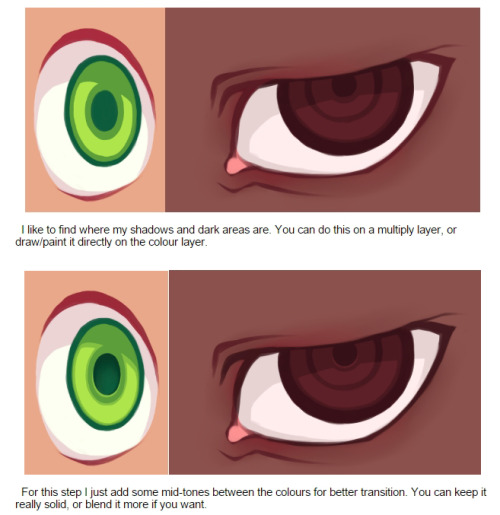
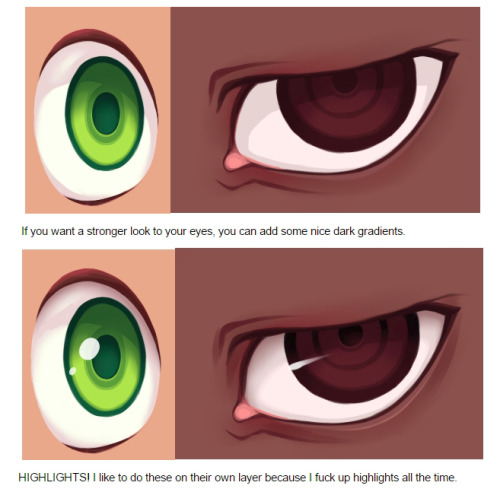

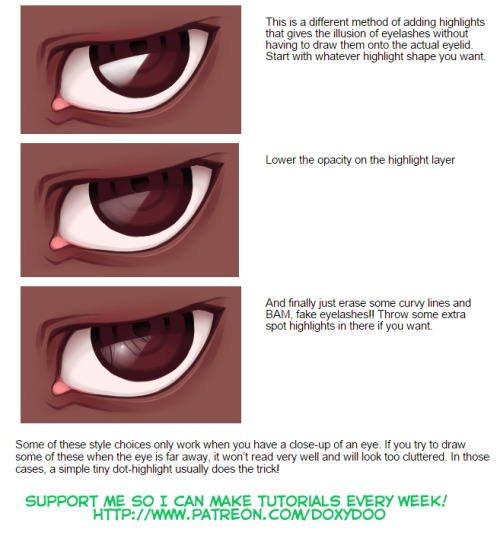
Support Seel here > https://www.patreon.com/seel Follow Seel’s art on Tumblr > http://groundlion.tumblr.com/
Tutorial support here > https://www.patreon.com/doxydoo
More Posts from Artrefforsteph and Others
Space Brush
Just a quick brush / texture I put together to learn how to make Sai brushes.

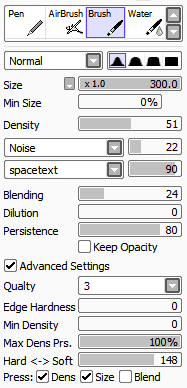
You can get the space texture here. SET THE BRUSH LAYER ON LUMINOSITY.

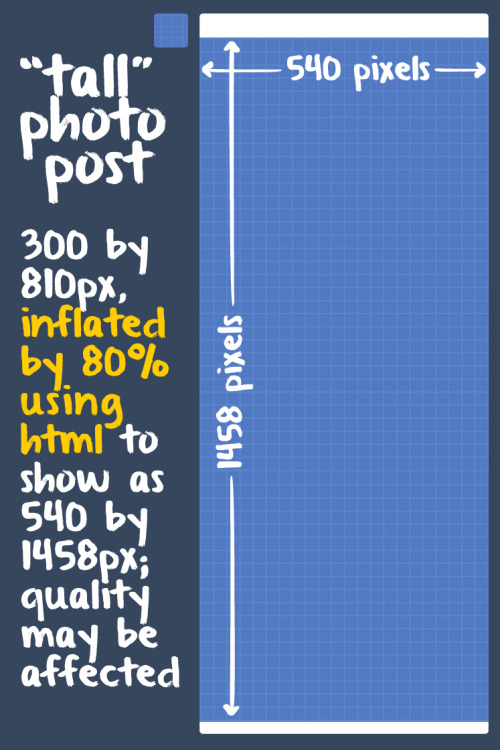


Tumblr Dashboard Image Display Sizes (Updated March 20, 2016):
Photo Post: 540 by 810 pixels for dashboard view. Use 1280 by 1920 pixels for high-res version (except for superwide panoramas).
“Tall” Photo Post: Tumblr takes a 300-by-810-pixel version of your image then stretches it by 80% using HTML height and width attributes to make it 540 by 1458 pixels. Image quality may be diminished. Aim for uploading at least 710-by-1920-pixel images in case Tumblr switches to a better image size on the Dashboard. (It’s happened before.)
Photoset: 540-pixel width for one image in a photoset row. 268-pixel width for two images in a photoset row. For three images in a photoset row, Tumblr displays 177 pixels on the left and right images and 178 pixels for the middle. Gutters are 4 pixels.
Audio Post: 169 by 169 pixels for album art.
Link Post: 540 pixels wide for the image grabbed by Tumblr from the web link (if available).
Text Post: As of March 30, 2015, inline images can appear full-width (540 pixels wide). Any inline images that are 300 pixels wide or larger will display as full-width.
Avatar: 64-by-64-pixel icon next to posts.
Any tips on drawing mouths?
Oh gosh I will try
I do basic closed mouths like

altered pretty easily for parted lips

annnnnd teeth…

You can put as much or as little definition into your teeth as you like, but I go about halfway

And remember that it’s dark inside mouths, and that there’s a tongue in there. I’m terrible at tips, I’m sorry! Polararts has a much better tutorial haha.





I got multiple people asking for help with eyes, so I threw something together quick
EDIT: ah yeah, my bad! thank you @yipyo20

hi!! i actually just got sai and i was wondering if u had any tips for it?? thanks in advance!!
BUTTONS
Shortcut buttons are your best friend. Rework your brushes to a certain keyboard button and remember them, it’s easier and faster than manually changing them.
CTRL-ALT changes your brushes sizes on the spot.
SPACEBAR is to move the canvas but not the drawing itself
CTRL moves the drawing
CTRL-SHIFT moves a layer drawing
ALT is the eyedropper tool if you don’t want to right click.
ALT-SPACEBAR turns the canvas
CTRL-SPACEBAR does the zoom in.
CTRL-ALT-SPACEBAR does the zoom out
H will flip the canvas horizontally, just the canvas.
CTRL-Z Undo
CTRL-Y Not undo
CTRL-F fill in selection
SHIFT additional selection
ALT delete selection
GROUP MOVING

CTRL-CLICK
Click on the layer to select a thing.

PRESERVE OPACITY
In case clipping group doesn’t always help, preserve opacity helps you colour a certain thing.

STABLIZER

CTRL ONLY ON SELECT
The transform tool itself does a lot of things, but press CTRL while in select mod can free deform your selection without having to switch.

CTRL-SHIFT ON SELECT

;w; If you need to know more like brushes and other various things, you can always look them up, but for now I hope this helped !!
-
 mai-fanblog liked this · 1 month ago
mai-fanblog liked this · 1 month ago -
 takato1993 liked this · 2 months ago
takato1993 liked this · 2 months ago -
 izumi-yami liked this · 2 months ago
izumi-yami liked this · 2 months ago -
 awpollar liked this · 2 months ago
awpollar liked this · 2 months ago -
 lilpurplegalaxy liked this · 2 months ago
lilpurplegalaxy liked this · 2 months ago -
 pretty-bratty liked this · 3 months ago
pretty-bratty liked this · 3 months ago -
 cityofleadandpaint reblogged this · 5 months ago
cityofleadandpaint reblogged this · 5 months ago -
 sulkystella reblogged this · 5 months ago
sulkystella reblogged this · 5 months ago -
 sulkystella liked this · 5 months ago
sulkystella liked this · 5 months ago -
 voyagerviewer liked this · 5 months ago
voyagerviewer liked this · 5 months ago -
 jellyfish-in-the-sea liked this · 5 months ago
jellyfish-in-the-sea liked this · 5 months ago -
 chaoticradio liked this · 6 months ago
chaoticradio liked this · 6 months ago -
 folf-gaming liked this · 6 months ago
folf-gaming liked this · 6 months ago -
 aridantey liked this · 6 months ago
aridantey liked this · 6 months ago -
 evaundertale reblogged this · 6 months ago
evaundertale reblogged this · 6 months ago -
 evaundertale liked this · 6 months ago
evaundertale liked this · 6 months ago -
 cursed-saphire-hart liked this · 6 months ago
cursed-saphire-hart liked this · 6 months ago -
 thedollclass liked this · 8 months ago
thedollclass liked this · 8 months ago -
 goobernormieomi liked this · 8 months ago
goobernormieomi liked this · 8 months ago -
 ribbed-scythe liked this · 9 months ago
ribbed-scythe liked this · 9 months ago -
 cryingbluecactus liked this · 10 months ago
cryingbluecactus liked this · 10 months ago -
 xshley liked this · 1 year ago
xshley liked this · 1 year ago -
 schlitterbaun reblogged this · 1 year ago
schlitterbaun reblogged this · 1 year ago -
 lurkinglarker liked this · 1 year ago
lurkinglarker liked this · 1 year ago -
 artking-4 reblogged this · 1 year ago
artking-4 reblogged this · 1 year ago -
 artking-4 reblogged this · 1 year ago
artking-4 reblogged this · 1 year ago -
 bitchdevastated liked this · 1 year ago
bitchdevastated liked this · 1 year ago -
 uptogetloki-blog liked this · 1 year ago
uptogetloki-blog liked this · 1 year ago -
 mysticzoroark liked this · 1 year ago
mysticzoroark liked this · 1 year ago -
 spaceal liked this · 1 year ago
spaceal liked this · 1 year ago -
 unknownnubroooo liked this · 1 year ago
unknownnubroooo liked this · 1 year ago -
 carelesscynophilist liked this · 1 year ago
carelesscynophilist liked this · 1 year ago -
 twins-resources reblogged this · 1 year ago
twins-resources reblogged this · 1 year ago -
 comixqueen liked this · 1 year ago
comixqueen liked this · 1 year ago -
 iusedtohavesixtoes liked this · 1 year ago
iusedtohavesixtoes liked this · 1 year ago -
 appalachianlich liked this · 1 year ago
appalachianlich liked this · 1 year ago -
 themockturtle-soundfrench liked this · 1 year ago
themockturtle-soundfrench liked this · 1 year ago -
 dragonbleps reblogged this · 1 year ago
dragonbleps reblogged this · 1 year ago -
 twins-resources reblogged this · 1 year ago
twins-resources reblogged this · 1 year ago -
 nekonotaishou liked this · 1 year ago
nekonotaishou liked this · 1 year ago -
 v-equals-victory liked this · 1 year ago
v-equals-victory liked this · 1 year ago -
 ray1draws liked this · 1 year ago
ray1draws liked this · 1 year ago -
 catgirl-yeji reblogged this · 1 year ago
catgirl-yeji reblogged this · 1 year ago -
 cezulian liked this · 1 year ago
cezulian liked this · 1 year ago -
 dezlacell liked this · 1 year ago
dezlacell liked this · 1 year ago -
 craftyphantombanana liked this · 1 year ago
craftyphantombanana liked this · 1 year ago -
 rotatingceilingfan reblogged this · 1 year ago
rotatingceilingfan reblogged this · 1 year ago -
 rotatingceilingfan liked this · 1 year ago
rotatingceilingfan liked this · 1 year ago -
 inspirationandmore reblogged this · 1 year ago
inspirationandmore reblogged this · 1 year ago
NSFW because there will probably be nude refs | this is a side blog to sort all of the art stuff I need | none of it is mine
151 posts