Problem With Drawing Your OC?
Problem with drawing your OC?
There is a 3D program where you can set everything.. i mean EVERYTHING on your character! And it’s free!
It’s called FUSE
http://store.steampowered.com/app/257400




you can pick between realistic and anime style… But most important: you can ANIMATE THEM!
More Posts from Artrefforsteph and Others



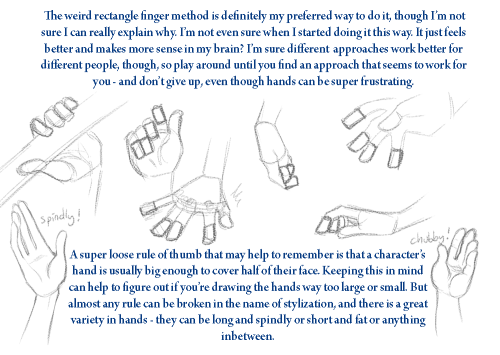
Thanks for the ask! The truth is, I’m still really shaky on how to draw hands. But here’s a really short and simple tutorial on my approach.
Need some better/more in-depth hand tutorials? Check these ones out, they are all amazing: (link) (link) (link) (link)
Genice, can you give me some advice with hands? The hands i draw sometimes end stiff and ugly. Also hands in perspective, because sometimes they end too big or small. Thanks!
i mostly got better at drawing hands by just practicing how to draw them a lot!what i would do is draw a pose or two over and over again (maybe at slightly different angles and stuff) first with reference, and then draw them again without looking at anything to see how much i can draw from my mind, and then go back and forth between the two until i get enough of a “feel” to draw a certain pose decently without relying on reference. i think after a while you kind of develop patterns in the way you draw hands and from there it becomes easier to draw different hand poses and stuff from scratch
to make the hands you draw look less awkward/stiff, i think it helps to focus more on the overall flow of the composition and silhouette of the hand rather than getting all the details in and anatomy right and stuff in the initial stages





when drawing hands in perspective i think it helps to visualize them as 3d shapes

to get the foreshortening right (aside from using perspective guides and whatnot) i like to just draw the hand first, and then eyeball the perspective and adjust its size and position until it looks right

(select with lasso tool > ctrl+t to transform +right click for more transform options)

another thing i do is take reference pictures with my ipod (any camera works tbh. i just find using a mobile device to be more convenient)by holding the camera close to my hand i can get a really exaggerated perspective like this:

it’s nice because i can get the ref for the exact pose and angle i’m looking for without having to do a lot of internet fishing

Quick CLIP STUDIO PAINT trick
If you’re like me, then you guys love shading your sketches or lineart. Like this:

But if you erase a bit and shade more with black on low opacity it’ll look all wonky so you use the color picker. Or hell you scan or take a photo of a drawing you made on paper. But then this happens if you wanna put color under it!

Oh no! Now I have to set it to multiply to color it in! And then I can’t color in the lineart! :(
Fret not, my dear friends! I found the solution! Go to [Edit] > [Convert brightness to opacity]

And suddenly you have this:

This way you don’t need to set the lineart to multiply and can color it in! It also works perfectly, if you use this nifty little trick on traditional drawings that you scanned.
I hope this helped you guys, because I sure as hell didn’t know about this until yesterday! ♥
![Yep… So This Is What I Think Might Be Helpful. Check This Tutorial By Sinix [x] It’s Super Helpful](https://64.media.tumblr.com/41f1b7decc5b76e5eb4d359f1da5f2b6/tumblr_p4daqxcgoF1u5z07fo1_500.png)
![Yep… So This Is What I Think Might Be Helpful. Check This Tutorial By Sinix [x] It’s Super Helpful](https://64.media.tumblr.com/e917ce74c3b35ab72183547c62e3183a/tumblr_p4daqxcgoF1u5z07fo2_500.png)
Yep… So this is what I think might be helpful. Check this tutorial by Sinix [x] it’s super helpful for drawing faces from different angles. Generally, if I can imagine a head in 3D I’m able to draw it and drawing eyes first helps me visualise everything. (It’s super sketchy but hope it’s understandable anyway :))
how do i learn how to storyboard comics
1. set the panels

the first version is the easier but also boring for the eye, the sequence rectangular-square-square and repetitive, try to use diagonal cut, open space and vertical cut to help the movement of the story and action.2. use movement to tell the story

3. Pose, Perspective and Line density
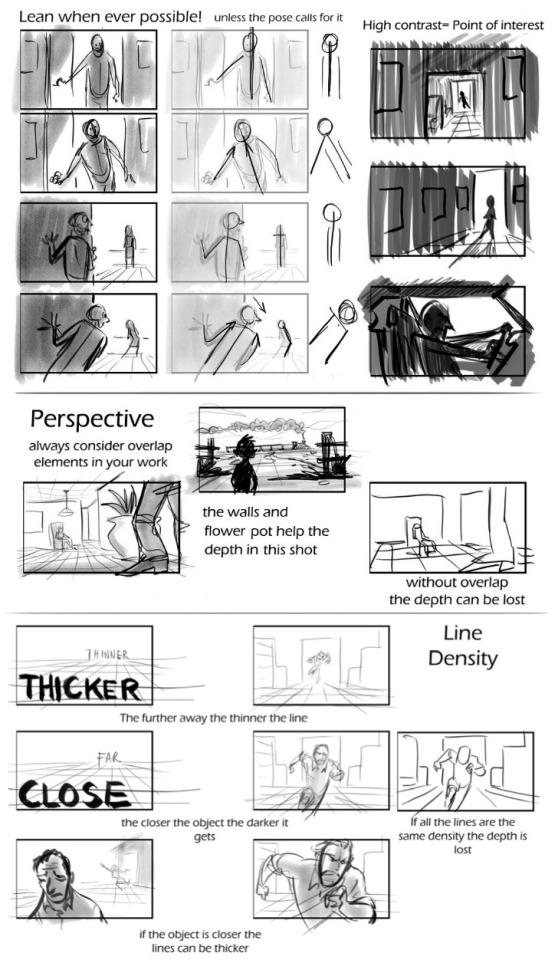
4. Framing and Silhouettebeing the file too big it’s a link format
In my opinion, those are the main rules to make a good storyboard. If you need more help ask awayMOD.gif
FireAlpaca is now COMPLETELY a Paint Tool SAI alternative!
BITMAP WATERCOLOR BRUSHES, Y’ALL!!! Want to make some SAI brushes in FireAlpaca? Check out THIS handy Guide!

Want to make this brush? Just make a perfect circle and save it (I call mine “round”) and use it as the bitmap, and copy the settings above. It works pretty nicely :D

If you have no idea what to draw...

its like having all the money you wanted ,but you dont know what to buy. Making this to look at when I get stuck with lame ideas. These are all suggestions from my followers:
Taking a break: No option for me but it surely can be good for other overworked peeps
Exploring new art forms: depending on your art style, surrealism would be something I’ve never tried before.
Shape game: Either sketching blindly and connecting the dots or sketching random shapes and fill them with faces or whatever comes to your mind.
Draw something you never drew before: …a good picture…
Draw a shark: How to draw a shark by Will Terrell
Read books: Let your mind to the picture first and then your hand.
Poses: Action poses - freestyle dancing - fight styles - (dancing people in general)- life drawing - online 3D model
Redoing Artwork: Either your old stuff or from your favorite artists, your way.
Reverse storyboarding: take your fav movie and sketch the the shots after every camera change.
Screencaps: study them, draw them, look at composition
Characters: Let your OC’s do extreme expressions, let them do things (driving,cleaning,running,etc)
Concepts: How people could look like on other planets. Look at Character Design
Planing an art project: A comic in my case, thinking about environments and characters etc.
Drawing upside down: ¿¿¿¿¿¿¿¿¿¿¿¿¿¿¿¿¿¿¿¿¿¿¿¿¿¿
Fanart: Illustrate your favorite book, series,Manga ,etc
Sideblog: Gathering all the references for all your needs
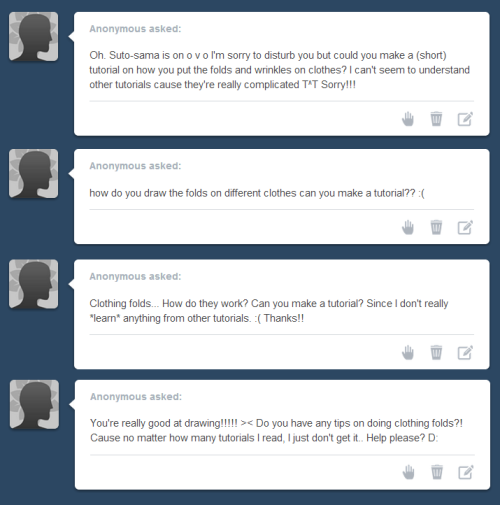

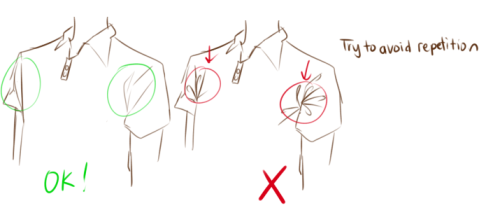


Please keep in mind that I’m not a professional or anything!
I just took some art classes when I was younger, so these are just a few things I remember or have learned since then!
Anyways, this ‘tutorial’ is just something I made very quickly…and I’m not good at explaining or teaching.
So please don’t take this seriously lol
-
 glass-parrot liked this · 3 months ago
glass-parrot liked this · 3 months ago -
 r3ds-refs reblogged this · 3 months ago
r3ds-refs reblogged this · 3 months ago -
 omegaspoon3141 reblogged this · 3 months ago
omegaspoon3141 reblogged this · 3 months ago -
 omegaspoon3141 liked this · 3 months ago
omegaspoon3141 liked this · 3 months ago -
 nylarac liked this · 3 months ago
nylarac liked this · 3 months ago -
 rodokrosite liked this · 3 months ago
rodokrosite liked this · 3 months ago -
 rockafirevevo reblogged this · 3 months ago
rockafirevevo reblogged this · 3 months ago -
 rockafirevevo liked this · 3 months ago
rockafirevevo liked this · 3 months ago -
 kahunoyo reblogged this · 3 months ago
kahunoyo reblogged this · 3 months ago -
 roselyn-writing reblogged this · 3 months ago
roselyn-writing reblogged this · 3 months ago -
 roselyn-writing liked this · 3 months ago
roselyn-writing liked this · 3 months ago -
 errorcookiereaper liked this · 4 months ago
errorcookiereaper liked this · 4 months ago -
 aodhanjam reblogged this · 4 months ago
aodhanjam reblogged this · 4 months ago -
 aodhanjam liked this · 4 months ago
aodhanjam liked this · 4 months ago -
 plutoniandraconian reblogged this · 4 months ago
plutoniandraconian reblogged this · 4 months ago -
 plutoniandraconian liked this · 4 months ago
plutoniandraconian liked this · 4 months ago -
 the-return-of-ninetails liked this · 4 months ago
the-return-of-ninetails liked this · 4 months ago -
 seyvetch reblogged this · 4 months ago
seyvetch reblogged this · 4 months ago -
 seyvetch liked this · 4 months ago
seyvetch liked this · 4 months ago -
 izziblizzi reblogged this · 4 months ago
izziblizzi reblogged this · 4 months ago -
 izziblizzi liked this · 4 months ago
izziblizzi liked this · 4 months ago -
 lakuronekobaka reblogged this · 4 months ago
lakuronekobaka reblogged this · 4 months ago -
 bi-and-a-witch reblogged this · 4 months ago
bi-and-a-witch reblogged this · 4 months ago -
 ruusaanrambles liked this · 4 months ago
ruusaanrambles liked this · 4 months ago -
 procrastinations-finest reblogged this · 4 months ago
procrastinations-finest reblogged this · 4 months ago -
 cumpowdertim reblogged this · 4 months ago
cumpowdertim reblogged this · 4 months ago -
 cumpowdertim liked this · 4 months ago
cumpowdertim liked this · 4 months ago -
 rivaiin liked this · 4 months ago
rivaiin liked this · 4 months ago -
 lonelyorchidman liked this · 4 months ago
lonelyorchidman liked this · 4 months ago -
 mysteriousubstance reblogged this · 4 months ago
mysteriousubstance reblogged this · 4 months ago -
 mysteriousubstance liked this · 4 months ago
mysteriousubstance liked this · 4 months ago -
 mysteriousubstance reblogged this · 4 months ago
mysteriousubstance reblogged this · 4 months ago -
 verygaypurplething reblogged this · 4 months ago
verygaypurplething reblogged this · 4 months ago -
 verygaypurplething liked this · 4 months ago
verygaypurplething liked this · 4 months ago -
 shard-of-stained-glass reblogged this · 4 months ago
shard-of-stained-glass reblogged this · 4 months ago -
 despair-and-rage reblogged this · 4 months ago
despair-and-rage reblogged this · 4 months ago -
 waxwitch reblogged this · 4 months ago
waxwitch reblogged this · 4 months ago -
 sh1mmer-add1ct liked this · 4 months ago
sh1mmer-add1ct liked this · 4 months ago -
 lescoolcatto reblogged this · 4 months ago
lescoolcatto reblogged this · 4 months ago -
 lescoolcatto liked this · 4 months ago
lescoolcatto liked this · 4 months ago -
 fweens-clone reblogged this · 4 months ago
fweens-clone reblogged this · 4 months ago -
 fweens-clone liked this · 4 months ago
fweens-clone liked this · 4 months ago -
 feral-ass-raccoon reblogged this · 4 months ago
feral-ass-raccoon reblogged this · 4 months ago -
 aris-has-a-paracosm liked this · 4 months ago
aris-has-a-paracosm liked this · 4 months ago -
 bloodmagic2226 liked this · 4 months ago
bloodmagic2226 liked this · 4 months ago -
 zibbyyss liked this · 4 months ago
zibbyyss liked this · 4 months ago -
 xelyn-craft reblogged this · 4 months ago
xelyn-craft reblogged this · 4 months ago
NSFW because there will probably be nude refs | this is a side blog to sort all of the art stuff I need | none of it is mine
151 posts


