The Single Greatest Cloud Brush I've Worked With So Far Oh My God
the single greatest cloud brush I've worked with so far oh my god
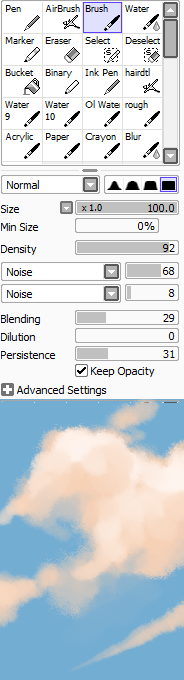
just adjust opacity and size depending on how crisp lines you want

this shit took like 10 minutes
More Posts from Artrefforsteph and Others
Aaaa your art is so good, if you don't mind me asking, how do you draw grass like that? Whenever I try it looks like a big blob ;-; thank you :D
thanks. i feel like i do it differently every time, but i made a little tutorial here that hopefully gives you a good idea of how it usually goes


hope this helps!!!!!!!!!!!!!!!!!
FREE ART PROGRAMS
So recently I came across a fellow artist who was struggling to find a free art program, and considering dropping the large amount of money for a Photoshop license. I know not everyone can afford such an expensive program, so I’ve compiled a list of programs with no cost to download and use.
Keep in mind all computers are different, so not all will work for everyone. Also, I’ve only ever used Windows, so for the most part, I’m not sure if everything will work for Mac. if in doubt check the website linked.
Photoshop CS2 - (Windows, not sure about Mac.)
FireAlpaca - (Windows and Mac)
Sketchbook Copic Edition - (Windows and Mac)
GIMP - (Windows) (Mac)
Paint tool SAI [cracked] - (Windows) (Mac)
Paint tool SAI 2 beta - (tumblr post on said program)
iPaint - (Mac)
Paintbrush - (Mac)
Pencil - (Windows, Mac)
Paint.NET - (Windows)
Seashore [still in development, ver 0.5] - (Mac)
ChocoFlop - (Mac)
Inkscape - (Mac and Windows)
ArtRage [Demo] - (Mac and Windows)
OpenCanvas 1.1[must pay for 2.0] - (Windows, not sure about Mac.)
MyPaint - (Windows)
Krita - (Windows)
Vectorian [Supports Animation] - (Windows)
Pixia[Japanese, some English versions] - (Windows)
Asperite - (Windows)
Chasys Draw IES - (Windows)
SmoothDraw - (Windows)
TwistedBrush Open Studio - (Windows)
BOUNS - CTRL+Paint [Great for teaching all kinds of stuff, like how to use digital programs.]
If you know more free programs, please add onto this!
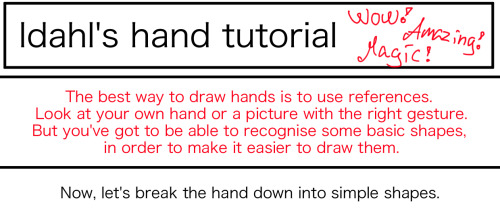

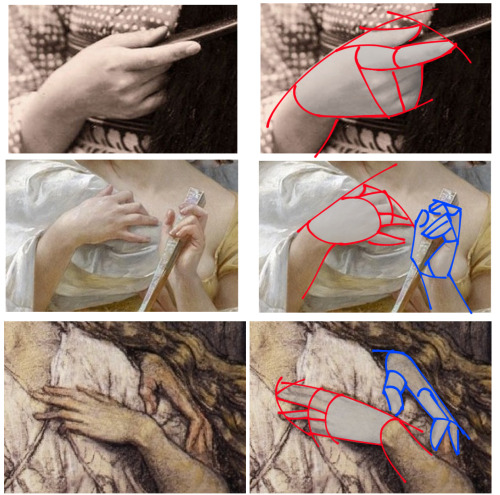
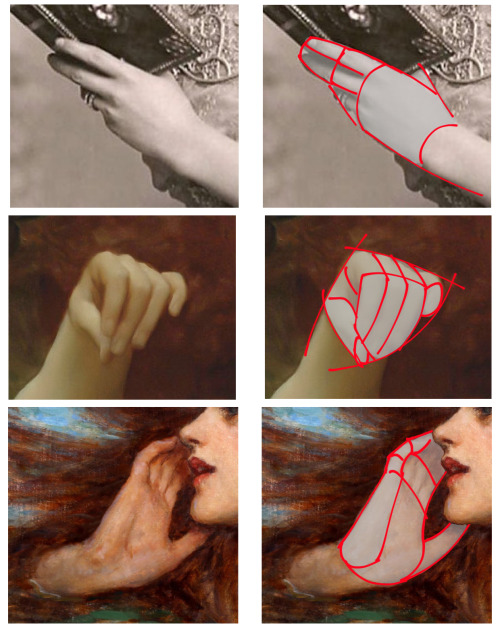
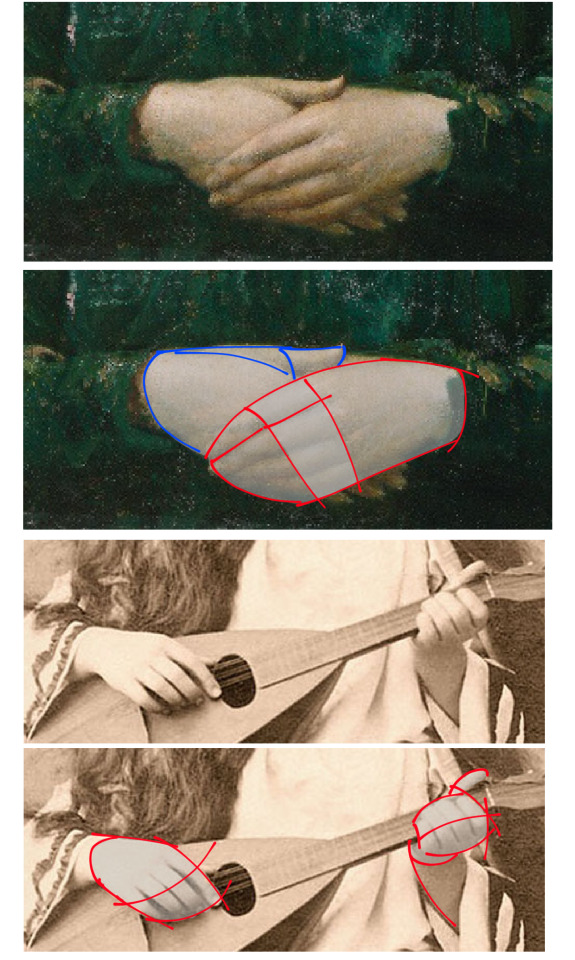

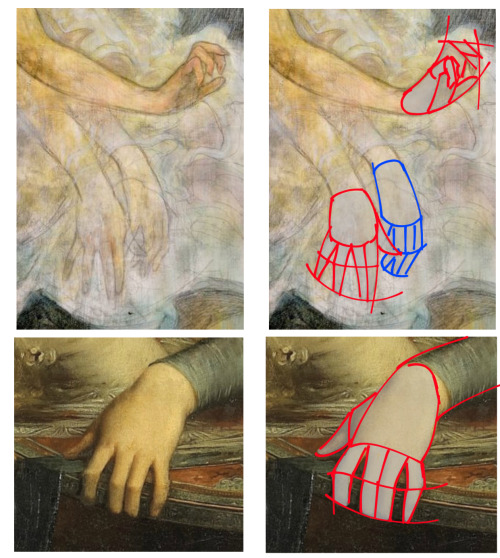
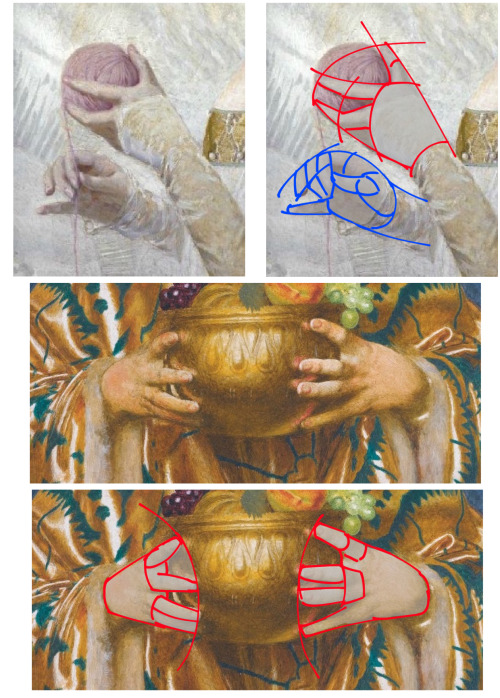
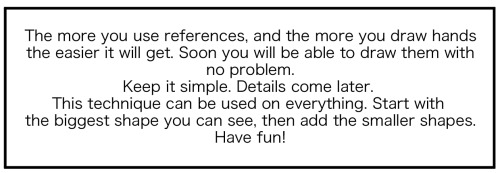
This is how I draw hands. I simplify the shape and then later I will add the necessary details. It makes it easier to get them right. But the only way to learn how to draw hands is to just keep drawing them.
literally most things that people write off as just ‘textures’ to use in graphics are stolen & unsourced material created by artists or photographers NOT meant to be used as elements in projects without royalty payments. you can say ‘it’s just random tumblr posts they don’t care’ but you wouldn’t want someone to take your work and edit into their work so they can be praised for their beautiful style and creativity even if they just post it on social media w/o profit, would you?? so maybe if you browse pinterest or google images for pictures without finding the original source, you’re using images that you’re not allowed to use without realizing it.
you see it on here a lot especially in (i won’t link anything but i’m sure you know what i mean) those album track ‘aesthetics’ posts, au ‘aesthetic’ posts (you see these less in kpop, but where people use non-royalty free images to kinda craft a visual au), and even just rather typical graphics that have a lot of ‘texture’ elements. and texture packs too!! that’s often where the problem starts; people just collect images (often literal art), compile them in a folder w/o sources, then insist no one can repost those images w/o crediting the person who compiled them. what???
SO may i suggest some of my fave places you can get FREE, ROYALTY-FREE elements that are totally legal to use
creativemarket has 6 free high-quality resources (textures, brushes, fonts, etc), different every week! wow awesome i check it every week
search ‘freebie’ on behance. awesome stuff!!! lots of v nice templates textures and fonts
mockup zone freebies
unsplash: tons of very nice free photographs, not shitty stock photos
pexels: same idea. + they have an adobe plugin so you can get photos without closing your editor damn nice
pixelsquid is a super cool free program (again w a ps plugin that i love) with lottts of super cool hq 3d elements!
as to not make this too long: spoongraphics, lostandtaken (textures galore), pixeden, freebiesbug.

I finally made my own palette challenge! Send me, or the artist who reblogs this, a character, pairing or landscape + the name of one palettte to draw!

Setting Forward - Submitted by Lost-in-thoughts-all-alone
#0C0524 #16196A #22238D #3C3EE1 #3B64FA
The lip sync tutorial they DON’T give you
I mentioned on twitter that I wanted to do a lip sync tutorial and immediately got some people who were interested so I put one together real quick!
I’m going to use a bit of unfinished lip sync from my taz animated part as reference. They’re just gifs so no sound, but you should still be able to tell that he’s saying “I’d say a solid B… Solid B minus.”
Anyone who’s looked up how to do lip sync has seen phoneme charts. Phonemes are just the shape your mouth makes when you make certain sounds.

When you do lip sync, you want some kind of reference to make sure it’s right
What’s easiest is to say it yourself and pay attention to the shapes your mouth is making. Since you’re going frame by frame, your audio is slow enough that you can make each shape slowly and distinctly and you can get each individual phoneme down in the animation.

Don’t do this.^
An easy way to tell if you’re animating lip sync wrong is if you run out of frames to make each shape. You don’t need them! Making each shape is unnatural. People talk quickly and the mouth doesn’t have the time to get into each shape. They blend together, sometimes to the point where the shape doesn’t change at all!

Not only does the 2nd gif take less frames and energy to make, it’s more relaxed, it looks less distracting, and his lips are much easier to read!
These are reference charts to show the differences more clearly


This is the difference between getting swallowed up in every last detail and paying attention to reality.
What matters more than hitting every syllable is making it look natural and flow with the acting. That’s why anime mouth flaps can work so well. A strong pose through the whole body matters more than one mouth shape.

made another one of those palette challenge things, i wont be taking requests for it rn but feel free to reblog this and have ur followers challenge you
ya can repost it on other websites or w/e but for the love of god credit me, i even made it easy for u and slapped my url right on the top so u cant say u forgot who made it

Path into the light.
Ailigas Karigasniemeä kohti tammikuu 2014 .
Utsjoki, Finland 2014.
by Tiina Törmänen
-
 lost-it-to-trying liked this · 2 weeks ago
lost-it-to-trying liked this · 2 weeks ago -
 testblogdonotread liked this · 1 month ago
testblogdonotread liked this · 1 month ago -
 yukinanokuro liked this · 1 month ago
yukinanokuro liked this · 1 month ago -
 ardyartblog reblogged this · 1 month ago
ardyartblog reblogged this · 1 month ago -
 ardhamonsfireyrealm liked this · 1 month ago
ardhamonsfireyrealm liked this · 1 month ago -
 influunt liked this · 1 month ago
influunt liked this · 1 month ago -
 matrixbearer2024 liked this · 1 month ago
matrixbearer2024 liked this · 1 month ago -
 cookie-batter reblogged this · 1 month ago
cookie-batter reblogged this · 1 month ago -
 lubybz liked this · 2 months ago
lubybz liked this · 2 months ago -
 thesarcasticotaku liked this · 2 months ago
thesarcasticotaku liked this · 2 months ago -
 blankwhitepapers12 liked this · 2 months ago
blankwhitepapers12 liked this · 2 months ago -
 smallredboydoubtstheworld liked this · 2 months ago
smallredboydoubtstheworld liked this · 2 months ago -
 incense-and-iron liked this · 2 months ago
incense-and-iron liked this · 2 months ago -
 pastelprimeog reblogged this · 2 months ago
pastelprimeog reblogged this · 2 months ago -
 pastelprimeog liked this · 2 months ago
pastelprimeog liked this · 2 months ago -
 daengeli liked this · 3 months ago
daengeli liked this · 3 months ago -
 chibipika liked this · 3 months ago
chibipika liked this · 3 months ago -
 under-the-rain-and-sky reblogged this · 3 months ago
under-the-rain-and-sky reblogged this · 3 months ago -
 pixilator liked this · 3 months ago
pixilator liked this · 3 months ago -
 silphymon reblogged this · 3 months ago
silphymon reblogged this · 3 months ago -
 weeklink liked this · 3 months ago
weeklink liked this · 3 months ago -
 froskenn liked this · 3 months ago
froskenn liked this · 3 months ago -
 evqd0v liked this · 3 months ago
evqd0v liked this · 3 months ago -
 asdfasfsaasdrii reblogged this · 4 months ago
asdfasfsaasdrii reblogged this · 4 months ago -
 asdfasfsaasdrii liked this · 4 months ago
asdfasfsaasdrii liked this · 4 months ago -
 solasisms liked this · 4 months ago
solasisms liked this · 4 months ago -
 therimorse reblogged this · 5 months ago
therimorse reblogged this · 5 months ago -
 oobrealms liked this · 5 months ago
oobrealms liked this · 5 months ago -
 veryrascalfreakpalace liked this · 5 months ago
veryrascalfreakpalace liked this · 5 months ago -
 sirmichaei liked this · 5 months ago
sirmichaei liked this · 5 months ago -
 veryabstract liked this · 6 months ago
veryabstract liked this · 6 months ago -
 catgirlalchemy liked this · 6 months ago
catgirlalchemy liked this · 6 months ago -
 llkingslayerll liked this · 6 months ago
llkingslayerll liked this · 6 months ago -
 purplelemongrasshowelse liked this · 6 months ago
purplelemongrasshowelse liked this · 6 months ago -
 dragguns liked this · 7 months ago
dragguns liked this · 7 months ago -
 fanartothercoolarttutorials reblogged this · 7 months ago
fanartothercoolarttutorials reblogged this · 7 months ago -
 let-me-see-my-rbs reblogged this · 7 months ago
let-me-see-my-rbs reblogged this · 7 months ago -
 grubbyhomunculus liked this · 7 months ago
grubbyhomunculus liked this · 7 months ago -
 6ltt reblogged this · 8 months ago
6ltt reblogged this · 8 months ago -
 shiftythegoblin liked this · 8 months ago
shiftythegoblin liked this · 8 months ago -
 emelinstriker liked this · 8 months ago
emelinstriker liked this · 8 months ago -
 plantb0t liked this · 9 months ago
plantb0t liked this · 9 months ago -
 crystellier liked this · 9 months ago
crystellier liked this · 9 months ago -
 abu-atc liked this · 9 months ago
abu-atc liked this · 9 months ago -
 skeletondame liked this · 9 months ago
skeletondame liked this · 9 months ago -
 kirbyesque liked this · 10 months ago
kirbyesque liked this · 10 months ago -
 poyo-ii liked this · 10 months ago
poyo-ii liked this · 10 months ago -
 santal33 liked this · 10 months ago
santal33 liked this · 10 months ago
NSFW because there will probably be nude refs | this is a side blog to sort all of the art stuff I need | none of it is mine
151 posts





