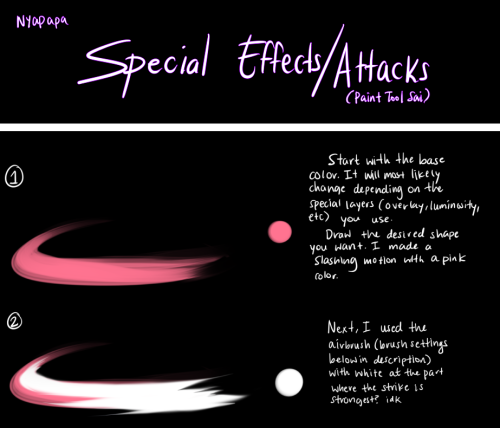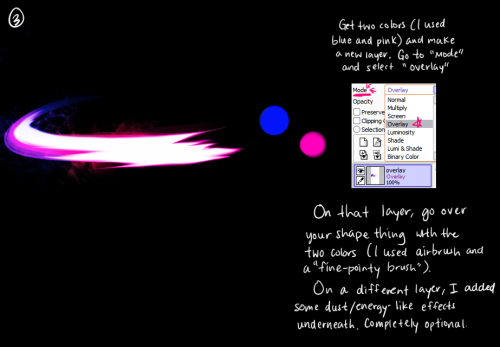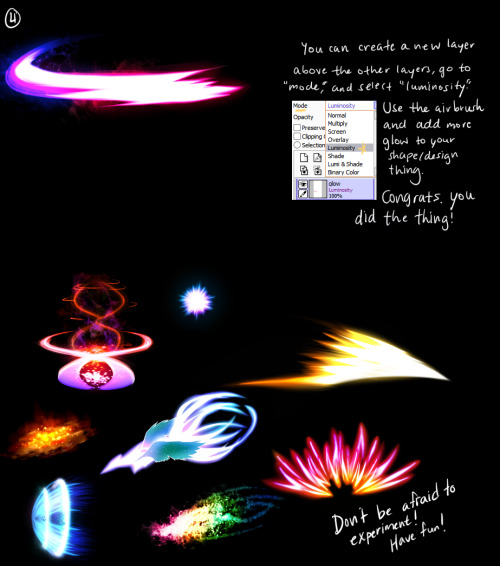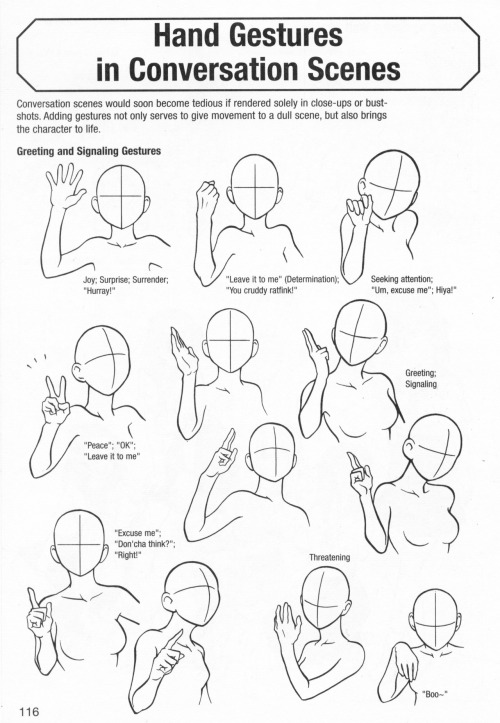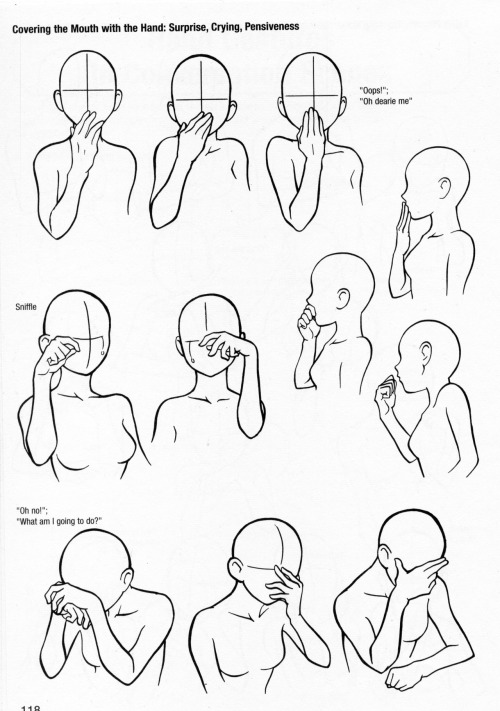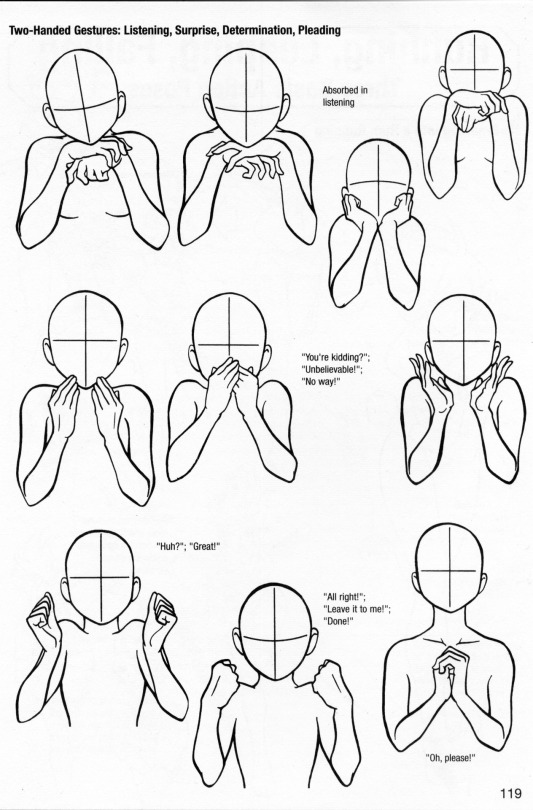HEY ARTISTS!
HEY ARTISTS!
Do you design a lot of characters living in not-modern eras and you’re tired of combing through google for the perfect outfit references? Well I got good news for you kiddo, this website has you covered! Originally @modmad made a post about it, but her link stopped working and I managed to fix it, so here’s a new post. Basically, this is a costume rental website for plays and stage shows and what not, they have outfits for several different decades from medieval to the 1980s. LOOK AT THIS SELECTION:

OPEN ANY CATEGORY AND OH LORDY–

There’s a lot of really specific stuff in here, I design a lot of 1930s characters for my ask blog and with more chapters on the way for the game it belongs to I’m gonna be designing more, and this website is going to be an invaluable reference. I hope this can be useful to my other fellow artists as well! :)
More Posts from Artrefforsteph and Others






i hope this is readable omg
yea take this with a grain of salt because granted half the time i have no idea what im doing and yea
step by step explanation of this
Why Krita is Awesome: A Collection of Reasons Why This Program is Worth Taking a Look At
Krita is a painting program that has been around for a while, and in the last few years, underwent major changes and improvements. Because of these improvements, many artists are using it not just because it is free, but because it offers amazing features. These are by no means all of the great things Krita has to offer, but simply some of my favorite features of the program.

1. The Brush Engines.
Yes, engines. As in plural. There are many. And they all do different things. There is no way you could possibly capture all of its possibilities with one screen shot, but here are just some of the possibilities. Along side standard round, square, and shape, and textured brushes, there are brushes that smear, blend, and create interesting abstract strokes. There are brushes for filters, and one of my favorites, the Experiment Brush, which is basically a pre-filled lasso tool.
Brushes also support weighted smoothing, or brush stabilizers.

This is incredibly useful for line art. And while I do not usually use this feature, it is something that I feel many programs are lacking, such as Photoshop.
But its brushes aren’t the only thing about Krita with variety.

2. Color Selector Customization.
Whether you prefer something basic, or something more complicated, Krita will likely have what youre looking for. You are not likely to find yourself missing your other program’s color wheels. There are even more options than this, and other color selectors.

Gotta love that customization.
Krita also has some great naviation tools.

3. On the fly rotation, zoom, and brush sizing.
With krita, zooming, rotating, and brush size scaling are all smooth, and dynamic with the use of hot keys. These are features I miss when in other programs. To zoom, Ctrl+Middle mouse button, hover over the screen to zoom in and out. The same with shift rotates (press the ‘5’ key to reset rotation). Holding down shift and draging your brush on the canvas dynamically changes its size, allowing you to see the change, and get the exact size you want without brackets. Brackets also work, if that’s what you are used to. Krita also has highly customizable hot keys.

4. The Pop Up Pallet
The pop up pallet is a set of your 10 favorite brushes (which you can edit), and a built in color wheel that appears when you right click on the canvas. It is incredibly useful for switching between those few brushes that you use in almost every picture.

5. Real time, seamless tiles creation.
Pressing the W key in Krita will infinitely tile your canvas, and allow you to work real time on simple to complex tiled images. You can zoom in and out to see how your tiles work form a distance, and paint freely to create seamless artwork easily, without having to check using filters and manually tiling. Very usefull for patterns, backgrounds, and games.

6. The Symmetry Tool
This one goes without saying, Krita supports both horizontal and vertical symmetry, along with a brush that is capable of radial symmtry with as many directions as you like.

Go nuts, kid.
There are many more reasons why this program is awesome. And it is only going to get more awesome. And the coolest thing about it, is that it is 100% free. So go check it out! There’s nothing to lose. Krita isn’t for everyone, it can be hard to get the hang of, and it is not meant for photo editing, it is a program completely focused on digital painting from start to finish.
Give it a go and see if Krita is the program for you.
art cheats
hello i am here today to not lose track of the art cheats i have discovered over the years. what i call art cheat is actually a cool filter/coloring style/way to shade/etc. that singlehandedly makes art like 20 times better
80’s anime style
glitch effect
glow effects
adding colors to grayscale paintings
foreshortening ( coil )
foreshortening ( perspective )
clipping group (lines)
clipping group (colors)
dramatic lighting ( GOOD )
shading metal
lighting faces
that is all for today, do stay tuned as i am always hunting for cool shit like this
hi! i love your art, it's so pretty ♥ and you draw feet really well, do you have any tips?
thank you a lot anon!! ( /)w(\) here, i made a few notes about the steps i follow while drawing feet:

^ that’s assuming you’re not drawing from a low perspective, as if the camera was on the floor or something like that!


SORRY MY HANDWRITING SUCKS and i’m not really good at explaining things bc i don’t really follow a guide and stuff so yeah BUT I HOPE IT WAS HELPFUL TO YOU!!
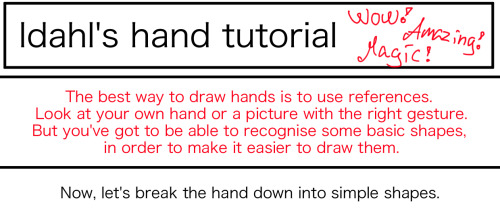

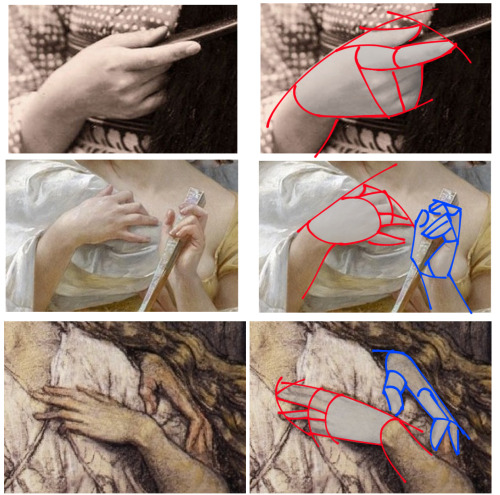
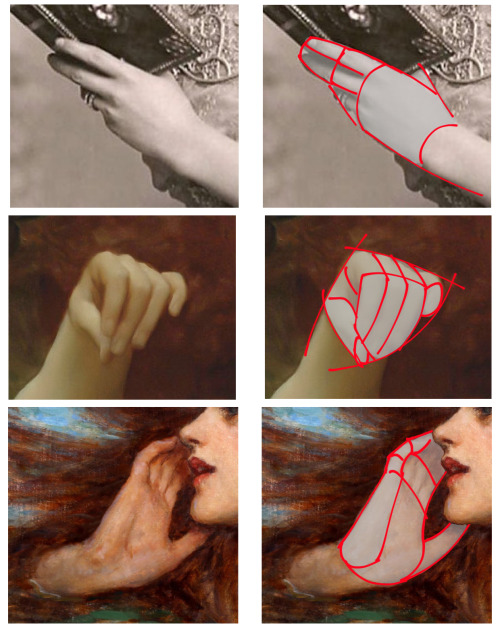
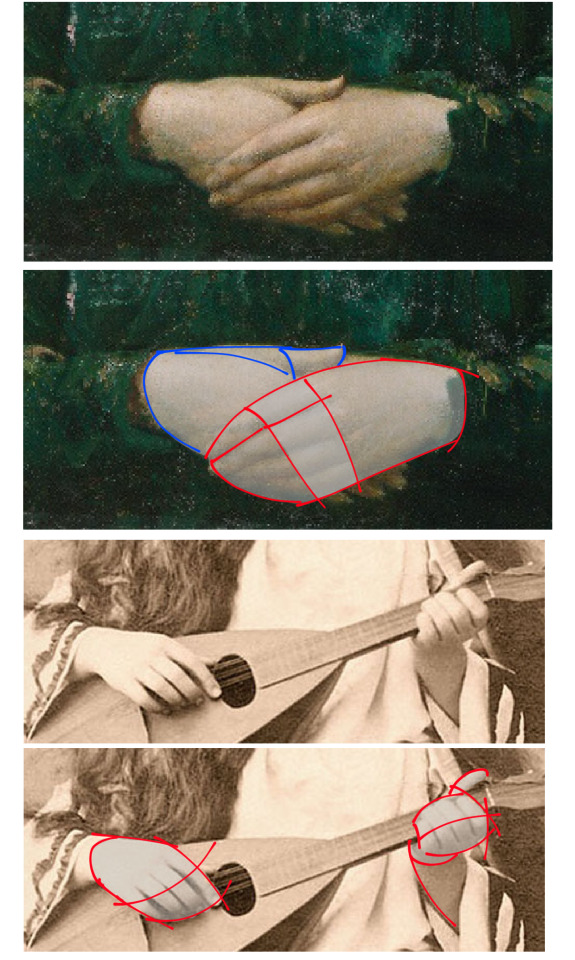

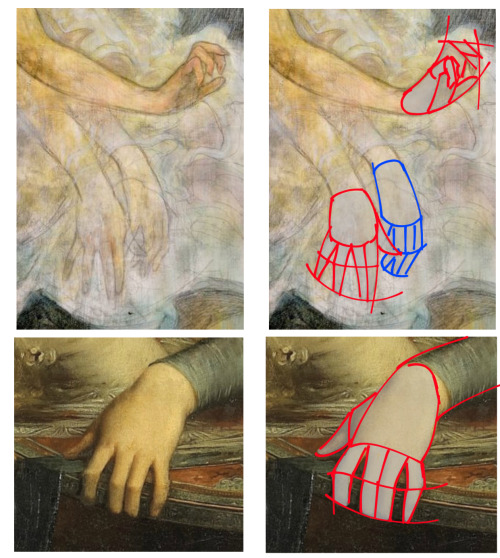
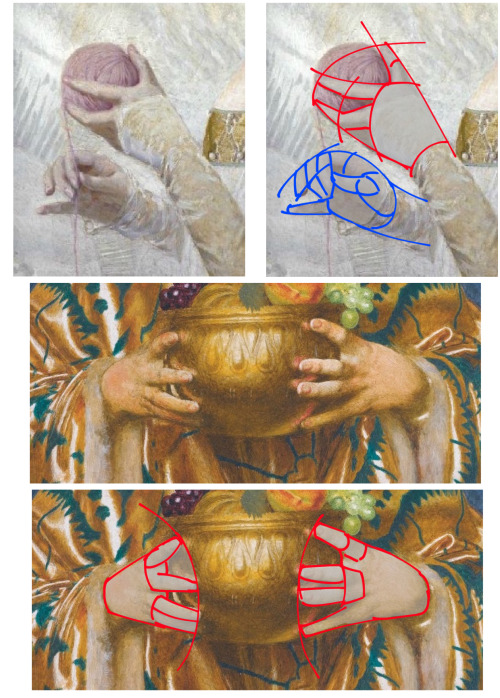
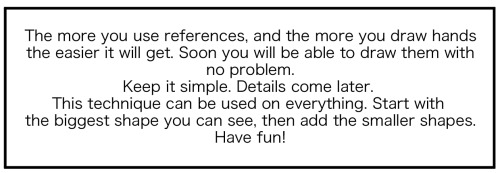
This is how I draw hands. I simplify the shape and then later I will add the necessary details. It makes it easier to get them right. But the only way to learn how to draw hands is to just keep drawing them.

This is very old but I found it again and I still like it. Amazing.
All my vampires have their own set of pointy teeth óuò. My babies.

Please, like or reblog if you download it
Cecilia Script - Hello stockholm - Livewell - Pirmokas - Chunkfive ex - Solmet brush
-
 dimensionslip liked this · 1 month ago
dimensionslip liked this · 1 month ago -
 mejomonster liked this · 1 month ago
mejomonster liked this · 1 month ago -
 ginathethundergoddess reblogged this · 1 month ago
ginathethundergoddess reblogged this · 1 month ago -
 happipo reblogged this · 1 month ago
happipo reblogged this · 1 month ago -
 umamiclown reblogged this · 1 month ago
umamiclown reblogged this · 1 month ago -
 umamiclown liked this · 1 month ago
umamiclown liked this · 1 month ago -
 felidae-sims liked this · 1 month ago
felidae-sims liked this · 1 month ago -
 arcticmoth liked this · 1 month ago
arcticmoth liked this · 1 month ago -
 lightna312 reblogged this · 1 month ago
lightna312 reblogged this · 1 month ago -
 lightna312 liked this · 1 month ago
lightna312 liked this · 1 month ago -
 sotem1562 liked this · 1 month ago
sotem1562 liked this · 1 month ago -
 obsessionexpert reblogged this · 1 month ago
obsessionexpert reblogged this · 1 month ago -
 entpscarleharrrr reblogged this · 1 month ago
entpscarleharrrr reblogged this · 1 month ago -
 entpscarleharrrr liked this · 1 month ago
entpscarleharrrr liked this · 1 month ago -
 mickeyfinds reblogged this · 1 month ago
mickeyfinds reblogged this · 1 month ago -
 mickeysalamander liked this · 1 month ago
mickeysalamander liked this · 1 month ago -
 our-brightest-stars liked this · 1 month ago
our-brightest-stars liked this · 1 month ago -
 tinytonestar liked this · 1 month ago
tinytonestar liked this · 1 month ago -
 randomishnickname reblogged this · 1 month ago
randomishnickname reblogged this · 1 month ago -
 doyouliikewaffle2 liked this · 1 month ago
doyouliikewaffle2 liked this · 1 month ago -
 shadow-angel7 reblogged this · 1 month ago
shadow-angel7 reblogged this · 1 month ago -
 mayosprite reblogged this · 2 months ago
mayosprite reblogged this · 2 months ago -
 sullina reblogged this · 2 months ago
sullina reblogged this · 2 months ago -
 sullina liked this · 2 months ago
sullina liked this · 2 months ago -
 moonmacabre01 reblogged this · 2 months ago
moonmacabre01 reblogged this · 2 months ago -
 fauxlore-82 reblogged this · 2 months ago
fauxlore-82 reblogged this · 2 months ago -
 fauxlore-82 liked this · 2 months ago
fauxlore-82 liked this · 2 months ago -
 oudkee liked this · 2 months ago
oudkee liked this · 2 months ago -
 bittersweetexile reblogged this · 2 months ago
bittersweetexile reblogged this · 2 months ago -
 bittersweetexile liked this · 2 months ago
bittersweetexile liked this · 2 months ago -
 westergaart reblogged this · 2 months ago
westergaart reblogged this · 2 months ago -
 amalagam reblogged this · 2 months ago
amalagam reblogged this · 2 months ago -
 gnomeniche liked this · 2 months ago
gnomeniche liked this · 2 months ago -
 nartmartballmop reblogged this · 2 months ago
nartmartballmop reblogged this · 2 months ago -
 dangerradio reblogged this · 2 months ago
dangerradio reblogged this · 2 months ago -
 steel-valiant liked this · 2 months ago
steel-valiant liked this · 2 months ago -
 palettemonster reblogged this · 2 months ago
palettemonster reblogged this · 2 months ago -
 palettemonster liked this · 2 months ago
palettemonster liked this · 2 months ago -
 triclementia reblogged this · 2 months ago
triclementia reblogged this · 2 months ago -
 sinmenon reblogged this · 2 months ago
sinmenon reblogged this · 2 months ago -
 hotandcoldaf reblogged this · 2 months ago
hotandcoldaf reblogged this · 2 months ago -
 4lpabet liked this · 2 months ago
4lpabet liked this · 2 months ago -
 seventhdoctor reblogged this · 2 months ago
seventhdoctor reblogged this · 2 months ago -
 fictionalsillies liked this · 2 months ago
fictionalsillies liked this · 2 months ago -
 speedane reblogged this · 2 months ago
speedane reblogged this · 2 months ago -
 speedane liked this · 2 months ago
speedane liked this · 2 months ago -
 cursed-child-autumncookie liked this · 2 months ago
cursed-child-autumncookie liked this · 2 months ago -
 octodrawn reblogged this · 2 months ago
octodrawn reblogged this · 2 months ago -
 octodrawn liked this · 2 months ago
octodrawn liked this · 2 months ago
NSFW because there will probably be nude refs | this is a side blog to sort all of the art stuff I need | none of it is mine
151 posts