
hotgirlmiva
34 posts
Latest Posts by hotgirlmiva


Finally got some testing done in-game! 😊


First of all let’s get over the fact that I suck at naming pose packs. Second, no I did not stop being lazy and no I am not spoiling you guys, I’m not that nice of a person. But I did make those poses for personal use and I like how they turned out so I said why not… enjoy! *hugs* ♥
- Please do NOT upload anywhere else or claim as your own.
- DOWNLOAD -
*Let me know if there’s any problems*


» DOWNLOAD or DOWNLOAD MIRROR
I threw this pose together for my Niksi’s (2nd) birthday There are 2 poses, both of which are pictured above. I have pose list enabled them, but I’ll provide the codes as well. As always, all the info you need & more is in the download. Codes are in the read me doc; please let me know if there’s anything wrong!



» DOWNLOAD or DOWNLOAD MIRROR
I hit another follower milestone the other day & because you all make my heart go doki doki I’m giving you these couples poses! They’re based off images from manga, if you want to, you can see them here. There are 34 poses, all of which are pictured above. They are numbered 1 - 15 with numbers 11 & 13 having variations. I have pose list enabled them, but I’ll provide the codes as well. As always, all the info you need & more is in the download. Codes are in the read me doc; please let me know if there’s anything wrong!
Sims Can Hand Over Babies & Toddlers

I finally managed to get this interaction working! Now your sims can pass babies and toddlers to other sims without having to put them down. Info and download link is under the image or just below 😊
Download (ModTheSims)
Image Previews


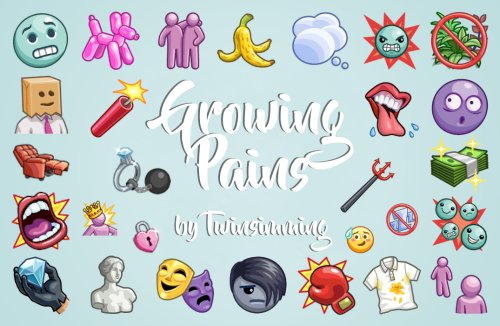
Growing Pains by Twinsimming 🥰😥🤗😴🤪🥺
Growing up is hard, and going through phases may make it a little harder.
Inspired by the phases system from The Sims 4: Parenthood, this mod aims to make younger sims’ personalities more dynamic.
This is a script mod that can be placed in your Packages folder. It was built and tested on 1.69 but should work fine on 1.67.
Requirements
The Sims 3: Late Night
The Sims 3: Generations
The Sims 3: Showtime
The Sims 3: Supernatural
The Sims 3: University Life
Overview
Phases System
List of Phases
New Moodlets
Phases System
Toddlers, children, and teens can now experience phases that change their personality.
Phases are moodlets that temporarily change one of a sim’s traits. Phase moodlets last for 2 days, with a 48 hour cooldown between the end of their most recent phase and when a sim is able to experience a phase again.
Each time a toddler, child, or teen sim wakes up, they will have a chance of experiencing a phase. The base chance of experiencing a phase is 20%, but this chance can increase or decrease by 5% based on the factors/moodlets listed below:
Increased Chance
- Witnessed Divorce - Witnessed Death - Witnessed Betrayal - Heartbroken - Stuff Taken - Stir Crazy - Abducted by Aliens - Embarrassed - Lost a Friend - Negative Mood - Has Enemy - In Trouble (Generations punishment system) - Stress Moodlets (Stressed, Strained) - Has No Friends Outside of Household - Adult Household Member Dislikes Children - Negative Relationship with Adult Household Member - Negative Prom Moodlets (Ditched, Got in a Fight, Denied) - Negative Celebrity Moodlets (Got Recognized Negative, Publicly Disgraced) - Negative Job Moodlets (Overworked, Fired) - Negative Social Moodlets (Lonely, Desolate, It’s Like I’m Invisible, Misunderstood, Need to Brood, Rejected) - Negative Romance Moodlets (Rejected First Kiss, Betrayed, Dumped by Text, Rejected by Ex) - Punishment Moodlets (Got in Trouble, Got Put in Timeout, Privilege Revoked, Grounded, Prank Backfire, Caught Pranking, Caught After Curfew, Detention)
Decreased Chance
- Has Friend Outside Household - Friends with Adult Household Member - Adult Household Member Has Positive Family Trait (Family Oriented, Nurturing)


List of Phases
There are a total of 28 phases total, with 5 available to toddlers, 21 available to children, and 28 available to teens. Once a phase is available, it will carry over into the next life stage. The phase names and the traits they add to sims are listed below:
Toddlers
Messy Phase (Slob)
Irritable Phase (Grumpy)
Certified Outdoor Hater Phase (Hates the Outdoors)
Restless Phase (Light Sleeper)
Clumsy Phase (Clumsy)
Children
Mean Streak Phase (Mean Spirited)
Distant Phase (Loner)
Clingy Phase (Shy)
Rebellious Phase (Rebellious)
Self-Absorbed Phase (Diva)
Sticky Fingers Phase (Kleptomaniac)
*Emotional Phase (Over Emotional)
Ill-Mannered Phase (Inappropriate)
Quick Temper Phase (Hot-Headed)
Anxious Phase (Neurotic)
Fearful Phase (Coward)
Lazy Phase (Couch Potato)
Erratic Phase (Insane)
Stoic Phase (No Sense of Humor)
Daydreamer Phase (Absent Minded)
Devious Phase (Evil)
*Shown in preview photos.
Teens
Loser Phase (Loser)
Materialistic Phase (Snob)
Emo Phase (Brooding)
Childish Phase (Childish)
Prudish Phase (Unflirty)
Noncommittal Phase (Commitment Issues)
Cringe Phase (Socially Awkward)

New Moodlets
There are 28 new moodlets, one for each phase, and all of them last for 2 days and have no effect on a sim’s mood.
Tuning
All of the tunable values can be found on the mod download page under the header “Tuning”.
Conflicts & Known Issues
Because this mod temporarily changes a sim’s traits, your sim may become unclickable if you also have Branndo10’s DrugLord mod installed at the same time. (Thank you to @monocodoll for the heads up!)
Otherwise, there shouldn’t be any conflicts.
Credits
EA/Maxis for The Sims 3 and The Sims 4, Visual Studio 2019, ILSpy, s3pe, Notepad++, Script Mod Template Creator, and deathbypufferfish for extracting the TS4 icons
If you like my work, please consider tipping me on Ko-fi 💙
Download @ ModTheSims


♡ Followers Gift ♡
I decided to upload another hairline/edges for your female simmies ! An anon’ asked for me to upload another , plus you guys & gals were so nice about the last one , so here’s another one . I use this one a lot , probably too much , but enjoy !
the other hairline I have up for download is here .
the amazing unicorn frappe is by @simply-kita-b (no longer up for download though)
lovely pose by @backstreetsims .
<3
About: Recolorable✔ | For Females✔ (YA,A) | Under Blush✔ |
Download♡♡♡
Credit: I did not make/draw this hairline, I just converted it from one game to another. If the original creator asks me to take it down, I will do so immediately out of respect.
Tag #naturalbornsimmer if you want me to see it & reblog it : ) .
Tou: Do not claim it as your own, cause I’m not even doing that lmao .


IMVU MALE HAIRS
Here’s some lazy hair conversions that I’m not using anymore. They’re not perfect and they’re not recolorable, since I only needed them in black. There’s also a mohawk included that I never used,so I don’t have a preview for it. Do what you want tbh.
Download

Another hair conversion! I really liked this one, and it took me 50,000 times to get it right though. I’m just OBSESSED with up-dos lately, this hair still has little clippings here and there, but good ones (I’m still new to the whole converting business). In CAS the hair literally looks like plastic, but it looks fine in-game, just know the recoloring is a little off, but black looks best (ノ◕ヮ◕)ノ let me know if there’s any problems with the hair BTW you’re settings need to be on VERY HIGH or HIGH for this to show up, I’ve tried to make it for lower graphics but TSW kept crashing D:
ENJOY ❣
Credits:
IMVUUUUUUU and the creator of this lovely hair! :3


close curls hairstyle, converted for child and toddler. you do not need the adult hair for these to work. enabled for male and female, disabled for random. enjoy :)
download

Description from Aikea-Guinea:
This hair may or may not have already been gender converted, but… eh. I lovelovelove this hair for females, and thought it’d be great to have for males as well, so I did a quick and easy gender conversion complete with mesh moving/resizing. Enabled for teen-elder males. Original female store hair IS NOT REQUIRED to use this. :) Do whatever you want with this as long as you’re not claiming you made it or putting it on paysites of any kind. Mesh and textures by EA, gender converted by me.
Download at Club Crimsyn @ dreamwidth



- 816+ Followers Gift -
Happy New Year!!!
My fifth hair mesh.
Mesh by jjjjjan
Texture by Akirayamato
Available for Teen to Elder (Male&Female)
Model: Lance
★janhair06DOWNLOAD: dreamcather-sims3
Do not upload to other sites without my permission, and always keep my credit please, Thank you ;)
Tag #jjjjjan to let me know if you used any of my creations
Thank you for your love~~><



Tristan Male Hair by Wistful Castle
Download
Alternative link

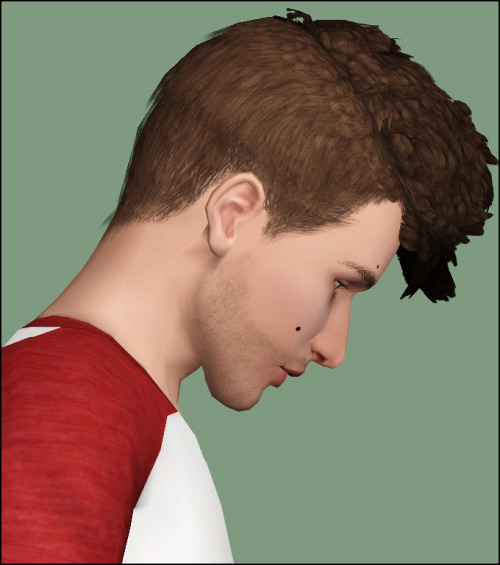

::Download:: I made this for my own use today but thought that I’d share :) It’s a curly retexture of one of the Showtime hairs and as a result, may or may not require Showtime (I’ve had mixed answers in the past). It’s not perfect but I like it enough to use and there are waaaay too few curly/afro styles out there, especially for our guys!
Available from Teen to Elder. Hope that you enjoy it! Feel free to tag #ice-creamforbreakfast if you use it as I’d love to see your sims :)
TS4 to TS3 Walk Cycles (Requested) + BONUS Animations
!! Original Animations by EA !!! Music: Dyalla - Soulicious
Details:
includes 12 walking animations and 15 animations for posing ;
the walking animations have been requested by anon on Tumblr;
in order to work with Animation Player, I had to lengthen the walking animations by 8 and slow them down by 1.4; so they're heavily edited compared to the original animations.
despite my efforts the walking animations will sometimes run a double step, meaning that when you choose "Play Looped" on Animation Player you'll see sims stepping twice everytime the animation is restarted;
all the walking animations are in place;
Animation Player required to play these animations.
in general, if the animations look like they're running too fast (though they're the same as the TS4 originals); use the cheat "slowmotionviz (1-8)" to set a speed you're comfortable with.
Tools and Programs used:
S4Studio;
Blender;
S3PE
AVS Video Editor
DOWNLOAD:
Walking Cycles - MF / SFS
Celeb Pics - MF / SFS
OR
DOWNLOAD on Patreon
----------------------------
Find an explanation about how to use the bonus animation sequences in this download, click here.
----------------------------
Hope you enjoy them! Happy simming!
———————————————
TOU 🔊 Do not re-upload my creations. Do not claim as your own. Do not put them anywhere up for download and don’t add adfly to my links.
BAD BARBIE BITCH!!!! Love this mod @twinsimming <3





Finally!!!

Breakfast At Twinsimming’s by Twinsimming 🥞
This mod adds six new breakfast recipes converted from The Sims 4, along with one new custom Avocado harvestable, and one new custom Butter ingredient!
The recipes, harvestable, and ingredient can all be placed in your Packages folder. They were created and tested on 1.69, but should work fine on 1.67.
(Yes, the title is a play on Breakfast At Tiffany’s, and no, I have not seen the movie lol)
Requirements
This mod requires CCLoader to function.
Overview
New Recipes
Avocado Harvestable
Butter Ingredient
New Recipes
All of the recipes are breakfast themed, but they’re enabled to be prepared at any time of day. They are also all Vegetarian safe!
Cooking Overhaul mods make the recipes require more ingredients, but they are not required to use this mod. Cooking Overhaul ingredients will have an (*) symbol next to them. From left to right in the preview photo:
Baleada (Level 2): Cheese, Egg, and Avocado
Fruit Salad (Level 0, under Dessert): Any Fruit x3
Avocado Toast (Level 0): *Bread, Avocado, and Butter
Eggs Benedict (Level 6, requires recipe book): Egg, Butter, and *Milk
Oatmeal (Level 0): Any Fruit, *Milk, and *Granola
Eggs and Toast (Level 0): Egg, *Bread, and Butter
Avocado Harvestable
The Avocado harvestable is a conversion from The Sims 4: Jungle Adventure. It can be bought at the grocery store for §6 or planted and grown at Level 6 of the Gardening skill.
Note: There is no auto soil for the Avocado tree at this time. Hopefully I can find a working tutorial and make this a reality in the future!

Butter Ingredient
Butter is a new, non-plantable ingredient that can be purchased at the grocery store for §5. It can also be made using my Pasteurize Milk Mod.
If you have my Pasteurize Milk Mod already installed, you do not need the Butter file included with these recipes as it is the same ingredient as the one included in that mod.
Note: This Butter ingredient is different from the one included in icemunmun’s Baker’s Basket Plants, Ingredients and Recipes mod, so both can be installed at the same time.

Conflicts & Known Issues
This is a new script mod so there shouldn’t be any conflicts.
Credits
EA/Maxis for The Sims 3 and The Sims 4, Blender, s3pe, TSRW, Gimp, Milkshape, Notepad++, and CCLoader.
Thank You
A special thank you to @bietjie, @echoweaver, @zoeoe-sims, @simsdeogloria, @omedapixel, and @puffkins2000!
If you like my work, please consider tipping me on Ko-fi 💙
Download @ ModTheSims
Sludge Be Gone! Toddler Food and Snacks

They literally call the baby food "sludge" in the game files. EA really did TS3 toddlers dirty.
This was actually originally part of my Quickie Food and Snacks mod and I abandoned it (this seems to be a theme with me). But then I came back to it after TS4 Growing Together came out. I still haven't played that game but I know there's a preference/taste system in the game for baby food, which is really cool!
So this mod adds two interactions to the high chair to feed toddlers meals or snacks. There are 11 meals and 5 snacks. Similar to Growing Together, toddlers will love, like or hate certain foods. This preference is based on their favorite food (see more after the cut).
The foods work somewhat similar to recipes in that they require ingredients to be available. However, you only need to have at least 1 ingredient. Whatever ingredients you have will be used for the meal/snack. The icon images will tell you which 3 ingredients are required.

Teens+ can serve toddlers and they will stay and watch to make sure the toddler eats like a good little girl/boy.
There was a second complementary mod to close out this little series that would allow toddlers to eat their foods and snacks on their own on little tables but I probably won't have the time to finish testing it before I go on my summer holidays so I'll release it sometime end of next month when I'm back.
Credit/thanks: The food tray and bowl is from @aroundthesims. All other assets are from EA (TS3 and TS4). Icons are from Freepik.
Download HERE
Enjoy! I'll be totally offline starting 1 July for about 2 weeks so do let me know before then if you run into any issues!
More info and details on features after the cut
Meal/Snack recipes: Each meal or snack requires 1-3 ingredients (either in your fridge or personal inventory) to be available. Again, you only NEED 1 of 3. Some of the ingredients are from the Store or cc (Icemunmun's Baker's Basket or Hot Chili) but if you don't have it, the game will just ignore it. If you have none, it won't be available.
Food categories/preferences: Preferences are based on the toddler's favorite food and along 4 categories: Sweet, Savory, Veggie and Cheese. So based on what their favorite food is, you can tell what their food preference category is. If you change the toddler's favorite food after playing with the mod, it will adjust to their new tastes BUT will keep whatever food they liked or hated before.
Category Preferences:
Sweet hates Veggie
Veggie hates Sweet AND Savory
Savory hates Sweet
Cheese is chill and can give or take anything
Here is the detailed breakdown below (if you want to be surprised and figure it out for yourself in the game, you can stop reading here):
SW - Sweet, SV - Savory, VG - Veggie, CH - Cheese Store - TS3 Store BB - Icemunmun’s Baker’s Basket HC - Icemunmun’s Hot Chili
Snacks: Trail Mix (SW) - Banana, Walnut (BB), Pecan (Store) Cheese Crackers (CH) - Cheese Apple Slices w. Almond Butter (SW, CH) - Apple, Cheese, Almond (BB) Cucumber Tuna Bites (SV) - Cucumber (Store), Tuna, Tomato Pita Chips w. Carrot Hummus (VG) - Chickpea (HC), Carrot, Lemon
Meals: Chickpea Salad (VG) - Chickpea (HC), Carrot, Watermelon PBJ Sandwich (SW) - Strawberry (Store), Almond (BB) Pancakes and Sausage (SW) - Any fruit, Sausage links Chicken Nuggets (SV) - Chicken, Carrot, Blueberry (Store) Fishsticks (SV) - Any fish, Potato, Carrot Meatballs w. Yogurt Sauce (SV) - Patty, Cucumber (Store), Tomato Mushroom Omelet (VG) - Egg, White Cap mushroom, Onion Fried Plantains (SW) - Banana (I considered making a custom plantain ingredient but too lazy), Tomato, Onion Falafel w. Yogurt Sauce (VG) - Chickpea (VC), Cucumber (Store), Tomato Cheese Ravioli (CH) - Cheese, Tomato, Strawberry (Store) Mac and Cheese (CH) - Cheese
So for example, the toddler in the photos, Duncan. His favorite food is Fried Peanut Butter Banana Sandwich (oh, America) which is in the Sweet category. So I know he will eat any of the sweet category foods. He tossed the mushroom omelet when I served it to him but he likes mac and cheese.
Very helpful 🥹🙏

I’m trying this plumbbob colour mod out just now, so @hotgirlmiva, this mini tutorial is for you as promised! 😁

Download the mod from MTS and unzip the file somewhere. In the folder you’ll see the ‘S3-PlumbBob-Colour-Creator_exe’ file. Click it - you might get an error message saying you don’t have .NET Desktop Runtime to run it like I did. Click on 'Yes’ to download and install it.


Once that’s done, click the PlumbBob Colour Creator program again.
You can make 4 different colour plumbbobs. Click on the first colour square, the red one and another panel will show up. Here you can choose your colours, either from the System Colours list, enter a hex colour code (e.g number #40E0D0 for teal) or drag the lever up or down on the right hand side.

When you find the colour you want, you can save it as a ‘Favourite’ by clicking the bookmark icon next to the hex code and it will end up as one of the circled colours in the middle.


When you press 'Confirm’ your chosen colours will replace one of the default colour squares on the other panel.

Save 4 colours you want to replace the default squares. I clicked the red square and replaced it with DarkViolet, Aqua replaced the second one, Black is the third square and Fuchsia Pink is the last one. Now pick the colour plumbbob you want to make as the plumbbob replacement mod and click 'Generate’. I chose the first one, DarkViolet! 💜 (You could make all 4 of them now but of course, you can only use one at a time.)
You’ll get a message saying the package has been created!

Install the package in your mods folder and start your game to have a look! (If you have an invisible plumbbob mod installed, take it out first otherwise you won’t see it 😄 I forgot I had Pocci’s mod installed lol *whoops*)
Here it is! DarkViolet plumbbob! It looks really nice! 😍



It makes a nice change from the green plumbbob! I’ll probably leave the invisible plumbbob mod out now and use the ‘hideHeadlineEffects [on/off]’ cheat when I need to hide the plumbbob to take screenshots. 😊
Can someone please please PLEASE do sims 1 to sims 3 & sims 2 to sims 3 burglar music default replacement?? That would be so cool and my dream come true!
Hello guys. I have an issue with gshade mxao shadow. It keep disappearing idk what to fix it’s been for months :(


Under Cover Redux! Nose Details for TS4
BGC.
4 variations.
Fem/Male compatible.
7 slot categories! (Find them in Freckles, moles, gloves, socks, & tattoos)
Looks best on olive & darker skintones.
| D O W N L O A D | (sfs)
| D O W N L O A D | (patreon, free)
| D O W N L O A D | (mediafire)
@maxismatchccworld
Say less!!!
About Full Body Tattoos & CmarNYC’s Tattoo Mod
I got an IM about my full body tattoos, which are all tattoos and not accessories. So I figured I should make a tutorial, so people understand why I keep telling y’all about CmarNYC’s Tattoo Mod.
☽✶•.¸(✶•.¸★¸.•✶´)¸.•✶´☾ ☆«´¨`•°°•´¨`»☆ ☽.¸.•✶(¸.•✶´★`✶•.¸)`✶•.☾
Welcome to Murf’s School of Crap and Crap-Making!
School Motto: Prepare to be tortured! For Science!
Lesson #23: Beautiful tatts, all over my back! Makes me so proud I’m gonna shout it out loud: I got another tattoo, baby! ♪♫♬
☽✶•.¸(✶•.¸★¸.•✶´)¸.•✶´☾ ☆«´¨`•°°•´¨`»☆ ☽.¸.•✶(¸.•✶´★`✶•.¸)`✶•.☾
Ok, so we got functional tattoos in the Ambitions EP, but good ole EA in their infinite wisdom decided to relegate them to the lamest locations imaginable. No sleeves, no full body tattoos, like wtf. #EAYouSuck
Y’all can read about the wack default locations & busted functionality on Carl’s Sims 3 Guides: https://www.carls-sims-3-guide.com/info/create-a-sim/looks.php

But as usual, the simming angels over at Mod the Sims came in C L U T C H, and CmarNYC created the incredible XCAS Core Mod: More Tattoo Locations.

☆ ☆ This mod expands a LOT of different CAS features, and most importantly adds more tattoo locations. ☆ ☆
It’s a core mod like AwesomeMod, so it conflicts with those mods, but the late great Twallan made a non-core version for those of y’all who use AwesomeMod. I use CmarNYC’s default core version.
There are a ton of different Basic or Full versions. I forgot what the difference is between Full & Basic, but I use the Full version.
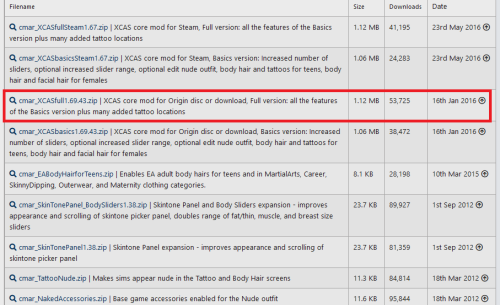
The zip file includes a ton of flavors, that you can pick and choose from. It’s a lot, I know, so this is my setup (I’m on Origin 1.69 like a loser).
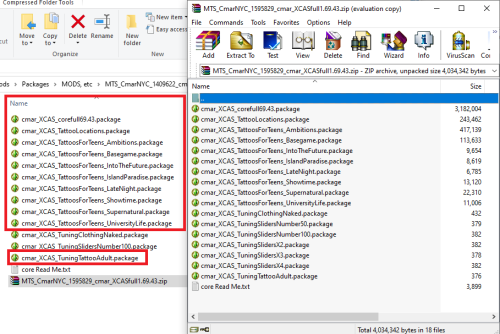
Once you have the mod installed in your Packages folder, and nothing’s conflicting, crashing or doing other satanic crap, now you’re ready to give your sims Full Body Tattoos!

Noah’s full body tribal tattoos, which my sim Nasir always wears, also require CmarNYC’s tattoo mod, and work the same way.

I feel like it’s more important to know about CmarNYC’s tattoo mod, because:
☆ ☆ There really is nothing different with Full Body Tattoos, than regular tattoos! ☆ ☆
If you know how to make regular tattoos, you already know how to make sleeves, full legs, back, torso & body tatts.
You can use ANY tattoo with CmarNYC’s tattoo mod, to apply tattoos all over the body–they’ll just rescale in weird ways, unless you’re explicitly making the tattoos to fit neatly over a sim’s arms (sleeves), legs, backs, torsos, or entire body (full). So I’ll show y’all how to go about making those–the same rules apply.
All the other tuts I’m seeing use Tattooinator, which I never used, I just use TSRW to make all my tatts.
I start out in GIMP with the image I want to turn into a tattoo.
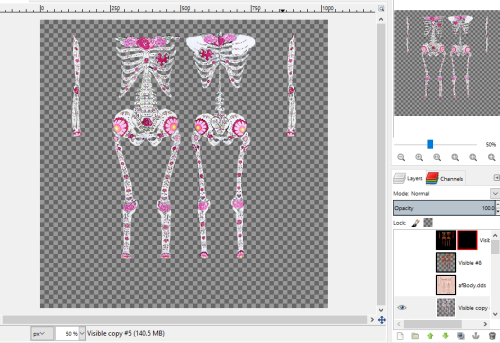
It helps to have EA’s default skintone texture in the lower layer, so you can accurately scale the tattoo.
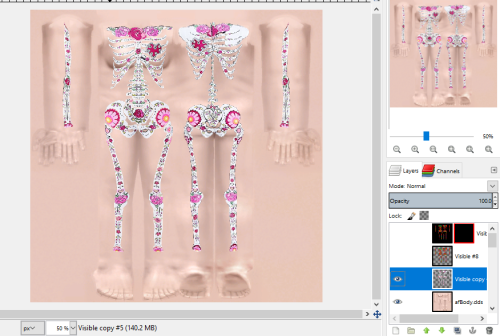
Then turn all the colors into the standard RGBY, so your tatt’s recolorable in CASt.
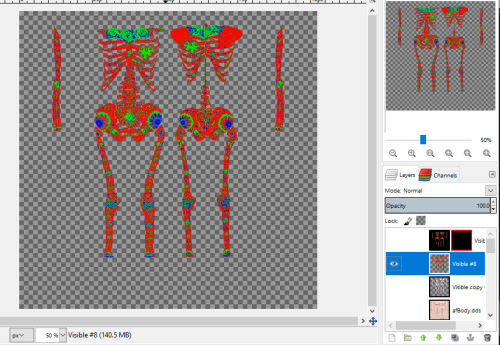
Then make an all black background, and add an all black Alpha channel.
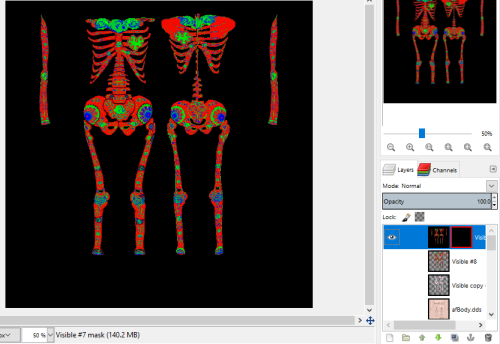
Save the image as a DXT5 Interpolarted Alpha dds.
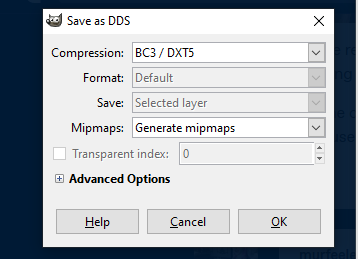
In TSRW, start a New Project, and go into Clothes > Human > Young Adult > Male > Naked (so TSRW doesn’t take 10 effing years loading all the clothes options).
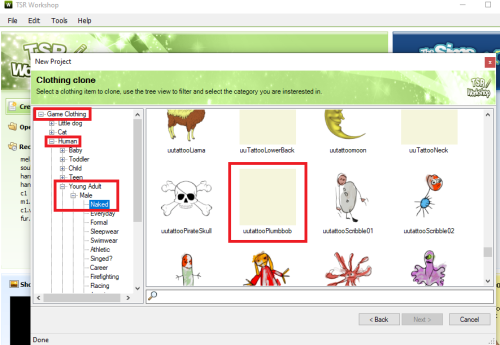
I always clone EA’s Green Plumbob tattoo, I dunno why, LOL.
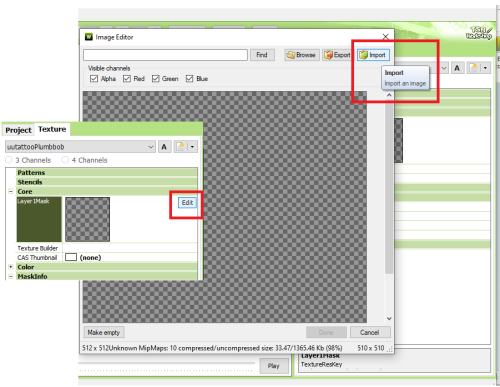
Import your texture in the Core section.
You’re not gonna be able to tell what’s going on, cuz TSRW’s preview viewer is hot garbage, and the texture’s alpha channel makes the texture look invisible until you go in-game.
Make sure to enable the Mask channels from False to True. so it’s recolorable. (Enable all 4 Masks Channels only if you use all 4 RGBY colors in your dds texture. Otherwise, just enable 3 if you just used RGB.)

And you’re done! Export your tattoo, install it, and have your sims regret all their life decisions!

Because they’re Ambitions tattoos, you can change size/scale, transparency/opacity, and of course CASt colors.

And best of all, Full Body AMB tatts won’t take up an accessory slot (even better: they won’t blur textures if you layer ACCs with Master Controller).
And that’s that!


Rate my sim 1 out of 10 :)
Installing stubborn .sims3packs
This is probably common knowledge by now but either my GoogleFu is failing or I just couldn’t find it 😅 Either way, I came across this annoying error while trying to install some older .sims3packs from TSR (admittedly, they’re from way back in 2010, but they’re too pretty to pass up!):

$Name.sims3pack: Installation failed: Please make sure your game has the latest Software Updates and try again. Done!
(As a sidenote, that “Done!” has big “Task failed successfully” energy.)
If you come across this and you know it’s not your game’s fault (I’m patched to 1.63), simply:
open up the .sims3pack in TSRW;
go to Edit \ Project Contents;
go to Export \ To .package.
Do NOT export it as a .sims3pack! I’ve found that my game couldn’t see the file, and simply selecting it in the Launcher crashed it.
I haven’t found any issue with the stuff (fences) I exported like this—the game can read them properly, and Process Monitor doesn’t freak out like when I tried converting them via the Multi Installer and was getting access times in the millions from 5-6 files.
Oh, and make sure you either select and remove it from the Launcher, or go to the Downloads folder in My Documents and delete it from there.

^ that is the bad copy created by the first attempted install.



Baby Food default replacement
Anonymous asked:
Hello! I don’t know if you’re the right person to ask but i’ve always wanted the ts3 toddler baby food sludge replaced with fruit pieces like the DR that exists for sims 2. Just to know, do you think it’s a feasible thing to do or no and that’s why such thing still does not exist? Thank you!
Ah yes, the very…appetizing?…mix of substances of indeterminable origin, also named “baby food”. Its texture is literally called “Sludge” in the game files, which makes it sound like something the sims from Twinbrook give their babies. When I went to position the toddler model for the previews, she splashed the food around a bit, then threw the bowl on the ground. Clearly, she has more common sense than her parents.
So, dear Anon, here you have six variations of default replacements for this…dish. 3 are fruit, 3 are porridge. Use only one at a time. Texture size doubled, from 128x128 to 256x256.
Download: fruit replacements | porridge replacements
The dishes used in the previews are my Solar plate replacements. Credits for the textures: 1, 2, 3, 4, 5.

Link to my new tutorial here: Video
If you wanna learn to create decor here is a video for you.











I always release worlds for free, but help me pay for medical and educational expenses! Every little amount is always greatly appreciated, with the large amount of time I put into these worlds in a busy schedule! - Potato Ballad Sims
CLICK HERE & HELP A POTATO OUT

“Boroughsburg is an up-and-coming neighborhood in New York City that straddles the delicate line between working-class grittiness and rarefied hipsterdom. Enjoy spectacular views of Manhattan from the waterfront while live music, outdoor markets, and art shows brighten atmospheric cobblestone streets lined with old brick warehouses and trendy lofts.
Not your stuff? You could always go for gyros, pierogies or matzo ball soup at the local diners, get to know the old-timers, or just dance the night away.”
Boroughsburg has been updated with a wonderful curation of residential and community lots, and improvements have been made to nearly every aspects of the world!
But in addition to these improvements, a customized populated savegame has also been created—this is Boroughsburg’s Story Mode—and with more than 80 diverse sims (and many more townies), this savegame allows you to immediately jump right into Boroughsburg—right into the tangle and drama of these sims’ lives!
To see more images, Click Here.
For more information on Boroughsburg’s inhabitants, Click Here.

Boroughsburg is a mashup of DUMBO, Williamsburg, Greenpoint, Long Island City, and Astoria- but is open enough that you can build whatever bit of New York City you want in it.
Boroughsburg is a medium city world, with a total of 73 lots.
Nearly all lots are filled in, but some lots are left unbuilt at your discretion to fill in.
The world also contains two dive lots, three docks, a base camp, and a homeworld university! Perfect for travellers!
Lot assignment has been carefully selected to ensure that nearly all community lots are regularly populated.
Uninhabited base world, but includes an inhabited & customized savegame. I highly recommend playing in the savegame first.
Should run relatively smoothly on mid-high-tier computers. Created on Windows 7 | Processor Intel® Core™ i7-6700K CPU @ 4.00GHz | Video Card NVIDIA GeForce GTX 970 | RAM 32 GB
Built on Patch level 1.67.
Installation instructions are included in the download folder. Please follow them carefully.

CC Notes
All custom-made CC is included in several packages. You must install them or else all you’ll get is an empty black world!
Essential CC Required: Buzzler’s Shell Emitter | S3Legacy’s Resort Rabbithole Rug | Buckley’s AMB Wall Fixes | JaneSamborski’s DR Wood Textures | simsi45′s Half-Wall Fixes
NRAAS is highly suggested for the savegame: Mastercontroller + Cheats Modules | StoryProgression + Career + Population + Extra Modules | Career + CareerDataTones Modules | Errortrap | Overwatch | Tagger | Register | Decensor (optional- use as default decensor mod if you have one)
Includes recolors & replacements of the hot air balloon, train, police car, firetruck, taxis, flags, moon, clouds and weather made specifically for a New York environment- if you want to see these in action, you will need to remove other default replacement mods first.
Further CC notes & recommended mod lists are located in the readme. Please consult them carefully.
Expansions & Store Content
EP Requirements: World Adventures, Ambitions, Late Night, Generations, Pets, Seasons, University Life, Island Paradise, and Into the Future.
No Stuff Packs were used.
Requires Riverview, the Rim Rockin’ Basketball Hoop & the Barrier to Entry System from the TS3 Store.

Download Links
Download here.
Mirror here.
Terms of Use
PLEASE don’t redistribute this content or convert it without permission, as some of it was sourced with permission from other creators. So I hope you respect this simple request! It’s perfectly fine to reuse Boroughsburg’s objects in your worlds, but please link back to the original download page instead of including the objects in your download. I hope to release a separate download with some of the objects later on.
Acknowledgements
Thank you @mwthesims3 for the immeasurable contribution you have made to this world, in its lots and its sims—I would not be joking if I said this world would not have been finished without your effort, and I greatly appreciate it!
Thank you @simshai91 for your work on the salon and the hostel, @talesgh for your work on the Cleveland Building, 2-38 Landgraab, and 65 Badford Ave, and @simful-thoughts and @Fourtendots for your help in contributing sims for the world. Further thanks must be extended to @simsmidgen for your inspirations for the gym and the Rutherford Arms, Kylaaab for your inspirations for the Baldwin Suites, @galadrielhs-simblr for the inspirations for the East Tradewinds Corp. lot, and @nornities for the The Real McKenzie Hobby Store!
I am grateful to @mspoodle1 and @nornities for helping me troubleshoot all the innumerable problems that popped up, as well to all the testers who helped me fix problems in the world! Additional thanks to @alverdinesims, who let me use images for billboards, @dew-of-the-sea-customworlds, who helped me with the map, @mspoodle1, again for your awesome items, and Feindbild, who let me convert his wonderful buildings for the world. Also thanks to igazor, who helped me with NRAAS and all its infinite minutae.
And a final thank you to the sims community to standing by my side during this four-year on-and-off process of worldbuilding!
Happy travels to you all!



