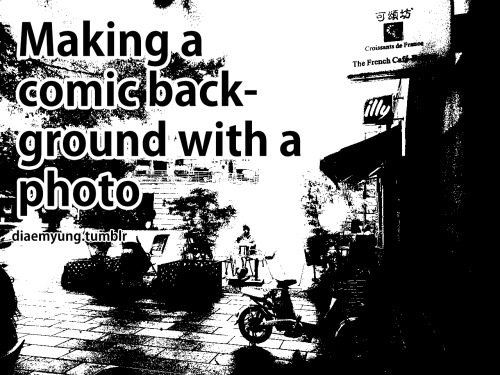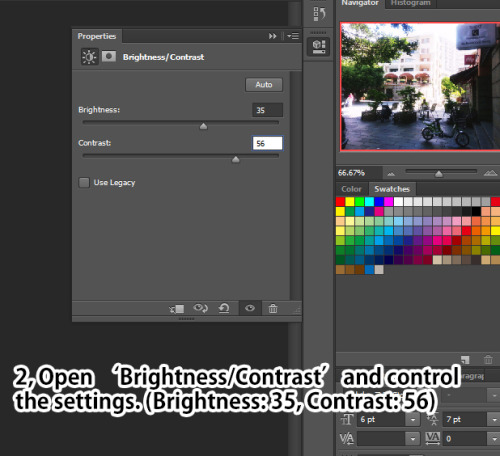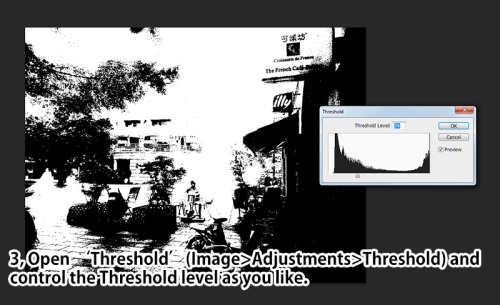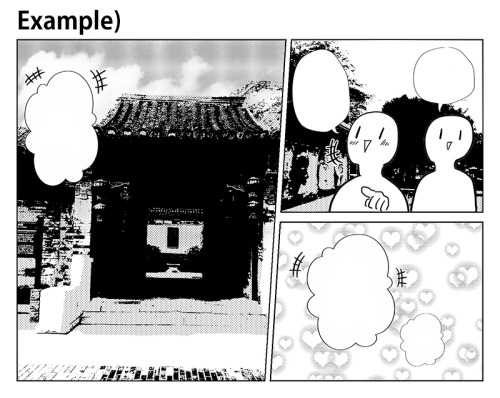How R You So Good At Drawing (halo) Armor. You’re Literally One Of The Best I’ve Ever Seen. Tips
how r you so good at drawing (halo) armor. You’re literally one of the best I’ve ever seen. Tips please if possible? (specifically for the shapes of the armor)
Oh god heLLO; I'm super bad at explaining my process of drawing RvB armor, as it's been multiple years since I've done it up until recently, so I'm super rusty but I will do my best to explain myself!!!
I've never made any sort of tip guide or tutorial, so please bear with me!

USE REFERENCES!!! This can go for renders from the Halo games directly (ArtStation was a great place to start, I'm not sure how things are post AI ""art"" surge, though) but at the very least, screenshot the heCK out of the series from whatever season you want to draw. There are a lot of different angles, and after they started to animate, it made it easier to get references with arms up or splayed out to the sides, or legs bent and hand motions!! Depends on what you're looking for!!

For this Reference, I used a Halo 3 render, as well as the Caboose-isms poster render. There are more clear renders out there, I'm sure!
First step that I take in learning to draw a new set of armor is color coding the sections that I'm going to draw, and then labeling them with points of interest that make me remember the detail later; Like grooves, or a bevel that looks weird or silly. Color coding and labelling the parts made it easier for me to break it down into smaller bits to draw piece by piece, bc let's face it; Armor can be super tedious and daunting, especially if you're just starting out.
Remember It's ALL SHAPES!!! IT'S JUST SHAPES!!!! Break them down into more simple shapes to find what works best for you! Keep it loose in the sketch stage, so you don't get lost in the pesky details

Remember that the armor goes on TOP of a body, and isn't a part of their body! Halo Infinite dOES have prosthetics that are a bit smaller than the armor, which adds depth and flavor to your armor though!
When in doubt, draw it larger than you mean to, and size it down to fit your other pieces!

SIMPLIFY IT!!! TRACE TO LEARN!!!! Really just figure out where the pieces go and put them together like a puzzle! Armor is simply just, hard, and there's no easy way to learn quickly how to do it efficiently and well; It really does take a lot of practice and trying and sketching and watching clips and staring at other's art to maybe notice shortcuts or even details you didn't notice before!!
But the biggest tip that I can give you is just, don't be afraid to make "bad art" don't be afraid to draw "bad armor" !!! It doesn't have to be perfect, the details don't all have to align on model 100% of the time! All of my art, paintings and all, have things that I fudged or missed, or messed up on and didn't notice, but I still have fun painting and drawing because I like making people laugh with my comics and I like having them feel stuff about my paintings!
Sorry if this wasn't what you were looking for, but I hope this helps even just a little bit!!
More Posts from Hypergores and Others

I just downloaded SketchBook Copic Edition. AND IT’S REALLY GREAT! The interface it’s like the other SketchBook programs but I love how the colors can be blended and treated almost like real Copic markers!, I’m exited.
I’m sharing my first drawing here so it’s not so cool…but I’ll be practicing a lot with this thing. The download it’s easy and you can find the program for free in the AppStore, here: DOWNLOAD
Hope you guys enjoy the program as much as I did!

Magic Like Clockwork - submitted by starmagnets
#432252 #8F37DD #3B2F76 #857ACB #C22160 #D5C151





Hi there!
Do you ever get tired of drawing every single little star in your amazing starry sky background? Well so do I! So here I am with a new brush setting for SAI (some SAI users may not have the custom content available here and I’m afraid I can’t remember where I found them all)
And here’s a tutorial on how to use it
Step 1: Fill in your background with a spacey colour, I personally prefer very very dark blue.
Step 2: Make a new layer, set it to luminosity and fill it with white, or whatever colour you want your stars to be
Step 3: Select your new brush and click the little square next to the main colour swatches to turn it into an eraser and start erasing the white layer. If you’ve done it correctly, your result should be similar to mine!
Thanks for listening!

2019 Viper Rt80 8000lb Air Pneumatic Forklift Hatz Diesel Lift Truck - Submitted by: fastman27
#0D0606 #400F1F #762B82 #6D51B0 #728FCC #B1CEE0 #CFE8E7

The Spinosaurus CLEARLY used its sail as an attachment point for rocket launchers, it’s so obvious. - Submitted by: fastman27
#87F282 #66D437 #6C9317 #420E33 #250923 #0C0710

Ham And Cheese - Submitted by: fastman27
#25253C #A68E49 #E2B45E #A75D39 #7B2D22 #5B1515

This Little God Had None - Submitted by SeesawSiya
#313745 #4c5d77 #a3b4bc #ece3c6 #bfa991
Drawing one or two leaves is manageable, but drawing a whole cluster of them is a different challenge altogether! I created a tutorial about conveying dense details, like foliage, quickly and efficiently - here’s a snippet from that video ✨
You can watch the full tutorial over on my Patreon! It's my latest tutorial which means that it's available for just $5 - next month it will go into the backlog which costs $10 to access. If you want this tutorial for $5, make sure you sign up this month!

Weekly Medications - submitted by meowstic-seer-of-the-future
#B67712 #B69719 #619330 #418092 #007376 #86568A #F2778C
-
 telephonez liked this · 4 weeks ago
telephonez liked this · 4 weeks ago -
 ramgodd liked this · 4 weeks ago
ramgodd liked this · 4 weeks ago -
 juggalocha0s liked this · 4 weeks ago
juggalocha0s liked this · 4 weeks ago -
 dawnlotus1 liked this · 4 weeks ago
dawnlotus1 liked this · 4 weeks ago -
 mossmanismoss reblogged this · 4 weeks ago
mossmanismoss reblogged this · 4 weeks ago -
 mossmanismoss liked this · 4 weeks ago
mossmanismoss liked this · 4 weeks ago -
 amphibiousfella reblogged this · 4 weeks ago
amphibiousfella reblogged this · 4 weeks ago -
 amphibiousfella liked this · 4 weeks ago
amphibiousfella liked this · 4 weeks ago -
 akalegos liked this · 4 weeks ago
akalegos liked this · 4 weeks ago -
 hachiwareneko liked this · 4 weeks ago
hachiwareneko liked this · 4 weeks ago -
 carrion-the-whole-team liked this · 4 weeks ago
carrion-the-whole-team liked this · 4 weeks ago -
 princenothinq reblogged this · 4 weeks ago
princenothinq reblogged this · 4 weeks ago -
 princenothinq liked this · 4 weeks ago
princenothinq liked this · 4 weeks ago -
 stonehedge reblogged this · 4 weeks ago
stonehedge reblogged this · 4 weeks ago -
 hypergores reblogged this · 3 months ago
hypergores reblogged this · 3 months ago -
 samspectrum liked this · 3 months ago
samspectrum liked this · 3 months ago -
 hraeesvelgr liked this · 5 months ago
hraeesvelgr liked this · 5 months ago -
 sag2nuts liked this · 6 months ago
sag2nuts liked this · 6 months ago -
 pythagorean-fear-run reblogged this · 6 months ago
pythagorean-fear-run reblogged this · 6 months ago -
 fruitsaladyum reblogged this · 7 months ago
fruitsaladyum reblogged this · 7 months ago -
 amanda21102 reblogged this · 7 months ago
amanda21102 reblogged this · 7 months ago -
 amanda21102 liked this · 7 months ago
amanda21102 liked this · 7 months ago -
 pythagorean-fear-run liked this · 7 months ago
pythagorean-fear-run liked this · 7 months ago -
 crushed-my-stars reblogged this · 7 months ago
crushed-my-stars reblogged this · 7 months ago -
 ravenrerebagles reblogged this · 8 months ago
ravenrerebagles reblogged this · 8 months ago -
 ijacksonpent liked this · 8 months ago
ijacksonpent liked this · 8 months ago -
 blake-128 reblogged this · 8 months ago
blake-128 reblogged this · 8 months ago -
 arcaneinsomniac liked this · 8 months ago
arcaneinsomniac liked this · 8 months ago -
 jaybybyby liked this · 8 months ago
jaybybyby liked this · 8 months ago -
 dietetyk-kremowy liked this · 8 months ago
dietetyk-kremowy liked this · 8 months ago -
 special-agent-goobs liked this · 8 months ago
special-agent-goobs liked this · 8 months ago -
 beepsilon liked this · 9 months ago
beepsilon liked this · 9 months ago -
 clonetrooperkriffer liked this · 9 months ago
clonetrooperkriffer liked this · 9 months ago -
 kohaku-merry liked this · 9 months ago
kohaku-merry liked this · 9 months ago -
 very-veris liked this · 9 months ago
very-veris liked this · 9 months ago -
 willingcannibalvictim reblogged this · 9 months ago
willingcannibalvictim reblogged this · 9 months ago -
 willingcannibalvictim liked this · 9 months ago
willingcannibalvictim liked this · 9 months ago -
 blushft liked this · 9 months ago
blushft liked this · 9 months ago -
 panink liked this · 9 months ago
panink liked this · 9 months ago -
 scibblebops liked this · 9 months ago
scibblebops liked this · 9 months ago -
 im-a-mint reblogged this · 9 months ago
im-a-mint reblogged this · 9 months ago -
 im-a-mint liked this · 9 months ago
im-a-mint liked this · 9 months ago -
 archenarrow reblogged this · 9 months ago
archenarrow reblogged this · 9 months ago -
 archenarrow liked this · 9 months ago
archenarrow liked this · 9 months ago -
 verahatesglue reblogged this · 9 months ago
verahatesglue reblogged this · 9 months ago -
 verahatesglue liked this · 9 months ago
verahatesglue liked this · 9 months ago -
 theredkennedys reblogged this · 9 months ago
theredkennedys reblogged this · 9 months ago -
 theredkennedys reblogged this · 9 months ago
theredkennedys reblogged this · 9 months ago -
 candlecanoe liked this · 9 months ago
candlecanoe liked this · 9 months ago