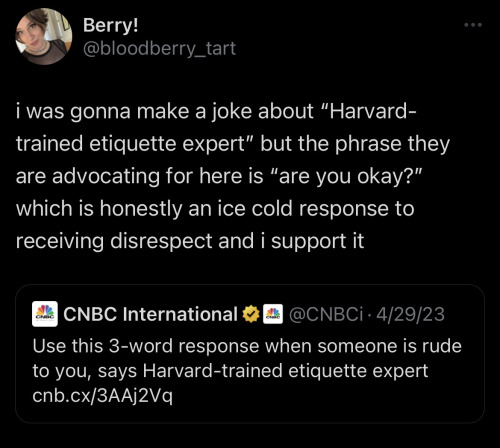How I Animate
How I Animate

The Technique:
I draw the frames and then I use the liquify tool to push the lines into the next frame and redraw them where I need to. This allows me to keep the lines consistent, but gives me the control of frame by frame animation bc I am still making each frame manually! I also use 3d models as reference to help me with the angles! Super important to use reference while you animate (and with art in general), if youre no good handling 3d models then act it out and record yourself!

The Theory:
i think most people are at least loosely familiar with the 12 principles of animation (if youre not, heres a 2.5 minute video showcasing them!), but may not necessarily know how to employ them. the main 3 i tend to focus on when I animate is rhythm, telegraphing, and inertia so ill cover those there 👍
1. Timing & Rhythm
Timing is how you space out your frames both in how long an individual frame is held for, and also when you drawn an inbetween of two frames you can favour one frame slightly more than the other instead of drawing the exact average of the cels, giving the favoured cel more timing weight.

Left line has the cels evenly spaced out on the timeline, right holds the first cel for longer and the second cel slightly favours the last frame. It creates a more interesting rhythm to the animation! Rhythm is how I think of animation timing. Theres a beat like a song to every animation I make, and creating an interesting beat is what makes an animation fun to watch (for me, anyway):


2. Anticipation / Telegraphing

Before I animate a big change in movement, I like to telegraph that its coming. Usually this is doing a little counter movement in the opposite direction, but thats not the only way to telegraph a motion, e.g. eye movement can telegraph a head turn!


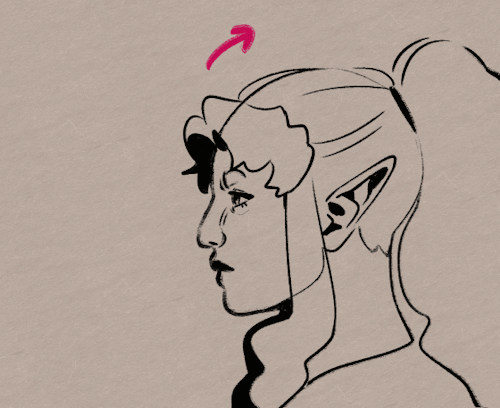
3. Follow-through / Overshoot / Inertia


Unless the movement is mechanical, it wont come to a hard stop and will have some level of bounce or easing out to it. How much "bounce" you add will have a big impact on how the animation feels, but a very subtle bounce will add a natural feeling to the end of a motion.

Secondary animations will use a lot of this, note that the head and the hand have a small amount of continuous motion (primary animation), and then the hair has a lot of bounce and inertia (secondary animation which reacts to the primary animation). Note the different amounts applied to the braid vs the sideburn vs the bangs
anyway! I hope this was insightful ❤️ if you like my art you can commission me by the by :)
More Posts from Kirbysreturntodreamlanddx and Others
Next up is my bigger tutorial on character expressions! Bit of a pain to make it Tumblr friendly oop.
If it's hard to view on here, you can also get it on my Kofi for free!
__
Basics:







Squash n Stretch:




Extra tips:

oh you're in a horror film/book and your phone died/has no bars? how boring. I think phones in horror SHOULD work. they should ding only to have the protagonist check and find nothing. they should get calls from somebody you don't know but is still somehow in your contacts. google maps should lead you to one place, no matter what address you type in.
phones are such a big part of our daily lives, removing them from horror removes the horror from our experience. what if the horror felt like it could happen to you, right here, right now? what if it felt like it was already happening?
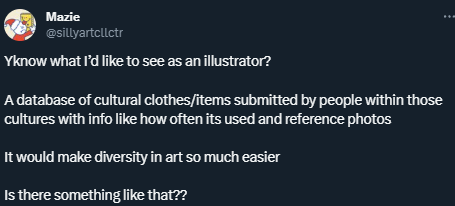
tweet
Something like this would be so colossally helpful. I'm sick and tired of trying to research specific clothing from any given culture and being met with either racist stereotypical costumes worn by yt people or ai generated garbage nonsense, and trying to be hyper specific with searches yields fuck all. Like I generally just cannot trust the legitimacy of most search results at this point. It's extremely frustrating. If there are good resources for this then they're buried deep under all the other bullshit, and idk where to start looking.
We just moved into a new house that has zero mirrors in it due to having needed to work on the bathrooms before the place was livable reasons, and not seeing my reflection for a week has made me reprioritize 'vampires don't show in mirrors' on my list of correct and good vampire traits.
I've always like vampires not showing in stuff, but it now feels necessary to the monster.
-Not seeing yourself has a depersonalizing effect that belongs in narratives concerned with othering.
-If i want to look nice at the moment, I have to trust my partner to make me up. Finding a second vampire is both threat and boon at every level.
-clinging to a selfie or portrait painting from when you were alive as a way to recognize and remember who you are, and slowly coming to recognize the image as a fully different being, someone who's dead.
It's not like people concerned with vampires don't play in this space, but, alongside sunlight, this often feels like one of the things jettisoned early. Especially in today's surveillance state, where it's Easy to lose control of one's image, that feels like a misstep.
Symmetry Move Brush for CLIP STUDIO PAINT
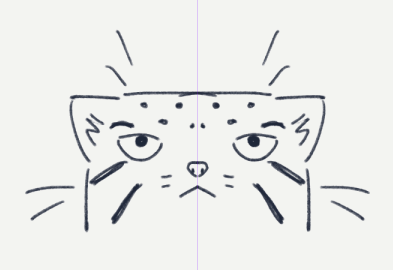


I've just released this free "Symmetry Move Brush" tool on Clip Studio Assets.
Check the link for more info on what it does and what it's for: https://assets.clip-studio.com/en-us/detail?id=1974271
Yoooooo!!!!


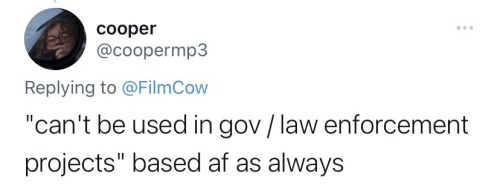
You don’t have to pay for that fancy worldbuilding program
As mentioned in this post about writing with executive dysfunction, if one of your reasons to keep procrastinating on starting your book is not being able to afford something like World Anvil or Campfire, I’m here to tell you those programs are a luxury, not a necessity: Enter Google Suite (not sponsored but gosh I wish).
MS Office offers more processing power and more fine-tuning, but Office is expensive and only autosaves to OneDrive, and I have a perfectly healthy grudge against OneDrive for failing to sync and losing 19k words of a WIP that I never got back.
Google’s sync has never failed me, and the Google apps (at least for iPhone) aren’t nearly as buggy and clunky as Microsoft’s. So today I’m outlining the system I used for my upcoming fantasy novel with all the helpful pictures and diagrams. Maybe this won’t work for you, maybe you have something else, and that’s okay! I refuse to pay for what I can get legally for free and sometimes Google’s simplicity is to its benefit.
The biggest downside is that you have to manually input and update your data, but as someone who loves organizing and made all these willingly and for fun, I don’t mind.
So. Let’s start with Google Sheets.
The Character Cheat Sheet:

I organized it this way for several reasons:
I can easily see which characters belong to which factions and how many I have named and have to keep up with for each faction
All names are in alphabetical order so when I have to come up with a new name, I can look at my list and pick a letter or a string of sounds I haven’t used as often (and then ignore it and start 8 names with A).
The strikethrough feature lets me keep track of which characters I kill off (yes, I changed it, so this remains spoiler-free)
It’s an easy place to go instead of scrolling up and down an entire manuscript for names I’ve forgotten, with every named character, however minor their role, all in one spot
Also on this page are spare names I’ll see randomly in other media (commercials, movie end credits, etc) and can add easily from my phone before I forget
Also on this page are my summary, my elevator pitch, and important character beats I could otherwise easily mess up, it helps stay consistent
*I also have on here not pictured an age timeline for all my vampires so I keep track of who’s older than who and how well I’ve staggered their ages relative to important events, but it’s made in Photoshop and too much of a pain to censor and add here
On other tabs, I keep track of location names, deities, made-up vocabulary and definitions, and my chapter word count.
The Word Count Guide:

*3/30 Edit to update this chart to its full glory. Column 3 is a cumulative count. Most of what I write breaks 100k and it's fun watching the word count rise until it boils over.
This is the most frustrating to update manually, especially if you don’t have separate docs for each chapter, but it really helps me stay consistent with chapter lengths and the formula for calculating the average and rising totals is super basic.
Not that all your chapters have to be uniform, but if you care about that, this little chart is a fantastic visualizer.
If you have multiple narrators, and this book does, you can also keep track of how many POVs each narrator has, and how spread out they are. I didn’t do that for this book since it’s not an ensemble team and matters less, but I did for my sci-fi WIP, pictured below.

As I was writing that one, I had “scripted” the chapters before going back and writing out all the glorious narrative, and updated the symbols from “scripted” to “finished” accordingly.
I also have a pie chart that I had to make manually on a convoluted iPhone app to color coordinate specifically the way I wanted to easily tell who narrates the most out of the cast, and who needs more representation.
—
Google Docs
Can’t show you much here unfortunately but I’d like to take an aside to talk about my “scene bits” docs.
It’s what it says on the tin, an entire doc all labeled with different heading styles with blurbs for each scene I want to include at some point in the book so I can hop around easily. Whether they make it into the manuscript or not, all practice is good practice and I like to keep old ideas because they might be useful in unsuspecting ways later.
Separate from that, I keep most of my deleted scenes and scene chunks for, again, possible use later in a “deleted scenes” doc, all labeled accordingly.
When I designed my alien language for the sci-fi series, I created a Word doc dictionary and my own "translation" matrix, for easy look-up or word generation whenever I needed it (do y'all want a breakdown for creating foreign languages? It's so fun).
Normally, as with my sci-fi series, I have an entire doc filled with character sheets and important details, I just… didn’t do that for this book. But the point is—you can still make those for free on any word processing software, you don’t need fancy gadgets.
—
I hope this helps anyone struggling! It doesn’t have to be fancy. It doesn’t have to be expensive. Everything I made here, minus the aforementioned timeline and pie chart, was done with basic excel skills and the paint bucket tool. I imagine this can be applicable to games, comics, what have you, it knows no bounds!
Now you have one less excuse to sit down and start writing.
Correct me if I am wrong, but years ago I collected a list of neopronouns by year of coining (only before 2000 otherwise things would get a bit out of hand very quickly). I wanted to share this list with you all!
History of English Neopronouns:
• Ou (1789)
• Ne/Nim/Nis/Nis/Nimself (1850)
• Ve/Vim/Vis/Vis/Vimself (1864)
• Ze (1864)
• Thon/Thon/Thons/Thons/Thonself (1884)
• E/Em/Es/Es/Emself (1890)
• He’er/Him’er/His’er/His’er/Him’erself (1912)
• Hir (1920)
• Ae/Aer/Aer/Aers/Aerself (1920)
• Tey/Tem/Ter/Ters/Temself (1971)
• Xe/Xem/Xyr/Xyrs/Xemself (1973)
• Te/Tir/Tes/Tes/Tirself (1974)
• Ey/Em/Eir/Eirs/Eirself (1975)
• Per/Per/Pers/Pers/Perself (1979)
• Ve/Ver/Vis/Vis/Verself (1980)
• Hu/Hum/Hus/Hus/Humself (1982)
• E/Em/Eir/Eirs/Emself (1983)
• Ze/Hir/Hir/Hirs/Hirself (1996)
• Ze/Mer/Zer/Zers/Zemself (1997)
• Zhe/Zhim/Zher/Zhers/Zhimself (2000)
-
 x-rainflame-x reblogged this · 1 week ago
x-rainflame-x reblogged this · 1 week ago -
 unadventurousjulie reblogged this · 2 weeks ago
unadventurousjulie reblogged this · 2 weeks ago -
 culturalmochi liked this · 2 weeks ago
culturalmochi liked this · 2 weeks ago -
 thetinymm reblogged this · 2 weeks ago
thetinymm reblogged this · 2 weeks ago -
 thetinymm liked this · 2 weeks ago
thetinymm liked this · 2 weeks ago -
 beetlees liked this · 2 weeks ago
beetlees liked this · 2 weeks ago -
 starredhalo reblogged this · 2 weeks ago
starredhalo reblogged this · 2 weeks ago -
 quirkiersand reblogged this · 2 weeks ago
quirkiersand reblogged this · 2 weeks ago -
 virtually-unknown reblogged this · 2 weeks ago
virtually-unknown reblogged this · 2 weeks ago -
 vanillacocacolla liked this · 2 weeks ago
vanillacocacolla liked this · 2 weeks ago -
 musicalrainboots reblogged this · 2 weeks ago
musicalrainboots reblogged this · 2 weeks ago -
 lulusrefblog reblogged this · 2 weeks ago
lulusrefblog reblogged this · 2 weeks ago -
 hydrangea-pits reblogged this · 2 weeks ago
hydrangea-pits reblogged this · 2 weeks ago -
 names-of-courage-inspo-n-refs reblogged this · 3 weeks ago
names-of-courage-inspo-n-refs reblogged this · 3 weeks ago -
 kirbysreturntodreamlanddx reblogged this · 3 weeks ago
kirbysreturntodreamlanddx reblogged this · 3 weeks ago -
 lemonpilotingmech liked this · 3 weeks ago
lemonpilotingmech liked this · 3 weeks ago -
 megakimathi liked this · 1 month ago
megakimathi liked this · 1 month ago -
 hoennislands reblogged this · 1 month ago
hoennislands reblogged this · 1 month ago -
 m1r10123 liked this · 1 month ago
m1r10123 liked this · 1 month ago -
 lowworld18-blog reblogged this · 1 month ago
lowworld18-blog reblogged this · 1 month ago -
 artwnhys liked this · 1 month ago
artwnhys liked this · 1 month ago -
 nyskaaluu liked this · 1 month ago
nyskaaluu liked this · 1 month ago -
 rdqt liked this · 1 month ago
rdqt liked this · 1 month ago -
 hollow-indigo liked this · 1 month ago
hollow-indigo liked this · 1 month ago -
 yael-things reblogged this · 1 month ago
yael-things reblogged this · 1 month ago -
 shartbt-2000 reblogged this · 1 month ago
shartbt-2000 reblogged this · 1 month ago -
 shartbt-2000 reblogged this · 1 month ago
shartbt-2000 reblogged this · 1 month ago -
 shartbt-2000 reblogged this · 1 month ago
shartbt-2000 reblogged this · 1 month ago -
 shartbt-2000 liked this · 1 month ago
shartbt-2000 liked this · 1 month ago -
 cosmic-suicide liked this · 1 month ago
cosmic-suicide liked this · 1 month ago -
 ash1612 liked this · 1 month ago
ash1612 liked this · 1 month ago -
 atreeisatreeisabook liked this · 1 month ago
atreeisatreeisabook liked this · 1 month ago -
 sauce-it reblogged this · 1 month ago
sauce-it reblogged this · 1 month ago -
 samwych liked this · 1 month ago
samwych liked this · 1 month ago -
 mountlandme liked this · 1 month ago
mountlandme liked this · 1 month ago -
 transientescape reblogged this · 1 month ago
transientescape reblogged this · 1 month ago -
 kwidawpirmi reblogged this · 1 month ago
kwidawpirmi reblogged this · 1 month ago -
 love-sick-gal liked this · 1 month ago
love-sick-gal liked this · 1 month ago -
 sageleafp reblogged this · 1 month ago
sageleafp reblogged this · 1 month ago -
 sageleafp liked this · 1 month ago
sageleafp liked this · 1 month ago -
 vanitythevantropist reblogged this · 1 month ago
vanitythevantropist reblogged this · 1 month ago -
 vanitythevantropist liked this · 1 month ago
vanitythevantropist liked this · 1 month ago -
 inhabitantofdogfield liked this · 1 month ago
inhabitantofdogfield liked this · 1 month ago -
 silvasreblogs reblogged this · 1 month ago
silvasreblogs reblogged this · 1 month ago -
 silvashapeshifter liked this · 1 month ago
silvashapeshifter liked this · 1 month ago -
 misterbnzdrn liked this · 1 month ago
misterbnzdrn liked this · 1 month ago -
 who-is-this-weirdo reblogged this · 1 month ago
who-is-this-weirdo reblogged this · 1 month ago -
 who-is-this-weirdo liked this · 1 month ago
who-is-this-weirdo liked this · 1 month ago -
 causeofcalamity reblogged this · 1 month ago
causeofcalamity reblogged this · 1 month ago

main @starboundsealrb blog for art/writing resources, advice, other important stuff, and the like
143 posts