My Lady Of Misery

my lady of misery
More Posts from Labyrinthians and Others
PREPPING YOUR NOVEL.
if you want to start your novel but you’re not sure where to start, i’ve collected a bunch of resources to help you along! this includes characterization, plotting, worldbuilding, etc. @made-of-sunlight-moonlight
CHARACTERS.
name generator: this one is pretty handy. it has a bunch of different generators based on language, gods, fantasy, medieval, archetypes, etc.
➥ reedsy name generator
personality types: this is just the standard mbti personality list. it lists the strengths and weaknesses of each type, as well as how they do in relationships, etc.
➥ mbti 16 personalities
enneagram: the enneagram personality types. this may help with characterization because it has “levels of development.” it also lists common fears, desires, and how each type interacts with one another.
➥ enneagram types
emotional wound: your character should have something they believe about themselves that isn’t true. (ex: i’m worthless, i’m powerless.) this should start with an “origin” scene from their past, where something happens to create the wound. then there are three “crossroads” scenes to brainstorm, where things could have gone right for your character, but didn’t due to the wound, and because of that strengthened their belief in the wound. this helps you figure out why your character acts like they do. this is a really important one!!!
➥ emotional wound explained
WORLDBUILDING.
worldbuilding template: this is a pretty good template / guide about how to build your world. it talks about geography, people, civilizations, magic, technology, economy, and politics. (you have to download this through email though.)
➥ reedsy worldbuilding template
world anvil: if you really really want to go in-depth — this website is for you. there is so much you can do with this; i can’t list it all. history, timelines, important objects, cities, species — you name it, it’s probably on there.
➥ world anvil website
worldbuilding bible: this is just a general list on things to think about when worldbuilding.
➥ ellen brock’s worldbuilding bible
world creator: this website generates an entire planet. you can play around with the amount of land, as well as climate, although i’m not sure since i haven’t used it too much. here is the link if needed, though!
➥ donjin fractal world generator
inkarnate: this is a really commonly used one. it’s free and makes good quality maps. you can lay out cities, landmarks, regions, and they even have little dragon drawings you can put on your map.
➥ inkarnate website
a tip: don’t over-worldbuild! you’ll end up spending a lot of time on things you won’t need. focus mainly on the things that you will use!
PLOT.
plot generator: this one’s kind of nice because you can lock elements of the plot that you like. that way you can get rid of the ones you don’t like while keeping the ones you do.
➥ reedsy plot generator
writing exercises: this one has a couple different generators, including one that gives you a situation, characters, and themes.
➥ writing exercises
plot cheat sheet: this lists a whole bunch of plotting methods and their basic steps. i would play around with them and see which one works best for your method.
➥ plot cheat sheet by ea deverell
plot formula: this is mentioned on the cheat sheet, but it lists a bunch of beats and scenes which you might want to consider for those beats. kind of fill-in-the-blank-ish sort of thing?
➥ plot formula by ea deverell
save the cat: a method of plotting also on the plot cheat sheet above, but i wanted to point it out. i have been using this recently by taking a giant piece of paper, laying it out onto the floor, and making a timeline. pivotal scenes go on the right (ex: catalyst), while the bulk of scenes go on the left (ex: fun and games). i didn’t really have a website on this, but here is one that explains the beats. (i might make a post about this later, though?)
➥ save the cat explained
ETC.
story planner: this basically has a lot of templates that cover everything up there. the problem is that you get a free trial for a little while where you get as many documents as you want, then you have to pay for it. (although you can get around this by copying and pasting into a doc...?)
➥ story planner website
describing / related words: these kind of go hand in hand. if you put a word intothese websites, they will give you either a list of related words or adjectives respectively.
➥ describing words website
➥ related words website
ea deverell: i've pulled a lot of stuff from this website to put in this post, but there's a lot more that can be used. Like a lot on basically anything — plot, character, world, outlining, writing itself.
➥ ea deverell website
reedsy: again, i've pulled a lot of stuff from them to put in this post, but there's much more. it's similar to the ea deverell one.
➥ reedsy website
canva: this is more for making aesthetics and covers. (this thing is really helpful —and free!) although if you use this, i'd suggest pulling pictures off a website like unsplash; that way the pictures are free to use.
➥ canva website
i hope you found this helpful!! :) happy writing!!
bro… are you writing mean things about yourself online..?

stop saying these things.. u gotta stop using maladaptive coping humour to demean and belittle yourself so much.. i just want u to be kinder to urself bro
no you do not need to hold fictional characters "accountable". they are not real.







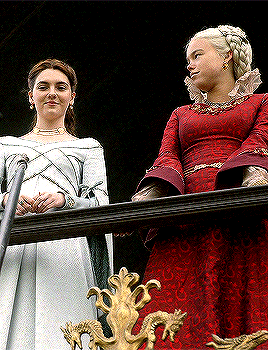


RHAENYRA and ALICENT + art
Vincente Capobianchi | LE HÉRON FAMILIER , 1877 Jacques Clement Wagrez | Promenade médievale , 1899 Aimée Brune-Pagès | Young Lady with her Maid, 1853 Eugen von Blaas | Day dreamers , 1887 Anthony van Dyck | William II, Prince of Orange, and his Bride, Mary Stuart, 1641

step aside james herondale she’s MY wife

Who else clinging desperately to a past they cannot return to

they are so i can see you coded tbh…
-
 thought--bubble liked this · 1 week ago
thought--bubble liked this · 1 week ago -
 tiredgayandmyskinstoodry liked this · 1 month ago
tiredgayandmyskinstoodry liked this · 1 month ago -
 stbrunette liked this · 1 month ago
stbrunette liked this · 1 month ago -
 quintsentenial liked this · 1 month ago
quintsentenial liked this · 1 month ago -
 occulthours reblogged this · 1 month ago
occulthours reblogged this · 1 month ago -
 paper-crowns-and-tiaras liked this · 1 month ago
paper-crowns-and-tiaras liked this · 1 month ago -
 weird-squish-cube liked this · 2 months ago
weird-squish-cube liked this · 2 months ago -
 lilsjames liked this · 2 months ago
lilsjames liked this · 2 months ago -
 whatevereveramen42 liked this · 2 months ago
whatevereveramen42 liked this · 2 months ago -
 ophelia-of-the-woods liked this · 3 months ago
ophelia-of-the-woods liked this · 3 months ago -
 magicalprincessdragonac liked this · 3 months ago
magicalprincessdragonac liked this · 3 months ago -
 genesisblack reblogged this · 4 months ago
genesisblack reblogged this · 4 months ago -
 orime-stories liked this · 4 months ago
orime-stories liked this · 4 months ago -
 fairylightfairlybright reblogged this · 4 months ago
fairylightfairlybright reblogged this · 4 months ago -
 geraltslastcoin liked this · 4 months ago
geraltslastcoin liked this · 4 months ago -
 rithe liked this · 4 months ago
rithe liked this · 4 months ago -
 decadentarbiterpuppy liked this · 5 months ago
decadentarbiterpuppy liked this · 5 months ago -
 spacetalbot reblogged this · 5 months ago
spacetalbot reblogged this · 5 months ago -
 heresathreebee reblogged this · 5 months ago
heresathreebee reblogged this · 5 months ago -
 heresathreebee liked this · 5 months ago
heresathreebee liked this · 5 months ago -
 drawn-from-the-ground reblogged this · 5 months ago
drawn-from-the-ground reblogged this · 5 months ago -
 prettylittleproblem reblogged this · 5 months ago
prettylittleproblem reblogged this · 5 months ago -
 pepperchipper liked this · 5 months ago
pepperchipper liked this · 5 months ago -
 camiescalada2003 liked this · 5 months ago
camiescalada2003 liked this · 5 months ago -
 skybread reblogged this · 6 months ago
skybread reblogged this · 6 months ago -
 sunshinechildskywalker liked this · 6 months ago
sunshinechildskywalker liked this · 6 months ago -
 milverton reblogged this · 6 months ago
milverton reblogged this · 6 months ago -
 gothicrepetitions liked this · 6 months ago
gothicrepetitions liked this · 6 months ago -
 theladyalicenthightower liked this · 6 months ago
theladyalicenthightower liked this · 6 months ago -
 crumbledstatues liked this · 6 months ago
crumbledstatues liked this · 6 months ago -
 kenobster liked this · 6 months ago
kenobster liked this · 6 months ago -
 bisexualobiwankenobi reblogged this · 6 months ago
bisexualobiwankenobi reblogged this · 6 months ago -
 aerithisms reblogged this · 7 months ago
aerithisms reblogged this · 7 months ago -
 moonclans reblogged this · 7 months ago
moonclans reblogged this · 7 months ago -
 moonspiritlady liked this · 7 months ago
moonspiritlady liked this · 7 months ago -
 loki4life liked this · 7 months ago
loki4life liked this · 7 months ago -
 sttellaria reblogged this · 7 months ago
sttellaria reblogged this · 7 months ago -
 agentsofblinks liked this · 7 months ago
agentsofblinks liked this · 7 months ago -
 woman-of-principle reblogged this · 7 months ago
woman-of-principle reblogged this · 7 months ago -
 woman-of-principle liked this · 7 months ago
woman-of-principle liked this · 7 months ago -
 comebackali liked this · 7 months ago
comebackali liked this · 7 months ago -
 dontbipanicjonsa liked this · 7 months ago
dontbipanicjonsa liked this · 7 months ago -
 ms-anne-xia liked this · 7 months ago
ms-anne-xia liked this · 7 months ago -
 be-gay-do-crime666 liked this · 7 months ago
be-gay-do-crime666 liked this · 7 months ago -
 tessthesaltwife reblogged this · 7 months ago
tessthesaltwife reblogged this · 7 months ago -
 alicentsaegon liked this · 7 months ago
alicentsaegon liked this · 7 months ago -
 minisa-whent reblogged this · 7 months ago
minisa-whent reblogged this · 7 months ago -
 doorslayer liked this · 8 months ago
doorslayer liked this · 8 months ago -
 thomas-the-goat-of-satan reblogged this · 8 months ago
thomas-the-goat-of-satan reblogged this · 8 months ago



