Well, I Can Officially Say That Yes, It’s Indeed Possible, And Not Only Is It Possible, But It Is Done:
Well, I can officially say that yes, it’s indeed possible, and not only is it possible, but it is done: Download it here So I recommend everyone who downloaded the original, to download that one
The Coffeesmith Project - Mod Blend º1 - Barista Plus
Hey long time no see, how is everyone doing! So this was something that was on the works for a while before It evolved into it’s own mega project, So for those that don’t know, I’m a bit of a coffee appreciator, and I like to have options for my simmies, so it became a separate project of its own. Mod Blends are just that - Mods that enhance the experience of having some of these objects within your game, as I’m about to show you, right now this is the only Mod Blend, but depending of how much I start to mess with things, others will come in the future. So, what does Barista Plus do?
Well, why don’t I show you.

this is a version of the Game without Barista Plus

this on the other hand, is a version of the game with Barista Plus In a nutshell, it allows for custom espresso bars to spawn their own Baristas in unowned community lots!!!! It has been something that has been bugging me since I found out that custom Espresso Bars didn’t have this functionality. But why didn’t they work, you might ask. Short Version: EAxis’s Spaghetti Code at it again. Long Version: It’s not that they didn’t work, they clone just fine, however, the Barista NPC Template has this unique BHAV called “Get My Stand”, basically this BHAV is the one that does the detection for the espresso bar, and io and behold, it only detects one GUID from the Uni Espresso Bar, nothing else, hence why none other custom espresso bar couldn’t spawn a Barista.
So what this does is expand the number of GUID’s the BHAV can detect, which allows for them to fully function in an unowned community lot. Right now, it detects: -Around the Sims 2′s Tea Shop Cart -Vitasims’s Victorian Tea Espresso Cart -linegud’s Elegant Espresso -All Espresso Bars I’m about to release. “But wait!” you might ask “are there any Free GUIDs I can use that are natively compatible with Barista Plus” Of course there are, I saved some from my GUID book specifically for this: 0x0093BBF0- 0x0093BBF1- 0x0093BBF2- 0x0093BBF3- 0x0093BBF4- 0x0093BBF5- 0x0093BBF6- Feel free to use any of them, but please do give me a heads up when you use them, I don’t want people taking GUID and accidentally making objects conflict. How to use them: Make it the GUID for the 0,0 Object Data, that’s it, that’s as simple as that. If you know of any other espresso bars on the wild or if you have your own already on the works with GUIDs and anything, please do tell and I’ll update the mod accordingly. And without further ado: Download Hope you enjoy it! Version Status: 1.0 - Initial Relase Special thanks: MidgeTheTree for setting me in the right direction, Fireflower, Frac and probably a lot of people from The Keep who gave me help and support for doing this.
More Posts from Logansimmingwolverine and Others
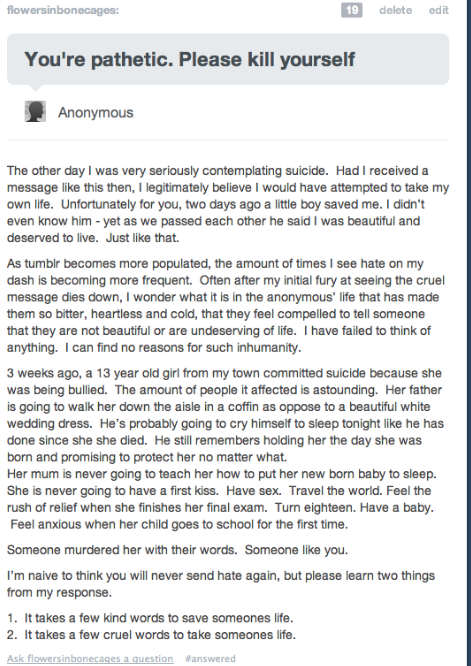


ATS3 Update | Ilona likes IKEA: the nursery
Another IKEA set, this time, that’s the little Matylda’s bedroom, the nursery!
It includes the TROGEN bed that I have also shrinked into a crib; PS 2012 shelves that are stackables, the PS SURRIG bumbleebee armchair where you can put also stuff on the “wings”; the BESTA shelves, that are shamefully simple, but so very efficient! The full one has a slot, the empty one has two. You can adjust them along the wall as you want. Did you know that you could move up and down very precisely an object against the wall with the ALT key?
I still need more IKEA furniture to complete the house, with desks and bookcases, and then, I should be done. I’ll make a big Collection file for the whole theme when it’s completely done. But I had so much fun with this theme that I’ve decided to make an IKEA advent calendar this year! ;)
PS: I’m completely behind my Tumblr browsing, and this time, I won’t even try to catch up! I’m a bit busy with RL and all my free time goes into meshing! *facepalm* I can’t prevent myself! Anyway, thanks for sticking with me, even if I’m soooooooo silent! I MISS YOU!
A Gift for the 20th Anniversary of The Sims 2
Well, this would normally be the part where I just uploaded a picture of what it is and a link to the download, but I decided to bring back me going on verbose tirades, if not for just a tiny bit This game has been in my life for very long time, 20 years huh, next year the game will legally be allowed to drink in all countries, xD So what did I decide to make to celebrate this special location, something related to Iconic things like the freezer bunny, llamas, cowplants? No, I decided to celebrate what could have been.

This is an early screenshot for The Sims 2 prior to release, for a while, we knew that at a point in development, jewelry was added to the game, only for it to be completely dropped before the game went gold.
What we can see in this screenshot, is what I suspect to be where you would be able to buy said jewelry in a community lot, this being one of the two pictures where you can see said displays (The other picture having slightly worse visibility of said displays)
I've always wanted to see these displays in full glory, but considering how much we've digged out of the game files already, nothing related to these displays remains in the game files

So, I decided to try my luck to recreate them
I knew coming into this project that they would never bee a 1 for 1 recreation (proportions might be wrong, can't really see how the jewelry in the displays looks like in detail), so I decided to at least recreate the overall shape of the stands and fill them with jewelry that ended up shipping with Boy Voyage, and a bit from the Prism Art Studio jewelry display as well for good measure. I am happy with my work, but feel free to try and fill the stands in your own way, that was decidedly my worse struggle with this, just give me credits.
and now without further ado! Download Here - Neocities
And Happy 20th Birthday The Sims 2!!!

Ok this is the first of my uploads for today (only have two). The first one is my Plumbob Wedding Cake I made a few years ago and finally dusted off and made the recolors for, for this very special event!









Plumbob Wedding Cake
Wordpress post
link to heart balloons
Update
Alright, i’ve been adding SimFileShare Links to most of my content, that includes my Livejournal and most of the stuff I made in the keep:
Link to my Livejournal: https://sonikku3.livejournal.com/
Link to my Index at The Plumb Bob Keep: http://www.medievalsims.com/forums/viewtopic.php?f=60&t=9563
This is all Sims 2 Stuff though, i’ll upload a couple of Sims 3 related content sooner
I ought to start rebloging stuff I might need later rather than just like... like I think my likes tab is a mess
Permanent Quarter-Tile Placement On!
Just wanted to share a tip I know about how to make the Quarter Tile Placement Cheat on all the time so you just have to press Ctrl + F when you want to use it without having to type in a cheat each time.
Many of you may know that adding “setquartertileplacement on” to your userStartup.cheat doesn’t work, so I’m going to tell you where you can put it that does work, in case you didn’t already know!
So, head to Origin Games\The Sims 2 Ultimate Collection\Fun with Pets\SP9\TSData\Res\Config and open up the file called “globalProps.xml” with a text editor, I recommend Notepad++. You should probably make a backup of this file first before making any changes, just in case.
In this file, scroll to the bottom and you should see a line that says:
<AnyBoolean key=“quarterTilePlacementEnabled” type=“0xcba908e1”>false</AnyBoolean>
Simply change the false to true and save the file and that’s it! The Quarter Tile Placement cheat will always be on without you having to type it in ever again! Simply toggle it on and off with Ctrl + F!
Hope that helps at least someone! I was telling my friend @morepopcorn about this trick and I couldn’t find the website where I initially read about how to do this anymore so she suggested I should make this post as it might not be common knowledge.

PBK Secret Santa 2020
Sign-ups are going on right now! Head on over to the forum to sign up for the Secret Santa Event! We need at least 10 people to participate.
Thank you for incorporating my translation! I'm glad to be of help!

Rabbit pen - a default replacement (yet another collab with @episims ❤)
Put your hand up if you ever used this toy dog pen! 🙋♀️ No one? Yeah, thought so XD
Originally I wanted to make this a custom pen, but then we decided that the toy dog pen wouldn’t be missed, so we made a default! And also, because the animations needed to be edited, and it was easier this way! (we’re not going to create a custom verison)
The bunny comes from sims 4 (many thanks to @tvickiesims for extracting it!), but it got adjusted to the pen. It has all the original 8 color variations (4 as defaults, and 4 recolors)! The animations are not accurate (that’s not how bunnies move!), and there’s also some clipping as well, but that was the best we could do. The weirdest animations got removed though, so the bunnies don’t bark at least. The sounds also got removed, bunbun is a silent creature!

The bunny has its own pet treat, and its own food box texture. The pen also got a little facelift, featuring some hay, a chewing stick, and a wooden bunny house! (that they never use, but whatever, it’s part of the ~aesthetic~) Despite this, all the existing recolors should work fine with this default!
The toy dog-related wants (and fears) also got adjusted, so now sims roll wants and fears about the bunnies instead of the dogs! Important! The Wants file in the download shouldn’t be renamed, because it’ll stop working!
The description and interaction texts were changed and got translated to Finnish and Hungarian as well. If you wish to provide a translation to other languages, please contact Epi!
Update 08/12/22: Polish translation by @jellymeduza added!
Update 08/17/22: More translations added! Russian by @summer-choi-simblr, French by @tvickiesims, and Brazilian Portuguese by @itsyuna! Thank you all!
Update 08/18/22: Even more translations added, woo! Spanish by @nevernerdenough, and Swedish by @namelessperson98! Thank you so much!
Update 11/11/22 (cool date lol): Text got replaced in the buy a toy dog want (only the Wants file changed). Please tell us if it doesn’t work, we couldn’t test it properly!
Update 12/14/23: Portuguese translation by @logansimmingwolverine added! Thank you so much!
Mesh, texture, and font credits go to Eaxis, Freepik, Julsfels, Veranka, Eddysims, Franzillasims
Oh and it’s advisable to delete your thumbnails to see the changes in the pet selection window!
Have fun, and tell us if you find any problems! 🐇
Download - Alternate
For someone who struggles to understand sometimes what a given block does inside a specific BHAV, this might be useful!
BHAV to Diagram Tool
I've just released a web tool for The Sims 2 modders that converts SimPe BHAV code to Mermaid diagrams. It's intended to make BHAV functions easier to understand, especially the big ones.
BHAV to Mermaid diagram (cosmatevs.github.io)

Ode to Marisol
So, this is one of my first trips through Memory Lane, a sim i enjoyed the most, Marisol Velasquez.
First, a little bit of backstory, one day, i guess in 2011, i installed The Sims 3 on my mother's laptop (this was due to my own computer having problems), when i started the game, i played with an empty Riverview save, and created my first inhabitant, a Latina Gall named, if it wasn't obvious, Marisol Velasquez.
Later on, i had to uninstall The Sims 3 from my mother's laptop (and she forbid me and my sister to install things on her laptop), but when i was back to my computer, i started a town where before standed Sunset Valley, named Vilabella, and one of my first sims there was, drumroll please...

Marisol Velasquez, a cutie wasn't she.
But then a simmers worst nightmate happend, game crashing, graphics card on the loose... and a lot of restarting Vilabella.
In some of those restarts i had plans to add Marisol back to the neighborhood, unfortunatly, that never came to happend untill a day where an idea came... And Marisol came back, but...

...as a Teen.
Since she was a teen she would require Family, so i made her mother, and her mother's boyfriend, not Marisol's dad...

Meet Miss Carmen Velasquez and Paco Sanches.
And well this is where Marisol's story currently stands, hope you enjoyed the first trip through Memory Lane.
-
 lurking3dparrot liked this · 3 months ago
lurking3dparrot liked this · 3 months ago -
 live-angel liked this · 4 months ago
live-angel liked this · 4 months ago -
 grandmaplayssims liked this · 4 months ago
grandmaplayssims liked this · 4 months ago -
 hypersaline liked this · 4 months ago
hypersaline liked this · 4 months ago -
 hungryfortaeminitos liked this · 4 months ago
hungryfortaeminitos liked this · 4 months ago -
 violentplumbob liked this · 5 months ago
violentplumbob liked this · 5 months ago -
 mynameisquoi liked this · 5 months ago
mynameisquoi liked this · 5 months ago -
 haut-gothique liked this · 5 months ago
haut-gothique liked this · 5 months ago -
 darbzy liked this · 5 months ago
darbzy liked this · 5 months ago -
 mickasims liked this · 5 months ago
mickasims liked this · 5 months ago -
 mikasasims liked this · 5 months ago
mikasasims liked this · 5 months ago -
 littleblondesim liked this · 5 months ago
littleblondesim liked this · 5 months ago -
 wleyilu liked this · 5 months ago
wleyilu liked this · 5 months ago -
 unsip reblogged this · 5 months ago
unsip reblogged this · 5 months ago -
 voidite liked this · 5 months ago
voidite liked this · 5 months ago -
 simping-simmer liked this · 5 months ago
simping-simmer liked this · 5 months ago -
 commedessims liked this · 5 months ago
commedessims liked this · 5 months ago -
 pforestsims liked this · 5 months ago
pforestsims liked this · 5 months ago -
 lenarosic1988 liked this · 5 months ago
lenarosic1988 liked this · 5 months ago -
 rurpleplayssims liked this · 5 months ago
rurpleplayssims liked this · 5 months ago -
 bayoubashsims reblogged this · 5 months ago
bayoubashsims reblogged this · 5 months ago -
 bayoubashsims liked this · 5 months ago
bayoubashsims liked this · 5 months ago -
 letthemeatcake8 liked this · 6 months ago
letthemeatcake8 liked this · 6 months ago -
 sims2nmore liked this · 10 months ago
sims2nmore liked this · 10 months ago -
 simvac liked this · 1 year ago
simvac liked this · 1 year ago -
 joyfultravelerchaos liked this · 1 year ago
joyfultravelerchaos liked this · 1 year ago -
 noopsims liked this · 1 year ago
noopsims liked this · 1 year ago -
 ladysilverwolf-sims liked this · 1 year ago
ladysilverwolf-sims liked this · 1 year ago -
 chauncysims liked this · 1 year ago
chauncysims liked this · 1 year ago -
 sims2ccfindsbyck reblogged this · 1 year ago
sims2ccfindsbyck reblogged this · 1 year ago -
 nervosims liked this · 1 year ago
nervosims liked this · 1 year ago -
 bubuthejedi liked this · 1 year ago
bubuthejedi liked this · 1 year ago -
 princessofstardustandsunlight liked this · 2 years ago
princessofstardustandsunlight liked this · 2 years ago -
 color-walk reblogged this · 3 years ago
color-walk reblogged this · 3 years ago -
 lilsisterg liked this · 3 years ago
lilsisterg liked this · 3 years ago -
 bellapupii liked this · 3 years ago
bellapupii liked this · 3 years ago -
 tvickiesims liked this · 3 years ago
tvickiesims liked this · 3 years ago -
 neneio-sims liked this · 3 years ago
neneio-sims liked this · 3 years ago -
 sartsasims liked this · 3 years ago
sartsasims liked this · 3 years ago -
 sunradersimblr liked this · 3 years ago
sunradersimblr liked this · 3 years ago -
 knorrig liked this · 3 years ago
knorrig liked this · 3 years ago -
 s2-s3-cc-lurker liked this · 3 years ago
s2-s3-cc-lurker liked this · 3 years ago -
 theseimting liked this · 3 years ago
theseimting liked this · 3 years ago -
 purpleflowerbread liked this · 3 years ago
purpleflowerbread liked this · 3 years ago -
 diannaly liked this · 3 years ago
diannaly liked this · 3 years ago -
 logansimmingwolverine reblogged this · 3 years ago
logansimmingwolverine reblogged this · 3 years ago
(He/Him) I share mostly Sims 2 content, not at a consistent rate. (Also known as Sonikku3 and jdps18 on different websites)
158 posts