
blog created as an archive of posts i would want to save for various reasons
154 posts
Latest Posts by 00ff00dreams - Page 3
beginner’s guide to the indie web
“i miss the old internet” “we’ll never have websites like the ones from the 90s and early 2000s ever again” “i’m tired of social media but there’s nowhere to go”
HOLD ON!
personal websites and indie web development still very much exist! it may be out of the way to access and may not be the default internet experience anymore, but if you want to look and read through someone’s personally crafted site, or even make your own, you can still do it! here’s how:
use NEOCITIES! neocities has a built in search and browse tools to let you discover websites, and most importantly, lets you build your own website from scratch for free! (there are other ways to host websites for free, but neocities is a really good hub for beginners!)
need help getting started with coding your website? sadgrl online has a section on her website dedicated to providing resources for newbie webmasters!
HTML (HyperText Markup Language) and CSS (Cascading Style Sheets) are the core of what all websites are built on. many websites also use JS (JavaScript) to add interactive elements to their pages. w3schools is a useful directory of quick reference for pretty much every HTML/CSS/JS topic you can think of.
there is also this well written and lengthy guide on dragonfly cave that will put you step by step through the basics of HTML/CSS (what webpages are made from), if that’s your sort of thing!
stack overflow is every programmer’s hub for asking questions and getting help, so if you’re struggling with getting something to look how you want or can’t fix a bug, you may be able to get your answer here! you can even ask if no one’s asked the same question before.
websites like codepen and jsfiddle let you test HTML/CSS/JS in your browser as you tinker with small edits and bugfixing.
want to find indie websites outside the scope of neocities? use the search engine marginalia to find results you actually want that google won’t show you!
you can also use directory sites like yesterweb’s link section to find websites in all sorts of places.
if you are going to browse the indie web or make your own website, i also have some more personal tips as a webmaster myself (i am not an expert and i am just a small hobbyist, so take me with a grain of salt!)
if you are making your own site:
get expressive! truly make whatever you want! customize your corner of the internet to your heart’s content! you have left the constrains of social media where every page looks the same. you have no character limit, image limit, or design limit. want to make an entire page or even a whole website dedicated to your one niche interest that no one seems to be into but you? go for it! want to keep a public journal where you can express your thoughts without worry? do it! want to keep an art gallery that looks exactly how you want? heck yeah! you are free now! you will enjoy the indie web so much more if you actually use it for the things you can’t do on websites like twitter, instead of just using it as a carrd bio alternative or a place to dump nostalgic geocities gifs.
don’t overwhelm yourself! if you’ve never worked with HTML/CSS or JS before, it may look really intimidating. start slow, use some guides, and don’t bite off more than you can chew. even if your site doesn’t look how you want quite yet, be proud of your work! you’re learning a skill that most people don’t have or care to have, and that’s pretty cool.
keep a personal copy of your website downloaded to your computer and don’t just edit it on neocities (or your host of choice) and call it a day. if for some reason your host were to ever go down, you would lose all your hard work! and besides, by editing locally and offline, you can use editors like vscode (very robust) or notepad++ (on the simpler side), which have more features and is more intuitive than editing a site in-browser.
you can use ctrl+shift+i on most browsers to inspect the HTML/CSS and other components of the website you’re currently viewing. it’ll even notify you of errors! this is useful for bugfixing your own site if you have a problem, as well as looking at the code of sites you like and learning from it. don’t use this to steal other people’s code! it would be like art theft to just copy/paste an entire website layout. learn, don’t steal.
don’t hotlink images from other sites, unless the resource you’re taking from says it’s okay! it’s common courtesy to download images and host them on your own site instead of linking to someone else’s site to display them. by hotlinking, every time someone views your site, you’re taking up someone else’s bandwidth.
if you want to make your website easily editable in the future (or even for it to have multiple themes), you will find it useful to not use inline CSS (putting CSS in your HTML document, which holds your website’s content) and instead put it in a separate CSS file. this way, you can also use the same theme for multiple pages on your site by simply linking the CSS file to it. if this sounds overwhelming or foreign to you, don’t sweat it, but if you are interested in the difference between inline CSS and using separate stylesheets, w3schools has a useful, quick guide on the subject.
visit other people’s sites sometimes! you may gain new ideas or find links to more cool websites or resources just by browsing.
if you are browsing sites:
if the page you’re viewing has a guestbook or cbox and you enjoyed looking at the site, leave a comment! there is nothing better as a webmaster than for someone to take the time to even just say “love your site” in their guestbook.
that being said, if there’s something on a website you don’t like, simply move on to something else and don’t leave hate comments. this should be self explanatory, but it is really not the norm to start discourse in indie web spaces, and you will likely not even be responded to. it’s not worth it when you could be spending your time on stuff you love somewhere else.
take your time! indie web doesn’t prioritize fast content consumption the way social media does. you’ll get a lot more out of indie websites if you really read what’s in front of you, or take a little while to notice the details in someone’s art gallery instead of just moving on to the next thing. the person who put labor into presenting this information to you would also love to know that someone is truly looking and listening.
explore! by clicking links on a website, it’s easy to go down rabbitholes of more and more websites that you can get lost in for hours.
seeking out fansites or pages for the stuff you love is great and fulfilling, but reading someone’s site about a topic you’ve never even heard of before can be fun, too. i encourage you to branch out and really look for all the indie web has to offer.
i hope this post helps you get started with using and browsing the indie web! feel free to shoot me an ask if you have any questions or want any advice. <3
OK Tumblr Geriatric Ward, let’s talk about your posture-
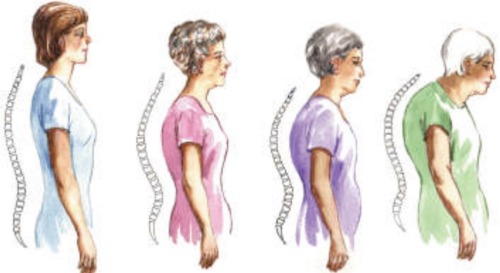
there are things you should be doing now to prevent yourself from starting to look like 🥀
Why does it matter? Future you would like to avoid the pain, limited motion, and fall risk that goes along with worsening posture.
What’s the focus?
1. Keep the flexibility in your spine
2. Stretch the muscles in the front
3. Strengthen the muscle in the back
Here are some simple things you can do daily while sitting and when you get up to go into the bathroom or the kitchen
Keep the flexibility by doing these repeated movements: 10 repetitions several times a day

The goal is to give yourself a double or triple chin. Keep your nose pointing forward, don’t let it tip up or down

Thoracic extension- use a chair with a seat back that comes up to the level of your shoulder blades. Try to bend back over the top of the chair without arching away from the seat back and without extending your neck. If the pressure from the top of the chair is uncomfortable you can place a towel there
Stretch the muscles in the front by using a door frame. This one will feel good afterwards

If this isn’t enough of a stretch you can do one side at a time. If you have the right arm up step forward with the right foot and turn slightly to the left. Then do it on the other side.

Strengthen the muscles in the back by squeezing your shoulder blades together for a count of 10 and then repeating 10 times. You can do this several times a day Hint: Don’t lift your shoulder blades up


There are lots more exercises for strengthening your back muscles but this is a good starting point and easy to do. I like doing it while driving
Tips:
Do the best you can
If it hurts stop
Envision future you saying thank you each time you do one of the exercises
Ok but like. What the fuck is there to do on the internet anymore?
Idk when I was younger, you could just go and go and find exciting new websites full of whatever cool things you wanted to explore. An overabundance of ways to occupy your time online.
Now, it’s just… Social media. That’s it. Social media and news sites. And I’m tired of social media and I’m tired of the news.
Am I just like completely inept at finding new things or has the internet just fallen apart that much with the problems of SEO and web 3.0 turning everything into a same-site prison?
Yoooooo!!!!


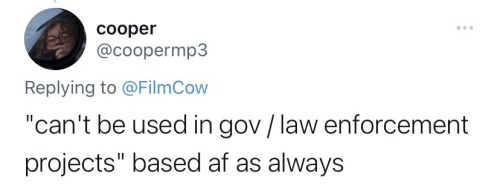
I miss the days when, no matter how slow your internet was, if you paused any video and let it buffer long enough, you could watch it uninterrupted
🎮 HEY I WANNA MAKE A GAME! 🎮
Yeah I getcha. I was once like you. Pure and naive. Great news. I AM STILL PURE AND NAIVE, GAME DEV IS FUN! But where to start?
To start, here are a couple of entry level softwares you can use! source: I just made a game called In Stars and Time and people are asking me how to start making vidy gaems. Now, without further ado:
SOFTWARES AND ENGINES FOR PEOPLE WHO DON'T KNOW HOW TO CODE!!!

Ren'py (and also a link to it if you click here do it): THE visual novel software. Comic artists, look no further ✨Pros: It's free! It's simple! It has great documentation! It has a bunch of plugins and UI stuff and assets for you to buy! It can be used even if you have LITERALLY no programming experience! (You'll just need to read the doc a bunch) You can also port your game to a BUNCH of consoles! ✨Cons: None really <3 Some games to look at: Doki Doki Literature Club, Bad End Theater, Butterfly Soup

Twine: Great for text-based games! GREAT FOR WRITERS WHO DONT WANNA DRAW!!!!!!!!! (but you can draw if you want) ✨Pros: It's free! It's simple! It's versatile! It has great documentation! It can be used even if you have LITERALLY no programming experience! (You'll just need to read the doc a bunch) ✨Cons: You can add pictures, but it's a pain. Some games to look at: The Uncle Who Works For Nintendo, Queers In love At The End of The World, Escape Velocity
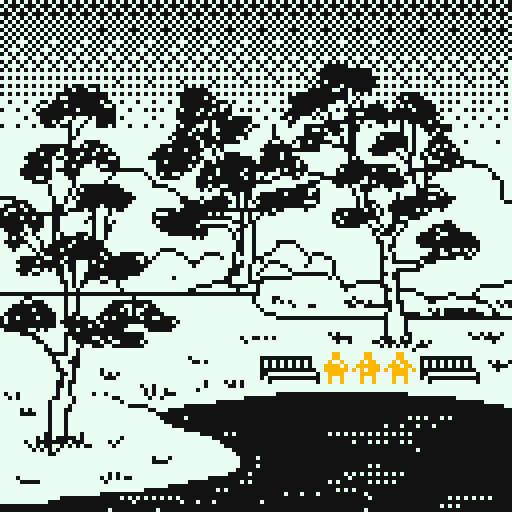
Bitsy: Little topdown games! ✨Pros: It's free! It's simple! It's (somewhat) intuitive! It has great documentation! It can be used even if you have LITERALLY no programming experience! You can make everything in it, from text to sprites to code! Those games sure are small! ✨Cons: Those games sure are small. This is to make THE simplest game. Barely any animation for your sprites, can barely fit a line of text in there. But honestly, the restrictions are refreshing! Some games to look at: honestly I haven't played that many bitsy games because i am a fake gamer. The picture above is from Under A Star Called Sun though and that looks so pretty

RPGMaker: To make RPGs! LIKE ME!!!!! NOTE: I recommend getting the latest version if you can, but all have their pros and cons. You can get a better idea by looking at this post. ✨Pros: Literally everything you need to make an RPG. Has a tutorial inside the software itself that will teach you the basics. Pretty simple to understand, even if you have no coding experience! Also I made a post helping you out with RPGMaker right here! ✨Cons: Some stuff can be hard to figure out. Also, the latest version is expensive. Get it on sale! Some games to look at: Ib, Hylics, In Stars and Time (hehe. I made it)

engine.lol: collage worlds! it is relatively new so I don't know much about it, but it seems fascinating. picture is from Garden! NOTE: There's a bunch of smaller engines to find out there. Just yesterday I found out there's an Idle Game Maker made by the Cookie Clicker creator. Isn't life wonderful?
✨more advice under the cut. this is Long ok✨
ENGINES I KNOW NOTHING ABOUT AND THEY SEEM HARD BUT ALSO GIVE IT A TRY I GUESS!!!! :
Unity and Unreal: I don't know anything about those! That looks hard to learn! But indie devs use them! It seems expensive! Follow your dreams though! Don't ask me how!
GameMaker: Wuh I just don't know anything about it either! I just know it's now free if your game is non-commercial (aka, you're not selling it), and Undertale was made on it! It seems good! You probably need some coding experience though!!!
Godot: Man I know even less about this one. Heard good things though!
BUNCHA RANDOM ADVICE!!!!
-Make something small first! Try making simple: a character is in a room, and exits the room. The character can look around, decide to take an item with them, can leave, and maybe the door is locked and you have to find the key. Figuring out how to code something like that, whether it is as a fully text-based game or as an RPGMaker map, should be a good start to figure out how your software of choice works!
-After that, if you have an idea, try first to make the simplest version of that idea. For my timeloop RPG, my simplest version was two rooms: first room you can walk in, second room with the King, where a cutscene automatically plays and the battle starts, you immediately die, and loop back to the first room, with the text from this point on reflecting this change. I think I also added a loop counter. This helped me figure out the most important thing: Can This Game Be Made? After that, the rest is just fun stuff. So if you want to make a dating sim, try and figure out how to add choices, and how to have affection points go up and down depending on your choices! If you want to make a platformer, figure out how to make your character move and jump and how to create a simple level! If you just want to make a kinetic visual novel with no choices, figure out how to add text, and how to add portraits! You'll be surprised at how powerful you'll feel after having figured even those simple things out.
-If you have a programming problem or just get confused, never underestimate the power of asking Google! You most likely won't be the only person asking this question, and you will learn some useful tips! If you are powerful enough, you can even… Ask people??? On forums??? Not me though.
-Yeah I know you probably want to make Your Big Idea RIGHT NOW but please. Make a smaller prototype first. You need to get that experience. Trust me.
-If you are not a womanthing of many skills like me, you might realize you need help. Maybe you need an artist, or a programmer. So! Game jams on itch.io are a great way to get to work and meet other game devs that have different strengths! Or ask around! Maybe your artist friend secretly always wanted to draw for a game. Ask! Collaborate! Have fun!!!
I hope that was useful! If it was. Maybe. You'd like to buy me a coffee. Or maybe you could check out my comics and games. Or just my new critically acclaimed game In Stars and Time. If you want. Ok bye
this shit owns it's just a number go up idle game except the idle mechanic comes from you writing JavaScript to automate tasks it seems like the end goal of the game is to perfectly optimize against this little arbitrary system they've created. There's not any plot to speak of so far but even though nothing is happening people send you messages through the computer telling you to trust no one as they all have ulterior motives. Very relatable.
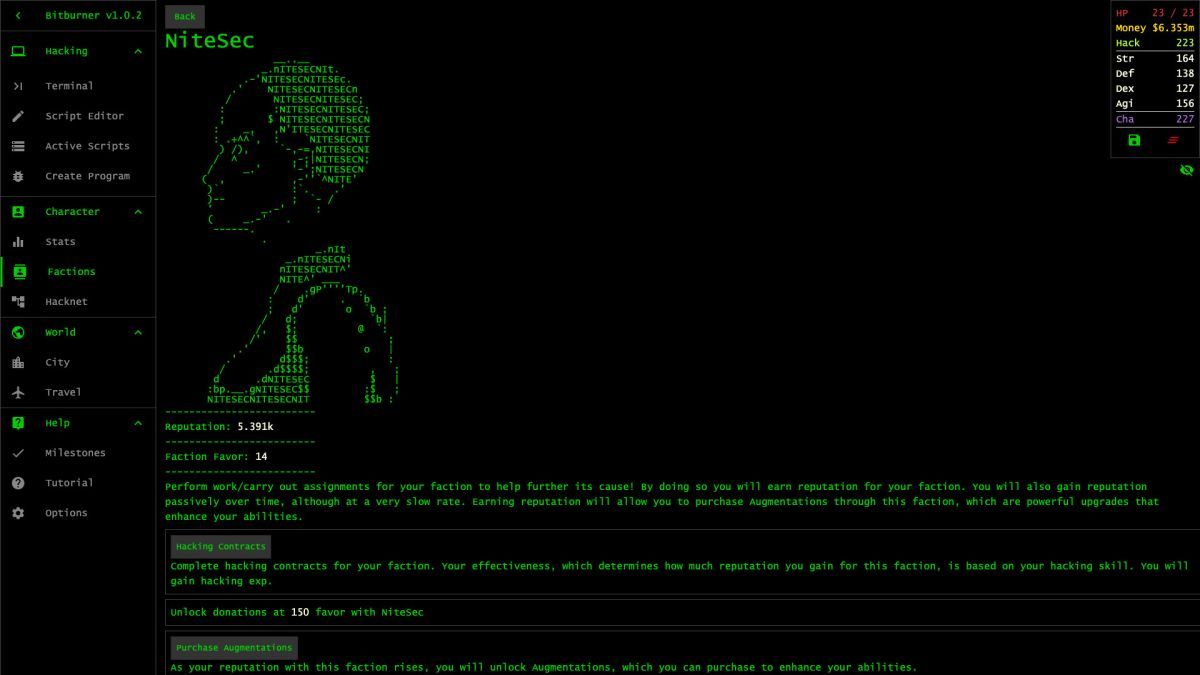
Insurances that cover hormones/gender reassignment surgery
Just a quick guide for all you guys and girls having trouble finding the right insurance. It’s incredibly difficult to find insurance that covers sex reassignment surgery, and even when then do, there’s a chance you’ll be denied.
Make sure you guys are informed so you can make the right healthcare decisions!
Aetna: [x] [x] Amerigroup: [x] AHCCCS: Covers T/Estrogen only Blue Cross Anthem: [x] Blue Cross of Massachusetts: [x] Blue Cross Michigan: [x] Blue Cross North Carolina: [x] Blue Cross North Dakota: [x] Blue Cross Rhode Island: [x] Blue Cross Tennessee: [x] Blue Cross Vermont: [x] Blue Shield CA: [x] Care First: [x] Cigna: [x] Emblem Health: [x] Excellus Blue Cross (NY): [x] Group Health Cooperative: [x] Harvard Pilgrim Health Care: [x] Health Net:[x] Health Partners: [x] HighMark: [x] Independence Blue Cross: [x] Medicare: [x] Obamacare: [x] United Healthcare: [x] Wellmark BCBS: [x] Wellpoint/Unicare: [x]
If you have any more, please add them to the list!
i dont think i posted these but here i made a little frog pattern to make tiny frog toys with my grandma






this is the first lil guy I made while still learning how i should sew it
genuinely tho, if we're seeing the end of the social media era, getting back into RSS would be a great idea. it lets you gather all manner of different websites to visit and keep track of, but without turning the experience into a facebook/twitter type slog where Engagement is the main focus
HEADS UP im starting on a how-to googledoc for absolute beginners on music making!

i made a ren'py formatter for sheets :D
i've been writing my visual novel script code in google sheets ad of late and wanted an easy way to export it, but i'd be happy if others could make use of this code too ^^🪻🌾
additionally here are some custom formats i use for google sheets :)


the result is this!

RPG Maker 2003/2000 Masterpost
Since there’s been a spike in people asking me 2003 related questions lately and I know a lot of different tutorials out there, I made this beginner’s masterpost to help some newbies out. This is the engine that OFF, Yume Nikki, Ib, & Pom Gets Wifi were made on, feel free to purchase it on Steam or the official RPG Maker website for 20$ (or for like 4-5$ on a steam or humble bundle sale).
NOTE: Most of these tutorials and all of these resources should work on RPG Maker 2000 as well.
The basics of game design
a nice collection of articles here on RPGMaker.net.
how the hell do i get this program to work
Ebeth’s RPG Maker 2003 Guide for Complete Newbies (Reblogable Version)
an introduction guide to the old translation of RPG Maker 2003
understanding how events work
switches as explained by bleet
understanding switches and variables
how to use switches
understanding conditional branches
changing the “Start, Load, Quit” options on the menu screen
making a treasure chest
making a door
how to make a locked & unlocked door
how to give your characters footstep sounds
copy and pasting events at the speed of light
create an easy password puzzle
implement a game of rock, paper, scissors
making a boulder puzzle
how to appear smaller on the world map
making a repeating/endless hallway or road
how to create diagonal stairs (and moving backgrounds on maps!)
make your game work WITHOUT RTP
make a sidescrolling map
visualizing your map
my parallax map isn’t showing up
Making a seamless map transition
understanding pointers
activating events by proximity
implementing weather
double tap to dash!
hold shift to speed up
How to change the font (and a followup!)
create a condition to know that the game has been loaded (for new game + and other stuff)
have NPCs follow behind you, aka a caterpillar system (this): tutorial one | two | three | four | five
making an action battle system (like the 2D legend of zelda games)
custom menu tutorials: one | two | three
how to make images fade in and out of your custom menu
one way of debugging your game
more tutorials here
Fangame Specific Stuff
The Pokemon Resource Kit - a nice big collection of graphics and such to use for a generation 3 (firered/leafgreen & ruby/sapphire/emerald) type game!
How to Start your own Yume Nikki Fangame
How to create effects in Yume Nikki: Tutorial 1
How to create endless hallways for Yume Nikki Fangames
How to make a “wake up” key for Yume Nikki Fangames
My tag for Yume Nikki Fangame Help
YumeResource was a blog created specifically for Yume Nikki Fangames
huge list of OFF spinoff/fangame resources
Creating battle sprites in the Mortis Ghost/OFF style
Check The Spriter’s Resource for any sprites you need to use from any game
sample games that were made for you to open up in the editor and see how events and such are done
A Sample Game for the Old RPG Maker 2003 (don’t worry, you can import games made in the old engine into the new 2003)
Mystic Sunrise, a sample game for the new RPG Maker 2003
graphics
Basic tips & links to some pixel art tutorials
my graphic resource masterpost
A base sprite you can use in 2003
how do I get a talksprite/portrait/full body sprite to work (these)? one | two | three
how do i make a message box with more details on it?
how do I get the correct coordinates for a picture i’m importing in?
how do these chipsets/tilesets even work?
can i change the sizes of characters or tiles? short answer: no
Do you have any templates? Heck yeah I do. Check this site out too!
how to fix the invalid color depth error
how do I fix this weird color around my character?? The proper way to import graphics & a reblogable post about importing graphics.
Menu error you might get in the New 2003 and how to fix it
Panorama/Parallax mapping for 2003, aka making your maps in another art program then importing them in as a backdrop
why not try and hand draw your own maps
how do i water tile???
map making: a set of guidelines
elevation made easy
make custom lighting for your game
If I want to create a room full of eyes that follow the player, how would I do it?
music
my stupidly big music masterpost
My First Game Jam’s Resource list
footprint sounds
You can search for stuff on soundcloud that’s free to use - click on tracks -> filter -> then click on “to listen to” and change it to “to use commercially.” There’s a lot of free video game music and other types of music on there, so check it out.
nightmargin’s music maker suggestion
list of free and open source music programs
famitracker - for your NES chiptune style music
Pulseboy - an online chiptune maker
as3sfxr - an online sound effects maker (coins, jumps, explosions, level ups, etc)
online .wav converter to convert music files into the .wav format
online .mp3 converter to convert music files into the .mp3 format
Other
Sharing your game once it’s done. Make sure to check everything!
So, you want to translate an RPG Maker 2000/2003 game?
Common Problems when trying to open up games and how to fix them
Yumeresouce can answer ALL your questions about 2003 and more, no matter what game you’re making
I’m most familiar with 2003 since that’s my engine of choice, so until I start doing more research on the other RPG Makers, I can only do 2000/2003 for now. If you want to do your own masterpost on any of the others though, I encourage it! :)
Feel free to add on anything you think is helpful. :)

I love RPG games. And some of the best ones were made by Squaresoft. And some of the best ones were made in the 90's
There's people out there who call it Square's golden era. Banger after banger of quality RPGs, with wonderful worlds, beautiful art and magical stories. They're still remembered to this day as some of the best in the genre
Today i bring you something that i've decided to call, The Squaresoft RPG Golden Era Legacy Collection™

25 of the best games ever made. Now ALL of them translated and available on PC
The collection contains SNES, PS1, and Gameboy games. Emulators for all 3 are included in the pack. DOWNLOAD HERE!! (3.5 GB)
i do think theres something sad about how largely only the literature that's considered especially good or important is intentionally preserved. i want to read stuff that ancient people thought sucked enormous balls
the problem with autism is sometimes you want to do something (brave) but you need someone to gently walk you through each step so you know what will happen. and people don’t like doing that
GET PRETENDO NETWORK !!!

things to update after a legal name change!
Social security card
Driver’s license
Passport
Birth certificate
Employer HR
Bank account
Credit card company
Car insurance
Health insurance
Utilities
Cell phone account
Voter registration
Your school
Professional organizations (for nursing, bar, teaching, etc.)
Doctor’s office & other health specialists
TV & internet
Paypal
*Please add to this list if you can think of anything else!!!
NEED HELP WRITING? (a masterlist)
I have likely not added many that I've reblogged to this list. Please feel free to roam my blog and/or ask/message me to add something you'd like to see on this list!
Synonym Lists
Look by @writers-potion
Descriptors
Voices by @saraswritingtipps
Show, Don't Tell by @lyralit
Tips & Tricks
5 Tips for Creating Intimidating Antagonists by @writingwithfolklore
How To (Realistically) Make a Habit of Writing by @byoldervine
Let's Talk About Misdirection by @deception-united
Tips to Improve Character Voice by @tanaor
Stephen King's Top 20 Rules for Writers posted by @toocoolformedschool
Fun Things to Add to a Fight Scene (Hand to Hand Edition) by @illarian-rambling
Questions I Ask My Beta Readers by @burntoutdaydreamer
Skip Google for Research by @s-n-arly
Breaking Writing Rules Right: Don't Write Direct Dialogue by @septemberercfawkes
Databases/Resources
International Clothing
Advice/Uplifting
Too Ashamed of Writing To Write by @writingquestionsanswered
"Said" is Beautiful by @blue-eyed-author
Local house witch telling you to please learn basic housekeeping skills.
It’s not your fault if no one ever taught you but YouTube is a magical place and can teach you at your own pace.
Saw that post about transmascs and how ppl need to talk more about vaginal atrophy and how it's easily treatable with estrogen cream without affecting your HRT and it got me thinking about how none of us transfems seem to talk about dick atrophy either and how it's also easily treatable with topical testosterone cream provided you're not taking a T blocker (so on a GnRH agonist, estradiol monotherapy, or have had bottom surgery). Without T you don't get that passive tissue maintenance so unless you want to get hard every other day for the rest of your life to keep it healthy you're kinda screwed and erections can become really painful, let alone the change in length/shape. So yeah ask about topical testosterone.
an angel on letterboxd just dropped a whole playlist of films free on youtube I was filled with so much love and light I had to share with you guys




Well, cat's out of the bag.
For the past few months (and by that I mean I made 90% of this game in two weeks then stalled with the ending for several months) I've been making a short visual novel game called Labyrinthian. If you like grungy black-and-white hallways, paths that only go forward, and indie games that won't take more than 10 minutes of time, this game is for you.
You can play it on itch.io for a minimum of free! Link here:
https://circuitbird.itch.io/labyrinthian
as an aroace person with limited sexual experience, no interest in watching porn, and poor sex ed as a teen, there IS something simultaneously funny and vaguely tragic about being 28 adult years old and realising how extremely tiny your frame of reference is for genitalia and deciding you should expand this to better understand bodies (yours and others). and then you're just there like "okay so what the fuck do I even google right now, anyway"
If you ever are self-publishing or illustrating a paperback, an absolutely essential tool is this page, which gives you the exact pixel count of a book spine based on its page count, and/or a template you can use for the correct width/height ratio.
i have no idea how unknown or not this advice is, i might be saying 'the sky is blue', but if you're ever in a situation where your car needs work or replacement parts and you either want to buy those parts yourself or have a baseline idea of what those parts are worth when looking at a quote from a mechanic, i highly recommend taking a look at rockauto dot com first.


