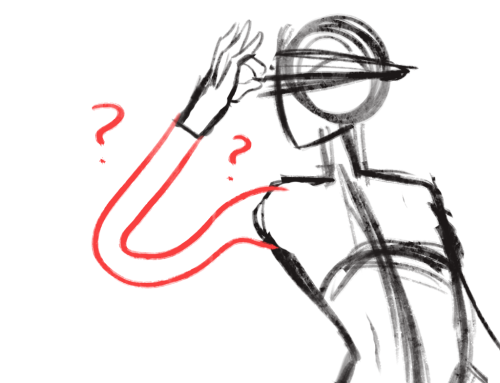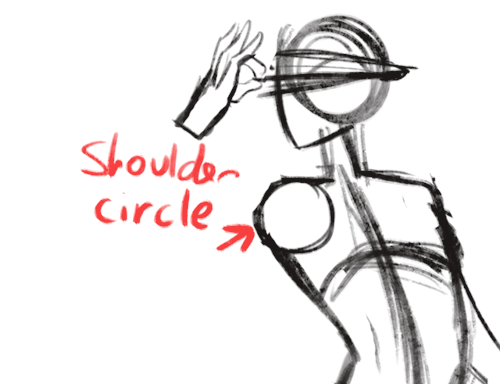NSFW because there will probably be nude refs | this is a side blog to sort all of the art stuff I need | none of it is mine
151 posts
Latest Posts by artrefforsteph - Page 2

Lovely Predicament - Submitted by SeesawSiya
#6d2789 #22335f #3b79a2 #36c2dd #9ccfd3 #f5f2eb
literally most things that people write off as just ‘textures’ to use in graphics are stolen & unsourced material created by artists or photographers NOT meant to be used as elements in projects without royalty payments. you can say ‘it’s just random tumblr posts they don’t care’ but you wouldn’t want someone to take your work and edit into their work so they can be praised for their beautiful style and creativity even if they just post it on social media w/o profit, would you?? so maybe if you browse pinterest or google images for pictures without finding the original source, you’re using images that you’re not allowed to use without realizing it.
you see it on here a lot especially in (i won’t link anything but i’m sure you know what i mean) those album track ‘aesthetics’ posts, au ‘aesthetic’ posts (you see these less in kpop, but where people use non-royalty free images to kinda craft a visual au), and even just rather typical graphics that have a lot of ‘texture’ elements. and texture packs too!! that’s often where the problem starts; people just collect images (often literal art), compile them in a folder w/o sources, then insist no one can repost those images w/o crediting the person who compiled them. what???
SO may i suggest some of my fave places you can get FREE, ROYALTY-FREE elements that are totally legal to use
creativemarket has 6 free high-quality resources (textures, brushes, fonts, etc), different every week! wow awesome i check it every week
search ‘freebie’ on behance. awesome stuff!!! lots of v nice templates textures and fonts
mockup zone freebies
unsplash: tons of very nice free photographs, not shitty stock photos
pexels: same idea. + they have an adobe plugin so you can get photos without closing your editor damn nice
pixelsquid is a super cool free program (again w a ps plugin that i love) with lottts of super cool hq 3d elements!
as to not make this too long: spoongraphics, lostandtaken (textures galore), pixeden, freebiesbug.
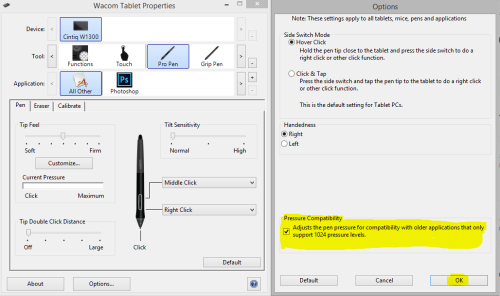
You have to set Wacom’s drivers to report their full 2048 levels of pressure. On Windows machines, they default to 1024 levels of pressure reportage for legacy compatibility.
I mentioned this on Twitter and it blew a few people’s brain-pans out their collective skulls. I don’t think folks know. I imagine 90% of people with 2048 Wacom hardware have left that option checked.
Unless you’re living in a cave and clinging on to your copy of Painter 6 with musket in hand, uncheck that box.
art is hard 99.8% of the time but the craziest thing is that the trick to drawing the back of something is just ‘draw the front and then erase everything but the outlines’

barmecide
this pack contains thirty-two 300x300 textures made for icons, including gradients and word textures. please like/reblog if you download.
FireAlpaca is now COMPLETELY a Paint Tool SAI alternative!
BITMAP WATERCOLOR BRUSHES, Y’ALL!!! Want to make some SAI brushes in FireAlpaca? Check out THIS handy Guide!

Want to make this brush? Just make a perfect circle and save it (I call mine “round”) and use it as the bitmap, and copy the settings above. It works pretty nicely :D

the single greatest cloud brush I've worked with so far oh my god
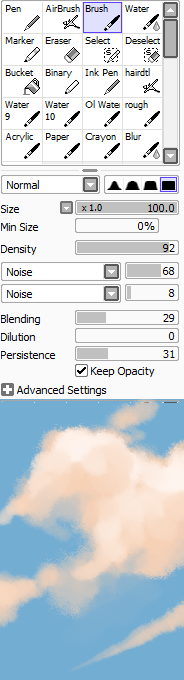
just adjust opacity and size depending on how crisp lines you want

this shit took like 10 minutes

Chaos Angel - Submitted by Istoki
#F8E0C8 #F8B9B0 #EE7FA0 #9148B1 #3D3C75
Image Source

Setting Forward - Submitted by Lost-in-thoughts-all-alone
#0C0524 #16196A #22238D #3C3EE1 #3B64FA

Stardust Speedway - Submitted by Iamtrashlordfearme
#020421 #5E15AA #F676F3 #EFD03A #FFFCB3 #4BA5EA

made another one of those palette challenge things, i wont be taking requests for it rn but feel free to reblog this and have ur followers challenge you
ya can repost it on other websites or w/e but for the love of god credit me, i even made it easy for u and slapped my url right on the top so u cant say u forgot who made it

I finally made my own palette challenge! Send me, or the artist who reblogs this, a character, pairing or landscape + the name of one palettte to draw!
Quick CLIP STUDIO PAINT trick
If you’re like me, then you guys love shading your sketches or lineart. Like this:

But if you erase a bit and shade more with black on low opacity it’ll look all wonky so you use the color picker. Or hell you scan or take a photo of a drawing you made on paper. But then this happens if you wanna put color under it!

Oh no! Now I have to set it to multiply to color it in! And then I can’t color in the lineart! :(
Fret not, my dear friends! I found the solution! Go to [Edit] > [Convert brightness to opacity]

And suddenly you have this:

This way you don’t need to set the lineart to multiply and can color it in! It also works perfectly, if you use this nifty little trick on traditional drawings that you scanned.
I hope this helped you guys, because I sure as hell didn’t know about this until yesterday! ♥
how did you figure out how to do hands
well when I do hands I tend to break them into 3 big shapes
starting with the wrist then palm, thumb then the fingers

once I have the big shapes in I separate the fingers

here are some more examples of the different parts

one of the best ways that I learned how to draw hands was to draw a LOT of them, in different poses, while looking at a reference. This is a site that I found useful,
it has 3D models of hands that you can change the view so you can see the same pose from different angles. p.s. this site i linked to does contain nude figures just a heads up

MirA - Submitted by Sweeterthanmydreams
#e64c63 #eb6e8b #ffe6ef #f0c9d9 #994d6c
colors sampled from here
Aaaa your art is so good, if you don't mind me asking, how do you draw grass like that? Whenever I try it looks like a big blob ;-; thank you :D
thanks. i feel like i do it differently every time, but i made a little tutorial here that hopefully gives you a good idea of how it usually goes


hope this helps!!!!!!!!!!!!!!!!!
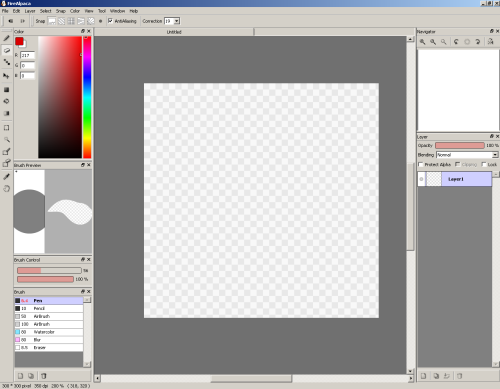
NEW AVAILABLE ART PROGRAM
It seems to be a mix between SAI and photoshop, simplified. It even has a stabalizer that works even with the mouse.
Best of all, it’s free, and works for both Mac and Windows.
To give it a try, head right on down to http://firealpaca.com/

i saw a post on my dash with image sites that basically was like “it’s okay to use pictures off pinterest etc. for your edits because it’ll be hard for the original photographer to find and sue you,” which, um, made me a bit annoyed, so here is a list of 100% free stock photo sites, many of which have quite aesthetic-y photos! please do not steal photos in your work, guys!
freeimages
pixabay
pexels
publicdomainarchive
gratisography
picography
stocksnap.io
unsplash
everystockphoto
morguefile
flickr commons
deviantart’s resources section (check creators’ pages for specific terms of use)