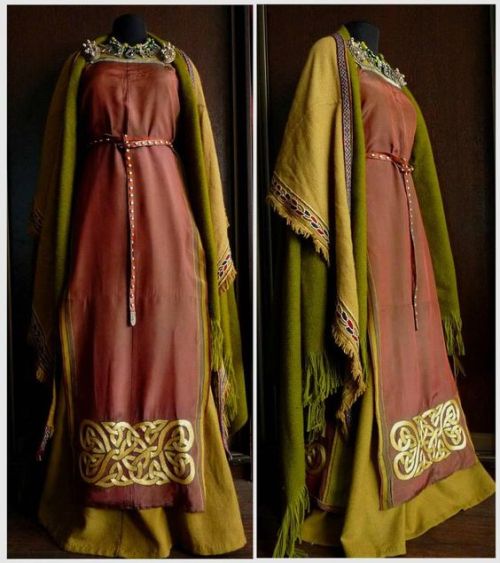😑


😑
More Posts from Felidae-sims and Others

the way silent hill 2 remake without the fog just looks like an average day in the uk
Mini tutorial on how to improve catalogue thumbnails for custom TS2 decor items using SimPe

Tiny object mesh combined with large shadow mesh often results in crappy thumbnail (even if you can’t see the ground shadow that doesn’t mean there isn’t one).
The most popular TS2 deco cloning material ever: Fruit bowl & Chinese vase both come with custom (non-standard) thumbnail camera settings. Vase settings may work well for some cc meshes but usually don’t. Fruit bowl camera settings are sh*t.

Note: obviously you can also replace the shadow with a smaller one.
Note2: By “the entire mesh” I meant: everything above the ground level ;)
And if you’d rather fix a shadow instead of removing it, I did a tut on that.
Sometimes it’s enough to clear out custom thumbnail camera settings in thumbnailExtension. Sometimes removing or resizing the shadow will do the trick - often it’s both.




📦 Tuesday CC Dump
Here's this thing (two things, to be exact) I came up with. Looks kinda modernist, as in: eastern bloc modernism 😅 Decorative bits can be used on its own to create a sort of leaning pergola.
Angled Wall mini set
Download: SFS | BOX
❗ Note: Top bit becomes quite dark if a wall is lit from the opposite side :/
Angled wall mask is actually a window but I categorized both objects as Buildmode/Architecture (so M&G EP is required).
*This is for The Sims 2
Experimenting with Replacing the Default Sims 2 Face Mesh
So, after uh, whew, months(!) of experimenting with attempting to change the default face mesh in Sims 2, I’m here to basically share what I’ve found to be possible, what I still am struggling to get working, and what parts of my findings are still useful for a LOT of modding and custom content purposes, even if I couldn’t achieve my initial goal. I’m really tired of this project and I’d rather move on to doing stuff that are more doable (and more quickly doable) for my gameplay goals, rather than trying to do what seems to be a gargantuan task for my level of skills.

In this post I’ll mostly focus on what is doable *in principle*. There’s lots of subtleties and tricks in getting things to look decent (well, at least I think I got it to look decent) which I won’t go into. Or try not to. I go into tangents a lot.
I’ll also not go into step-by-step details. Mostly because I suck at it but also because this post will be super long anyway. If you wanna know, ask!
For those who just want a brief summary: What I could get to work: a default replacement face mesh, with working templates and sliders, for adult sims. Though the procedures are the same for the rest of the ages.
What I still have trouble with: Basically, getting the game to recognize different parts of the face. This means applying the templates to different parts of the mesh, and, of course, genetics, don’t work yet. I have ideas about what could get it to work, but I’ve failed to do it so far.
Awesome things you could still do: My major finding here is that face animations can be applied to *any* CAS object. Clothing, accessories, and of course, nude skins (see below, this was an outfit with a bit that changes with eyes, proof of concept). This means that you can have specific sims with additional face parts and/or accessories and clothing that respond to face animations, or alternatively, you can have skin tones/body morphs that have face pieces which will not mix together between the parents, but are still heritable (with some limitations)

Oh, and full disclosure, the tools I used were simPE and blender 2.9. Nothing else. Don’t know how to do other stuff.
Thank you @simnopke , @rudhira , @withlovefromsimtown and many others for your help and encouragement in all this! I think there’s potential for some really good modding here.
Keep reading
Update 5: added archives section. I think it warrants a reblog (updates aren't showing up on reblogs).
Sims 2 Databases Database
(Alright it's an index, I just had to)
Made it for myself, I might as well share. If there's something I've missed please let me know.
CC:
Sims 2 Object Default Database
Sims 2 Default Database [CAS]
Sims 2 Hair Database
Shoes Database
EA Sims 2 Store Items 2016
Sims 2 Functional Finds [Sorted by function]
Resource list: Clutter and decorative items [massive index at GoS]
TS1 to TS2 Conversion/Recreation Database
TS3 to TS2 Conversion Database
Sims 4t2 CAS Conversion Archive [EA]
Custom Clothing Conversion Database [Custom - ts4 only?]
Sims 4t2 Build/Buy Conversion Database [EA]
4t2 CC Database Build & Buy [Custom]
TSM-to-TS2 Conversion Database
The Sims spin-off games to the PC TS2 [&3+4]
CC Archives:
Sims Cave.
Sims Graveyard.
Liquid Sims - Community Archives.
Sim Archive Project, at The Internet Archive.
The Booty, at PSMBD.
Sims 2 Packrat, on Tumblr [Watch out for the recent SFS Hacking problem].
Resources:
CEP-Extras List, Huge Lunatic @ Sims 2 Artists.
Several Lists of Maxis Resources for Modding, under Notes. Pick'n'Mix Mods, own website.
Sims 2 Painting Sizes Database.
The Sims 2 Tutorials Database.
Sims 2 GUID Database Revival (Yes I'm shamelessly promoting it).
Update: added EA ts2 store items, Painting sizes db, Tutorials db. Update 2: GUID db Revival. Update 3: believe it or not, there's more - Shoes db, Sims 2 Functional Finds [sorted by function]. Update 4: Resource list: Clutter and decorative items, at @gardenofshadowssims Update 5: added archives section.
New Mods Finds
I tend to avoid reblogging, I should probably set up a finds blog, but for now, here's a list of all the new mods I've found and started using for The Sims 2 in the last few months:
Shiftable Everything by @lamare-sims
50 New Lifetime Wants by @lamare-sims
Invisible Kitchen Surface by @lamare-sims
PSBs From Planter’s Paradise Recolors Fix by @simnopke
Time & Weather Manager by @simnopke
Convenience Store Clerk Outfit Fix by @simnopke
Longer Novel Titles by @simnopke
Immersive Rain by @bstu
Fix for Old Pine Trees by sam&skye
Max Slope Value Mod by @catherinetcjd
Go Steady Wants Fix by zachjohnunlimited
Trait Based Skill Gain Speeds by @fwaysims
Amicable Unbonding by @equinoxts2
Community Espresso Machine Now Sells Espresso by VirtualAlex
Fix for Broken Break Up Want by @profesionalpartyguest
4t2 Little Campers Functional Toddler Skill Toys by @elvisgrace
Closest Fridge for Cooking by @picknmixsims
Leftovers Overhaul by @picknmixsims
Charisma Gain while Chatting by @picknmixsims
Rabbit Pen as Toy Dog Pen Default Replacement by @deedee-sims & @episims + Rustic Edit by @pforestsims
No Caffeine Jitters by @episims
Crib Teeth Animation Fix by @episims
Colour Traits by @episims + all the mods for them:
Toothbrushes by Color Traits
Gifts by Color Traits
Coffee Mugs by Color Traits
Pencils by Color Traits
Engagement Ring Stones by Color Traits
Compatibility Addons/Edits by @jellymeduza
I have a mod list with all the mods I use, but I tend to keep new mods 'in testing' for a while before adding them to my list. I also get lazy and sometimes don't get round to updating it for ages. So most of these amazing finds are not yet on my full list, but I'm pretty sure they'll all be sticking around so will be on there soon! Check it out for more mod recommendations.
I'll be releasing some stuff myself soon so keep an eye out👀




Verdant Fields - DRs for Weeds
You all can thank Sunni for putting this idea on the table and in my head in the midst of the DR madness I am suffering. Basically, as she watched weeds spread across a test lot of hers, she thought hm…it would be a nice touch if it was grass growing naturally. NOW IT IS. But you all know me and I can’t stop at that…so not only do you get grass, you get clover! Still not enough! How about some wildflowers instead? Pick from 10 choices! Let one “weed” sprout and watch it go crazy so you too can have wonderous things growing instead of nasty old weeds. But weeds are bad, my sims hate weeds! Is that what you say? These DRs are modified so that they don’t tank environment score when they are present! So enjoy letting them spread. Autonomy has been turned off on them so those OCD sims won’t rush to get rid of them. Too impatient to wait for weeds to grow? These have also been made available to buy from the catalog itself. Plop one down and let it take off. You can find it in the Misc > Misc category. These meshes are less poly than the original weeds so they shouldn’t bog down too much. You can always direct a sim to pick weeds but don’t let them do so unsupervised or they will pick EVERY “weed”. As always, you can only have one DR for anything in your game. Choose wisely. Mesh/texture props to Kate and Kativip.
SFS Download
-
 deathflowersims liked this · 3 weeks ago
deathflowersims liked this · 3 weeks ago -
 necile liked this · 3 weeks ago
necile liked this · 3 weeks ago -
 felidae-sims reblogged this · 3 weeks ago
felidae-sims reblogged this · 3 weeks ago -
 felidae-sims liked this · 3 weeks ago
felidae-sims liked this · 3 weeks ago -
 anchequesto liked this · 5 months ago
anchequesto liked this · 5 months ago -
 unprofessionalsimmer liked this · 6 months ago
unprofessionalsimmer liked this · 6 months ago -
 princess-bel liked this · 6 months ago
princess-bel liked this · 6 months ago -
 pearpairpaire liked this · 6 months ago
pearpairpaire liked this · 6 months ago -
 pensblr liked this · 6 months ago
pensblr liked this · 6 months ago -
 rena-sims liked this · 6 months ago
rena-sims liked this · 6 months ago -
 fwaldorf liked this · 6 months ago
fwaldorf liked this · 6 months ago -
 gothtogod reblogged this · 6 months ago
gothtogod reblogged this · 6 months ago -
 xxsomethingsimfulxx liked this · 6 months ago
xxsomethingsimfulxx liked this · 6 months ago -
 frutigeraerosims liked this · 6 months ago
frutigeraerosims liked this · 6 months ago -
 chrisercyn liked this · 6 months ago
chrisercyn liked this · 6 months ago -
 samsomegaslick liked this · 6 months ago
samsomegaslick liked this · 6 months ago -
 tokkisims liked this · 6 months ago
tokkisims liked this · 6 months ago -
 snapdragoned liked this · 6 months ago
snapdragoned liked this · 6 months ago -
 slapsgivinglove liked this · 6 months ago
slapsgivinglove liked this · 6 months ago -
 jeanssims liked this · 6 months ago
jeanssims liked this · 6 months ago -
 teiocho liked this · 6 months ago
teiocho liked this · 6 months ago -
 wilmerh liked this · 6 months ago
wilmerh liked this · 6 months ago -
 boobelle liked this · 6 months ago
boobelle liked this · 6 months ago -
 teeayohess liked this · 6 months ago
teeayohess liked this · 6 months ago -
 sighildr liked this · 6 months ago
sighildr liked this · 6 months ago -
 snackysatan reblogged this · 6 months ago
snackysatan reblogged this · 6 months ago -
 snackysatan liked this · 6 months ago
snackysatan liked this · 6 months ago -
 msmadness reblogged this · 6 months ago
msmadness reblogged this · 6 months ago -
 goatskickin reblogged this · 6 months ago
goatskickin reblogged this · 6 months ago -
 neovenoms reblogged this · 6 months ago
neovenoms reblogged this · 6 months ago -
 hungrycowplantism liked this · 6 months ago
hungrycowplantism liked this · 6 months ago -
 squeezleprime liked this · 6 months ago
squeezleprime liked this · 6 months ago -
 amybabyssims2 liked this · 6 months ago
amybabyssims2 liked this · 6 months ago -
 sushigal007 reblogged this · 6 months ago
sushigal007 reblogged this · 6 months ago -
 sushigal007 liked this · 6 months ago
sushigal007 liked this · 6 months ago -
 12raben reblogged this · 6 months ago
12raben reblogged this · 6 months ago -
 12raben liked this · 6 months ago
12raben liked this · 6 months ago -
 xxxko0metaxxx liked this · 6 months ago
xxxko0metaxxx liked this · 6 months ago -
 biscuitboxer liked this · 6 months ago
biscuitboxer liked this · 6 months ago -
 quinndominion liked this · 6 months ago
quinndominion liked this · 6 months ago -
 emperorofthedark liked this · 6 months ago
emperorofthedark liked this · 6 months ago -
 timeparadoxsims liked this · 6 months ago
timeparadoxsims liked this · 6 months ago -
 black-plumbob reblogged this · 6 months ago
black-plumbob reblogged this · 6 months ago -
 isamajor reblogged this · 6 months ago
isamajor reblogged this · 6 months ago -
 adalodisaster liked this · 6 months ago
adalodisaster liked this · 6 months ago -
 isamajor reblogged this · 6 months ago
isamajor reblogged this · 6 months ago -
 isamajor liked this · 6 months ago
isamajor liked this · 6 months ago

Female, 30's. Sims 2.Elsewhere: CC Finds Side Blog, Art Reblogs, Dreamwidth (Main Sims Place), GoS, Simblr.cc, Pillowfort, Bluesky, Pinterest.
86 posts