Tutorial: Fixing Exploded Lot Imposters
Tutorial: Fixing Exploded Lot Imposters

Published: 8-25-2024 | Updated: N/A SUMMARY Using dozens of the same object on a lot—such as a window on a skyscraper, or lots of the same tree/hedge on a large park lot—may cause “exploded” lot imposters. The lot imposter is the version of a lot seen in neighborhood view or from adjacent lots during gameplay. The error often appears in the form of warped or smeared objects – as if someone wiped part of the screen with a wet cloth. In other cases, the mesh looks like broken shards and/or pokes through other parts of the lot. Meanwhile, everything looks fine when you enter it. This error seems rare, having only occurred about 4-5 times over two decades, but that doesn’t make it any less annoying. Don’t panic! The object itself is likely not broken (although double-checking wouldn’t hurt) but the error happens as your game tries to render the same object/textures multiple times. In my testing, the culprit was usually a single object and one of its recolorable subsets. SOLUTION I used to delete the blown-up lot and rebuild it until the problem went away. Yet, a much easier solution exists – recolors! Apply 1 or more recolors across copies of object and that should fix the warped/exploded object on the lot imposter. In most cases, this should take care of the problem. In this example, the windows “exploded” in hood view. After applying plain glass recolors from THIS (Simmons, 2023) set, the problem didn’t go away. The true culprit was the metal detail on the glass – for which I had no recolors for. I made some (HERE), using similar colors which looked the same from a distance, and that solved the problem.


Simmers who use lots of greenery in their landscaping might encounter an exploded lot imposter. Keep similar recolors in your arsenol…just in case. During gameplay, this happened when I used a ton of custom hedges repo’d to the default one (“boxy lady”). This has also happened with the default birch tree in-game, so I recommend keeping something like Gwenke33’s recolors (2011) handy. DOWNLOAD THIS TUTORIAL (PDF) (choose one) from SFS | from MEGA CREDITS Thanks: William, Gina, Catherine and others on discord who helped me think through solutions years ago.
More Posts from Logansimmingwolverine and Others
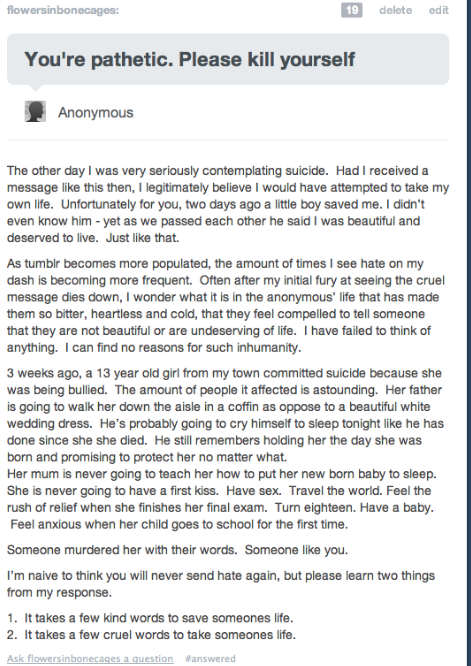
Ode to Marisol
So, this is one of my first trips through Memory Lane, a sim i enjoyed the most, Marisol Velasquez.
First, a little bit of backstory, one day, i guess in 2011, i installed The Sims 3 on my mother's laptop (this was due to my own computer having problems), when i started the game, i played with an empty Riverview save, and created my first inhabitant, a Latina Gall named, if it wasn't obvious, Marisol Velasquez.
Later on, i had to uninstall The Sims 3 from my mother's laptop (and she forbid me and my sister to install things on her laptop), but when i was back to my computer, i started a town where before standed Sunset Valley, named Vilabella, and one of my first sims there was, drumroll please...

Marisol Velasquez, a cutie wasn't she.
But then a simmers worst nightmate happend, game crashing, graphics card on the loose... and a lot of restarting Vilabella.
In some of those restarts i had plans to add Marisol back to the neighborhood, unfortunatly, that never came to happend untill a day where an idea came... And Marisol came back, but...

...as a Teen.
Since she was a teen she would require Family, so i made her mother, and her mother's boyfriend, not Marisol's dad...

Meet Miss Carmen Velasquez and Paco Sanches.
And well this is where Marisol's story currently stands, hope you enjoyed the first trip through Memory Lane.
So my earliest memory is from my first time playing any sims game, it was sims 2 for console, I think I was 8 years old, and I think it was near my birthday too, or was easter, the memory is kind of fuzzy in those regards I just had got the copy, and I start playing, I think I went to free mode first and foremost, and I try to recreate the characters of this anime called Kaleido Star, which was airing at the time in a specific nacional kids channel, anyways, I don't think any of them look like the characters, but, long story short, they were all living in a single room house cubicle, and sims died and it was an overall mess, details are kinda vague on that. But I guess I still wanted more.
The earliest memory of the sims you have. On your mark, get set...go!

Some cozy warm clothes for dudes. Using the 3t2 Fair Folk Sylvan mesh that Yuxi converted. I really like trying to see what I can 'add' or change to meshes without actually editing the mesh. So this was a fun project, I think I learned some things from it (Especially that fur @_@)

The colors ended up a little dark. And I only recolored the jacket because otherwise It'd take me an eternity to decide on color combos.


For AM, TM, and CM.
3t2 Fair Folk Sylvan by Yuxi, converted to CM by kalynn. Meshes included with thanks.
Categorized as Everyday, Formal, Outwear, and Athletic.
TM & CM take textures from the adult files.
Compressorized
Download (SimFileShare)
So, Hum... I now have a lifejournal
Go Check it out, it has already some goodies:
http://sonikku3.livejournal.com/
Get Your "Hoops" High - Two Basketball Hoops based on the Store Basketball Hoop
Note: I'm really sorry for the cheap, bad pun, but i couldn't come with anything.
WCIF areas in a forum are the best source of ideas one can find, expecially those things no one has made and you think "Hey, this is actually a neat idea", One of Kimmi's WCIF was a version of the Store Basketball Hoop, withouth the floor marks and the pole, so i did it, then Cloudwalker asked if i could do a version withouth the Board, i said no problem, one/two weeks later, here it is (If it wasn't for Cloud to explain me how to import package files to Workshop, my guess would be that the boardless hoop wouldn't have been released)

(Sorry for the picture wonkiness, i required two floors to do this)
Details:
- They aren't attachtable to the wall, the reason for this is that if they were, the hoops would stand in the oposite direction of the wall, i recomend the use of the "Moveobjects on" cheat to place them right were you want.
- They require the ORIGINAL Store Basketball Hoop (be it .package or .sims3pack), it doesn't come with the file but... it shoudn't be hard to find ;)
Terms of use (Boring Part):
- You can use them for whatever you want, but don't claim it is yours and post them at paysites and the exchange, that is just cheap.
Credits:
-EA for the original mesh
-Me for the Edit
Download:
Mediafire: http://www.mediafire.com/file/p99p9hkh3t6m6u4/BasketballHoops.rar/file SimFileShare: http://www.simfileshare.net/download/563476/
Here it goes Kimmi and Cloud, hope you enjoy!
Sul Sul!
It's me, Eve - or @simping-simmer, as you may know me. I've decided to create this blog in order to make a more comprehensive and accessible resource for those of us who enjoy playing with diverse bodytypes. I will try to update this blog as often as I can but it may slip through my fingers a bit - I work as a teacher, it gets quite busy.
I also personally play with quite a limited range - so things like RenGal, SlimBB, CPU, for example, may be less likely to get reblogged by me because I simply don't use them. However, if there's a bodyshape I have missed new content for, or completely forgotten altogether, please let me know via the ask button!
Anyhow, please enjoy this blog and I hope it proves as a good resource for these different bodytypes!
Sunni's Default's Remastered - "Private School and University"

This is a remaster and rework of Medieval NPC Replacements: Private School & University by Sunni, mostly to make use of more modern techniques of default replacement, I made sure that these defaults only applied to a specific outfit and not the whole set (as you can see for the female tweed jacket, that the only color I replaced only affects female teachers, the rest remain unchanged, so other defaults can be used on their place, or the private school uniforms), with some exceptions that I will cover.
The link above should cover most of the previews of the set, so I'm not going to show all defaults, but I will add that I did some changes specifically to the Coach, Llama mascot and Cheerleader, Adding one new color to complement the original color scheme the original outfits had going on:

The .RAR contains up to 30 defaults that cover everything the original set had, with 3 exceptions, the diploma default, that i decided to leave out since this is only meant to cover CAS outfits and hairs, and the ballcap hat defaults, since those were meant to be more like hat hiders, and force one specific hair mesh, I'd rather use something like @kitteninthewindow No Fixed Hairs For Various Careers & NPCs than specify one hairstyle for each hat that might not be someone's cup of tea.
And without further ado, you can download the newly updated defaults here: Download
Credits: Sunni for the originals, TheLionheart for the original idea, Sherabim for the Textures, Tiggerypum, All About Style, IamLiz13, Mia86 and TommyTiger for meshes and everyone and the Plumbbob Keep Forum and Discord for the support

If you see this in your Ask box, DO NOT GIVE OUT YOUR EMAIL. THEY ARE TRYING TO HACK YOUR ACCOUNT.
I’ve already seen another simblr receive this so I thought I’d signal boost the moron trying to hack people’s accounts.
Eorzean Imports - Orchestrions and Other Audio Equipment

Download at the Plumb Bob Keep
-
 avoidscreaming liked this · 2 months ago
avoidscreaming liked this · 2 months ago -
 trisskkette liked this · 2 months ago
trisskkette liked this · 2 months ago -
 simlisharchives reblogged this · 2 months ago
simlisharchives reblogged this · 2 months ago -
 simlisharchives liked this · 2 months ago
simlisharchives liked this · 2 months ago -
 haut-gothique liked this · 5 months ago
haut-gothique liked this · 5 months ago -
 elenwewy liked this · 6 months ago
elenwewy liked this · 6 months ago -
 chauncysims liked this · 8 months ago
chauncysims liked this · 8 months ago -
 polynovskaya liked this · 8 months ago
polynovskaya liked this · 8 months ago -
 aya-celestia-blog liked this · 8 months ago
aya-celestia-blog liked this · 8 months ago -
 reticulates liked this · 8 months ago
reticulates liked this · 8 months ago -
 grotesquelyyy liked this · 8 months ago
grotesquelyyy liked this · 8 months ago -
 thesirensims liked this · 8 months ago
thesirensims liked this · 8 months ago -
 sims2nmore liked this · 8 months ago
sims2nmore liked this · 8 months ago -
 paolo-sims liked this · 8 months ago
paolo-sims liked this · 8 months ago -
 bstu liked this · 8 months ago
bstu liked this · 8 months ago -
 loste-reblogs liked this · 8 months ago
loste-reblogs liked this · 8 months ago -
 pikselis liked this · 8 months ago
pikselis liked this · 8 months ago -
 prismasaryn liked this · 8 months ago
prismasaryn liked this · 8 months ago -
 buddydollysims2 liked this · 8 months ago
buddydollysims2 liked this · 8 months ago -
 lowedeus liked this · 8 months ago
lowedeus liked this · 8 months ago -
 gphoenixsims reblogged this · 8 months ago
gphoenixsims reblogged this · 8 months ago -
 vampireacademysims liked this · 8 months ago
vampireacademysims liked this · 8 months ago -
 nerianasims liked this · 8 months ago
nerianasims liked this · 8 months ago -
 nerianasims reblogged this · 8 months ago
nerianasims reblogged this · 8 months ago -
 ramblinsims reblogged this · 8 months ago
ramblinsims reblogged this · 8 months ago -
 rurpleplayssims liked this · 8 months ago
rurpleplayssims liked this · 8 months ago -
 markysims liked this · 8 months ago
markysims liked this · 8 months ago -
 paluding liked this · 8 months ago
paluding liked this · 8 months ago -
 mickasims liked this · 8 months ago
mickasims liked this · 8 months ago -
 esotheria-sims liked this · 8 months ago
esotheria-sims liked this · 8 months ago -
 logansimmingwolverine reblogged this · 8 months ago
logansimmingwolverine reblogged this · 8 months ago -
 logansimmingwolverine liked this · 8 months ago
logansimmingwolverine liked this · 8 months ago -
 ramblingtreehugger liked this · 8 months ago
ramblingtreehugger liked this · 8 months ago -
 gayars reblogged this · 8 months ago
gayars reblogged this · 8 months ago -
 gayars liked this · 8 months ago
gayars liked this · 8 months ago -
 stinkyunicorn liked this · 8 months ago
stinkyunicorn liked this · 8 months ago -
 reginacyrkonia liked this · 8 months ago
reginacyrkonia liked this · 8 months ago -
 mammahoggfromstrangetown liked this · 8 months ago
mammahoggfromstrangetown liked this · 8 months ago -
 episims liked this · 8 months ago
episims liked this · 8 months ago -
 dutchfelix liked this · 8 months ago
dutchfelix liked this · 8 months ago -
 sourheart-7z liked this · 8 months ago
sourheart-7z liked this · 8 months ago -
 cityof2morrow reblogged this · 8 months ago
cityof2morrow reblogged this · 8 months ago
(He/Him) I share mostly Sims 2 content, not at a consistent rate. (Also known as Sonikku3 and jdps18 on different websites)
158 posts