Don't 👏 Overanalyze 👏 Your 👏 Mistakes! 👏
Okay guys, here's the best drawing advice I can possibly give to someone struggling to find their "style" or is just a beginner in general. Now when I say this you'll probably think it sounds overly simple and stupid as shit, but please trust me on this.
Take your paper, take your pencil, a vague idea of what you want to draw, and just go fucking ham. Do not sit there forever slowly sketching and erasing every 30 seconds. Do not waste time second-guessing yourself. Draw something, and if you think it looks like shit, draw it again, slightly differently. Again, I repeat, don't take your time with this. Just go for it and don't stop. Now, that second drawing might still look like shit, but I bet you it's slightly better. Keep doing this. Whatever you liked about the last drawing, stick with it. Separate the aspects you like from the aspects you don't.
Now, every artist learns differently, but for me and many others, this simple trick works wonders, 'cause guess what guys, focusing too much on your little mistakes is what's holding you back. So stop it. I'll reword it one last time just to make sure you get it through your head. When you're just starting out, trying to find your groove,
don't 👏 overanalyze 👏 your 👏 mistakes! 👏
More Posts from Basket-of-references and Others
received a few asks about how i draw tf characters and so finally i sat down and started scratching out some notes :))
i'll add more later on if more people are interested and when i have some time,, but i hope these are somewhat informative ?? of at least my own thought processes when it comes to drawing the robot guys














hey these are some tips for some of the little details in drawing fat folks that some people might not know!
everyone has fat on their bodies so its a worthwhile skill to have, but most art tutorials leave it out. heres some other good tips from artists!!








I don’t know if I even did this right it seems too complicated lmao
Anyways a couple of of you guys have asked me for help on drawing robot bodies cause your confused on mechs a femmes I guess I’ll call them. I used Transformers Prime robots cause they’re not too blocky but not too human looking either. This isn’t a tutorial on how to detail them just how to draw the basic shapes. I hope this at least helps a little bit. sorry for my awful handwriting lol. my text thing doesn’t work on my photoshop
![[ Download Link ]](https://64.media.tumblr.com/5f429d178bb1fe4870a8c6931415c38e/1c195b3b919b6bc0-22/s500x750/9f3e89788ae15eab900a39fc63f99bd7a543868d.jpg)
![[ Download Link ]](https://64.media.tumblr.com/6dd33d9a47c84fae4004c3891a069032/1c195b3b919b6bc0-70/s500x750/7a350518ca98cd34cd6e5fa9cd463fb933dbcf11.jpg)
![[ Download Link ]](https://64.media.tumblr.com/c6bcee52d8e78ba0e31e786b91f81fc1/1c195b3b919b6bc0-03/s500x750/735d52cfd62421cf43e46a8a710f76dad2c52707.jpg)
![[ Download Link ]](https://64.media.tumblr.com/87c3f0ff1da8e8a917485898808bd63b/1c195b3b919b6bc0-64/s500x750/62e90c66492ac189a3325bbd25965dd635cc65b7.jpg)
![[ Download Link ]](https://64.media.tumblr.com/133564050990bca016611a68fa71a2de/1c195b3b919b6bc0-c1/s500x750/87ea85696f416c49b91f8f64754306f4208b6726.jpg)
![[ Download Link ]](https://64.media.tumblr.com/9a2582c5d3abc3f5cf6ce4587482f493/1c195b3b919b6bc0-c5/s500x750/19c8f03ee111f028acd365ae95b24a04a72e60d9.png)
[ Download Link ]
As promised, it’s finally here! Thank you to all of my patrons for not only the support that made this possible, but for giving me the confidence to work on a big project like this.
Rather than providing any drawing instruction, what this writeup aims to do is help you learn to unpack the decisions being made in a given composition, and articulate what elements in a piece are responsible for its impact. Being able to isolate these qualities in your own art and art that inspires you opens up avenues for improvement regardless of medium, style, or technical skill. This is the first of hopefully many PWYW art ‘tutorials’ from me.
I hope you all enjoy!


These brushes aren’t the most complex, but they are what I made on the fly to make drawing hair easier, instead of hand drawing every detail like I’ve done most of my life lmao.
You can find the png files for a bitmap here, along with screenshots of my settings [I use this brush in Medibang Paint Pro, a free art program]. My settings use it as a scatter watercolour, I think it works well with the watercolor for color blending but you could theoretically use it just as a scatter.
Though, the brush settings are something not that important: the size, particle size, scatter strength, opacity, compliment, and color mixing are all things I change frequently when working.
Free to use, just don’t claim as your own. If you want to support me, you can leave a tip at my Kofi.
hot artists don't gatekeep
I've been resource gathering for YEARS so now I am going to share my dragons hoard
Floorplanner. Design and furnish a house for you to use for having a consistent background in your comic or anything! Free, you need an account, easy to use, and you can save multiple houses.
Comparing Heights. Input the heights of characters to see what the different is between them. Great for keeping consistency. Free.
Magma. Draw online with friends in real time. Great for practice or hanging out. Free, paid plan available, account preferred.
Smithsonian Open Access. Loads of free images. Free.
SketchDaily. Lots of pose references, massive library, is set on a timer so you can practice quick figure drawing. Free.
SculptGL. A sculpting tool which I am yet to master, but you should be able to make whatever 3d object you like with it. free.
Pexels. Free stock images. And the search engine is actually pretty good at pulling up what you want.
Figurosity. Great pose references, diverse body types, lots of "how to draw" videos directly on the site, the models are 3d and you can rotate the angle, but you can't make custom poses or edit body proportions. Free, account option, paid plans available.
Line of Action. More drawing references, this one also has a focus on expressions, hands/feet, animals, landscapes. Free.
Animal Photo. You pose a 3d skull model and select an animal species, and they give you a bunch of photo references for that animal at that angle. Super handy. Free.
Height Weight Chart. You ever see an OC listed as having a certain weight but then they look Wildly different than the number suggests? Well here's a site to avoid that! It shows real people at different weights and heights to give you a better idea of what these abstract numbers all look like. Free to use.
![[1] Color Zones Of The Face [Tried To Find Source, I Think It’s Here ]](https://64.media.tumblr.com/82181df6330fcb3655a2e40c6c43287a/tumblr_or5nykhGCu1sm0kjdo1_500.png)
![[1] Color Zones Of The Face [Tried To Find Source, I Think It’s Here ]](https://64.media.tumblr.com/1703500f3e1292e370eda4d4cb761252/tumblr_or5nykhGCu1sm0kjdo2_1280.jpg)
[1] Color Zones of the Face [Tried to find source, I think it’s here ]
[2] Navate’s Skin Chart Supplement – the actual tutorials are: Section I: Skin Basics & Section II: Skin tones
Two brilliant skin tutorials. Do not use flat colors for skin! Underpainting is important for realistic, vivid skin. Remember, underneath your skin is fat, muscles, red blood, blue veins, bones.
Consider reblogging this to support the original artist. I recommend following them as well!
More Helpful links: Ask a Question/Request a Tut | Submit a Tutorial | Promote Your Art Commissions to +18.3 K Dashes | Stay Updated on DeviantArt! | Visit me @astrikos
AI disturbance overlays for those who don't have Ibis paint premium. found them on tiktok
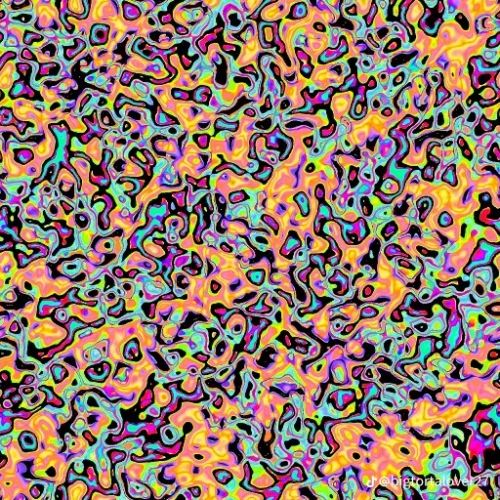
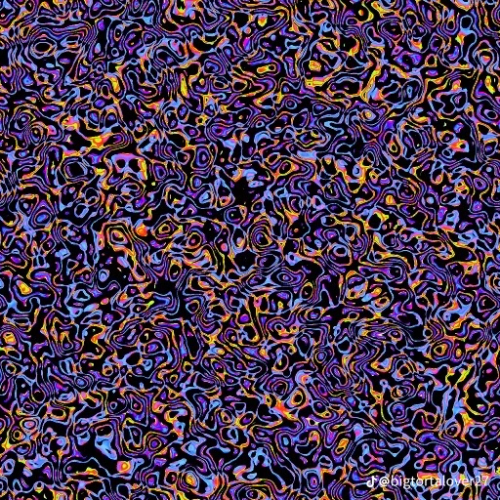

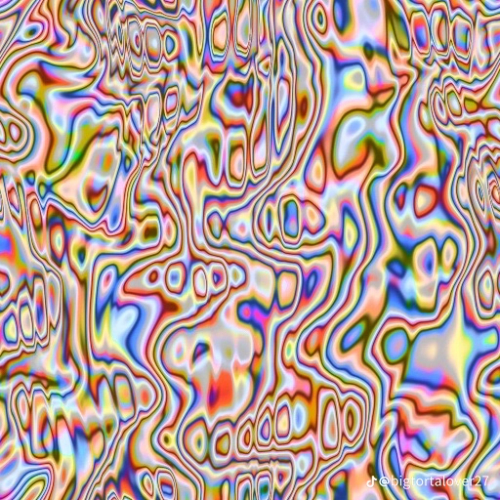
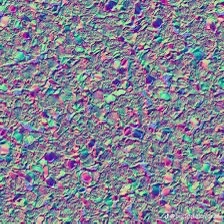

-
 midnightwerething liked this · 1 year ago
midnightwerething liked this · 1 year ago -
 torithetoris liked this · 1 year ago
torithetoris liked this · 1 year ago -
 northerncanines liked this · 1 year ago
northerncanines liked this · 1 year ago -
 egolish liked this · 1 year ago
egolish liked this · 1 year ago -
 chosentomato7 liked this · 1 year ago
chosentomato7 liked this · 1 year ago -
 artsleeprepeat reblogged this · 1 year ago
artsleeprepeat reblogged this · 1 year ago -
 artsleeprepeat liked this · 1 year ago
artsleeprepeat liked this · 1 year ago -
 badatbowling liked this · 1 year ago
badatbowling liked this · 1 year ago -
 ajaxv4mp liked this · 1 year ago
ajaxv4mp liked this · 1 year ago -
 goldfishontheceiling liked this · 1 year ago
goldfishontheceiling liked this · 1 year ago -
 iridelle liked this · 1 year ago
iridelle liked this · 1 year ago -
 basket-of-references reblogged this · 1 year ago
basket-of-references reblogged this · 1 year ago -
 froglime liked this · 2 years ago
froglime liked this · 2 years ago -
 phantasticdomains reblogged this · 2 years ago
phantasticdomains reblogged this · 2 years ago -
 phantasticdomains liked this · 2 years ago
phantasticdomains liked this · 2 years ago -
 sirgogetter liked this · 2 years ago
sirgogetter liked this · 2 years ago -
 nattheteaperson reblogged this · 2 years ago
nattheteaperson reblogged this · 2 years ago -
 nattheteaperson liked this · 2 years ago
nattheteaperson liked this · 2 years ago -
 eadwardk reblogged this · 2 years ago
eadwardk reblogged this · 2 years ago -
 eadwardk liked this · 2 years ago
eadwardk liked this · 2 years ago -
 wozardofiz liked this · 2 years ago
wozardofiz liked this · 2 years ago -
 idiotswitcher reblogged this · 2 years ago
idiotswitcher reblogged this · 2 years ago -
 idiotswitcher liked this · 2 years ago
idiotswitcher liked this · 2 years ago -
 donthugmeimamisfit liked this · 2 years ago
donthugmeimamisfit liked this · 2 years ago -
 lawaifrouge liked this · 2 years ago
lawaifrouge liked this · 2 years ago -
 ezraphobic liked this · 2 years ago
ezraphobic liked this · 2 years ago -
 brontecore liked this · 2 years ago
brontecore liked this · 2 years ago -
 angeljokic liked this · 2 years ago
angeljokic liked this · 2 years ago -
 my-mummy-dust liked this · 2 years ago
my-mummy-dust liked this · 2 years ago -
 tataricus-iv liked this · 2 years ago
tataricus-iv liked this · 2 years ago -
 zoneofrevale liked this · 2 years ago
zoneofrevale liked this · 2 years ago -
 all-i-am-is-pharmacy liked this · 2 years ago
all-i-am-is-pharmacy liked this · 2 years ago -
 chaseerr0rcode liked this · 2 years ago
chaseerr0rcode liked this · 2 years ago -
 soulsucka420 liked this · 2 years ago
soulsucka420 liked this · 2 years ago -
 comical-ghost liked this · 2 years ago
comical-ghost liked this · 2 years ago -
 thesassysexualsatanist liked this · 2 years ago
thesassysexualsatanist liked this · 2 years ago -
 dweepingangelw reblogged this · 2 years ago
dweepingangelw reblogged this · 2 years ago -
 dweepingangelw liked this · 2 years ago
dweepingangelw liked this · 2 years ago -
 wolfdamnit reblogged this · 2 years ago
wolfdamnit reblogged this · 2 years ago -
 wolfdamnit liked this · 2 years ago
wolfdamnit liked this · 2 years ago -
 blackasterr reblogged this · 2 years ago
blackasterr reblogged this · 2 years ago -
 artbeats liked this · 2 years ago
artbeats liked this · 2 years ago -
 rvnaissvnce liked this · 2 years ago
rvnaissvnce liked this · 2 years ago







