Curate, connect, and discover
Pixel Animation - Blog Posts
I did another quick animation
This animation was just me messing around with an old concept!


Here's the concept! I tried mixing a chameleon, hyena and a bird to see what the result will be and decided it was good enough to animate!
How to do a pixel animation!
This tutorial will show you how to do a small pixel animation in Photoshop! Of course, this means you will need Photoshop to do this and I also recommend that you have a Wacom tablet. I would also recommend this tutorial for beginner animators, young and old alike!
I chose to do this tutorial as I recently learned how to do it and am pretty proud of myself for it and was hoping you guys might want to know too! For this tutorial I’m just going to do a simple gif of a blinking eye, nothing too complex!
I am kind of bad at tutorials so sorry if this one isn't the best...
STEP 1:

Open a canvas with these settings! 100 X 100 in pixels is best to get the pixel effect!
STEP 2:

Select the brush tool! You do this by hold clicking the pencil and choosing the icon with the paintbrush on it!
STEP 3:

Open a new layer! You do this by clicking the button I circled!
STEP 4:

Click this button! It will turn the timeline into an interface that’s easier to manage!
(There was an error that happened here that I can’t seem to fix... sorry!)

STEP 5:

Now for the fun part! Draw your design and when your done, click the circled button to create a new frame! You can make the eye in any style you wish, or follow my style!
STEP 6:

Draw the previous design onto the new canvas, but make it move a slight bit. This will make it move when you play the finished result! The smaller the adjustment is, the smoother the animation will turn out but this will mean more work. When you are finished drawing this frame, make another!
STEP 7:
Simply repeat 6 as many times as you need to!
STEP 8:
Now to save your animation!

Click file, and then “save as”.
STEP 9:

Name your animation and save it in the Photoshop (PSD) format, then hit the save button! Depending on how long your animation is will determine the time it takes for your file to save, so you will need to sit tight if you’ve made an animation with a ton of frames!
STEP 10:
If you want to make your animation a gif, click file and then export.
From there, click “save for web (legacy)”. After clicking the button, this window should appear.

If you export it as 100 X 100, it WILL come out really small, like this.

but if you want to make it bigger and still keep the pixel format, I recommend changing it up to 300 X 300. You might lose some of the pixel format by making it bigger however...

Congratulations! You have successfully made a small gif of a blinking eye and on the path to create many more wonderful creations! Have fun!
I made a pixel animation!
So today I made a pixel animation of a fox transforming into an Asian dragon!

The software I used was Adobe Photoshop and it took around 2 hours to make, during making this gif I learned that Photoshop was more than a photo editing software and how to make gifs bigger. I also used a Wacom tablet to draw the frames! I found it difficult at first as I never knew how to animate on photoshop as I’m more comfortable with a different program, but I got used to it quickly!
My inspiration behind it was Japanese mythology, especially the kitsune and it’s transformation powers! I have always been fascinated by Japan and its wonderful culture, so this was a perfect opportunity to let me show that through the wonderful medium of animation!
I have been animating for a while now and I’m always open to try new forms of it so being able to add another form of it under my belt was special. To me this is another step to becoming an animator for a big company or even starting my own!
I really enjoyed sketching out how this animation was going to look, sketching has always been my favorite part of animation and drawing in general because it’s the stage where mistakes don’t really matter and you can just go crazy with the start of your work! I also learned how to use the HSV adjustment tool to get the perfect shade of orange when the color wheel wasn’t good enough as well as how to make the lines come out smoother by tinkering with the brush settings.
However I found the coloring to be a real chore as every time I used the fill tool, pixels would flood outside of the lines and make the final product look really messy and sloppy, so I spent a fair amount of time cleaning that up just so the final product would look cleaner and smoother.
If I had a chance to revisit and redo this animation, I would probably make it longer and smoother, so someday I might remake this animation and it might not even be in a pixel format!

I’ve been obsessed with pixel art lately and wanted to do a small animation of sol🙌⭐️
When the tiny friend you just met is more anxious than you
Pondered the egg y'all? Consider their sadness?

They are happy you have pondered

Made some pixelart of Kemmiiii

Pixel art animation


Another gift for @midnight-is-my-actual-name. Happy 1 year of Erase me lmao. Also tumblr quality 📉

The gif(t) i made for @midnight-is-my-actual-name since her YouTube channel got 2k subs!
I tested some animation apps, I kinda like the pixel art
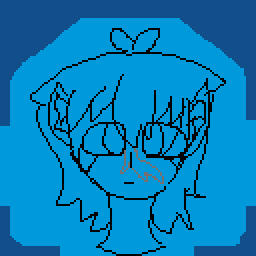
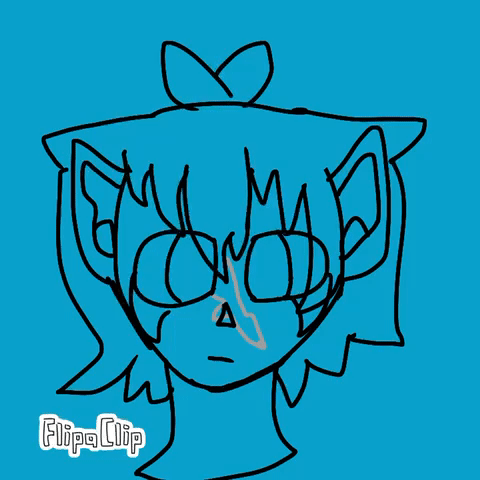

I posted the spinning Roba cuz i was working on this, and i wasnt sure how long it would take
I finished it surprisingly quickly tho! Guess im getting better at sprite animations hehe
I mayy have gotten a bit lazy with the arm and cape but uhhhh 💫💫 distraction
Ill probably go back and fix it in the future. But not today.
Full sprite + bonus under the cut



DID I HEAR YOU SAY YOU WANT MORE JUSTICE PREVAILS ART? NO? TOO BAD :DD
Ive made sprites for all the main cast in JP, but Ceroba, Martlet, and Orions are definitely my favorites. Cerobas one of the only characters who got a full sheet! (along with Starlo and Clover)
Also, old Starlo gif with his outdated design

This was the first sprite i ever made/edited, and also the first sprite animation i ever did (shortly after finishing his sheet, so please excuse any mistakes lol
(And if people are curious ill post starlos new character sheet, and any other characters people wanna see)

They are on the MOVE‼️ Where are they GOING⁉️⁉️⁉️⁉️
Uhhh more C!overtale, with my Clover sprite going on a lil walk. They are on their way to chug acid.
I also added their hat!!! I found a way to make it work.
You know the drill, AU by @indigo-flowers09


I have no idea how to caption things omg CLOVER LOOK ITS CLOVER
Decided to make a sprite of Clover from @indigo-flowers09 au! I turned them into an NPC lmao.
Also, istg i was gonna add the hat but i quickly realized I didnt know how to add it onto their head, and i also didnt wanna erase the ears.


K being her enthusiastic little self and Vincent being well he's a simple man okay
i cannot tell you how relaxing it is to create these horrors

A little icon of Moraye Londeu! It'll be matching with her moirail.

felt inclined to post something here today :)
made this pixel sprite a while back as a gift for a friend! character not designed by me
made by palmry

another pixy gif for fun

I used to really enjoy working with digital, but now it's so hard to sit down at a computer. That's why it's easier for me to work with paper. The work takes all my strength 😕
Мне раньше очень нравилось сидеть за компом и корябать пиксельные картинки. Но сейчас вообще нет ни сил, ни возможности проводить время сидя за столом. Работа забирает все силы. Хочется абстрагироваться, расслабиться. Однако, взрослая жизнь не вкусная.
![My First Pixel Art And Animation [20/12/18]](https://64.media.tumblr.com/c76cc9d5fa1cb3efa661e46d4fbcbfd6/tumblr_pk283h6UxE1wwg5ozo1_500.gif)
My first Pixel Art and animation [20/12/18]
My first pixel art!..... And it was... Easy ? I mean, for the moment, I don't have too many problems with them, even for animation... Also, it's a pretty simple animation, we'll see how I'll manage with the hair in the wind. Maybe next time?

He think, he blink, he dink

New lil guy just dropped




